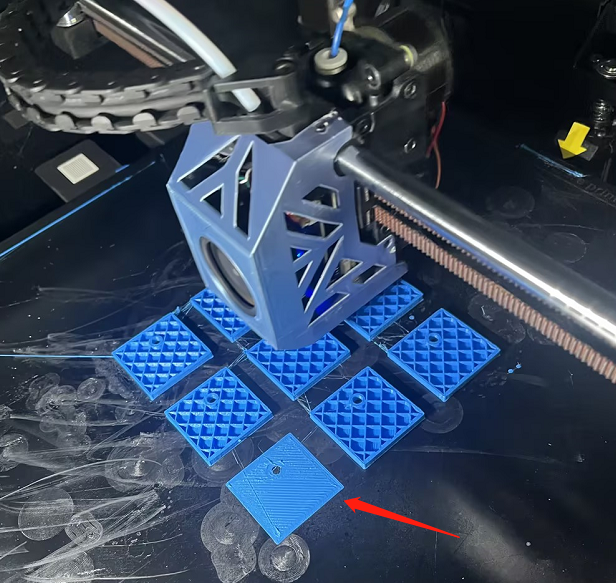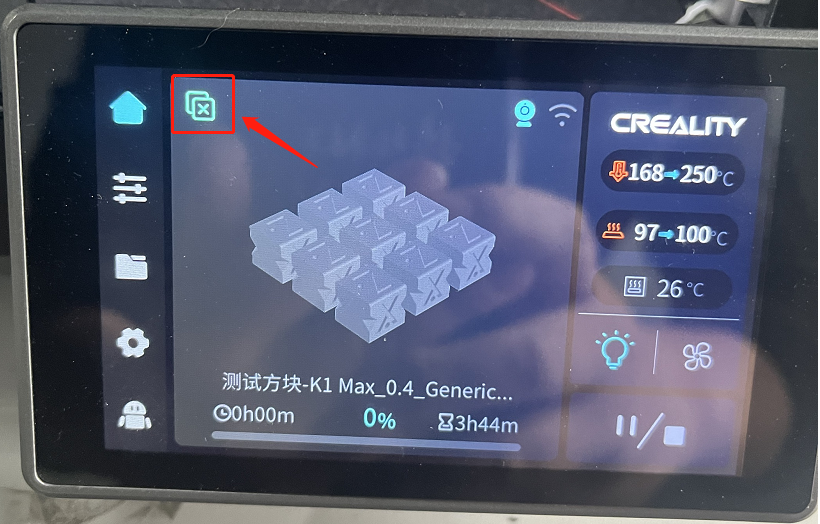
The wrong model removal function means that when a customer prints multiple models and at least one of the models has a problem, this function can be used to remove the problem model and stop printing, while other models continue to print normally. This saves customers filament and time.
¶ 1. How to Start?
- Print multiple models at once
- The machine firmware version is not lower than version 1.3.3.5
- Creality Print version is no lower than 4.3.8.6965
- After the model starts printing
¶ 2. How to Operate?
¶ 2.1 Click the icon in the upper left corner of the main interface
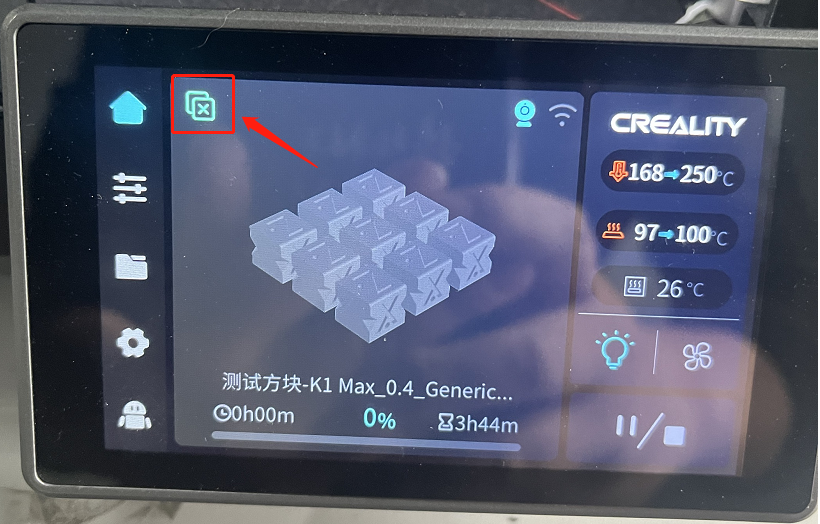
¶ 2.2 Select the problem model and click Skip
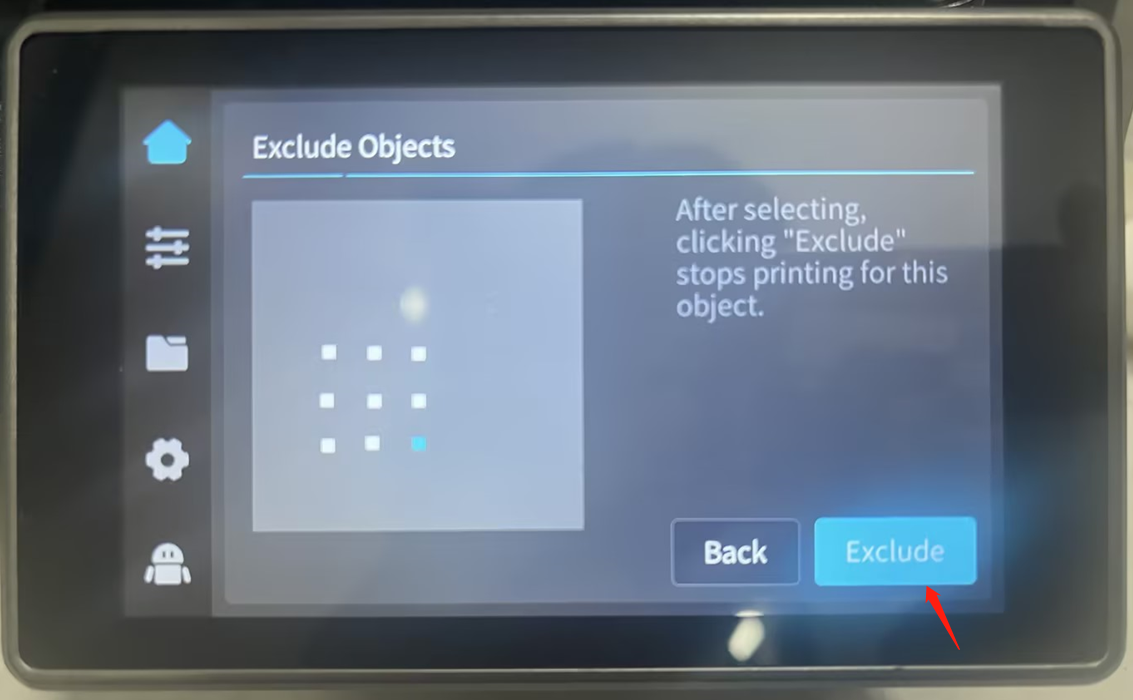
¶ 2.3 Select Confirm in the pop-up confirmation dialog box
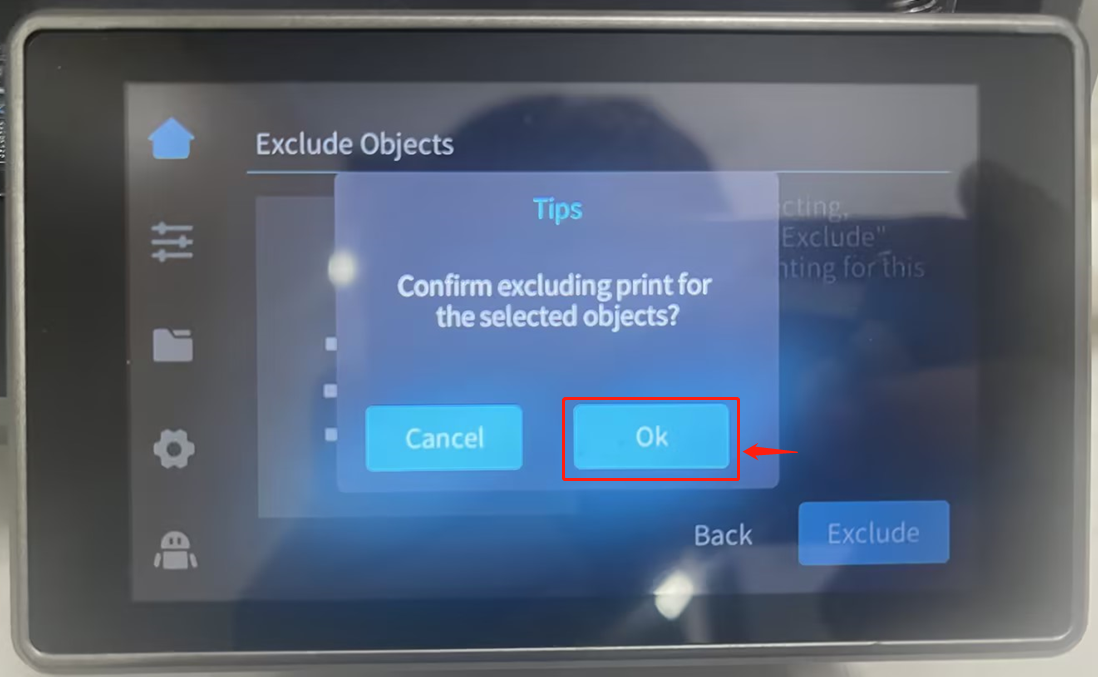
¶ 2.4 After confirming the problem model, the model color will become darker
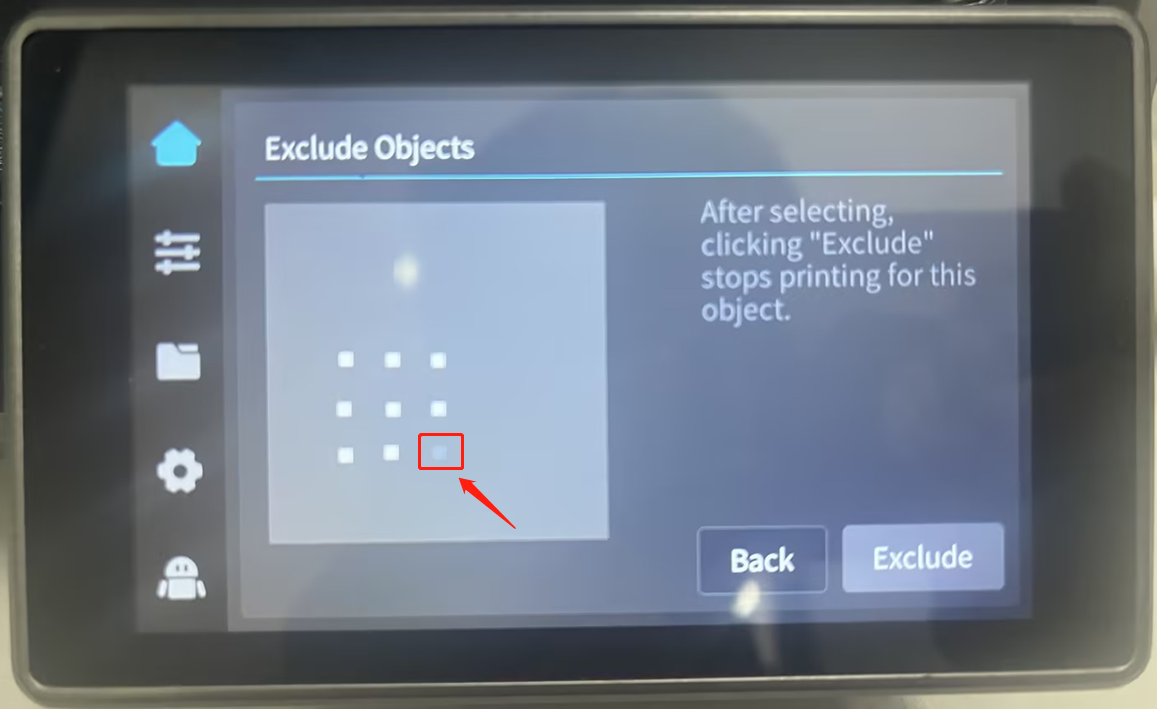
¶ 2.5 After the setting is successful, subsequent model printing will not continue to print the selected problem model