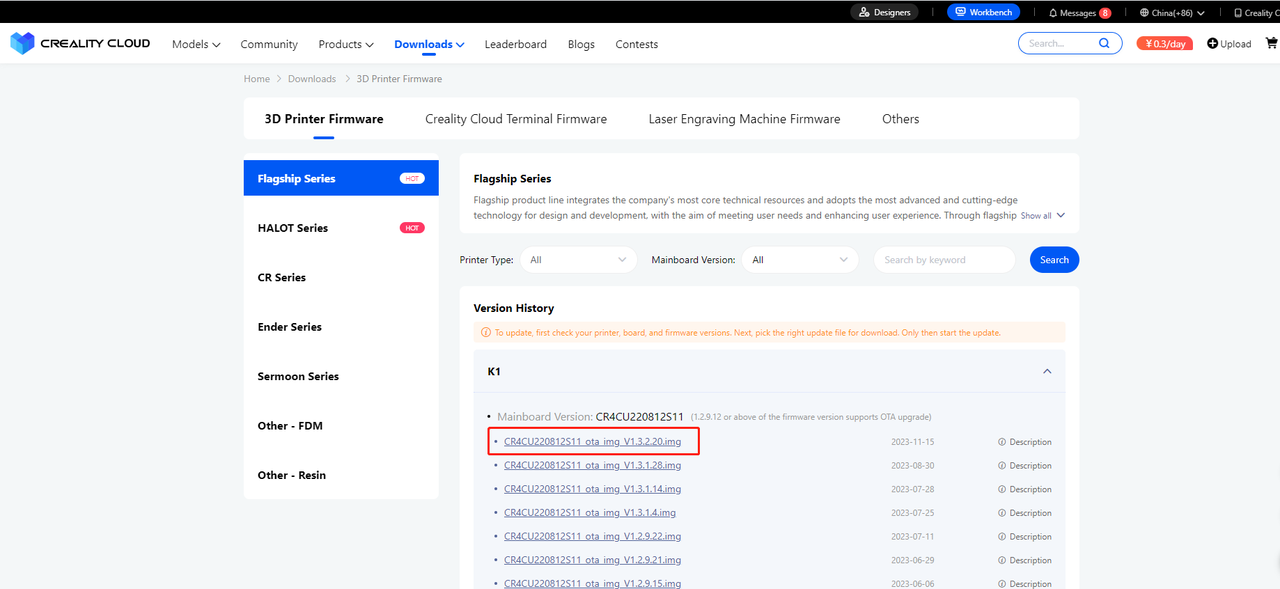¶ 1. Phenomenon description
When you click on the Firmware Version, it prompts "You are currently on the latest version".
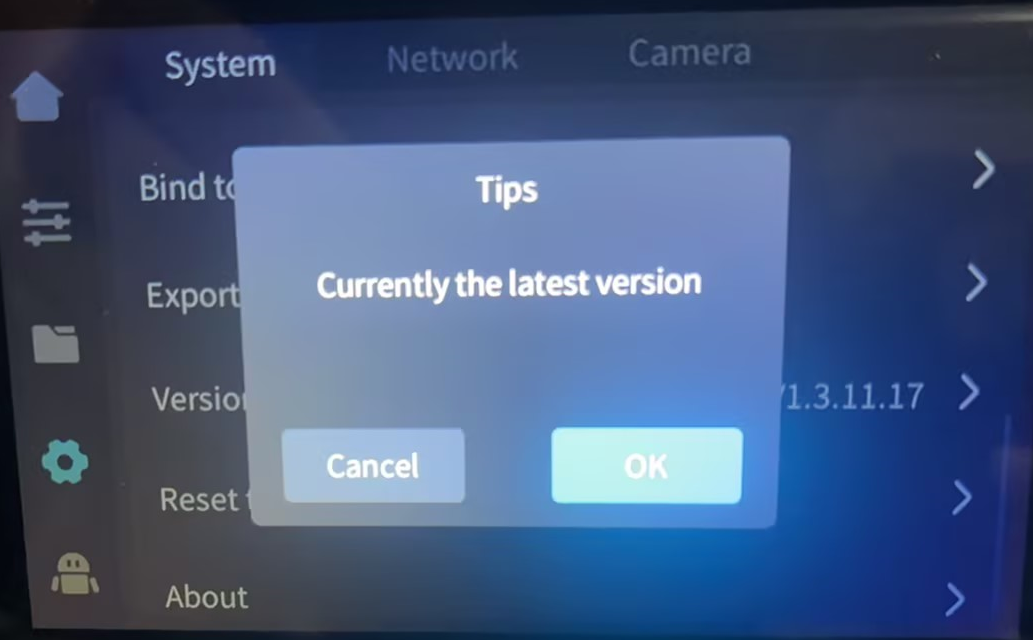
¶ 2. Cause analysis
- 2.1 The machine is not connected to the network.
- 2.2 Creality Cloud has not released the latest version of firmware.
¶ 3. Troubleshooting and solution
- 3.1 In the Network Settings interface, confirm that the machine has successfully connected to the Wifi. Once connected, the IP address will be displayed under the name of the connected Wifi. (Note: K1 series machines can only connect to 2.4G frequency Wifi.)
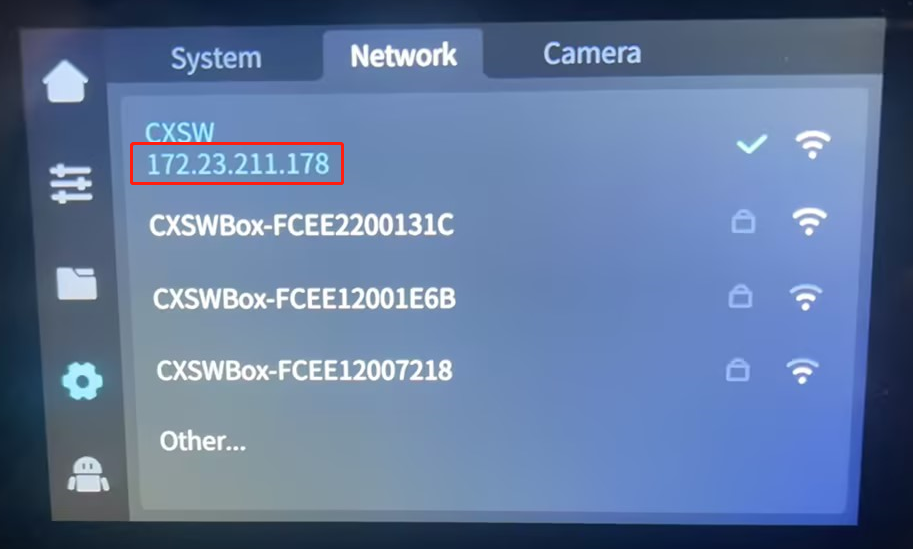
- 3.2 Open the official firmware release website of Creality Cloud in the browser.
Check whether the latest firmware is released on the official website. (Note: If Creality Cloud has not released the latest firmware for the machine, the machine OTA server will not be able to detect the latest firmware for update.)
https://www.crealitycloud.com/software-firmware/firmware/flagship-series