¶ 1. Phenomenon Description
Phenomenon ①: Click on System Settings - AI Function - Open AI Detection, the screen displays "No camera detected".
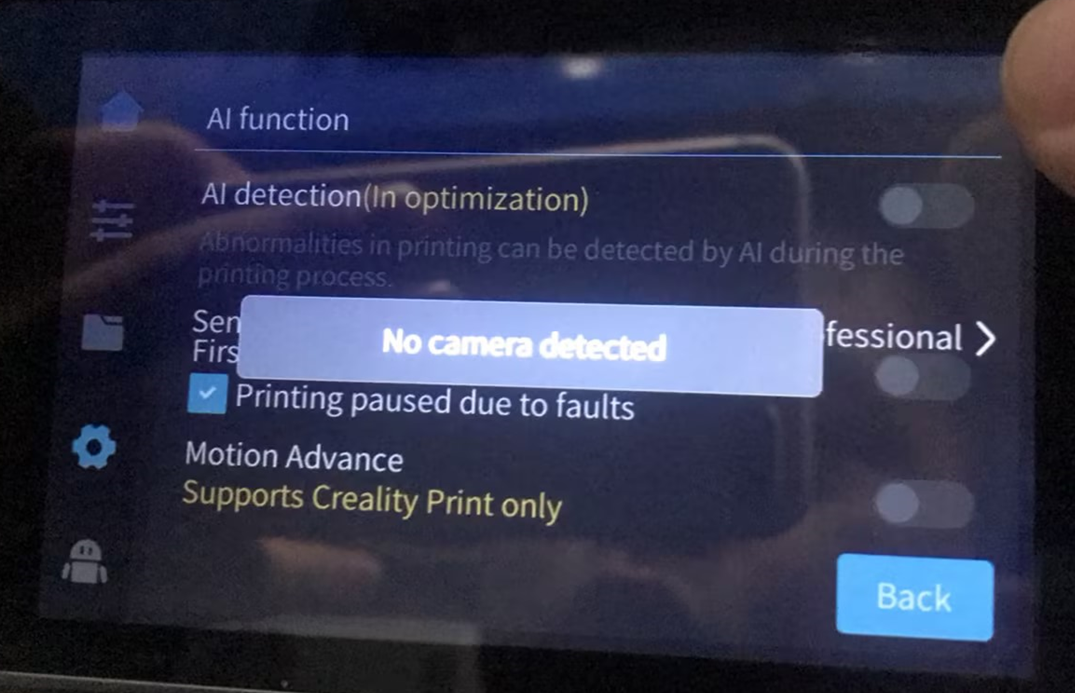
Phenomenon ②: Upon checking through the PC Local Area Network from Crelaity Print, the camera feed displays "IP has denied our connection request".
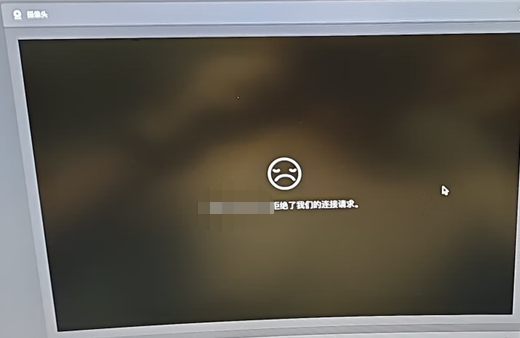
¶ 2. Cause Analysis
¶ 2.1 Camera moudle is abnormal
¶ 2.2 The camera's drag chain or its terminal interface is loose
¶ 2.3 The mainboard is abnormal
¶ 2.4 The machine's cavity temperature is too high
¶ 3. Troubleshooting and Solution
¶ 3.1 Reinstall new camera
¶ 3.2 Reinstall the camera's drag chain wire
¶ 3.3 Change the mainboard
¶ 3.4 Check the machine's cavity temperature when it occurs problem
If the temperature is higher than 30°C or 86°F, customers do not close the cover and the door when printing (except for printing high-temperature materials such as ABS). If there is a problem occuring to printing ABS materials in a closed environment, you can explain it that the cavity temperature is too high. Such problems will not occur when printing ordinary filaments without a cover (the firmware version 1.3.3.26 has a detection function for the camera, it will prompt when the cavity temperature is too high. R&D is also verifying the function of adding a heat sink to the camera for optimizing heat dissipation.)
After checking the above steps, if the problem still cannot be solved, please contact after-sales service cs@creality.com