¶ Problem description
After printing started, the screen popped up 506 AI LiDAR calibration failed.
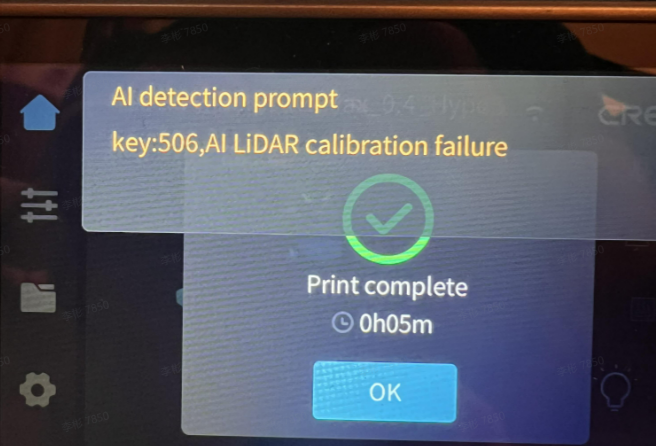
¶ Reason analysis
- There are foreign objects or damaged wrinkles on the calibration sticker.
- The surface of the AI module lens is not clean.
- Large height difference between the calibration plate and the hot bed platform on the same horizontal plane.
- The AI lidar is abnormal.
¶ Troubleshooting and solution
- Clean or replace calibration stickers.
- Clean the surface of the AI module lens.
- Adjust the height of the calibration plate.
- Replace the AI module.