¶ 1. Problem description
The screen pops up 2111 after printing starts.
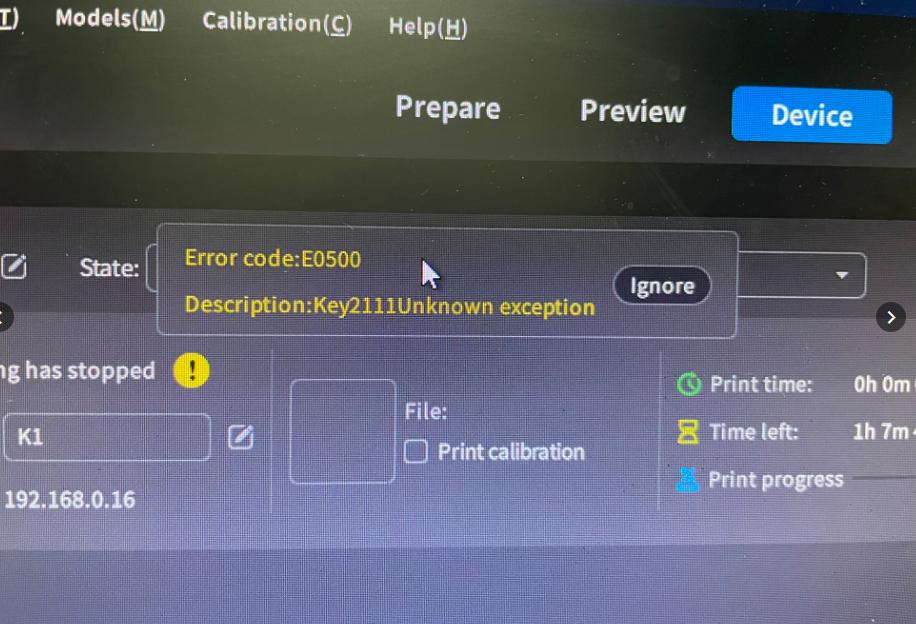
¶ 2. Reason analysis
2111 is an error that nozzle extrusion temperature is cooling to less than 170 ° C, mainly for two reasons.
- Sliced file error
- Nozzle heating anomaly
¶ 3. Troubleshooting and solution
¶ 3.1 Sliced file header error
¶ 3.1.1 Official slicer
First, use the official slicer version 4.3.5 or above, select the corresponding model K1 Max (this only applies when using Creality official slicer).
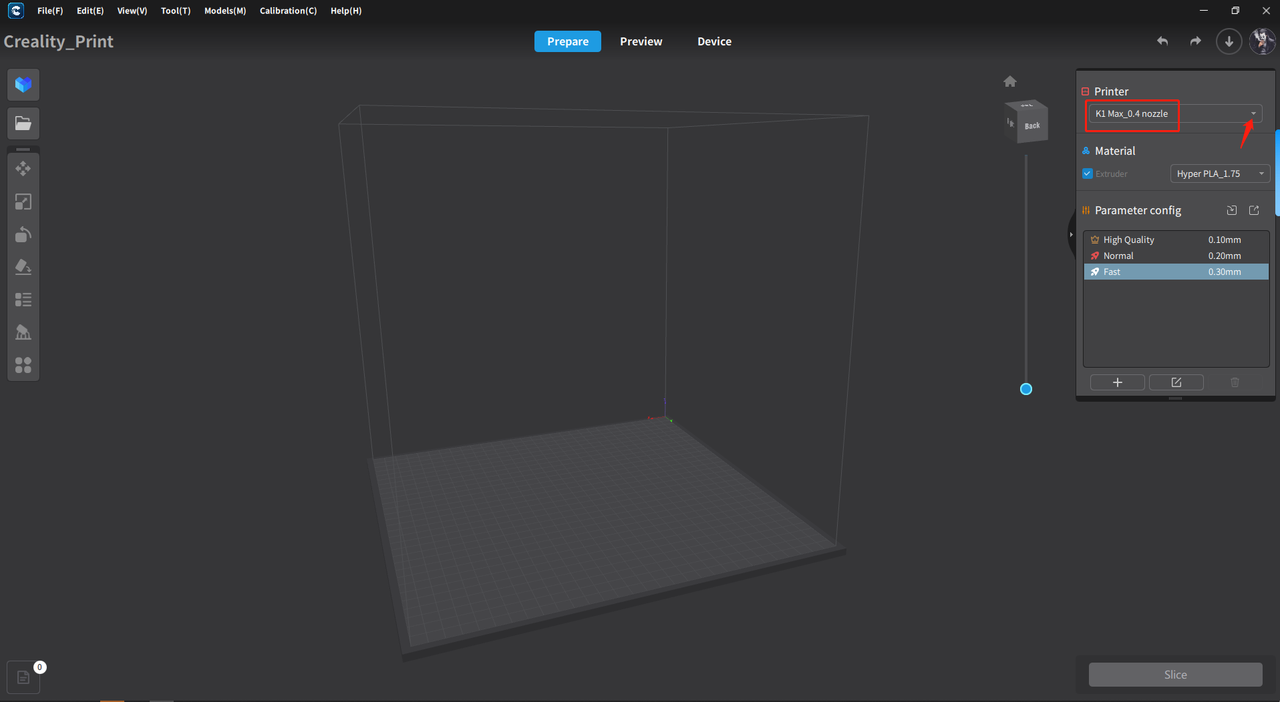
¶ 3.1.2 Third-party slices
When using third-party slices Please refer to the settings document.
¶ 3.2 Nozzle heating anomaly
If there is no problem checking the slicer software, exit the printing interface and heat the nozzle separately.
If 2507 or 2564 appears, please check the 2564 Error Trouble Shooting.