¶ Step One:
Shut down the printer and unplug the power cable.

¶ Step Two:
Remove the four foot pads and two fixing screws by using the hex wrench.
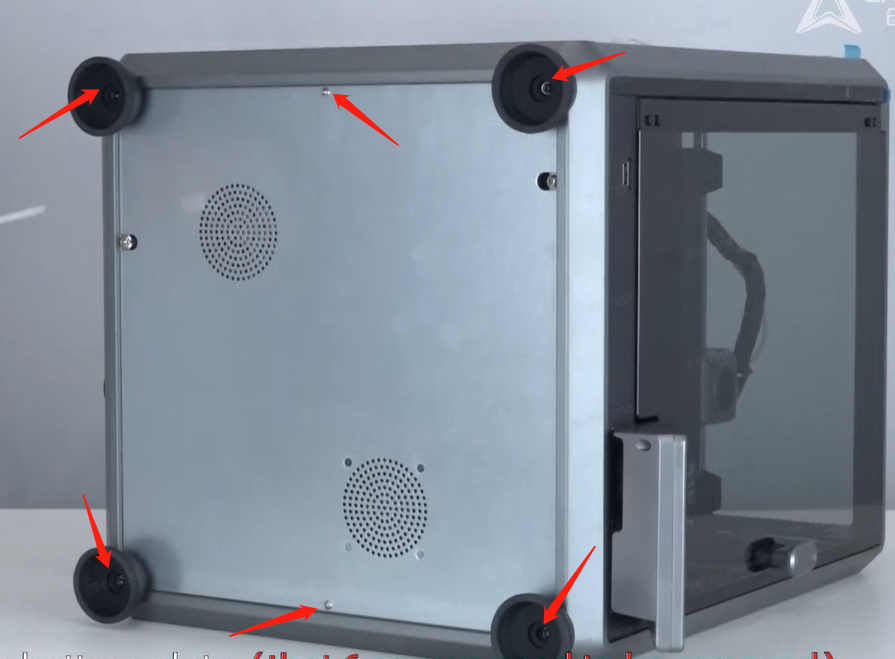
¶ Step Three:
Remove the fan cable from the mainboard and remove the cover.
(Note: Take the cover carefully to avoid pulling the fan wire)

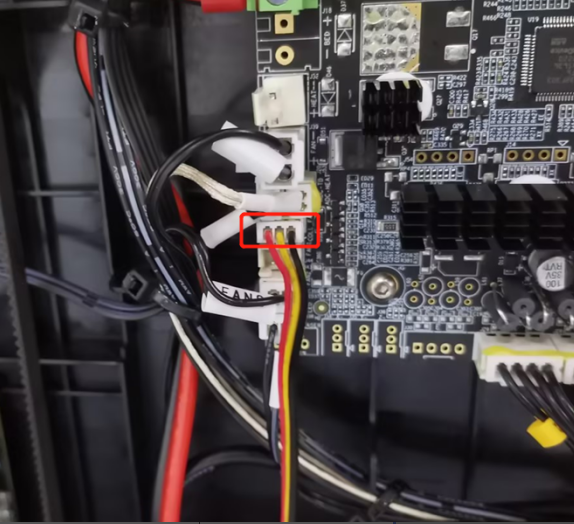
¶ Step Four:
Use the pliers to remove the yellow glue from the terminals. Remove all cables from the mainboard, and the four screws securing the mainboard.
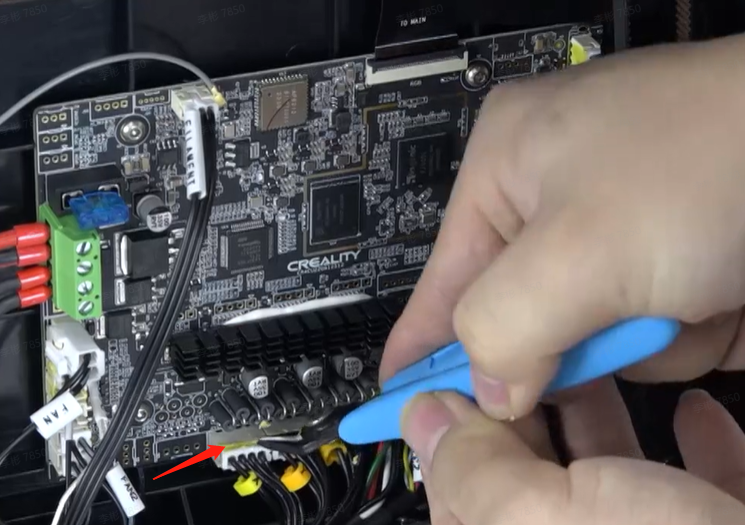
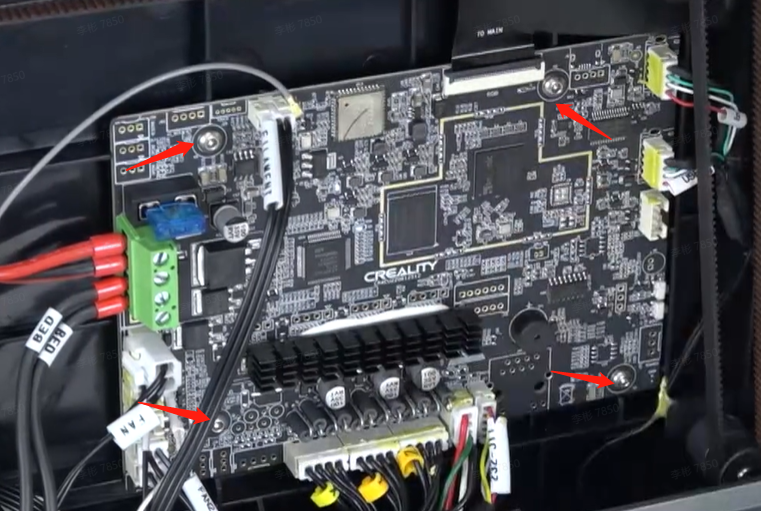
¶ Step Five:
Remove the faulty mainboard and replace it with a new one. Tighten the four screws that secure the mainboard.
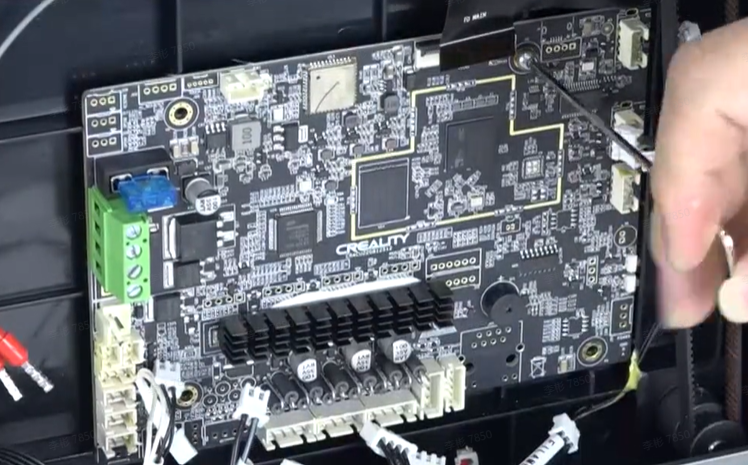
¶ Step Six:
Refer to the following wiring diagram.
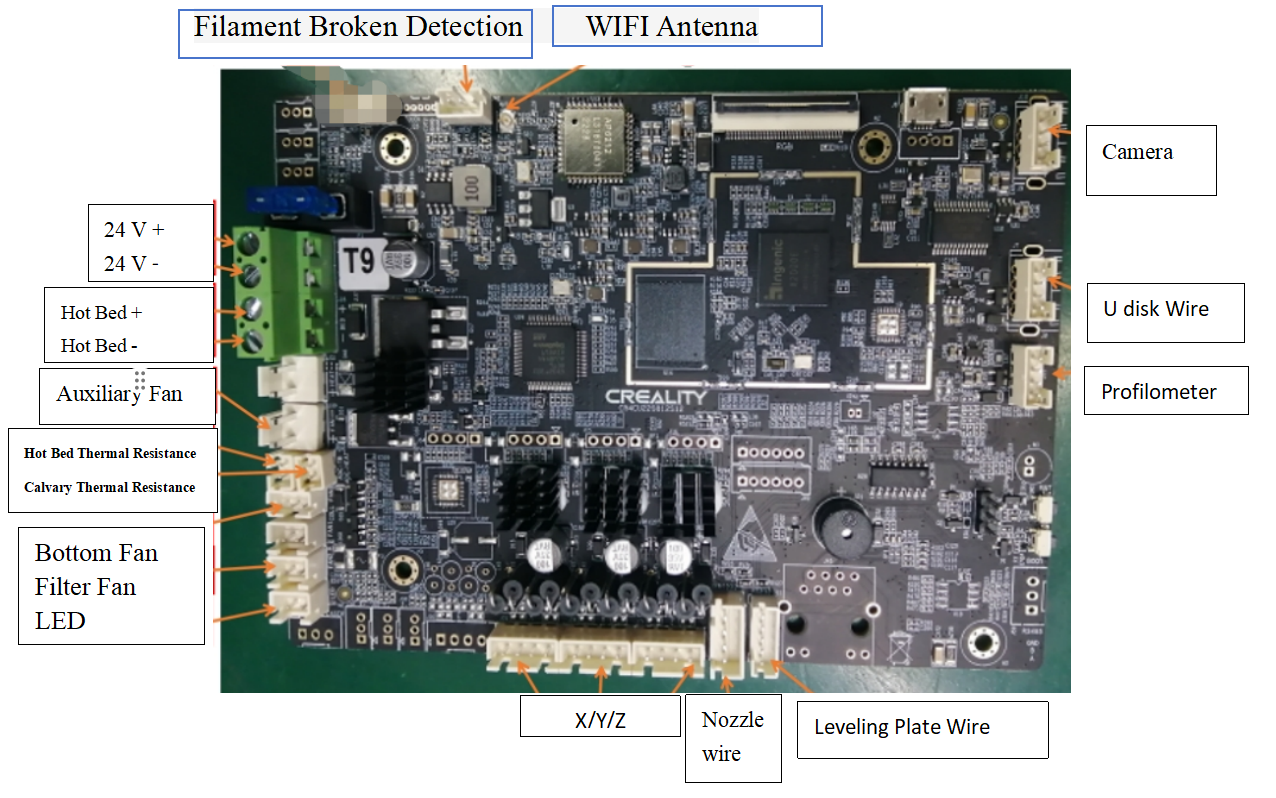
¶ Step Seven:
Plug in the fan terminal of the mainboard, and close the bottom cover.
(Note: The cable routing of the mainboard fan)

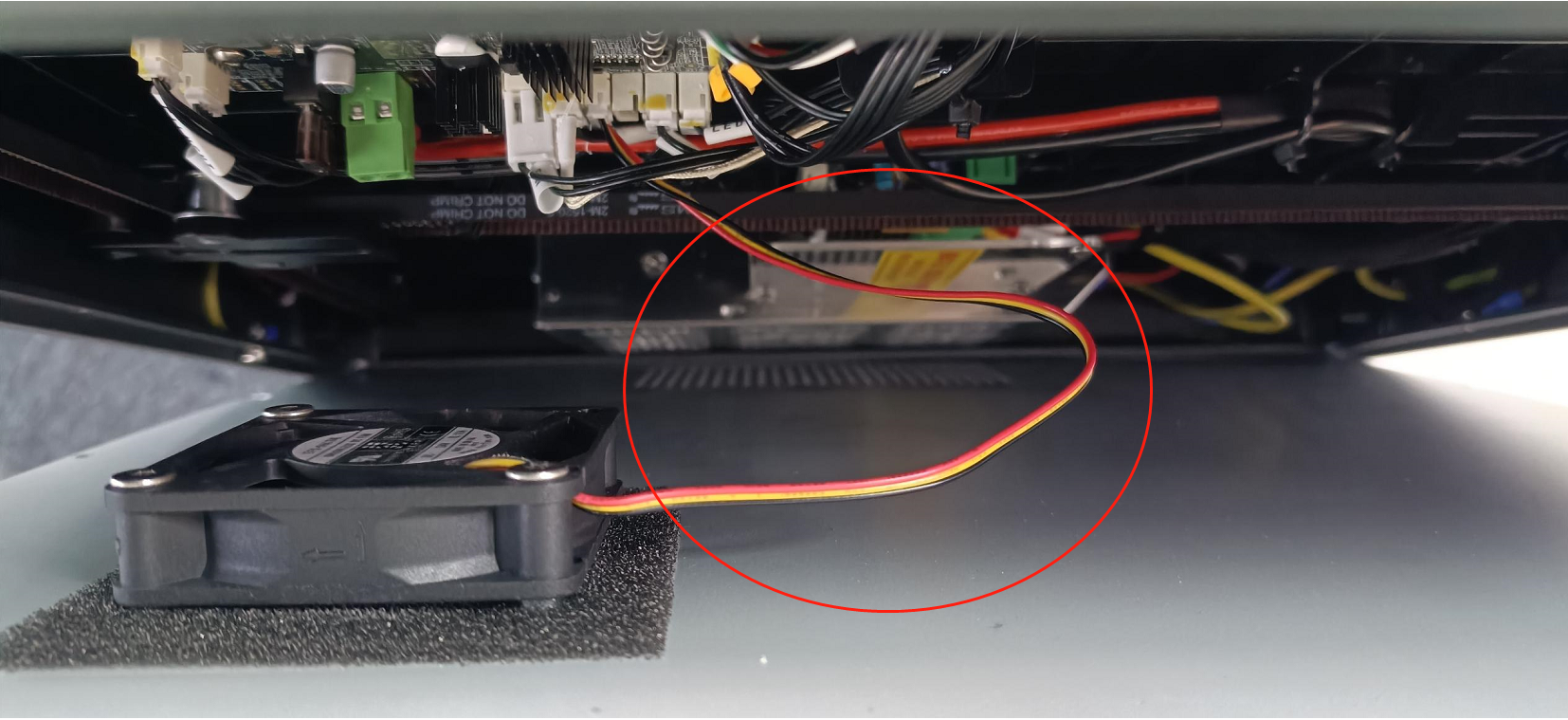
¶ Step Eight:
Tighten two screws to secure the bottom cover and install four foot pads.
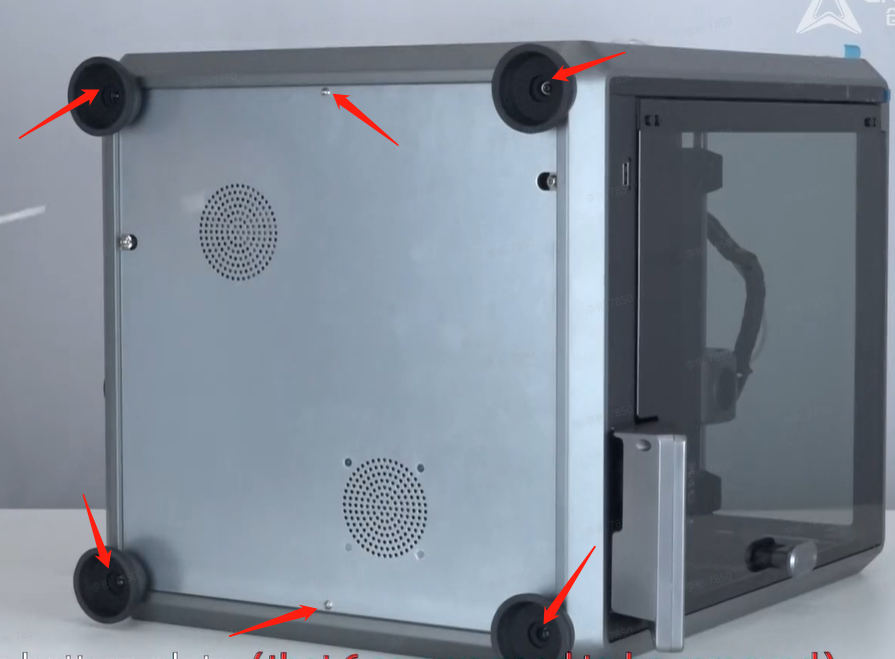
¶ Step Nine:
Plug in the power cord, power on and check the startup.