¶ 1. Problem Description
Scenario 1:
Click System Settings-AI Function-Turn on AI Detection, and the screen displays "Camera not detected".
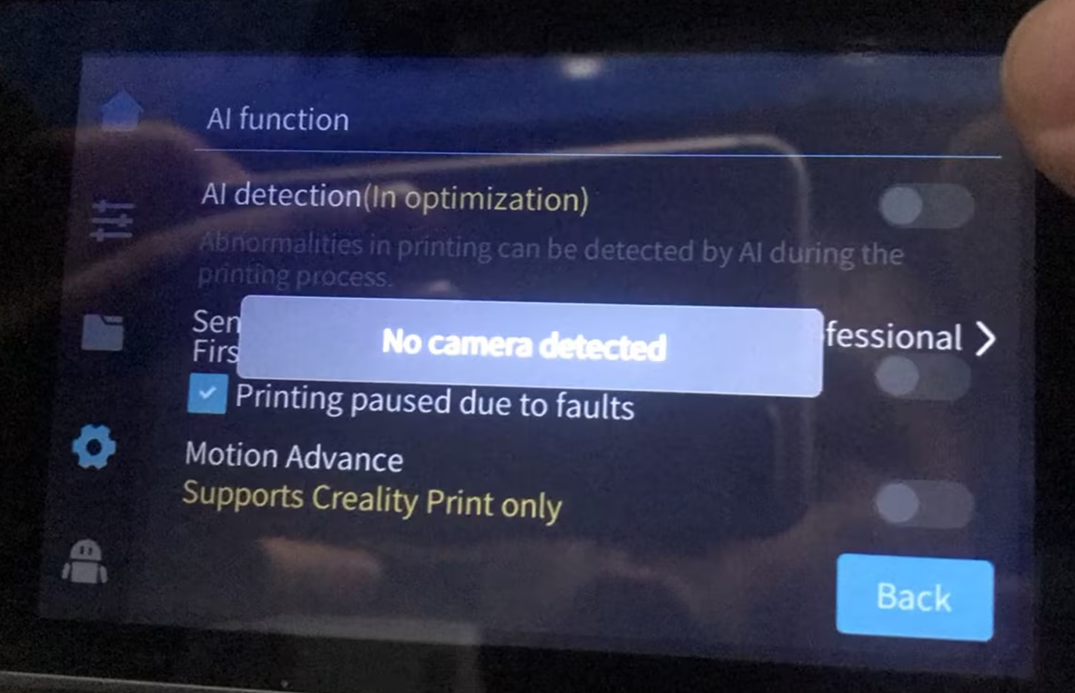
Scenario 2:
When viewed on the PC LAN, the camera screen shows "IP rejected connection request".
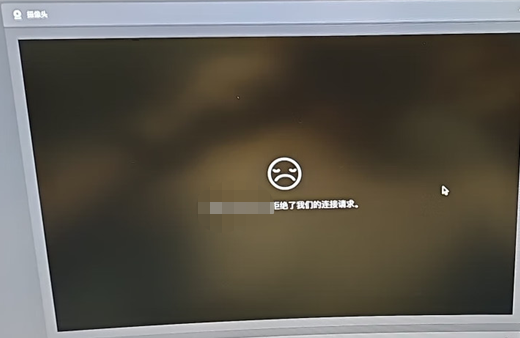
¶ 2. Cause Analysis
1. The camera's drag chain or its terminal interface is loose.
2. The machine's cavity temperature is too high
3. The laser profiler is unstable
¶ 3. Troubleshooting and solutions
- Reinstall the camera's drag chain wire.
- Check the machine's cavity temperature when it occurs problem. If the temperature is higher than 30 degrees, do not close the cover and the door when printing (except for printing high-temperature materials such as ABS). If there is a problem occuring to printing ABS materials in a closed environment, probably the cavity temperature is too high, leading to disconnection temporarily. Restart the printer until its cavity temperature cools down to the indoor temperature after completing printing. Such problems will not occur when printing ordinary filaments without a cover (the firmware version 1.3.3.26 has a detection function for the camera, it will prompt when the cavity temperature is too high.)
- Turn off the machine, unplug the laser profiler cable, and then turn on the machine to print the filament normally. If the camera is normal while printing and there is no disconnection, it is confirmed that the problem is with the laser profiler. You can replace the laser profiler and its corresponding cable.