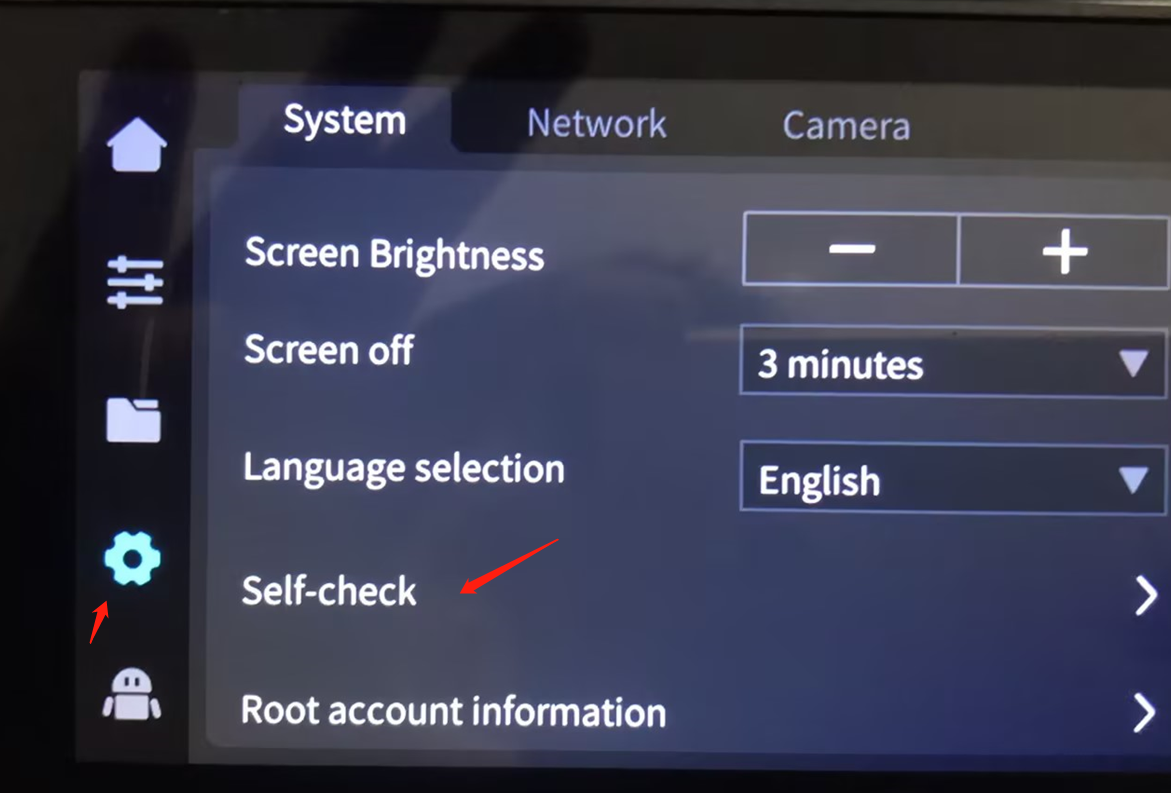¶ 1.Problem description
Model vibration is obvious on print.

¶ 2.Cause analysis
¶ 2.1. The tensioning
¶ 2.2. Insufficient lubrication of the XY-axis
¶ 2.3. External interference during vibration optimization
¶ 3.Troubleshooting and solutions
¶ 3.1 Check the left and right belt tensioning mechanism for release of tensioning screws
¶ 3.1.1 The released situation, using the left tensioning mechanism as an example:
- ① The screw used for tensioning has been removed.
- ② Lock the screw in the middle
- ③ Natural elongation of the spring
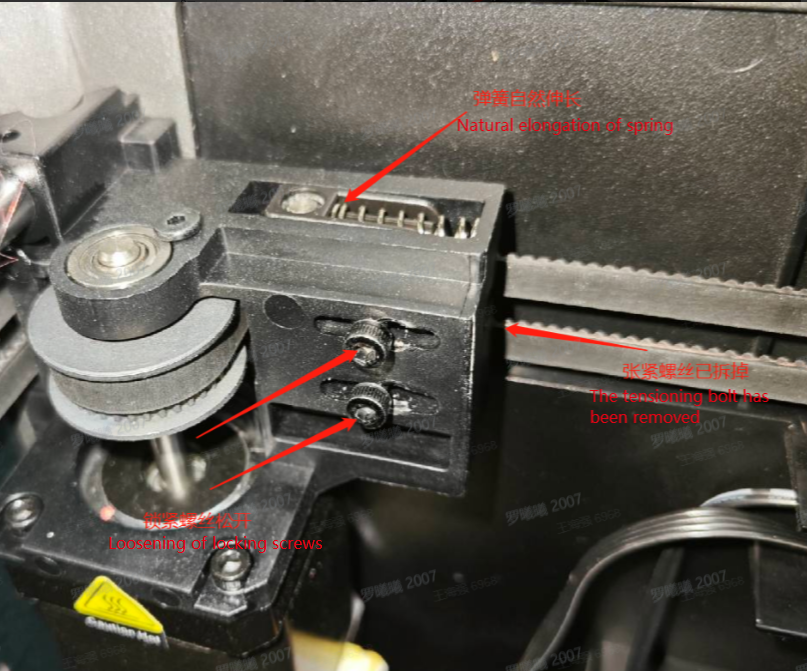
¶ 3.1.2 The unreleased situation, taking the left tensioning mechanism as an example:
- ① The tensioning screw has not been removed.
- ② Lock the screws on the inside
- ③ Spring compression
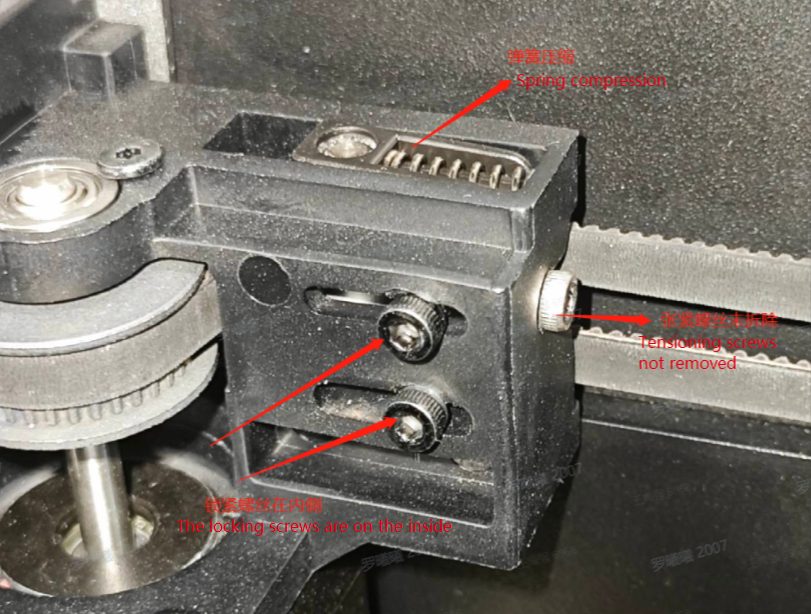
¶ 3.2 Check whether lubrication on the XY axis is exhausted
-
¶ 3.2.1 The X-axis needs to be cleaned repeatedly to check whether there is toner on the surface of the optical axis. If necessary, clean it with a coarse cloth.
-
¶ 3.2.2 The X-axis optical axis needs to be coated with thinner grease or metal rust inhibitor.
-
¶ 3.2.3 Put the grease on the Y-axis rail (available in accessories).
¶ 3.3 Rerun Input Shaping
When Inputing Shaping, please place the machine in a sturdy and vibration-free environment.
STEP1: Click Settings - Device Self-inspection
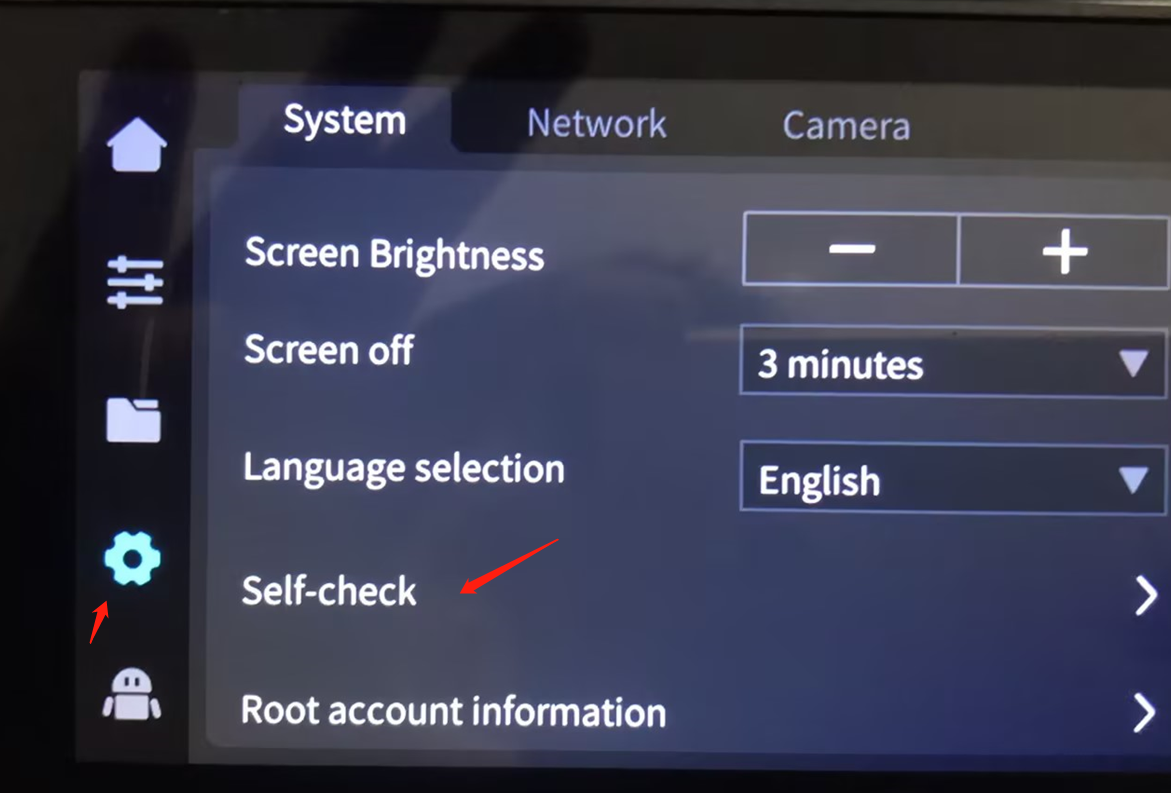
STEP2: Click "Start Detection" after checking Input Shaping. (Estimated time: 3 minutes.)