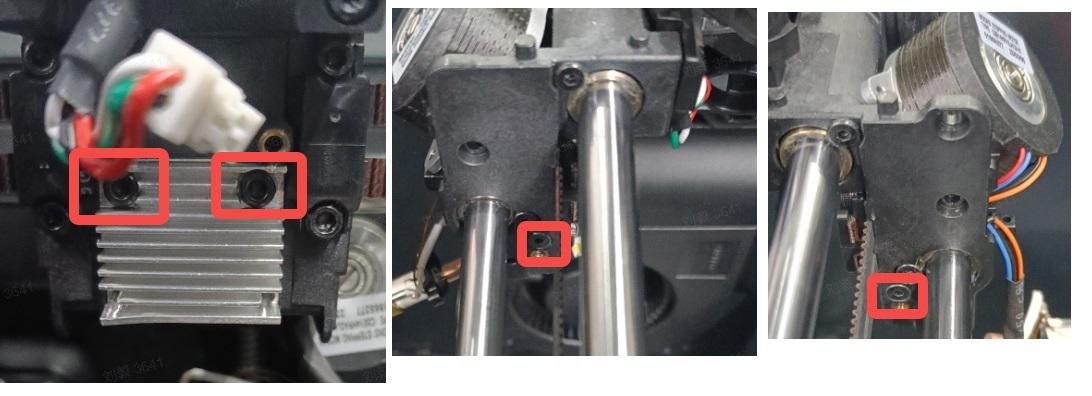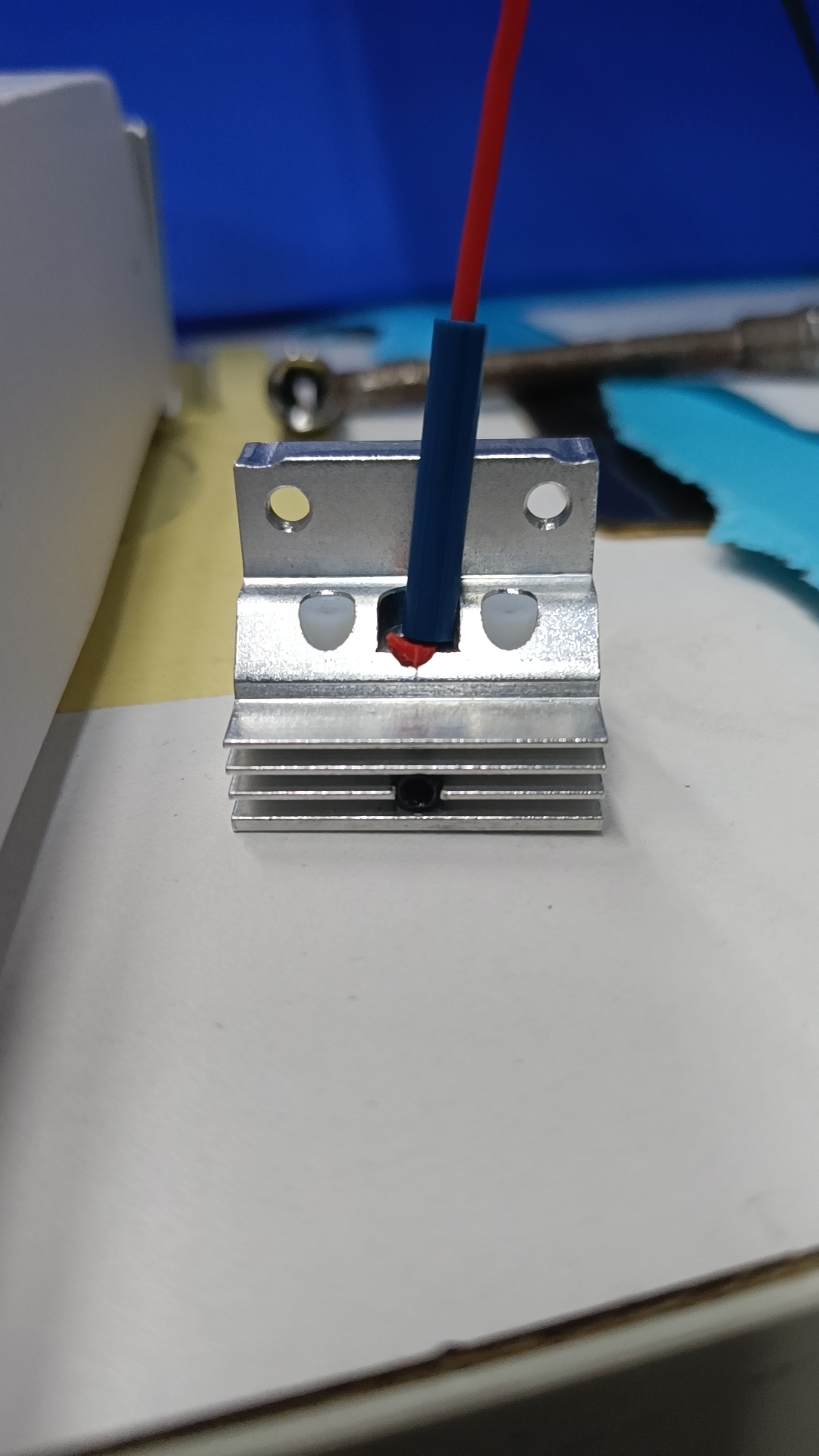¶ 1. Problem Description
After printing ABS, try to use other filament and cannot feed.
¶ 2. Cause of failure
¶ 2.1. The filament is blocked in front of the extrusion kit.
¶ 2.2. The filament is blocked at the Teflon pipe under the extrusion kit.
¶ 2.3. The filament is blocked at the nozzle throat.
¶ 3. Troubleshooting and solution
¶ 3.1. Remove the motor cover and remove the three screws securing the extrusion kit.
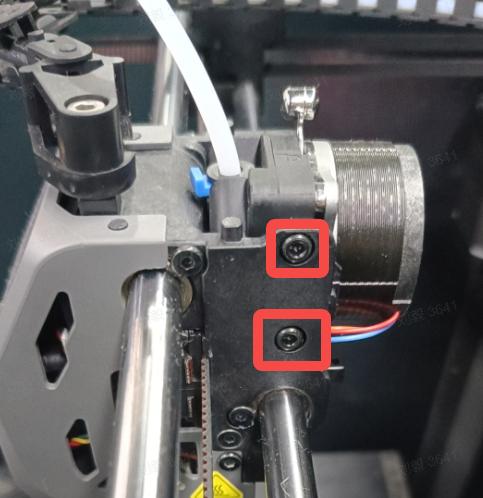
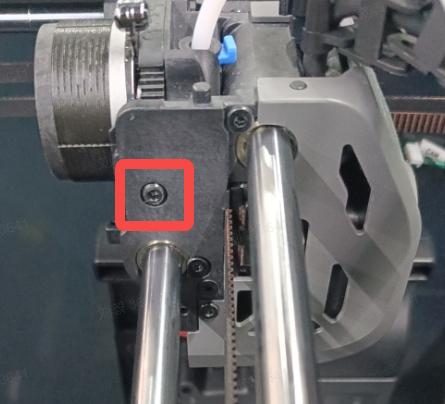
¶ 3.2. Remove the extrusion motor kit (be careful not to tear the motor wire) and remove the two screws that hold the extrusion kit.
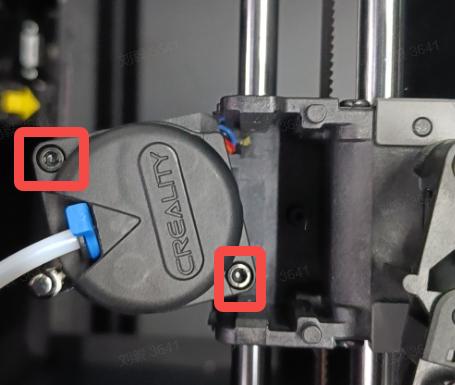
¶ 3.3. Remove the extrusion kit, remove the front shell of the extrusion kit, check if there is any filament blockage inside, clean it with pliers, and put it back in the order of disassembly. If there is no filament, continue to investigate.

¶ 3.4. Remove the blue Teflon tube, check if there is any filament in the blue Teflon tube. If there is residual filament inside, try to remove with airgun tool or nozzle cleaning tool. If it cannot be removed please contact customer service/after-sales service to replace the blue Teflon tube. After cleaning, install the parts in the order of disassembly. If no filament has been found, continue to investigate.
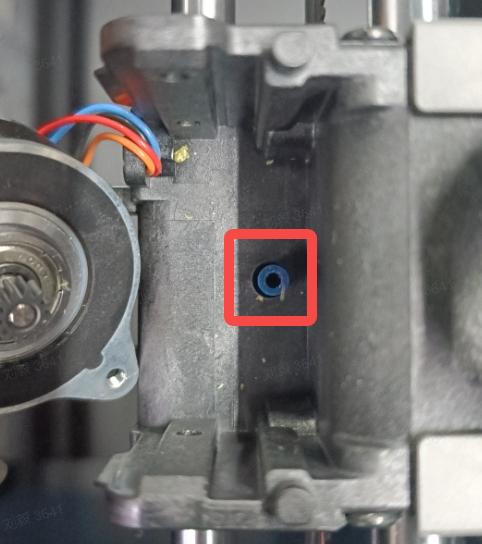

¶ 3.5. If the Teflon tube cannot be removed, there may be filament in the gap between the Teflon tube and the heat sink. Refer to the video of replacing the Hotend Kit, remove the Hotend Kit (the terminal can be removed), loosen the bolt that fixes the heat sink, vertically remove the heat sink, clean the filament, and install all accessories in the order of disassembly.