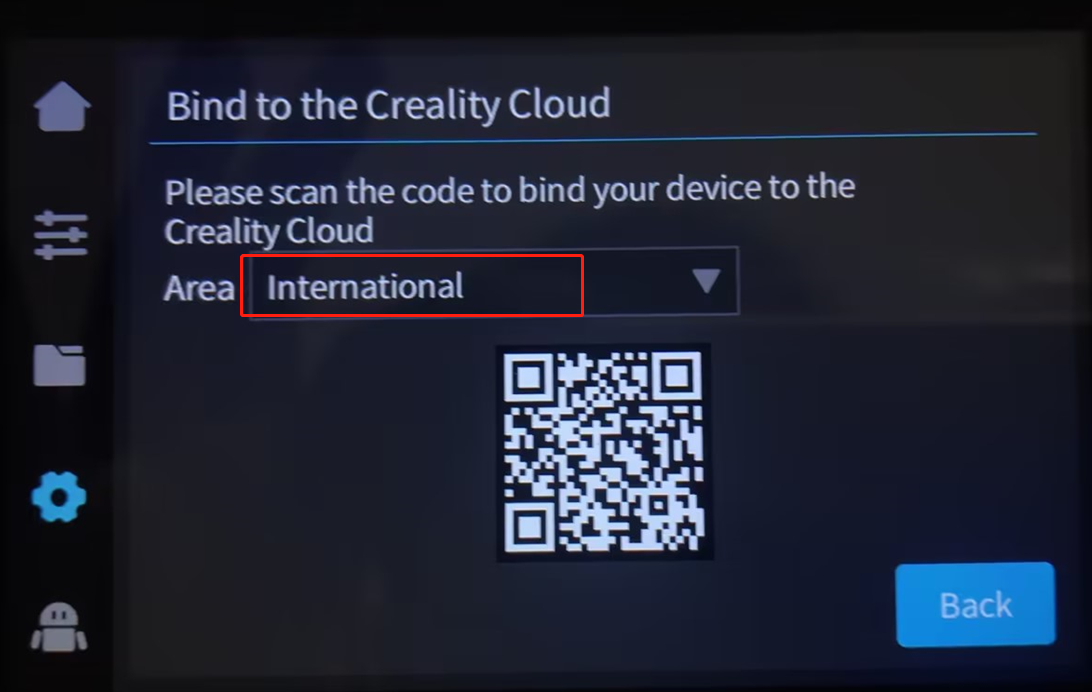¶ 1. Problem Description
After firmware upgrade, printer is unable to connect to Creality Cloud; Creality Cloud shows offline after scanning the QR code.
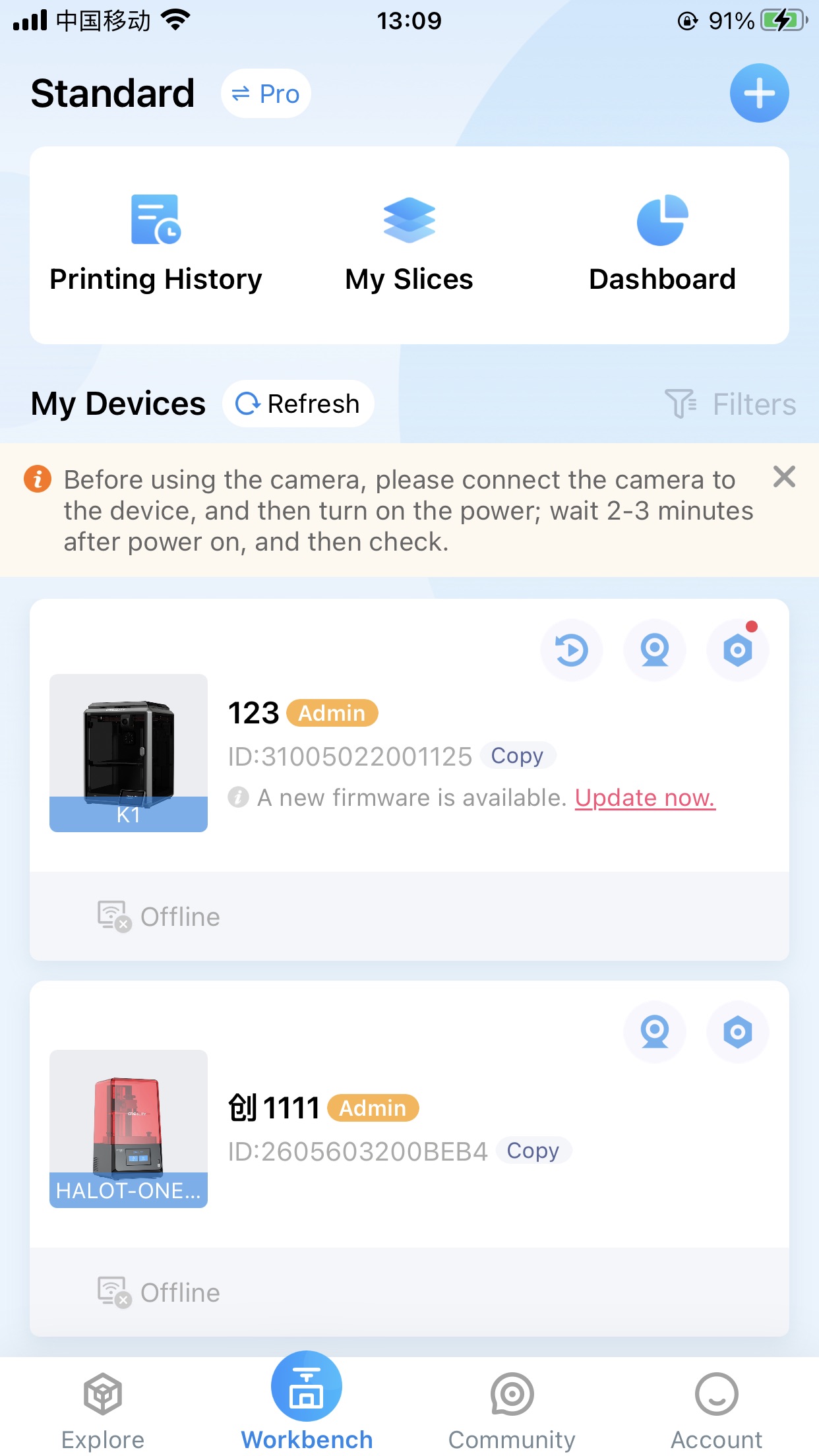
¶ 2. Cause Analysis
Firmware versions after 1.3.1.0 have introduced a privacy agreement that requires users to agree before accessing the network.
¶ 3. Troubleshooting and Solutions
¶ STEP 1:
Ensure that the printer is connected to the internet. Click "Settings" and select "Bind to Creality Cloud."
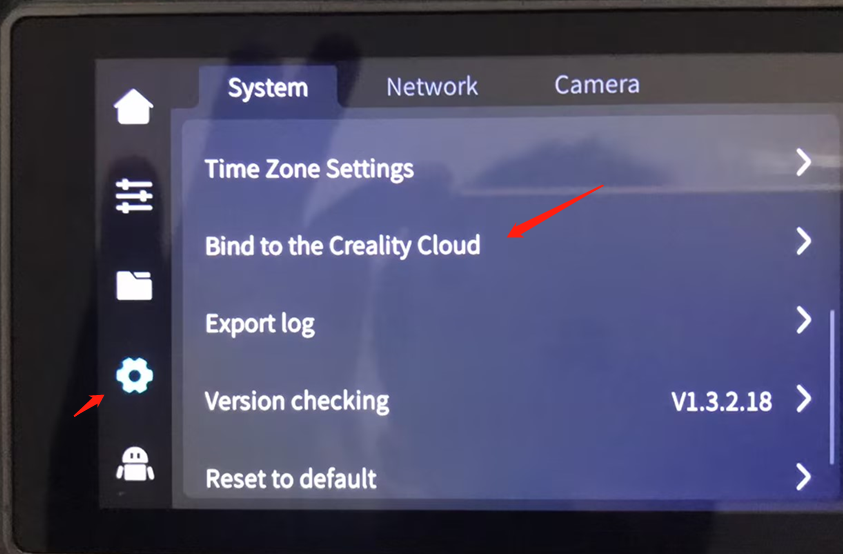
¶ STEP 2:
A privacy agreement will pop up. After agreeing, there is a possibility that "IOT initialization failure" may appear. Wait for a few seconds or switch to another page and then switch back.
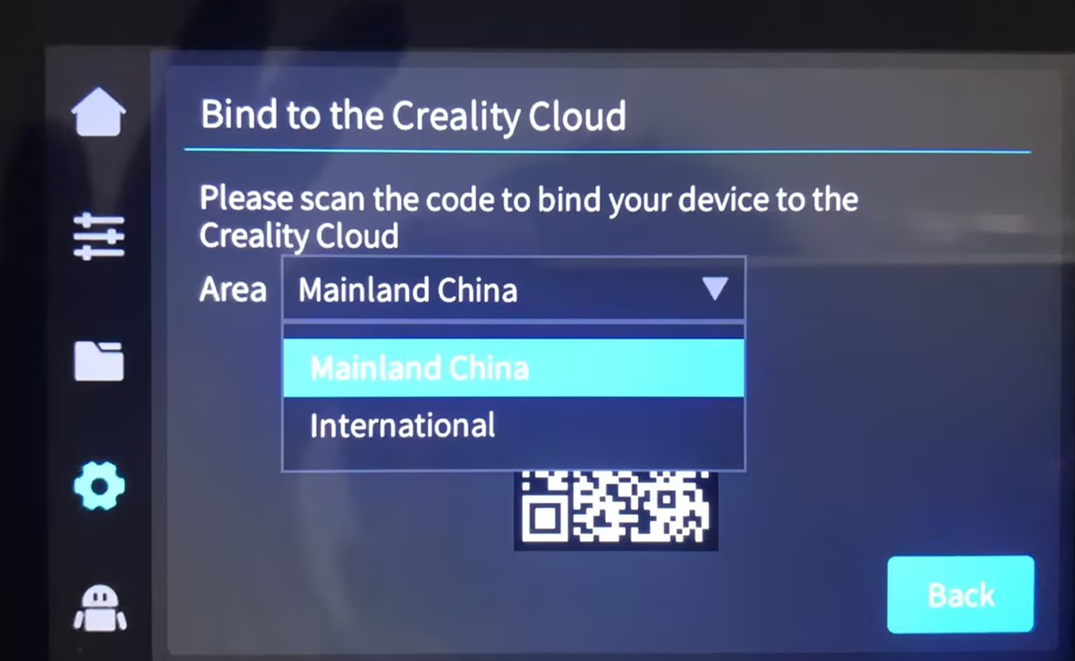
¶ STEP 3:
Choose the server - select the domestic server for domestic use and the overseas server for international use. Open Creality Cloud and rescan the code for binding.