¶ STEP1:
Select Display File Extensions
Open the USB Disk, click on 'View,' and check the 'File Extensions' option.
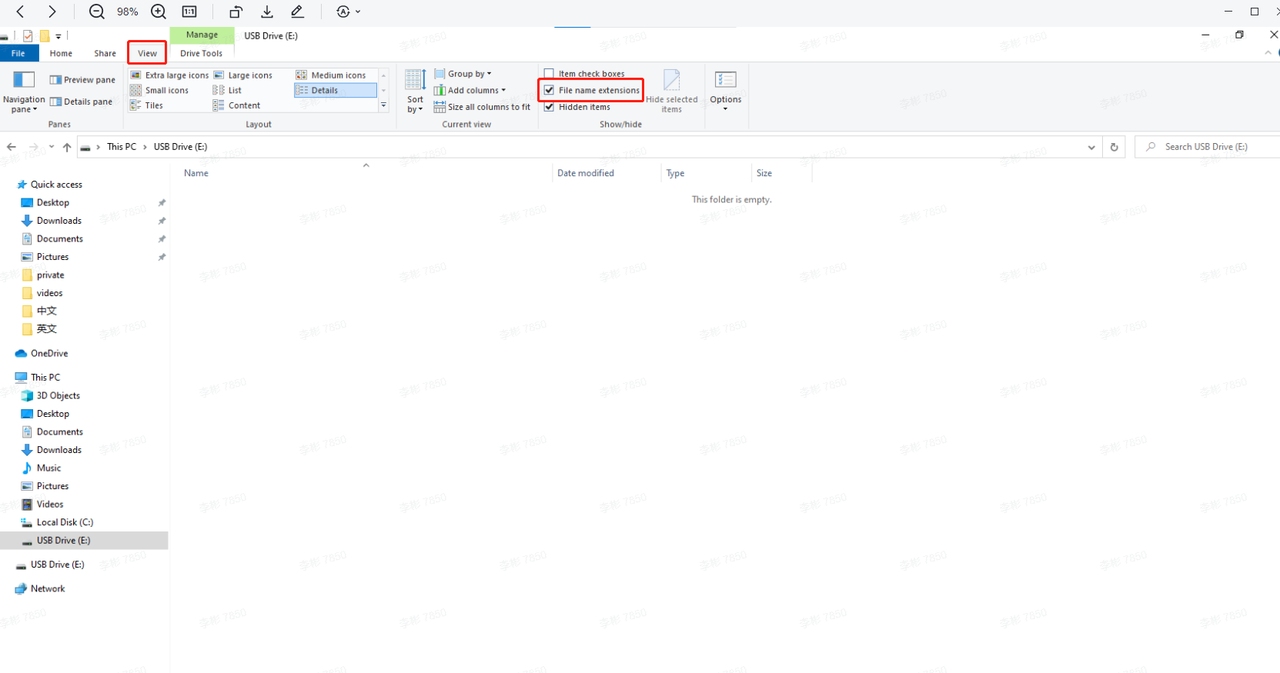
¶ STEP2:
Create a debugmode_JumpSelftest text file in the root directory of the USB drive (be sure to remove the file extension).
-
Open the USB Disk, right-click mouse, and create 'New Text Document.'
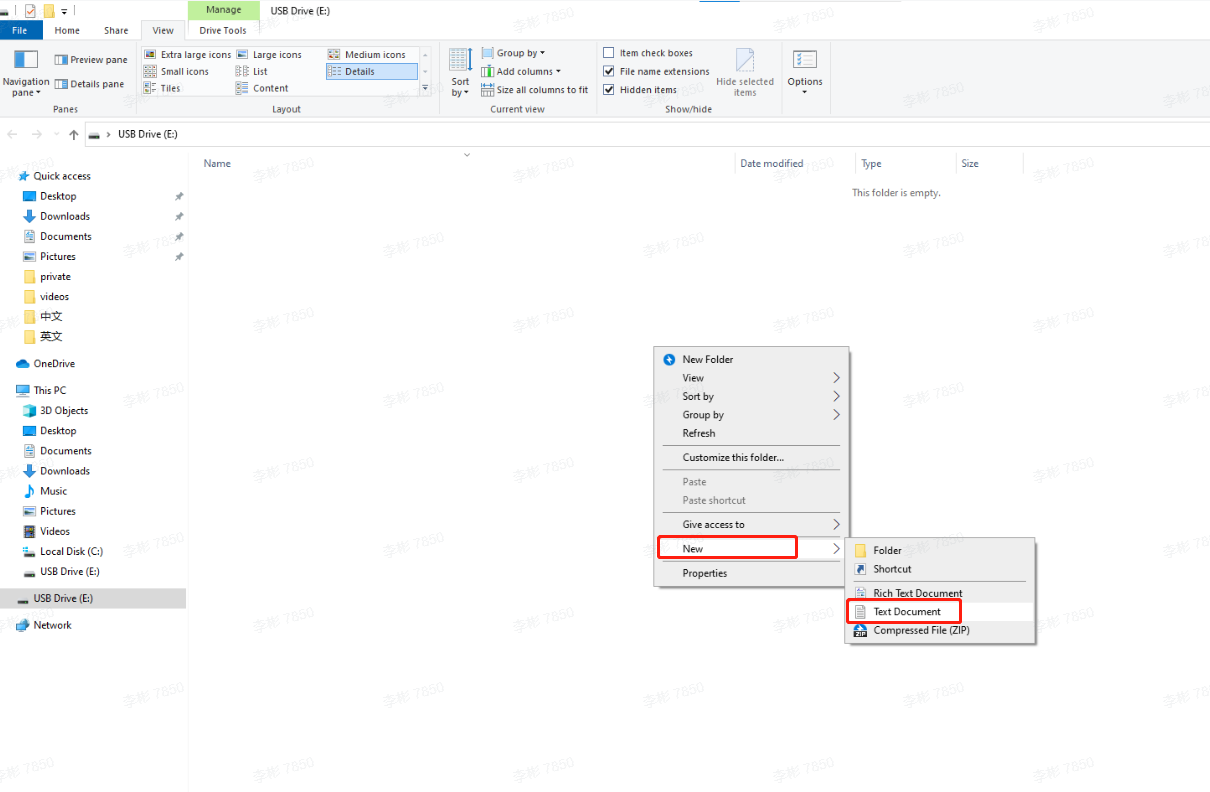
-
Once created, rename the text file to 'debugmode_JumpSelftest.'
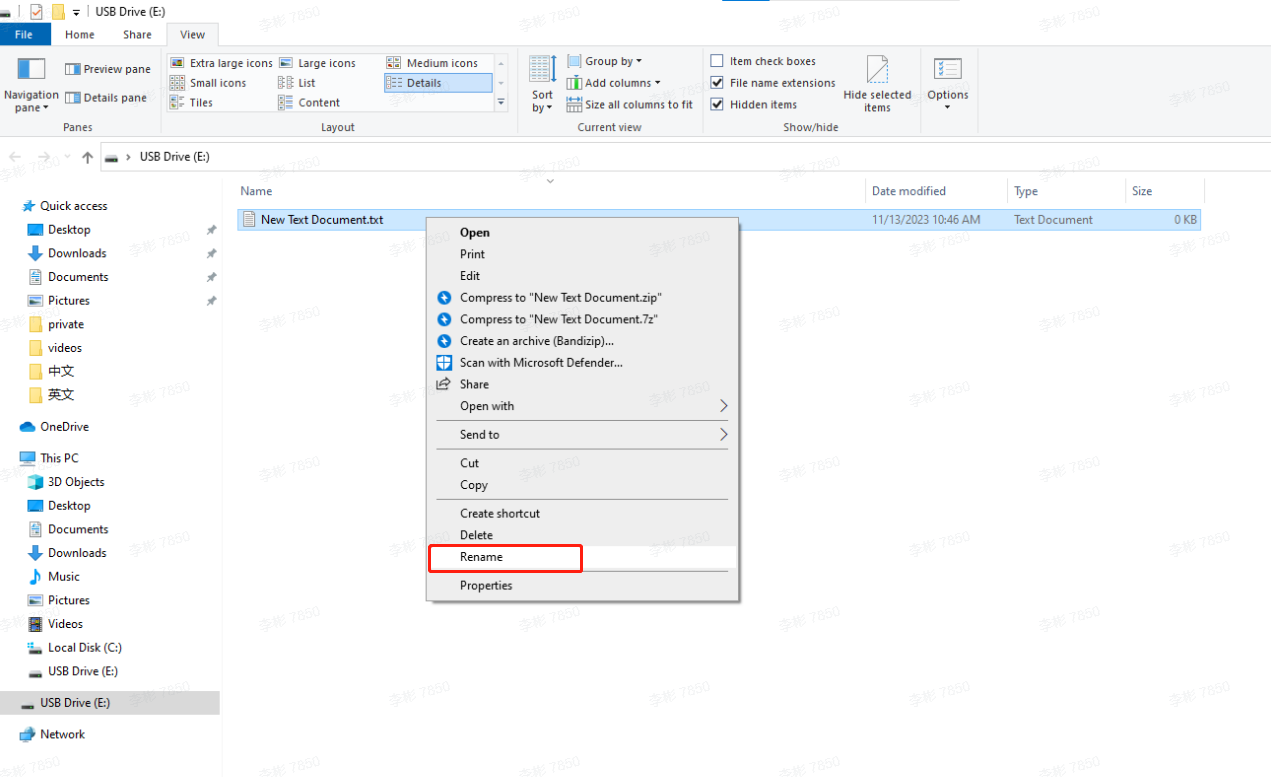
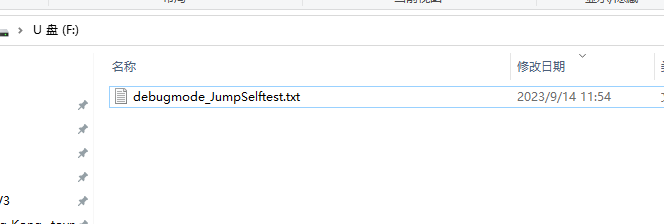
-
Rename it again to delete the '.txt' file extension.
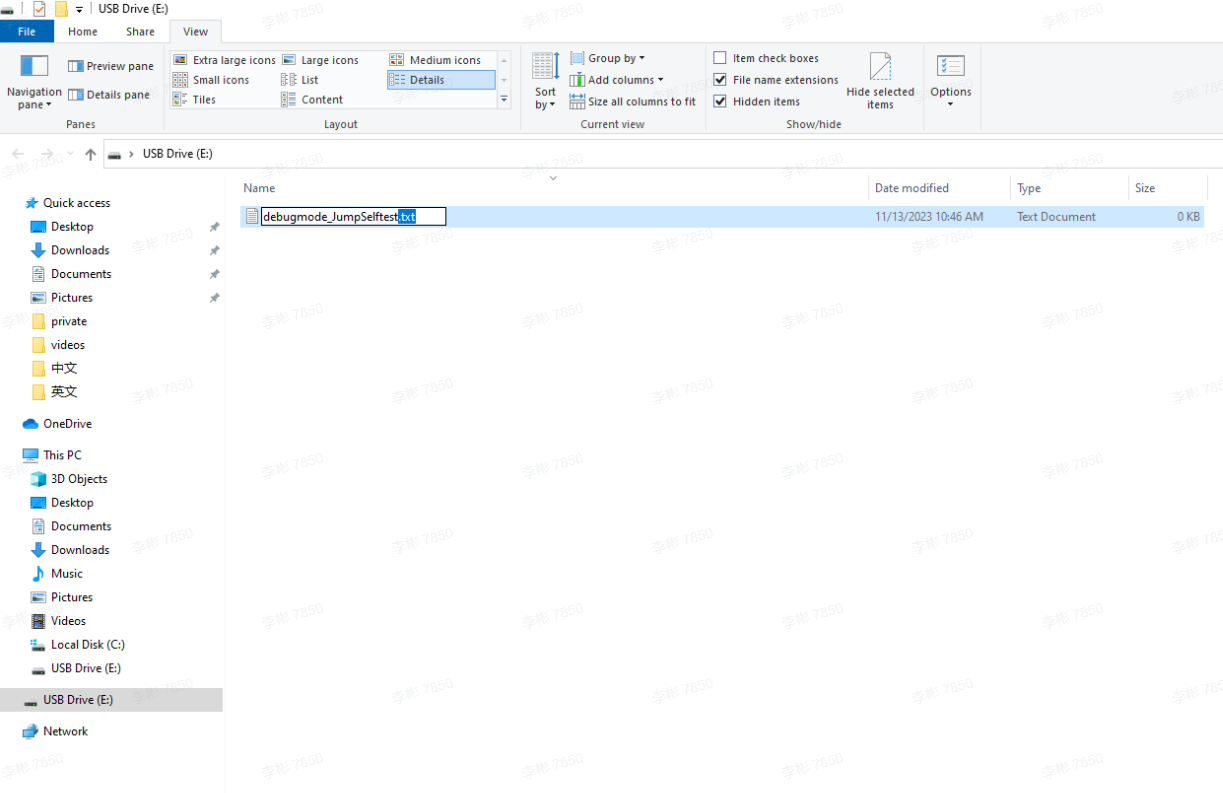
-
Completion
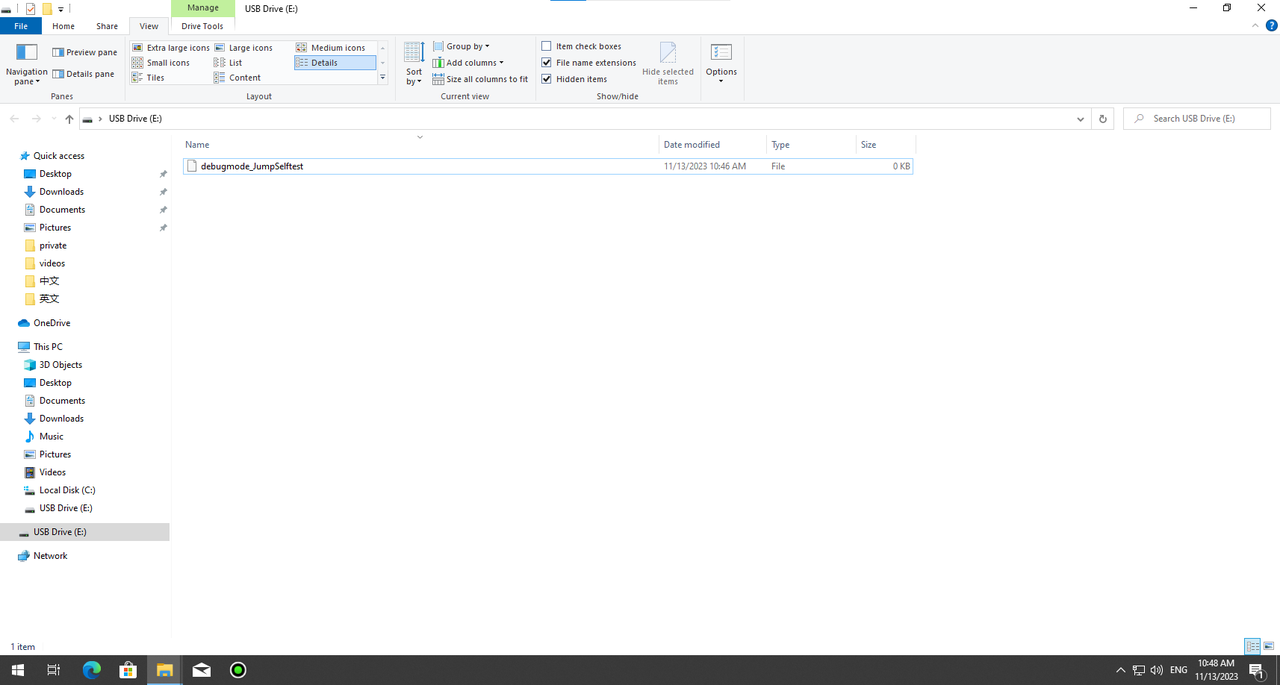
¶ STEP3:
Insert the USB Disk into the machine, and the machine will skip the boot interface upon restarting.
