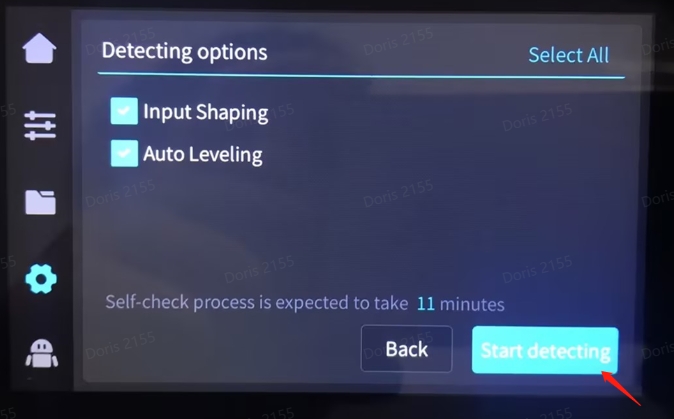¶ CrealityOS ChangeList:
CrealityOS_ChangeList_1_3_2_20
CrealityOS_ChangeList_1_3_3_5
¶ Firmware Upgrade Guide
¶ 1. Upgrade using a USB flash drive
¶ 1.1 Firmware download
The latest firmware can be downloaded from Creality Cloud: https://www.crealitycloud.com/product/details/K1-Max-6490151604ff2413920cee2a?activeName=software&childActiveName=1
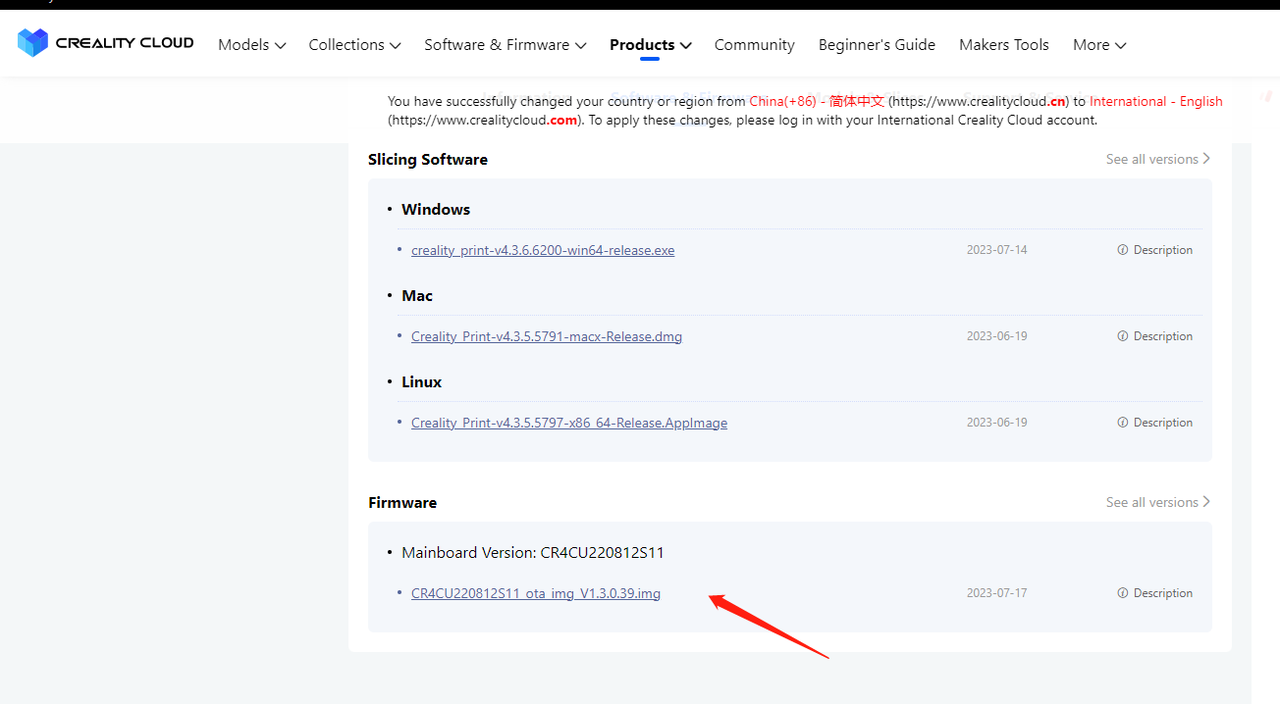
¶ 1.2 Firmware upgrade steps
STEP1:
Download firmware to USB disk.
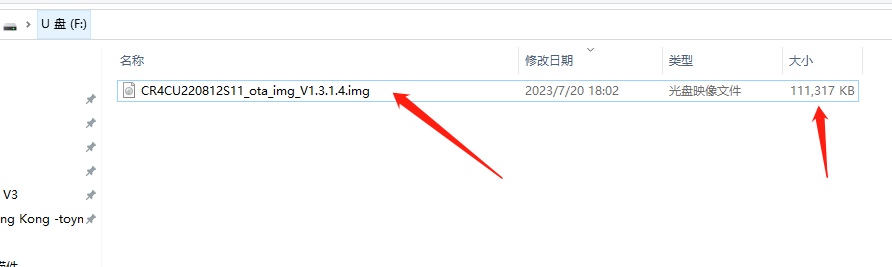
The normal firmware size is 100M +, pay attention to whether the copy is completed.
STEP2:
Insert USB into the machine.

STEP3:
Click Upgrade and wait for the upgrade to complete. After the upgrade is complete, the machine will automatically restart.
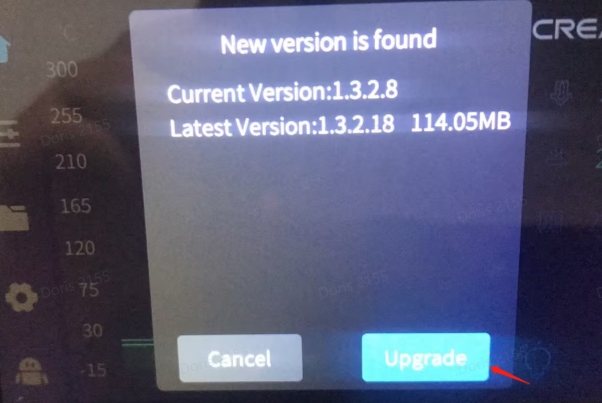
STEP4:
Click Settings - Device Self-inspection - check Input Shaping and Auto Leveling, click Start Detection, and then print after calibration is completed.
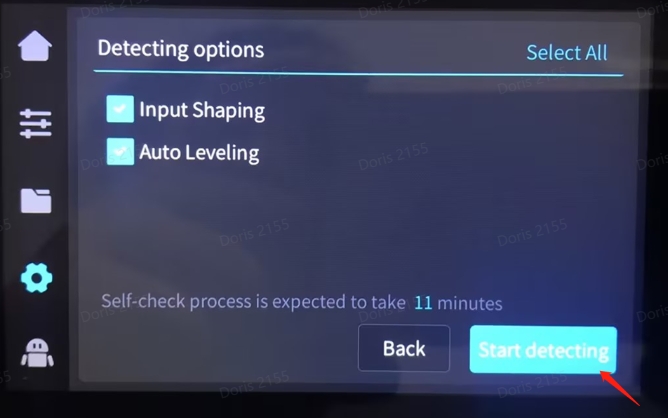
¶ 2. Online upgrade
- Ensure that the machine has been connected to WIFI.
- Ensure that the machine has been connected to Creality Cloud.
STEP1:
Click Settings - Version Detection
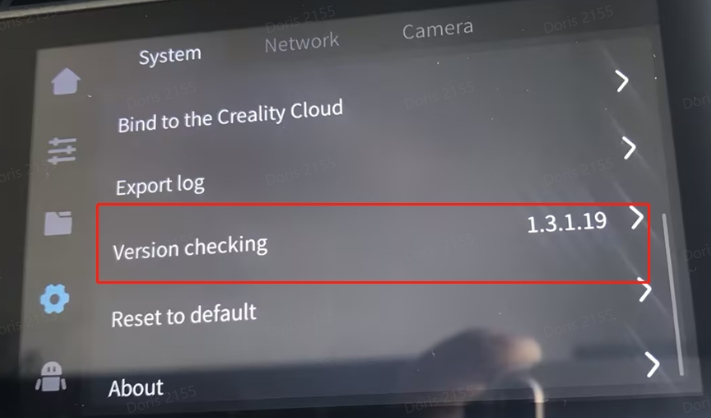
STEP2:
Click Download, and the installation will be completed automatically after the download is completed.
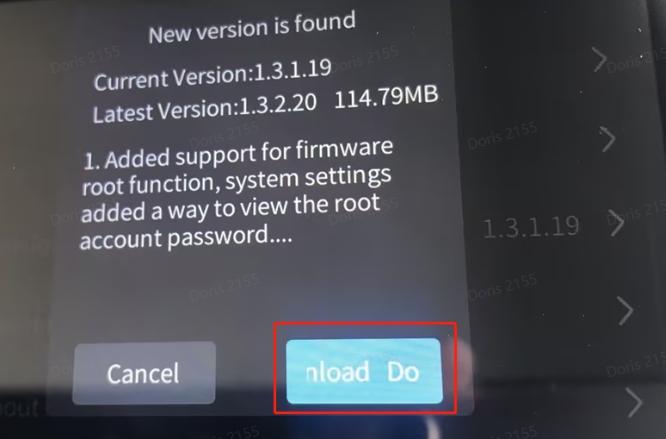
STEP3:
Wait for the installation to complete, and the machine will automatically restart after installation is complete.
STEP4:
Click Settings - Device Self-inspection - check Input Shaping and Automatic Leveling, click Start Detection, and then print after calibration is completed.