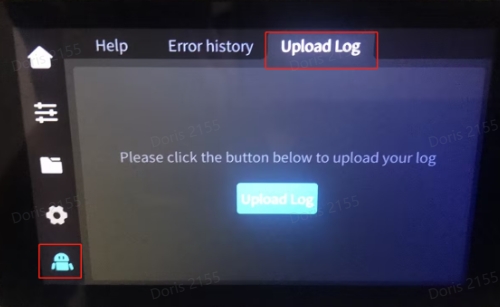¶ 1. Export logs to USB flash drive
①: Insert U disk

②: Click Settings - Export Log
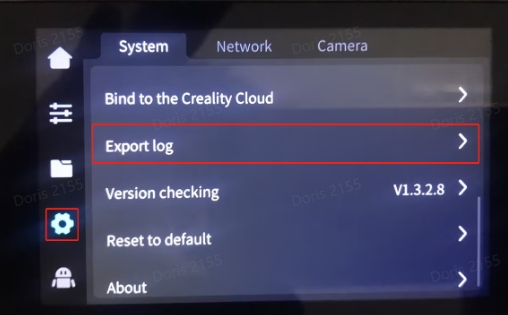
③: Click Export.
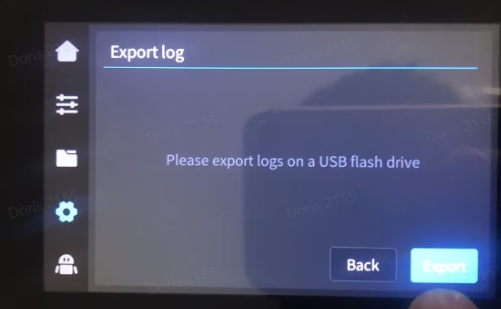
④:Wait for the export to complete (The export time is determined by the speed of reading the USB flash disk and the size of the log, the longest can be up to ten minutes, please wait patiently!)
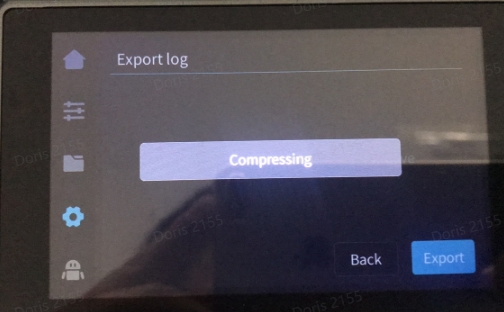
¶ 2. Upload logs to Creality Cloud
✨ Ensure that the machine is networked
✨ Ensure that the machine has been connected to Creality Cloud
①:Click Help - Upload Log
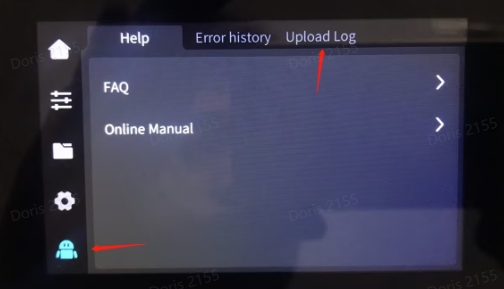
(The log needs to pull the basic information of the machine in the log to facilitate access to the log file)
②: Click Upload Log and wait for the upload to complete.