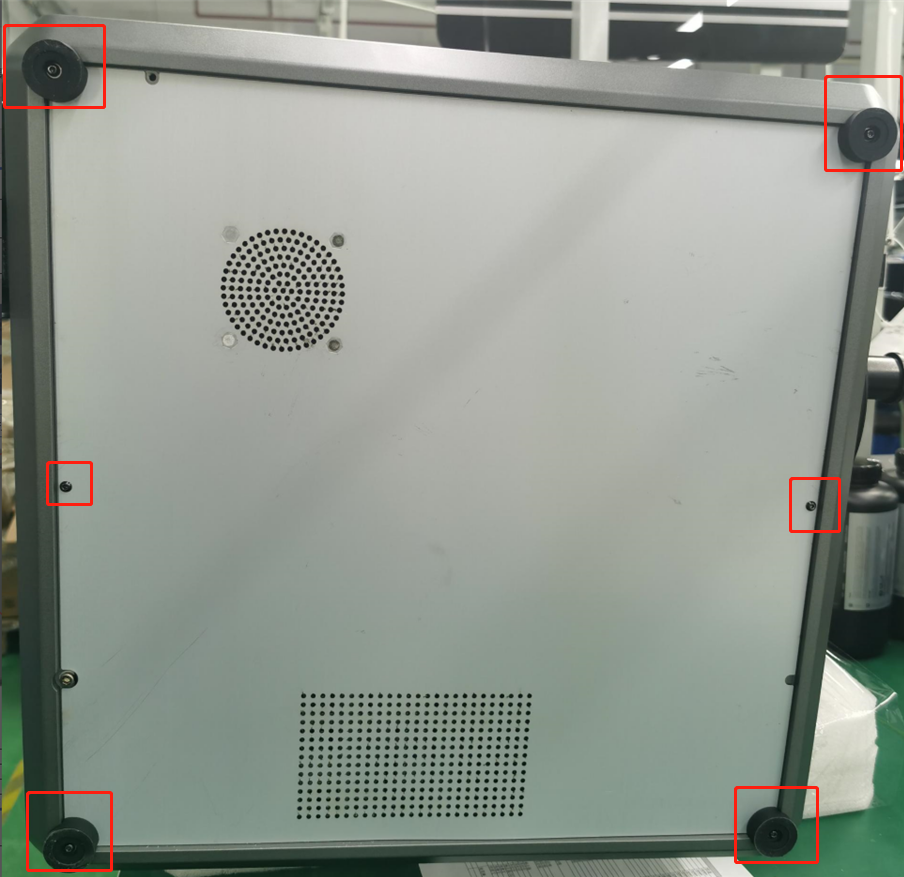¶ Step One
- Shut down the printer and unplug the power cord.

¶ Step Two
- Use the hex wrench to remove the four foot pads and two fixed screws .
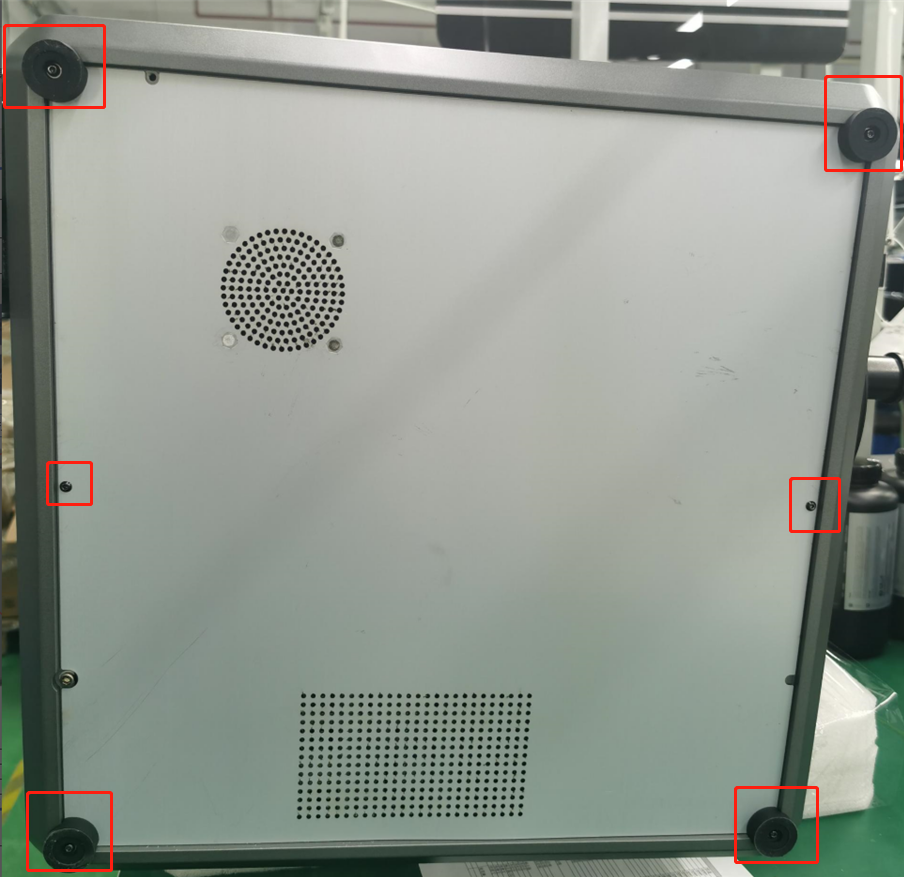
¶ Step Three
- Remove the fan cable from the mainboard and remove the cover. (Note: Take the cover carefully when pulling the fan wire)
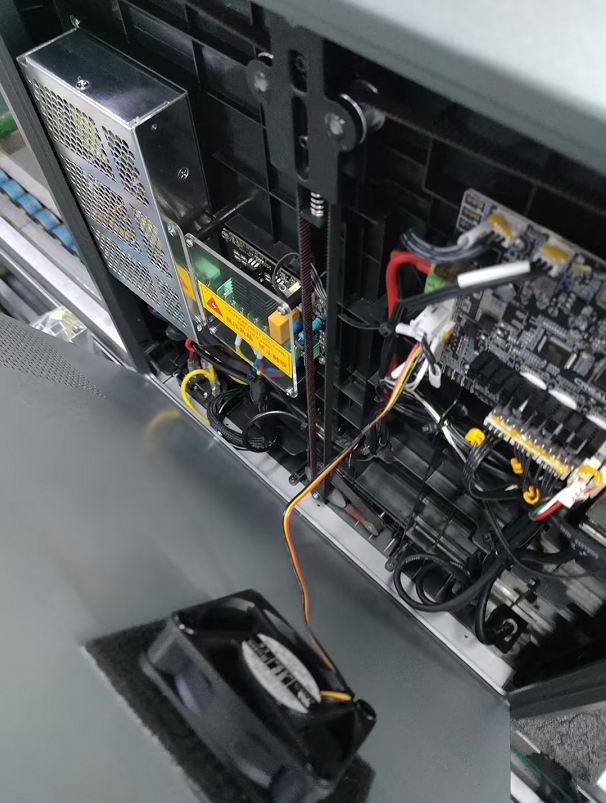
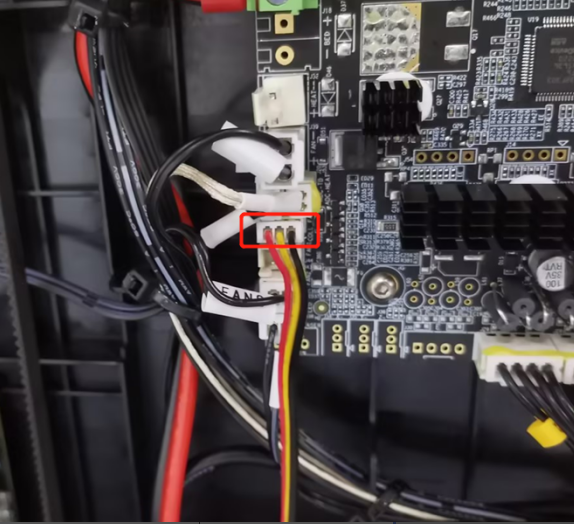
¶ Step Four
- Remove the three screws of fixing the mainboard fan and the fan
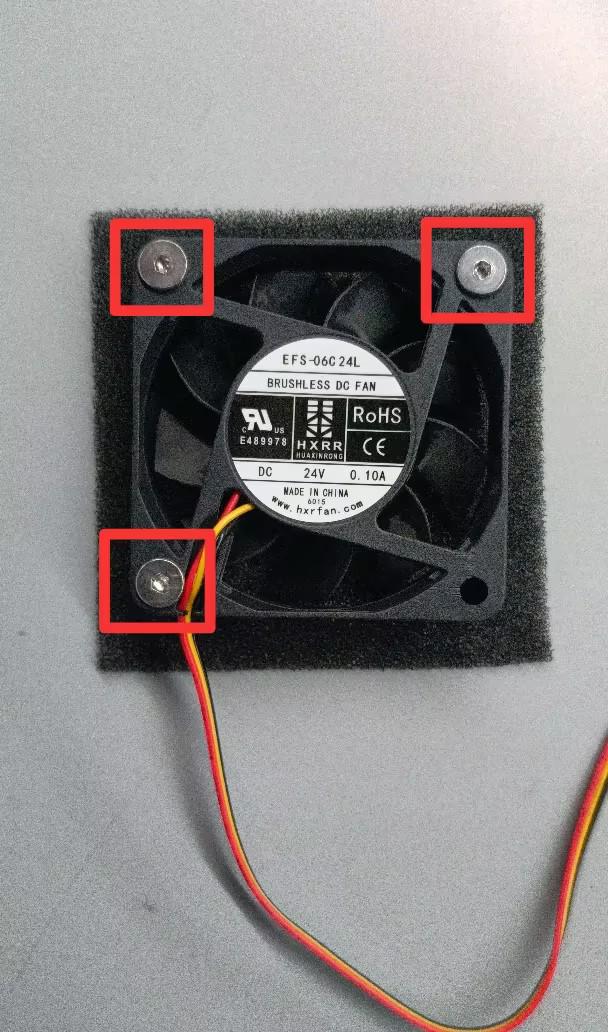
¶ Step Five
- Install a new mainboard fan and tighten the three screws to secure the mainboard fan. (Note: The positions of the front and back of the fan and the three screws must be installed correctly, preventing foreign objects from entering the fan.)
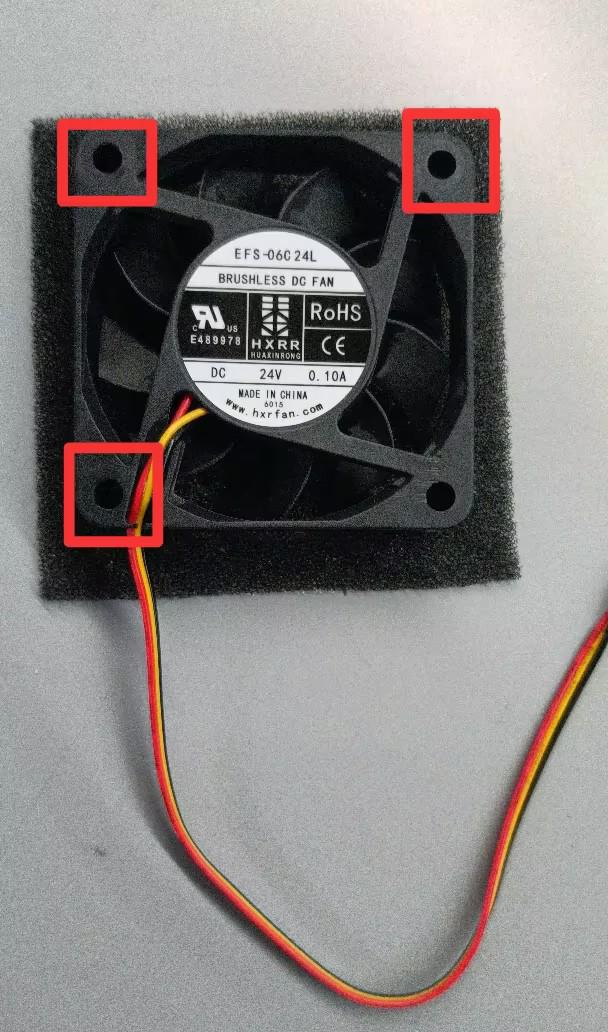
¶ Step Six
- Plug in the mainboard fan terminal and fasten the bottom cover. (Note: The cable routing of the mainboard fan)
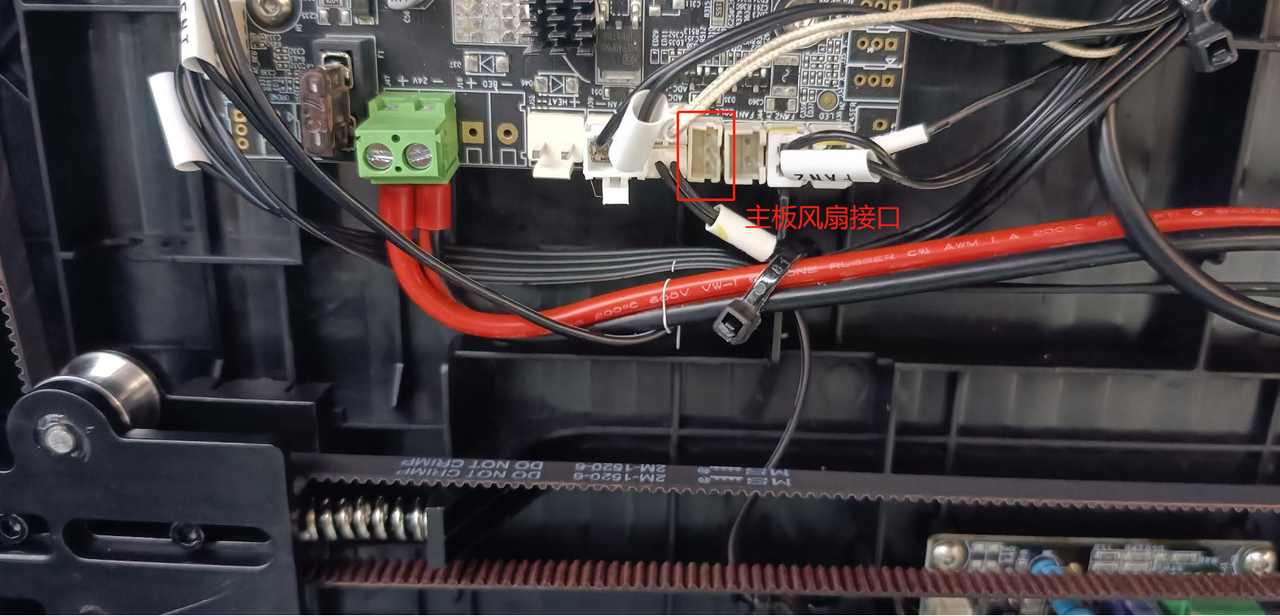
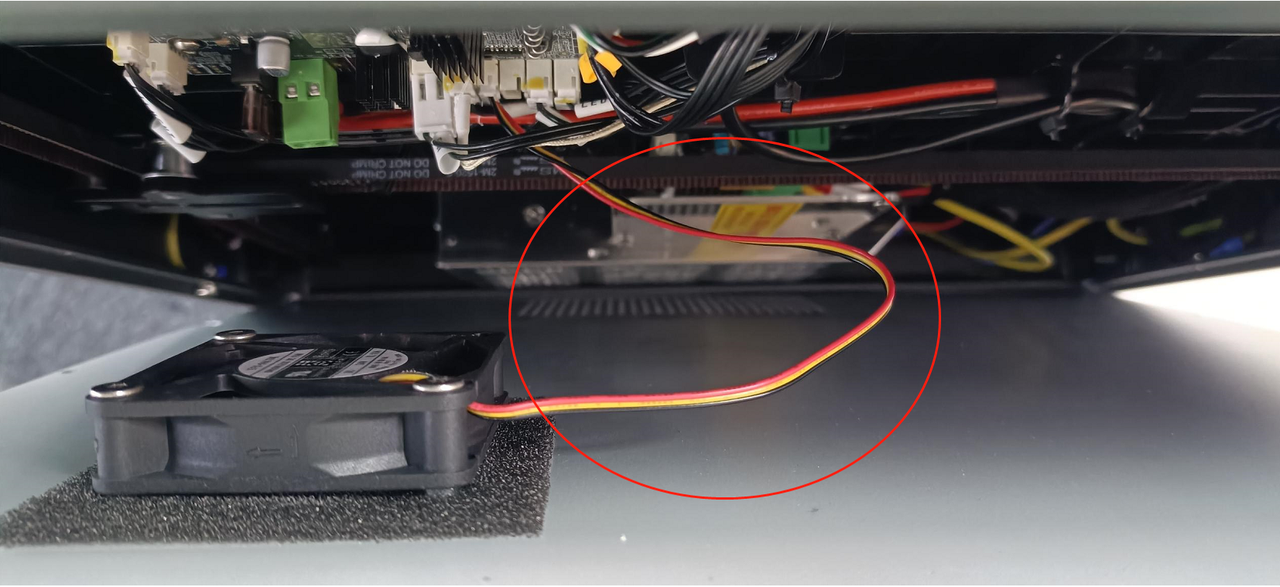
¶ Step Seven
- Tighten the two screws to secure the bottom cover, and then install the four foot pads.