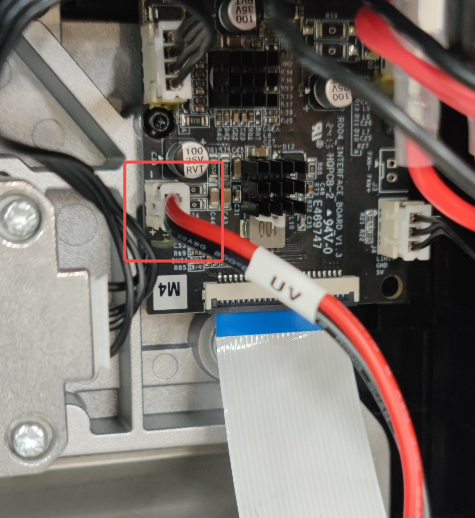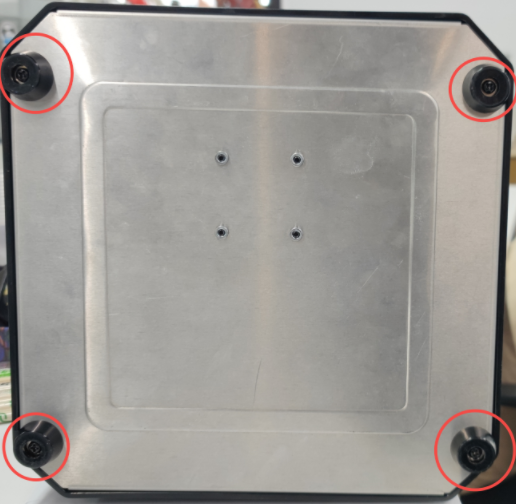¶ 1. Step One
Loosen the two hand nuts and remove the Resin Tank.

¶ 2. Step Two
Loosen and remove the four screws on the bottom cover by using a Phillips screwdriver.
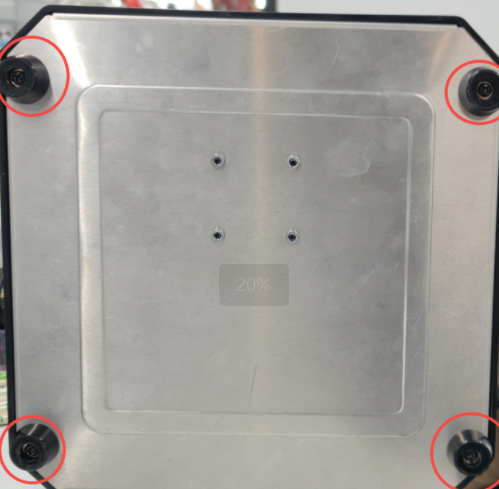
¶ 3. Step Three
Unplug the UV lamp power cord and remove the bottom shell.
(Note: Do not tear the UV lamp power cord when removing the bottom shell.)
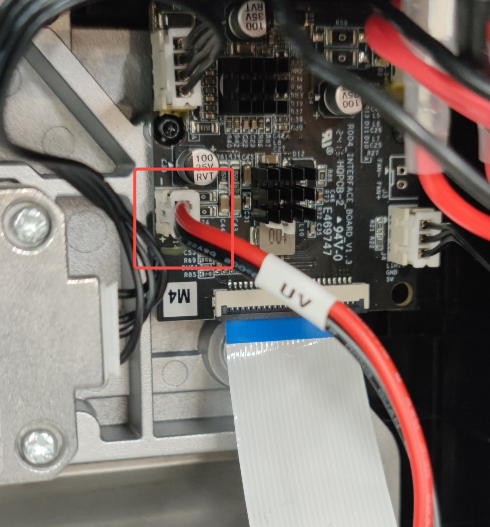
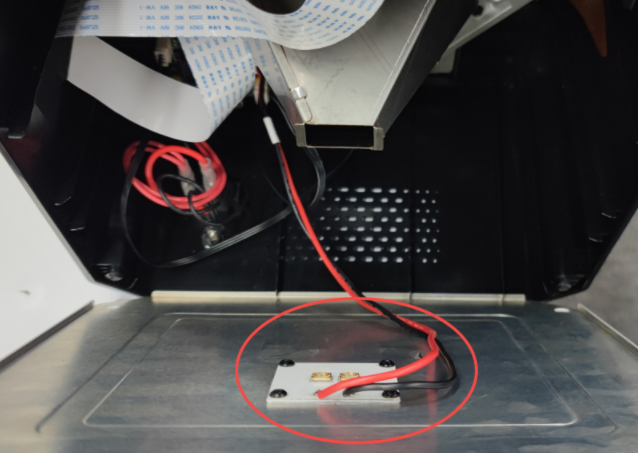
¶ 4. Step Four
Take the photo and save the cable, and remove the screen printing cable.
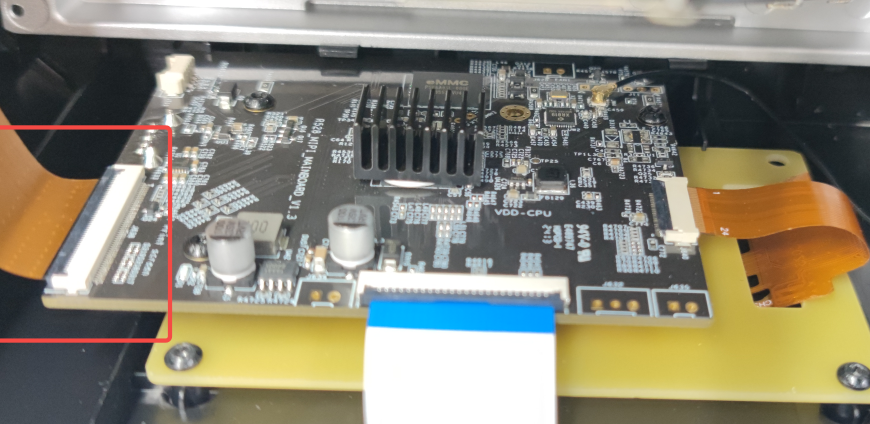
¶ 5. Step Five
Remove the blackout sticker.

¶ 6. Step Six
Remove the screen printing.
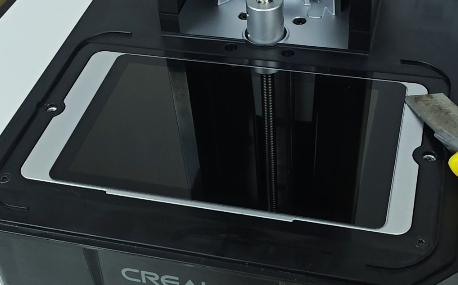

¶ 7. Step Seven
Install the new screen printing and remove the adhesive stickers and film on the back of it.
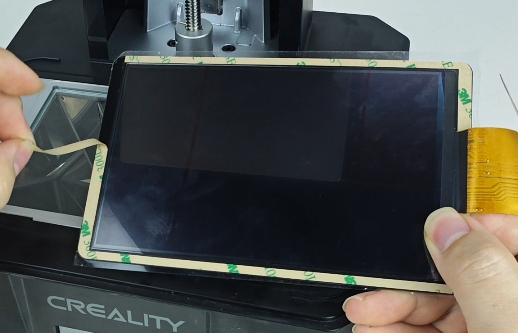


¶ 8. Step Eight
Tear off the film on the surface of the screen printing.

¶ 9. Step Nine
Apply blackout stickers.


¶ 10. Step Ten
Connect the printing panel to the mainboard.
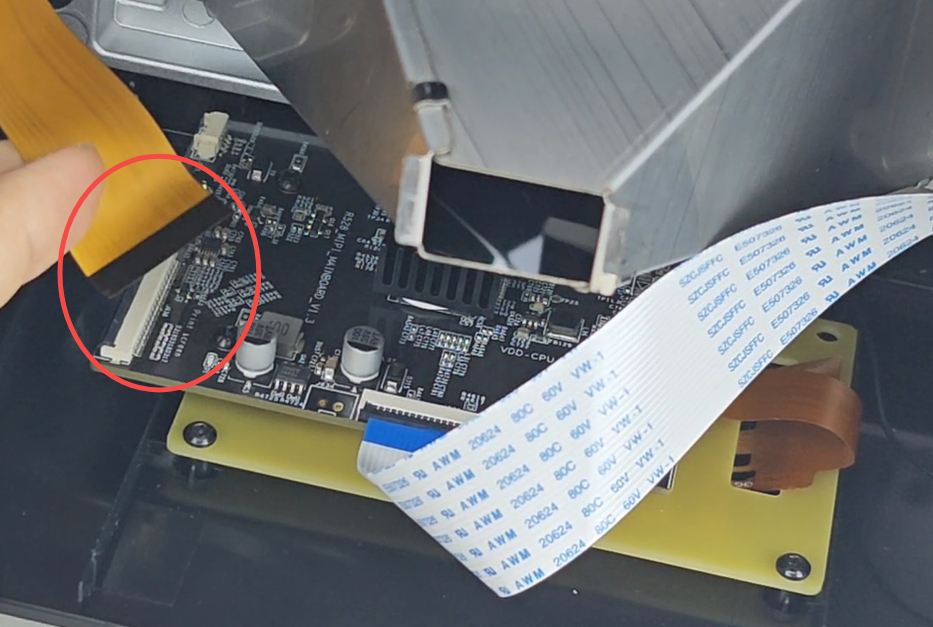
¶ 11. Step Eleven
Install the bottom shell back on the machine, connect the UV lamp power cord, and tighten the four screws of the bottom shell to fix it.