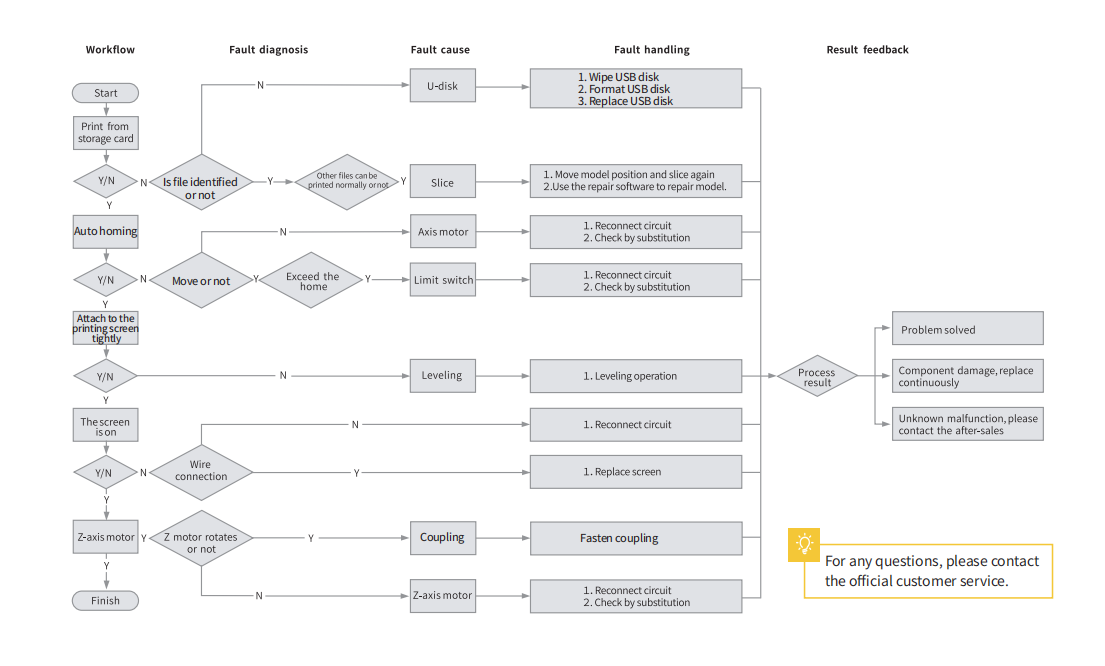_%E5%B0%81%E9%9D%A2.jpg)
Dear Consumers,
Thank you for choosing our products.For the best experience,please read the instructions before operating the Printer.
Our teams will always be ready to render you the best services. Please contact us via the phone number or e-mail address provided at the end when you encounter any problem with the Printer.
For a better experience in using our product, you can also learn how to use the printer in the following ways: View the accompanied instructions and videos in the U disk.
Visit our official website www.creality.com to find relevant software/hardware information, contact details and operation and maintenance instructions.
Firmware/Software Downloads and Upgrades
The Printer already supports the following slicing software, and further functions are on the development roadmap.
-
Download the firmware and HALOT BOX slicing software at: https://www.creality.com
-
Download the CHITUBOX slicing software at: https://www.chitubox.com
NOTES
- Do not use the printer any way other than described here in order to avoid personal injury or property damage.
- Do not place the printer near any heat source or flammable or explosive objects. We suggest placing it in a well-ventilated, low-dust environment.
- Do not expose the printer to violent vibration or any unstable environment, as this may cause poor print quality.
- Please use recommended resin to in case damage of machine.
- Do not use any other power cable except the one supplied. Always use a grounded three-prong power outlet.
- Please do not open the plastic cover during usage, otherwise the printing will be interrupted.
- Do not wear cotton gloves when operating the printer. Such cloths may become tangled in the printers moving parts leading to burns, possible bodily injury, or printer damage.
- Please wait a moment after the print is finished. And please wear gloves to take out the print by tools.
- Clean the printer frequently. Always turn the power off when cleaning, and wipe with a dry cloth to remove dust, adhered printing plastics or any other material off the frame,guide rails, or wheels. Use glass cleaner or isopropyl alcohol to clean the print surface.
- Children under 10 years should not use the printer without supervision.
- Tips:Do not plug or unplug the power cord when power on.
- Users should comply with the laws and regulations of the corresponding countries and regions where the equipment is located (used), abide by professional ethics, pay attention to safety obligations, and strictly prohibit the use of our products or equipment for any illegal purposes. Creality will not be responsible for any violators' legal liability under any circustance.
¶ Unbox & Setup Video
¶ 1. Equipment Introduction
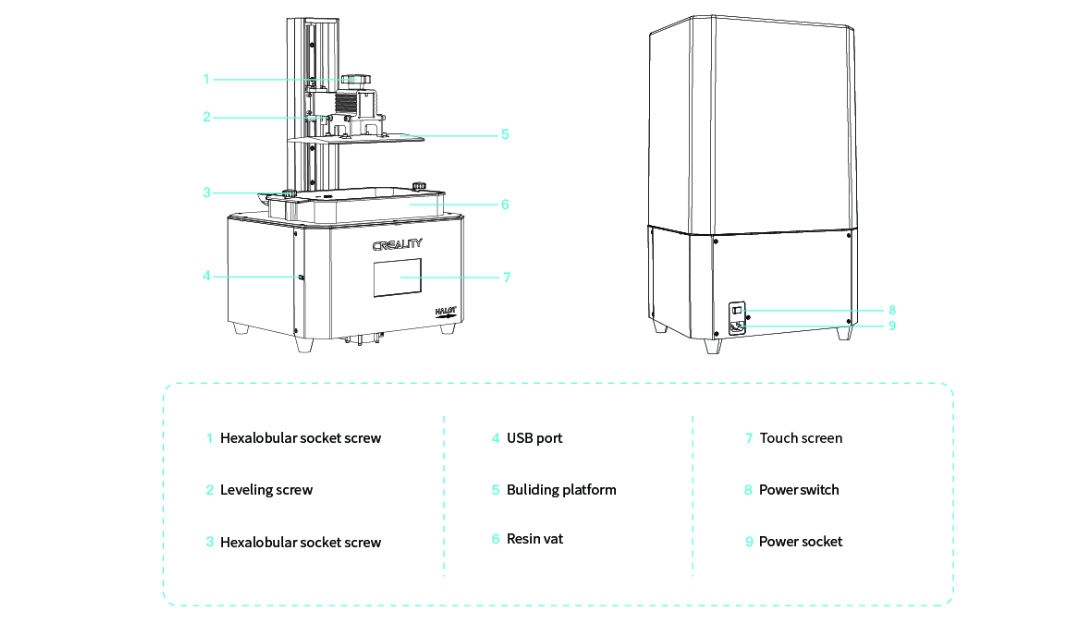
¶ 2. Parts List
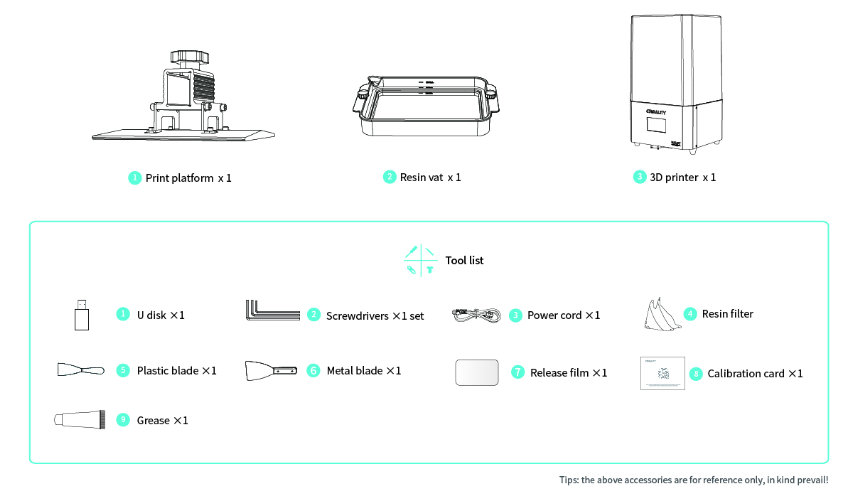
¶ 3. Use the 3D Printer
¶ 3.1 Interface Information
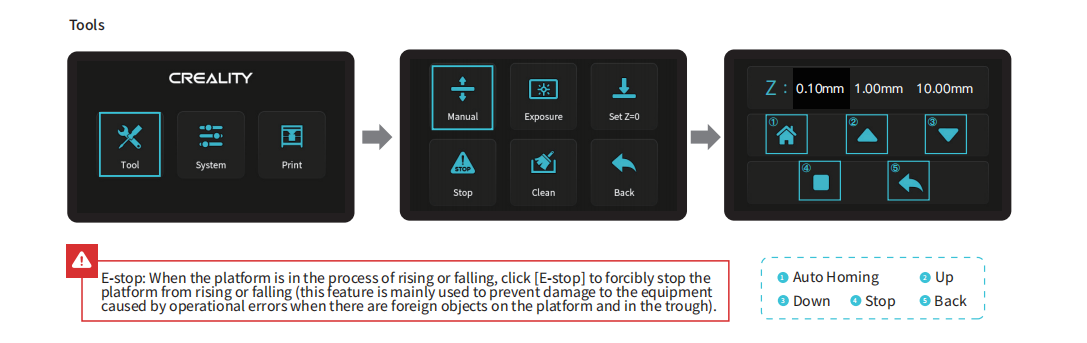
.png)
Note: If the exposure graph does not match the example graph, please contact our customer service staff.
The current interface is for reference only. Due to the continuous upgrading of functions, it shall be subject to the latest software/firmware UI published on the official website.
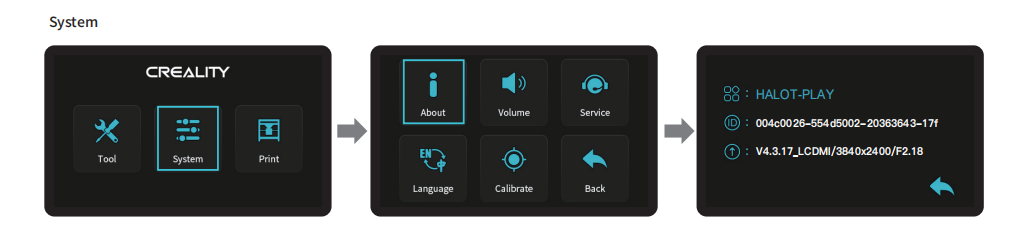
The current interface is for reference only. Due to the continuous upgrading of functions, it shall be subject to the latest software/firmware UI published on the official website.

Note: If a correction action cannot be performed, please contact our customer service staff.
The current interface is for reference only. Due to the continuous upgrading of functions, it shall be subject to the latest software/firmware UI published on the official website.
.png)
The current interface is for reference only. Due to the continuous upgrading of functions, it shall be subject to the latest software/firmware UI published on the official website.
¶ 3.2 Level Platform
.png)
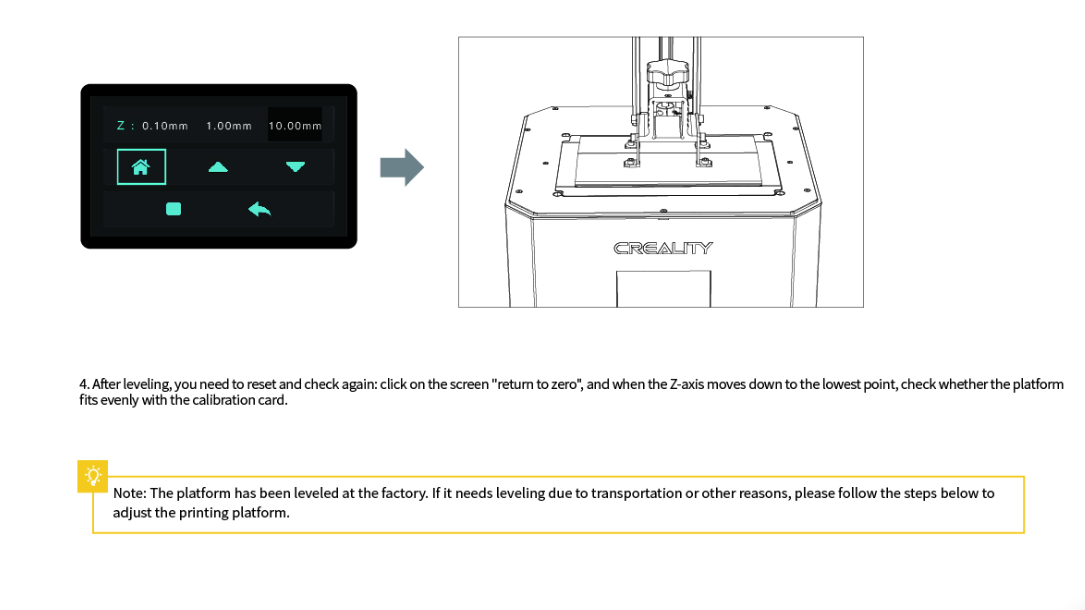
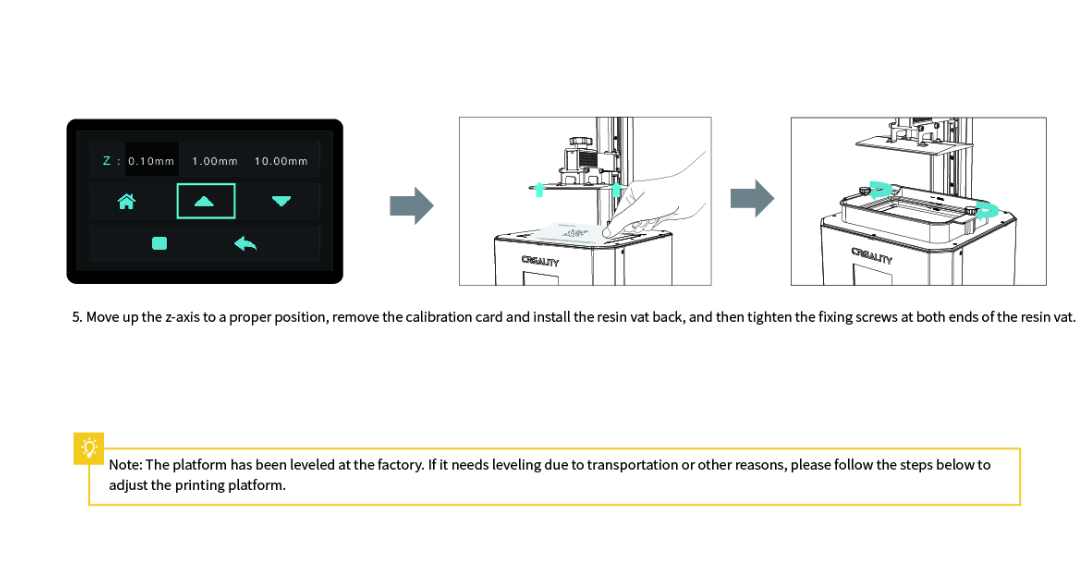
¶ 3.3 Load Resin
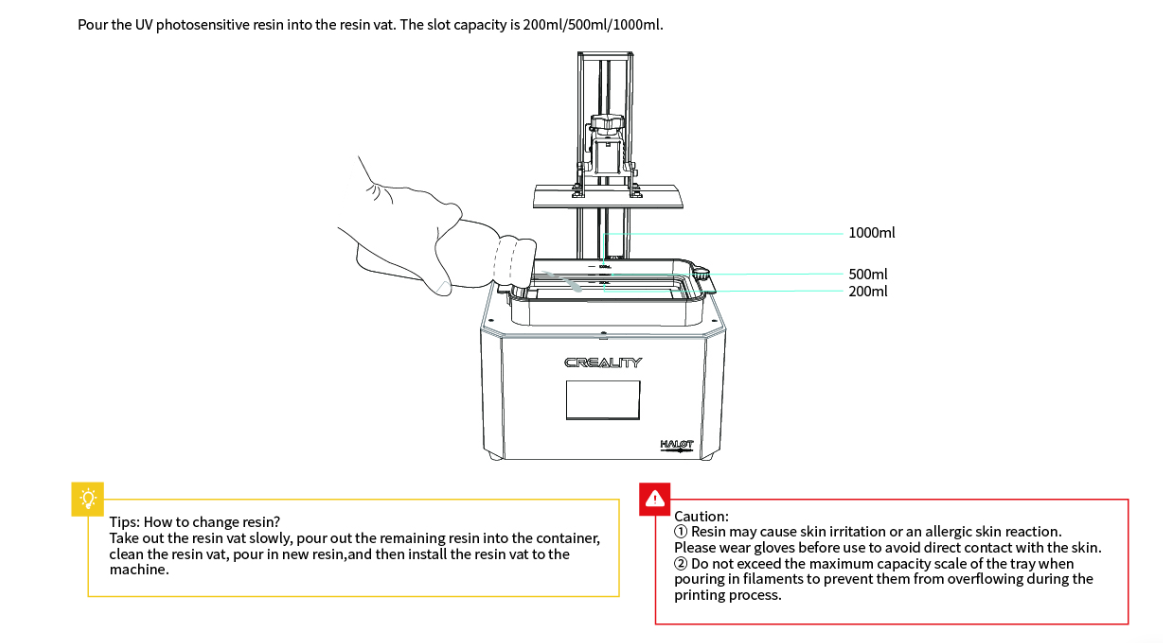
¶ 3.4 Release Film Instructions
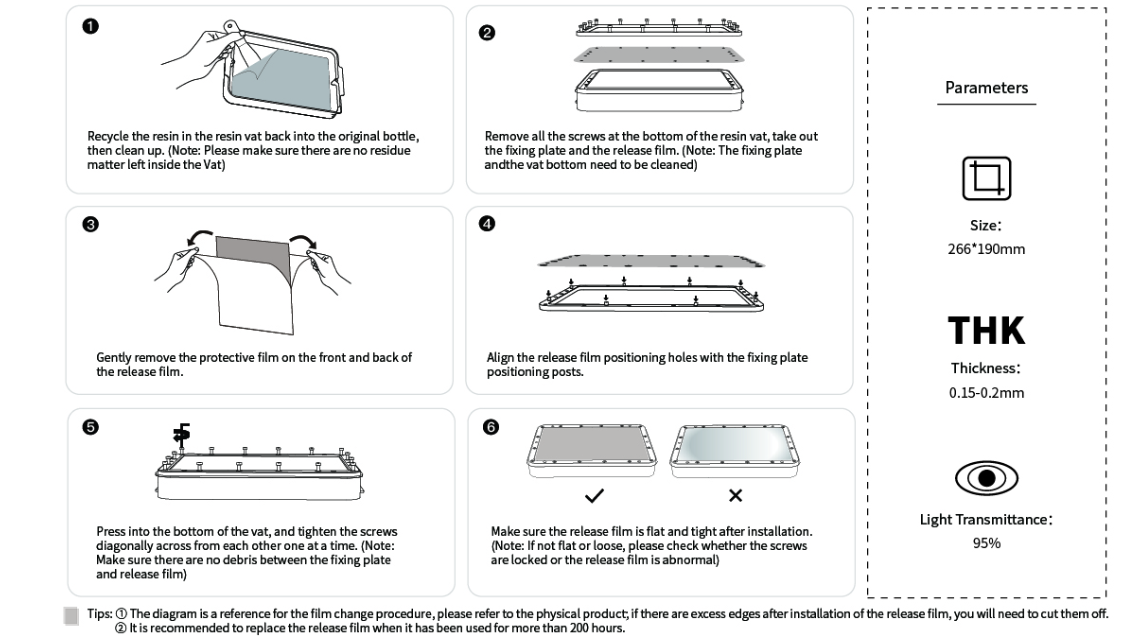
¶ 4. Print Method
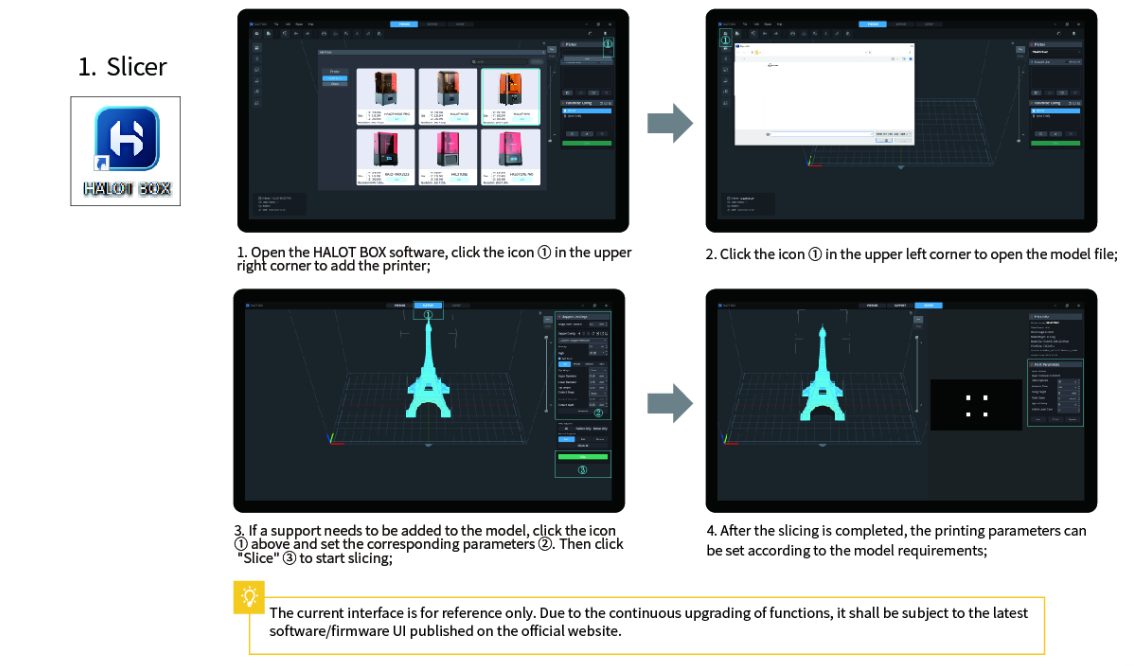
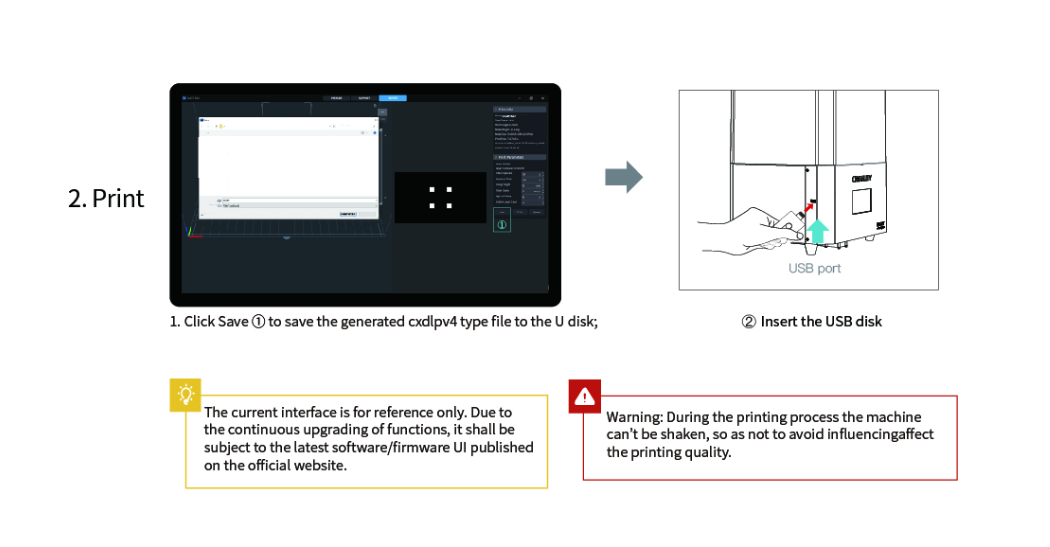
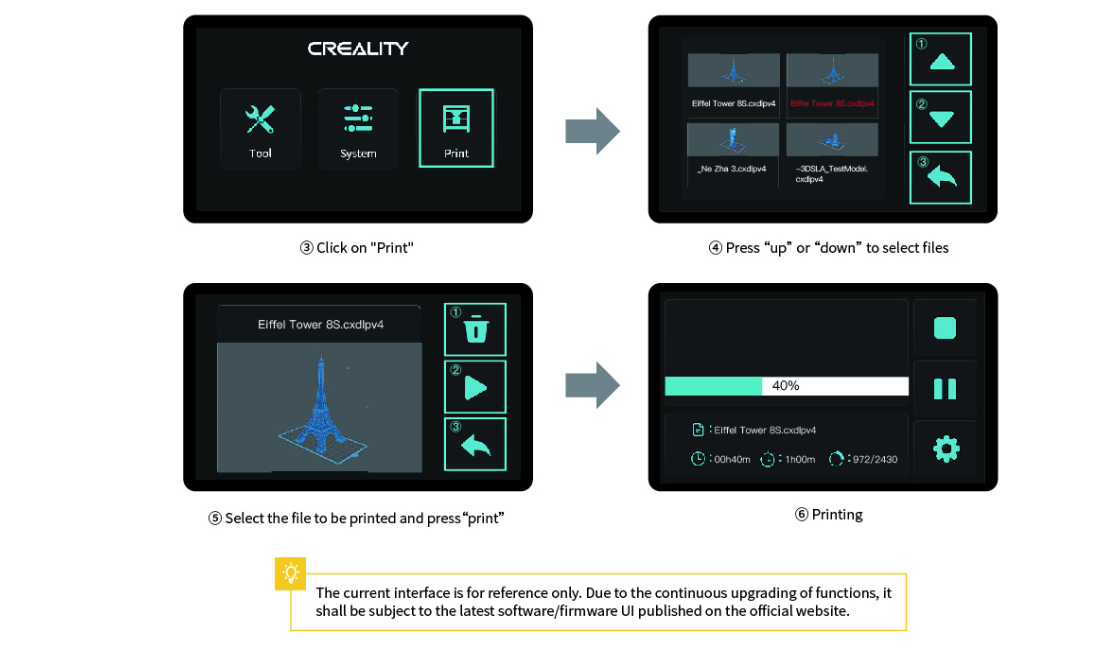
¶ 5. Clean the Resin Vat
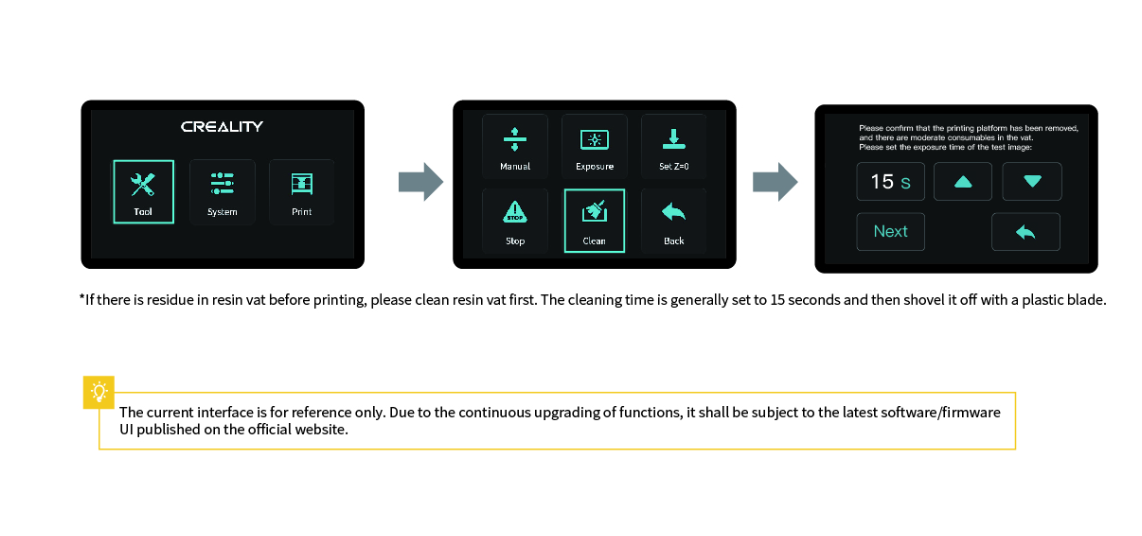
¶ 6. Equipment Parameters
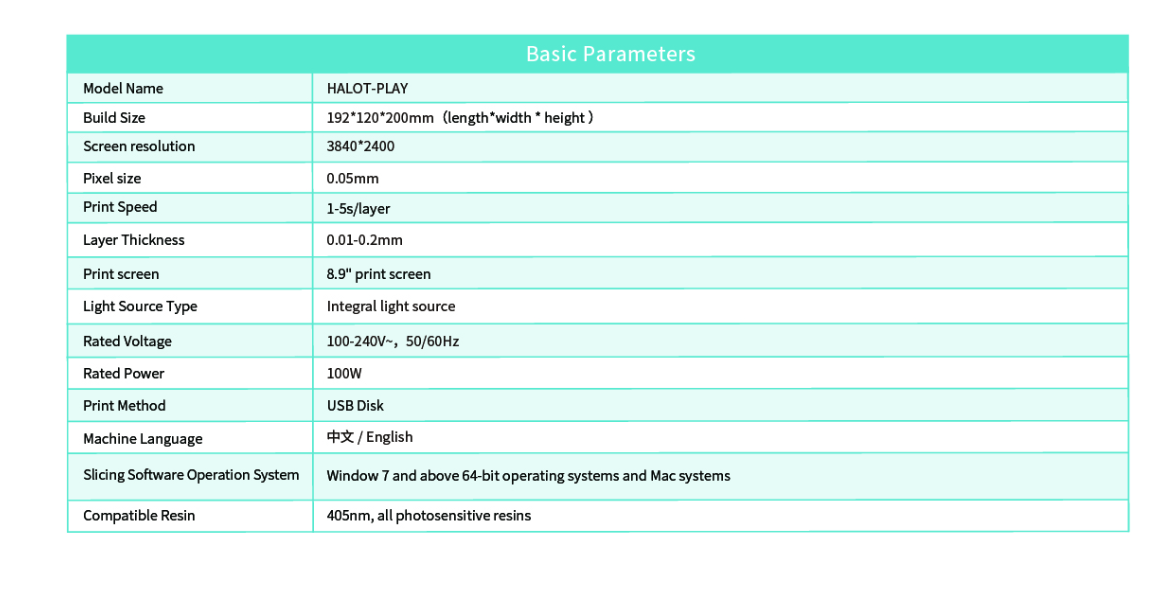
¶ 7. Wiring Connection
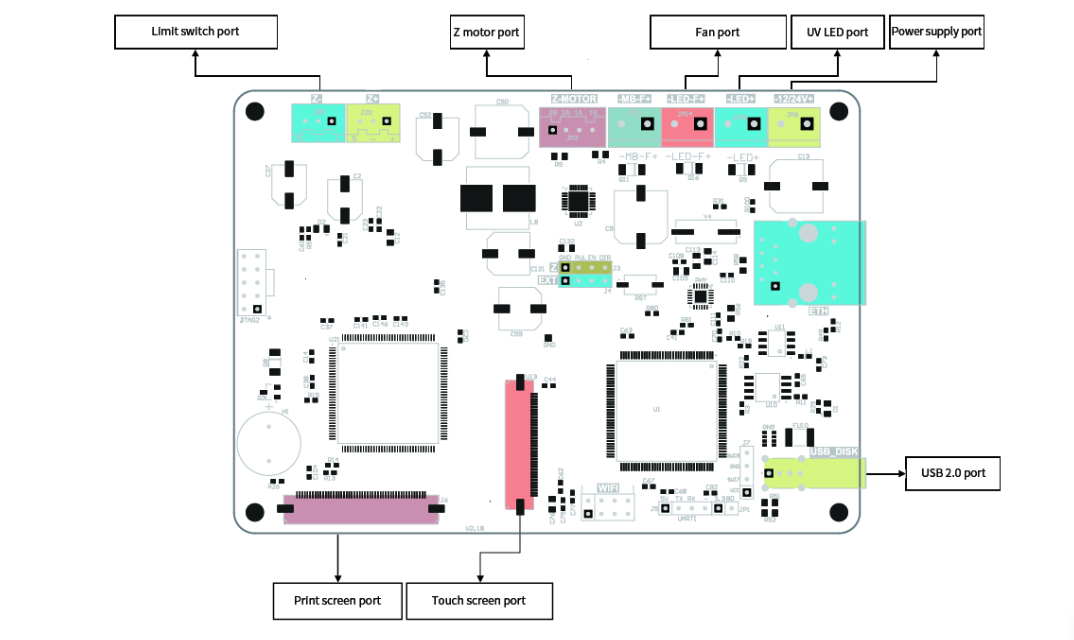
¶ 8. Troubleshooting