1、 Home the build platform
2、 Using a hex wrench, loosen and remove the front shell screws.
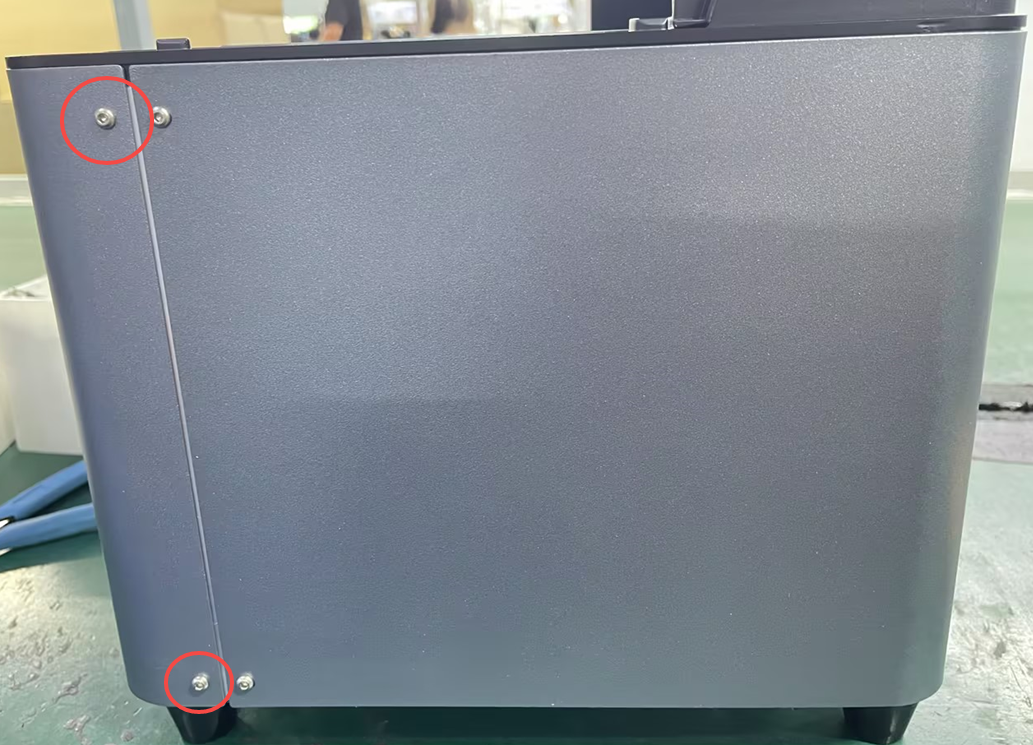
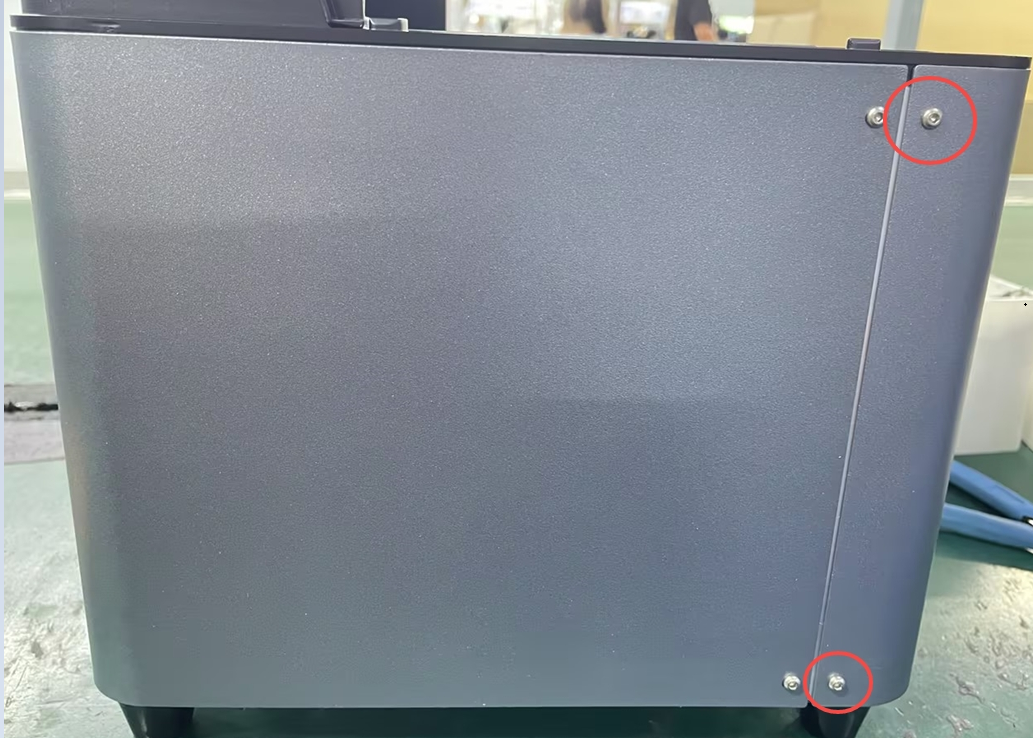
3、 Remove the front cover (Note: When removing the front cover, be careful not to damage the touchscreen cable, print screen cable, and FPC ribbon cable.)
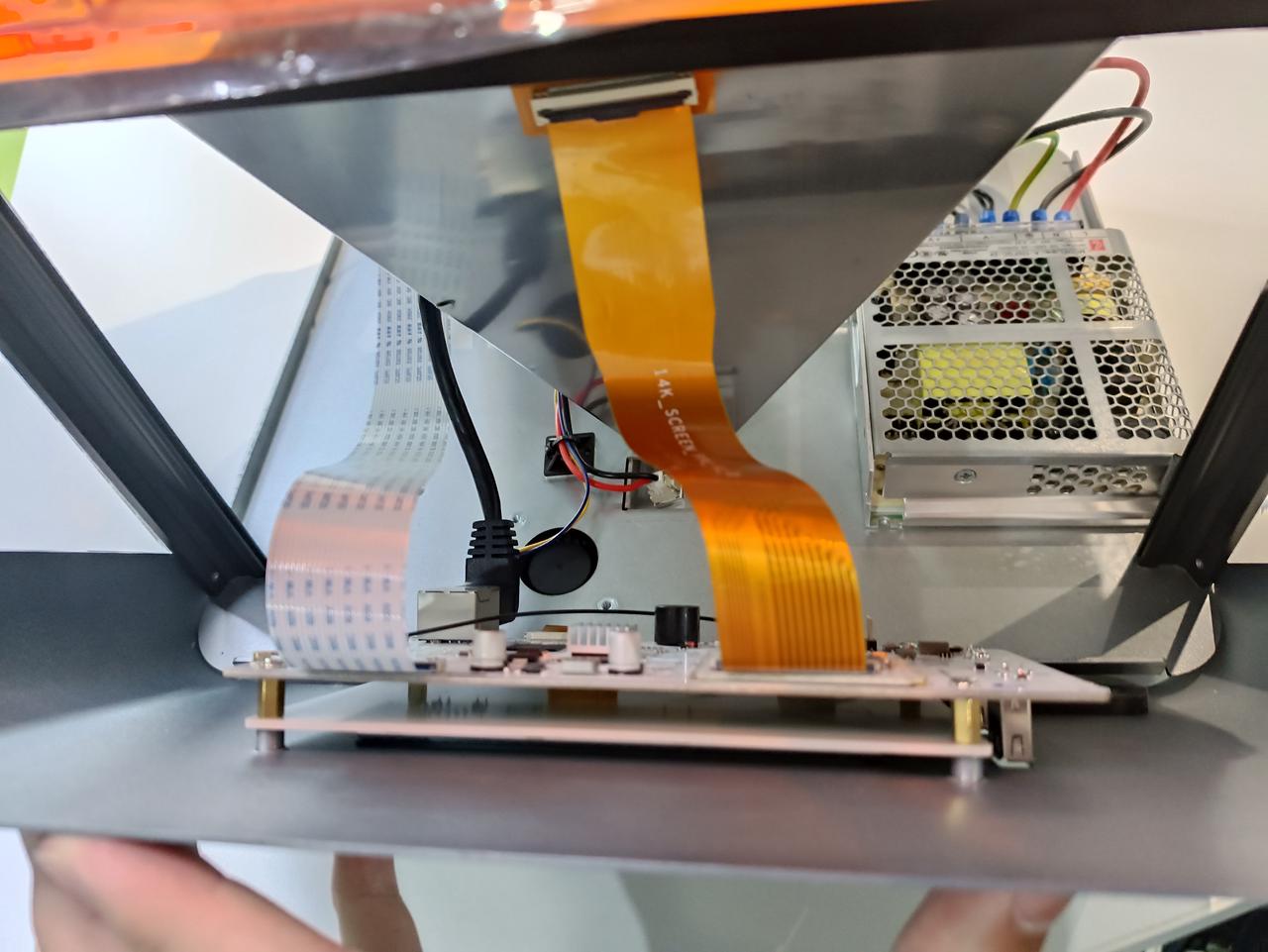
4、 Release the black buckle to disconnect the print screen line from the motherboard, and position the front case properly.

5、 Remove the trough and light-shielding sticker
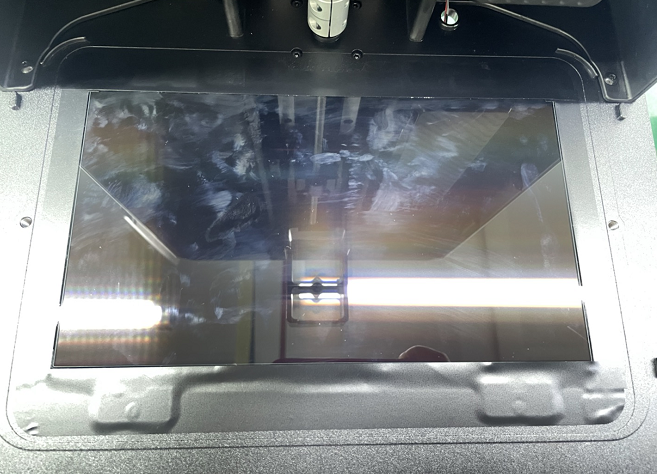
6、 Use the hex key to loosen the screws, securing the screen clamp and remove the screen clamp.
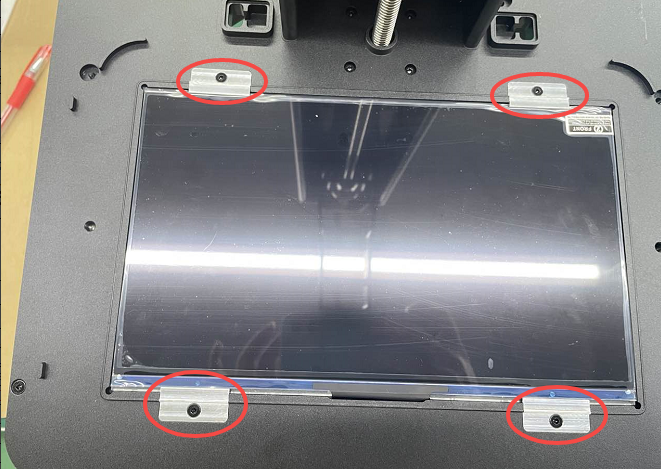
7、 Replace the Screen
8、 Route the ribbon cable of the print screen through the hole in the center panel, ensuring the cable is free from creases. Position the print screen precisely in the middle slot of the center panel.
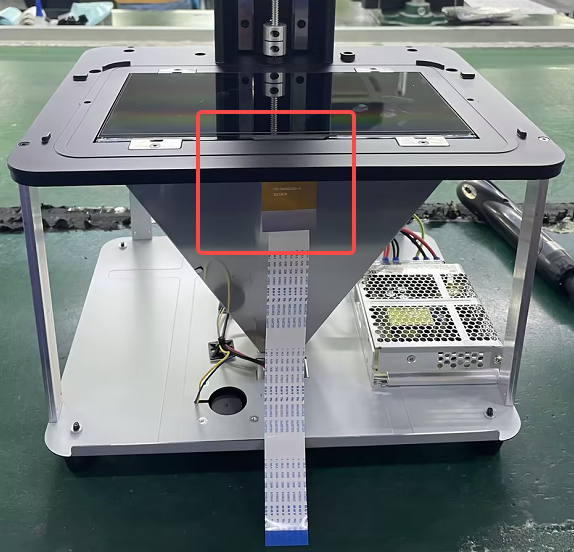
9、 Install the screen shim to secure the print screen and apply the light-blocking sticker.
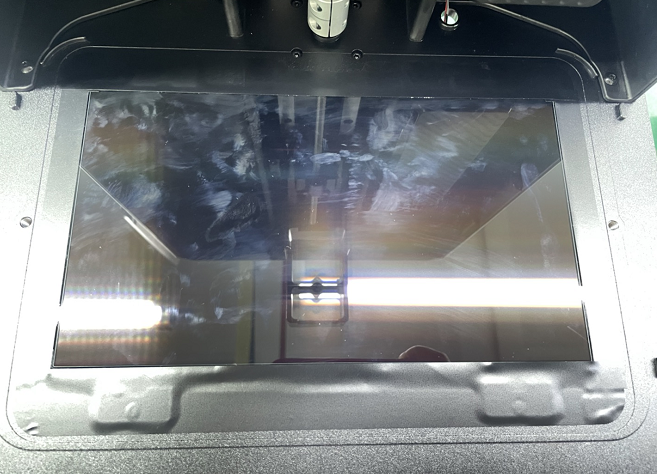
10、 Reconnect the print screen cable to the motherboard and fix the front case.
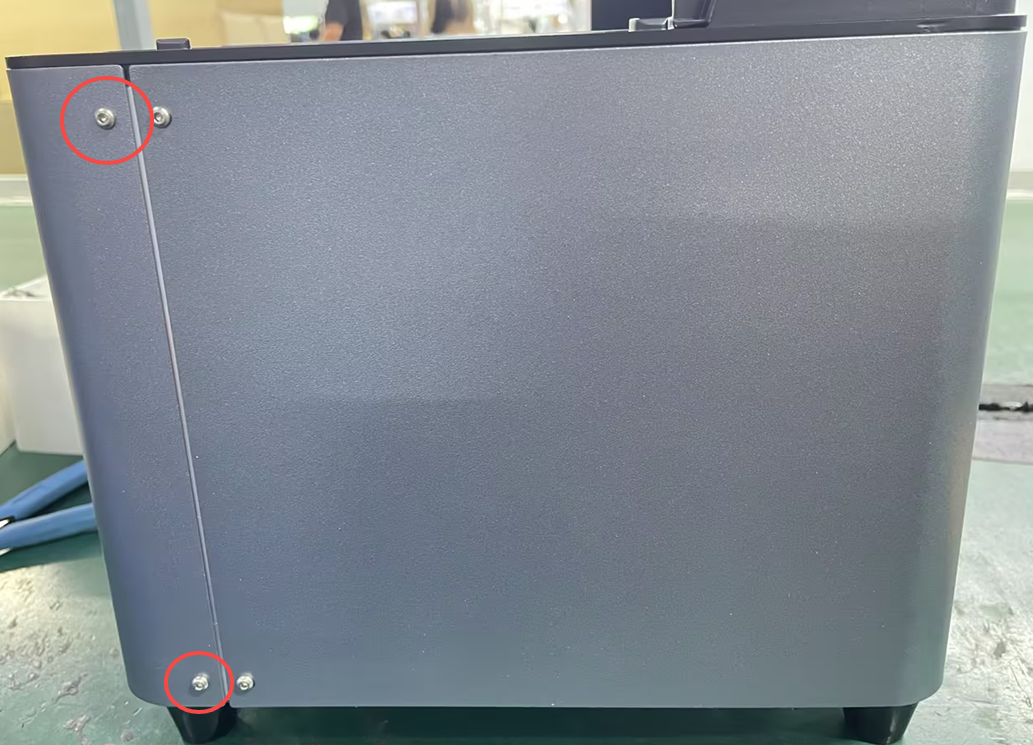

11、 End