1、 Using a hex wrench, loosen and remove the front casing screws.
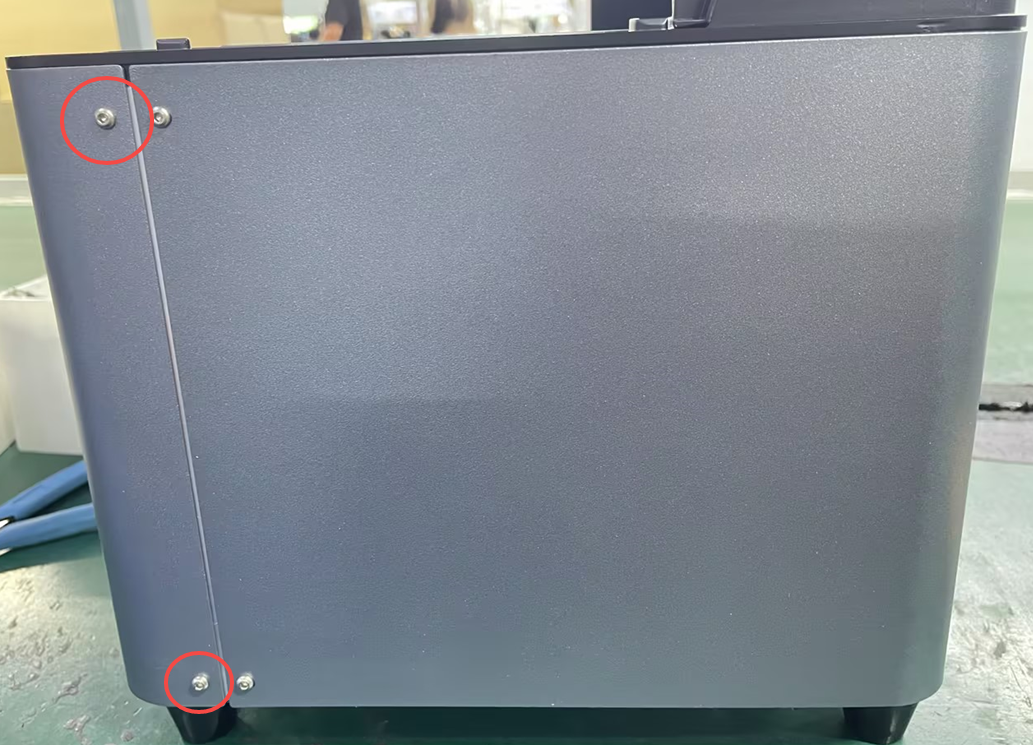
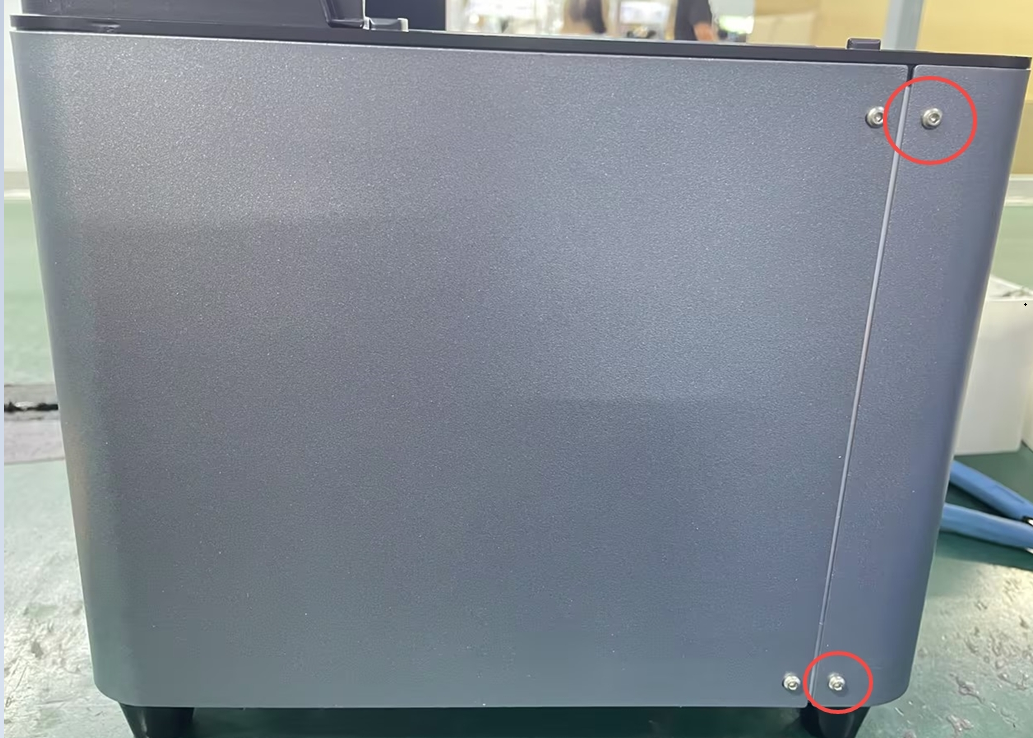
2、 Remove the front shell (Note: When removing the front shell, be careful not to damage the touch screen cable, printer display cable, and FPC ribbon cable.)
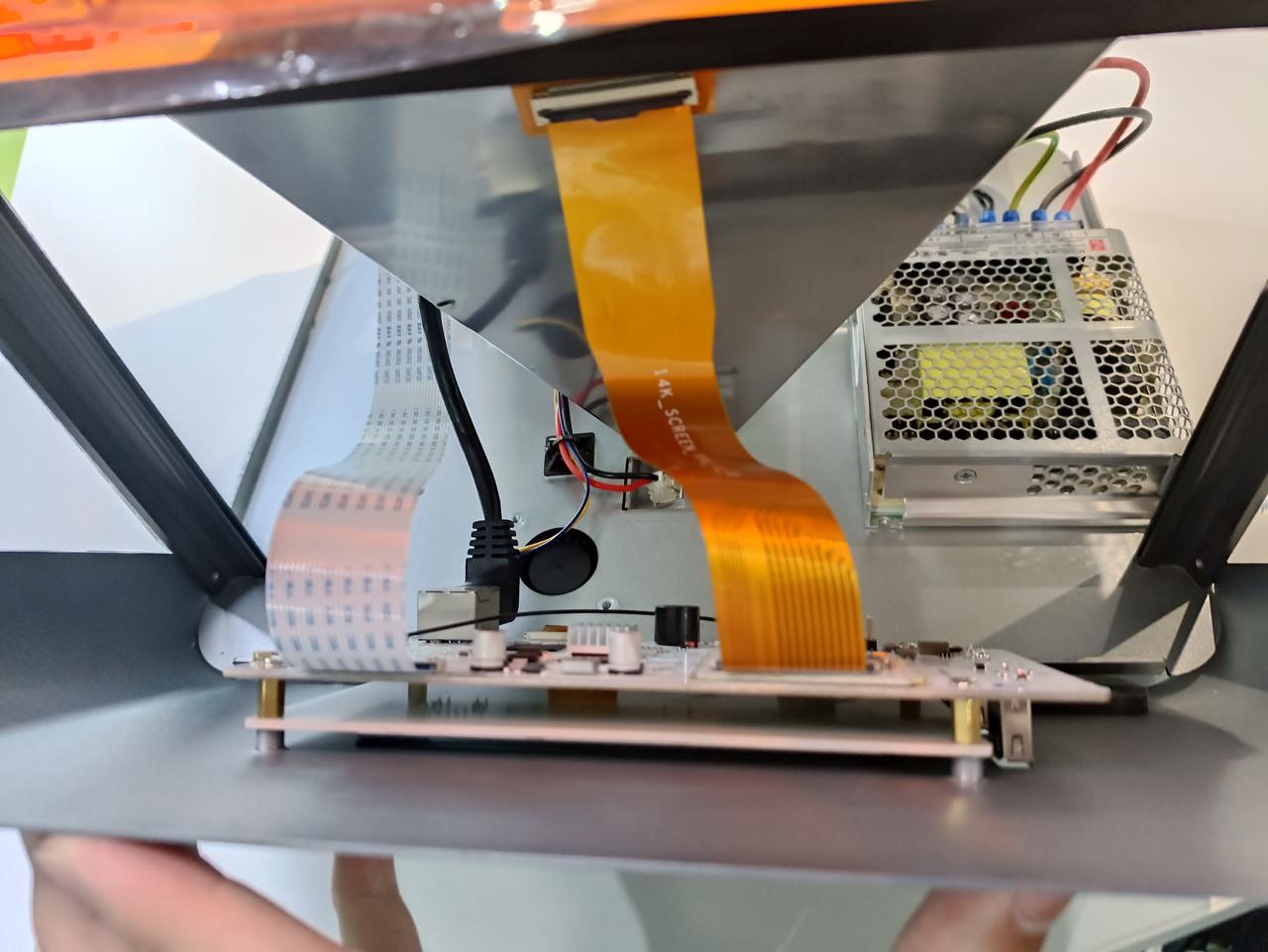
3、 Remove the mainboard cable, WiFi antenna and display cable (note: push the touch screen cable buckle upward to unbuckle, do not press or buckle it)
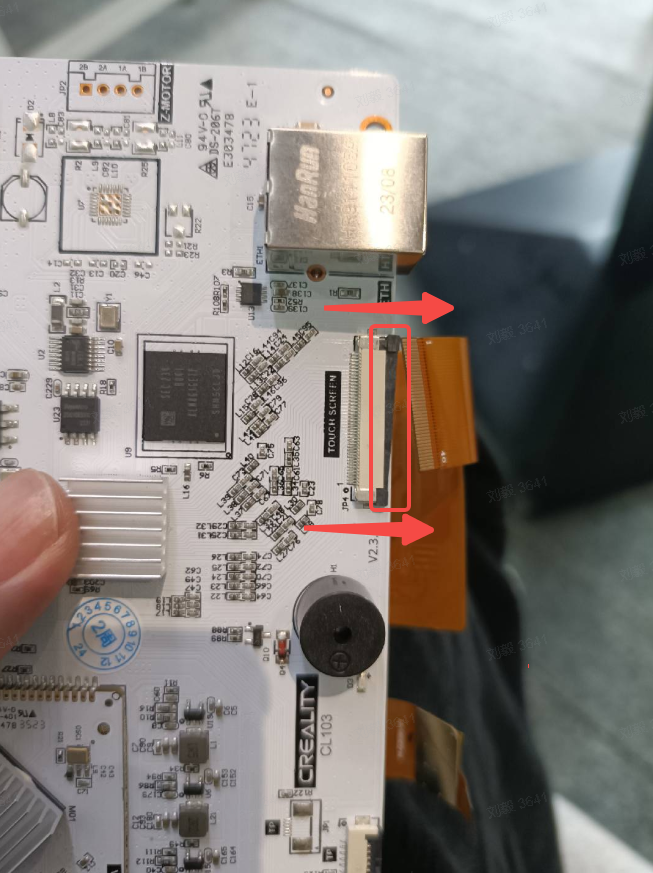
4、 Loosen the four screws fixing the mainboard and remove it, then replace the mainboard.

5、 Re-tighten the screws to secure the mainboard
6、 Connect the flex cable and display cable to the mainboard as shown below (note that the buckle that fixes the touch screen is pushed down to secure it)
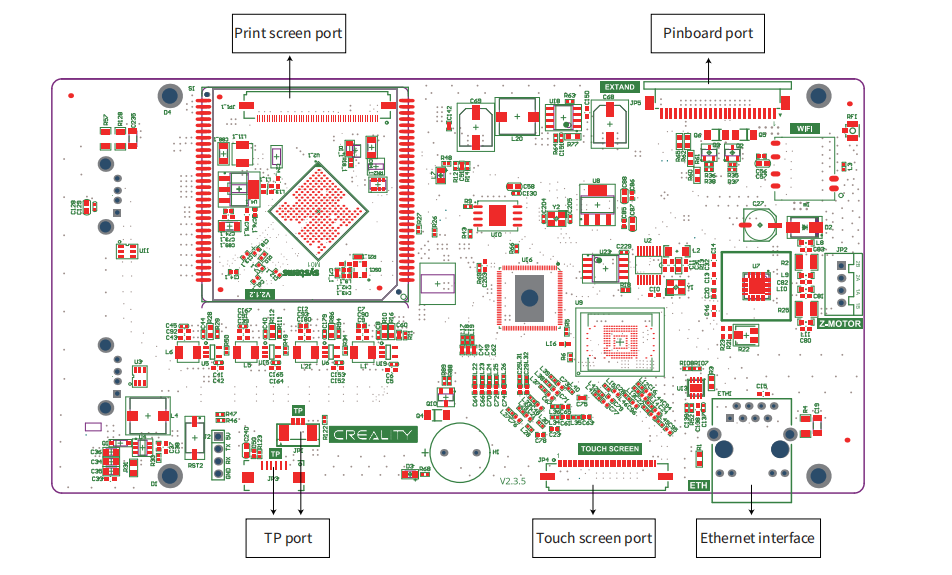
7、 Put the front shell back on the machine and tighten it with screws

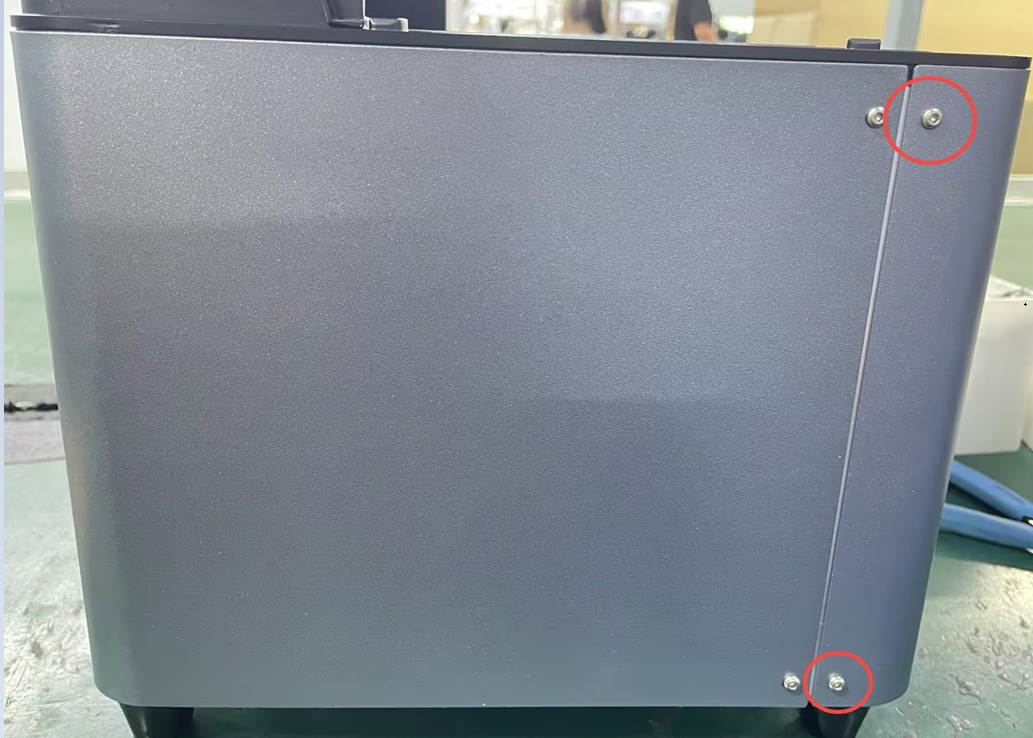
8、 End