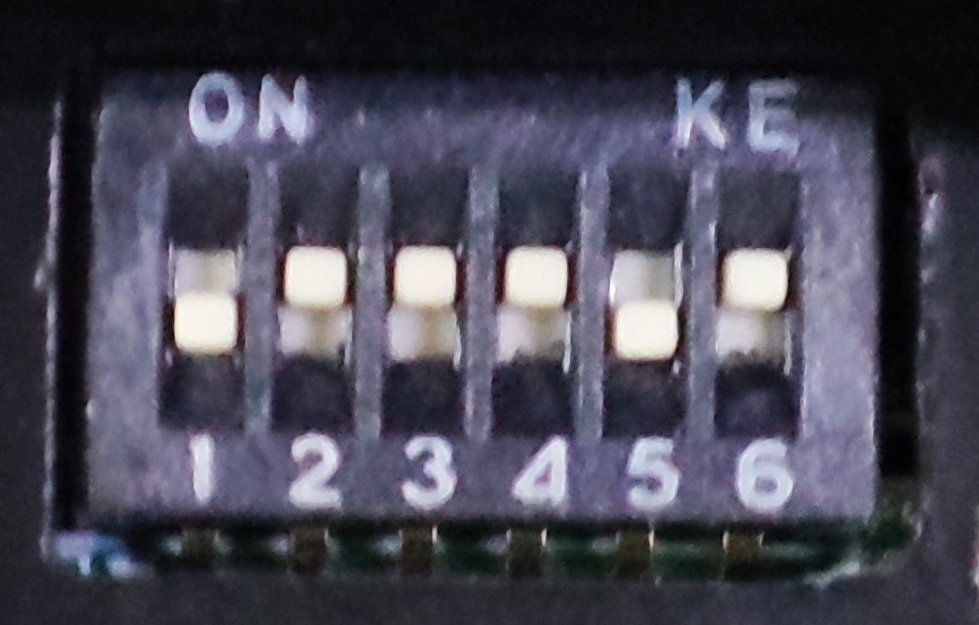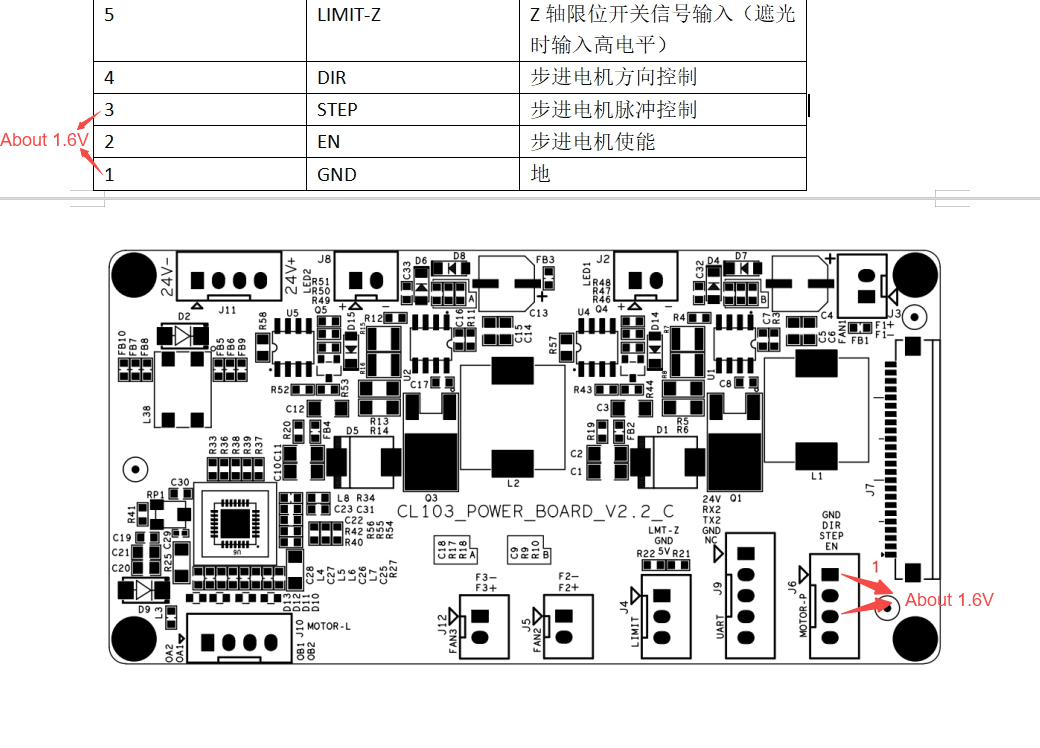¶ When performing point leveling and homing, the motor does not rotate.
¶ Troubleshooting and solution
- When operating the motor, listen for any noises. If there are, and the leadscrew does not rotate, you can dismantle the coupler to check. If it rotates normally once the coupler is removed, it means the coupler is not tightened properly; retighten it. Otherwise, it could be a jammed leadscrew causing the motor to be unable to turn.
- There is no sound when homing or leveling the motors. Check if the motor's terminal connectors are properly connected; you may try unplugging and re-plugging them.
- Check if the motor DIP switches are normal, refer to the picture.
- After ensuring all the above are checked and normal, look at the motor light to see if it’s red or green. Green indicates normal operation, proceed to the next troubleshooting step; red indicates a problem, consider powering off and restarting to see if the issue persists.
- While the motor is in motion, measure if there is around 1.6V between pins 2 and 4 on the breakout board; if not, then check if there is around 1.6V between pins 1 and 3 on the ribbon cable.
- After checking the above steps, if the problem still cannot be solved, please contact after-sales service cs@creality.com