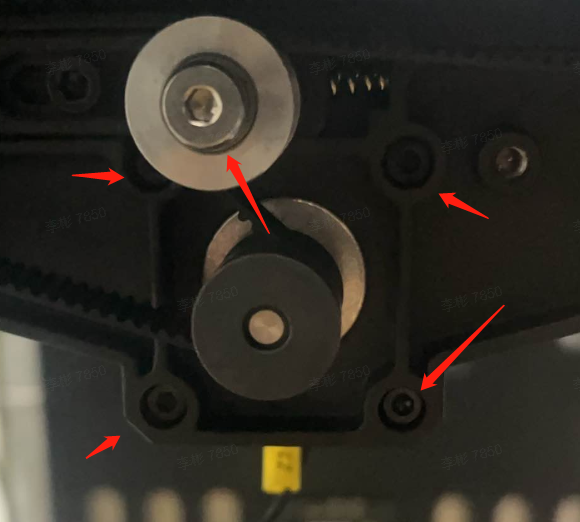¶ 1. Phenomenon Description
Abnormal noise when the Z-axis rises during printing or homing.
¶ 2. Cause Analysis
- Deformation of lead screw/optical shaft
- There are obstructions on the lead screw during printing, causing abnormal noise when rising.
- Severe tilting of the platform
- Loose lead screw/damaged Z-axis idler wheel
- Loose Z-axis motor fixing screws
¶ 3. Troubleshooting
1. Check if there is any bending or deformation of the Z-axis lead screw and optical shaft.
2. Clean obstructions from the lead screw and apply lubricating grease.
3. Check the flatness of the hot bed for any tilting, readjust according to the video.
Reference link:
4. Check the grub screws of the lead screw and synchronous wheel. Tighten if there are signs of looseness. Test for idler wheel noise by manually pulling the Z-axis synchronous belt.
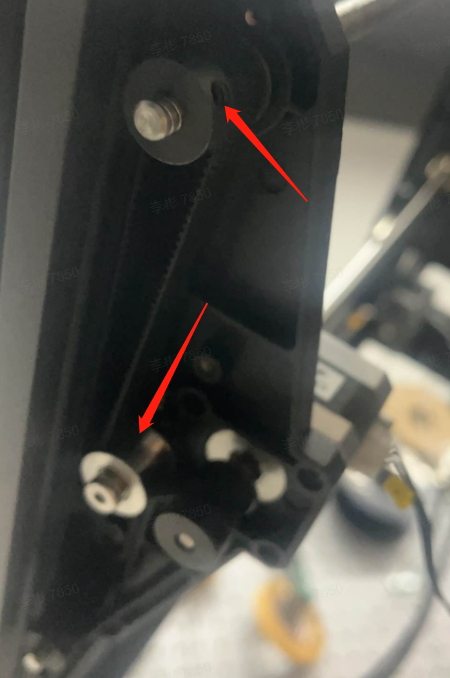
5. Reassemble and tighten the Z-axis motor fixing screws.