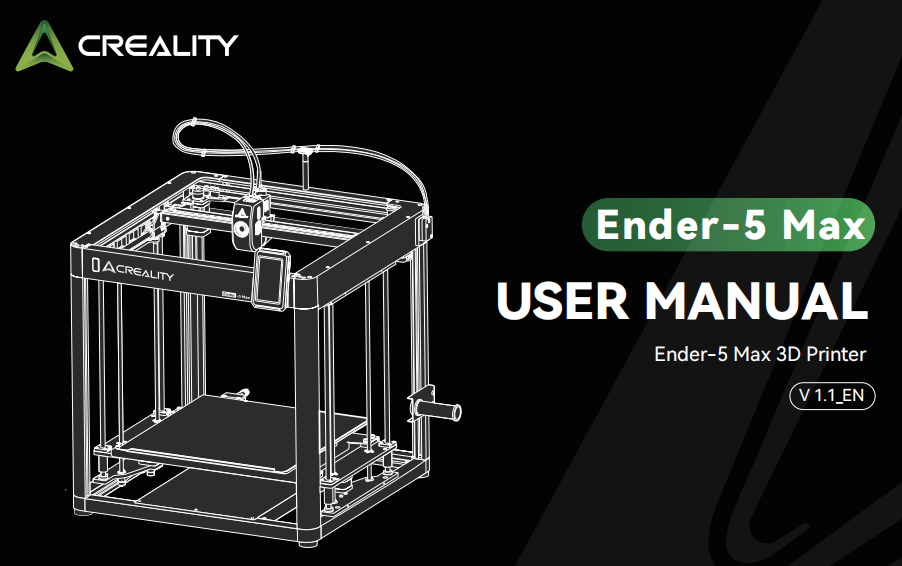
¶ To Our Dear Users
Thank you for choosing Creality. For your convenience, please read through this User Manual before you start and follow the instructions provided carefully.
Creality is always ready to provide you with high-quality services. If you encounter any issues or have any questions when using our products, please use the contact information at the end of this manual to contact us. To further improve your user experience, you can find more about our devices via the following methods:
User manual: You can find instructions and videos in the USB flash disk provided with the printer.
You can also visit our official website (https://www.creality.com) to find information regarding software, hardware, contact information, device instructions, device warranty information, and more.
¶ Firmware Upgrade
- You can upgrade the firmware directly through the device screen;
- You can upgrade the firmware via the Creality Cloud OTA;
- Please visit the official website https://www.creality.com, click on “Support → Download Center → Download the required firmware”, (Or click on“Creality Cloud → Downloads → Firmware”), After installation is complete, you can use it.
¶ Product Operation and After-Sales Service Information
- You can log in to the Creality Official Wiki (https://wiki.creality.com) to explore more detailed after-sales service tutorials.
- Or contact our after-sales service center at +86 755 3396 5666, or send e-mail to cs@creality.com.

¶ NOTES
- Do not use the printer in any way other than described herein in order to avoid personal injury or property damage;
- Do not place the printer near any heat source or flammable or explosive objects. We suggest placing it in a well-venti-lated, cool and dustless environment;
- Do not expose the printer to a violent vibration or any other unstable environment, as this may cause poor print quality;
- Please use recommended filaments to avoid clogging of the extrusion head and causing damage to the machine;
- Do not use the power cable of other products during installation. Always use a grounded three-prong power outlet, which accompanies the printer;
- Do not touch the nozzle and the heated bed during operation to avoid burns or personal injury;
- Do not wear gloves or wraps while operating the machine to prevent entrapment of movable parts that could cause crushing and cutting injuries to bodily parts;
- Use the provided tools to clean the filament from the extruder in time taking advantage of the residual temperature after printing. Do not touch the extruder directly when cleaning, otherwise it may cause burns;
- Clean the printer frequently. Clean the printer body with a dry cloth regularly after powering off the printer, wipe away dust, bonded print filament and foreign objects on the guide rails;
- Children under 10 years old should not use the printer without supervision, otherwise it may cause personal injury;
- Users should comply with the laws and regulations of the corresponding countries and regions where the equipment is located (used), abide by professional ethics, pay attention to safety obligations, and strictly prohibit the use of our products or equipment for any illegal purposes; Creality will not be responsible for any violators' legal liability under any circumstance;
- Tip: Do not plug in or unplug wires on a charged basis.
¶ Unbox Video
¶ 1. About the Printer
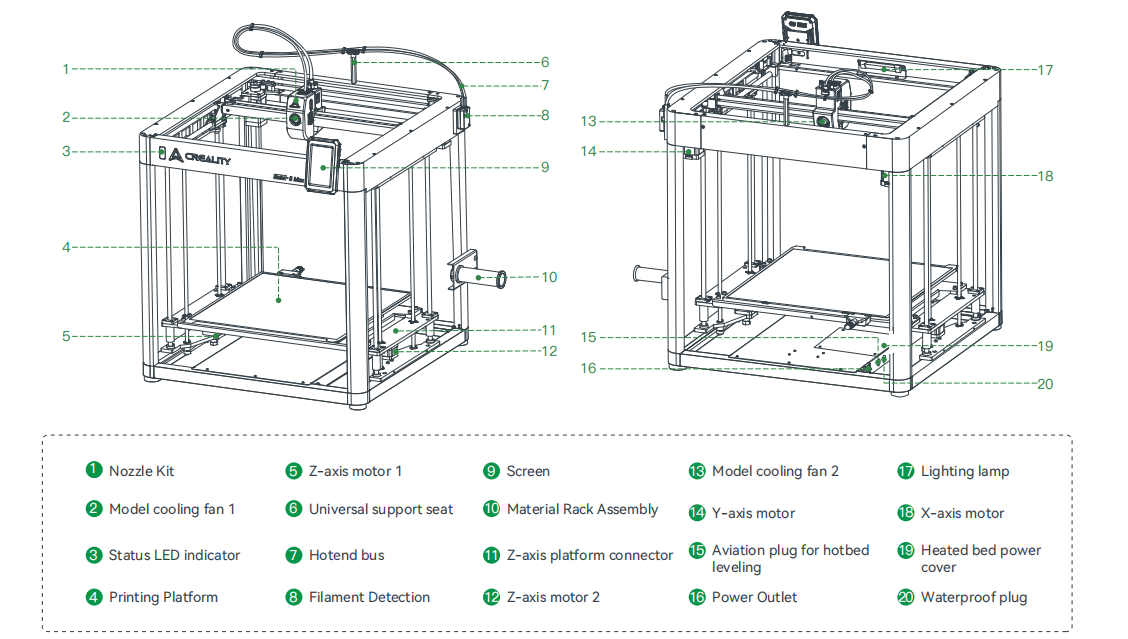
¶ 2. Parts List
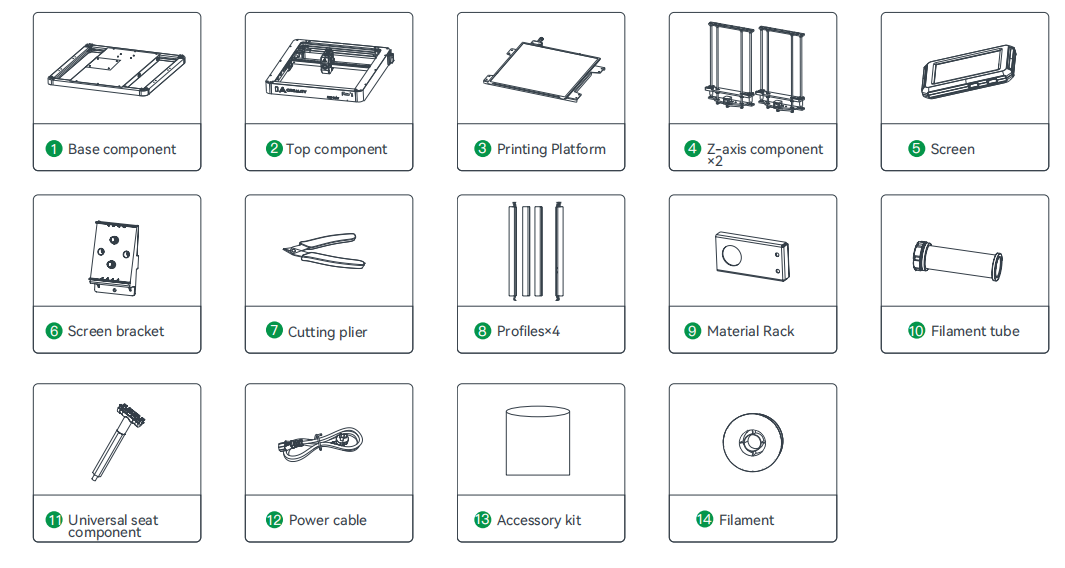
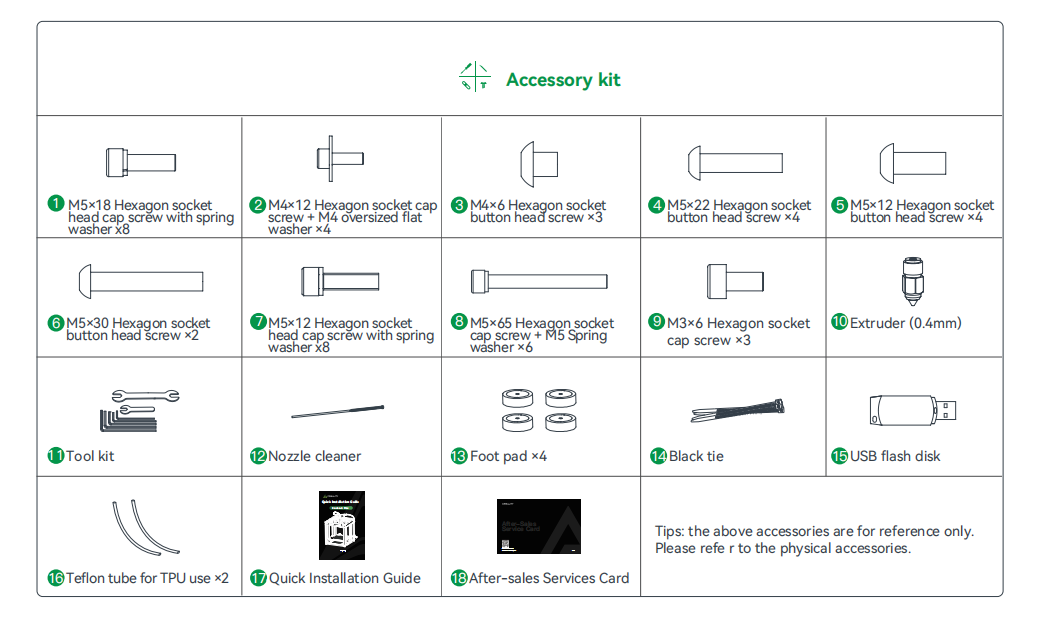
¶ 3. Assembly Procedure
¶ 3.1 Profile Installation
Align the profiles with the screw holes on the base component according to the numerical labels, then fully secure and tighten all four corners with eight M5×18 screws.
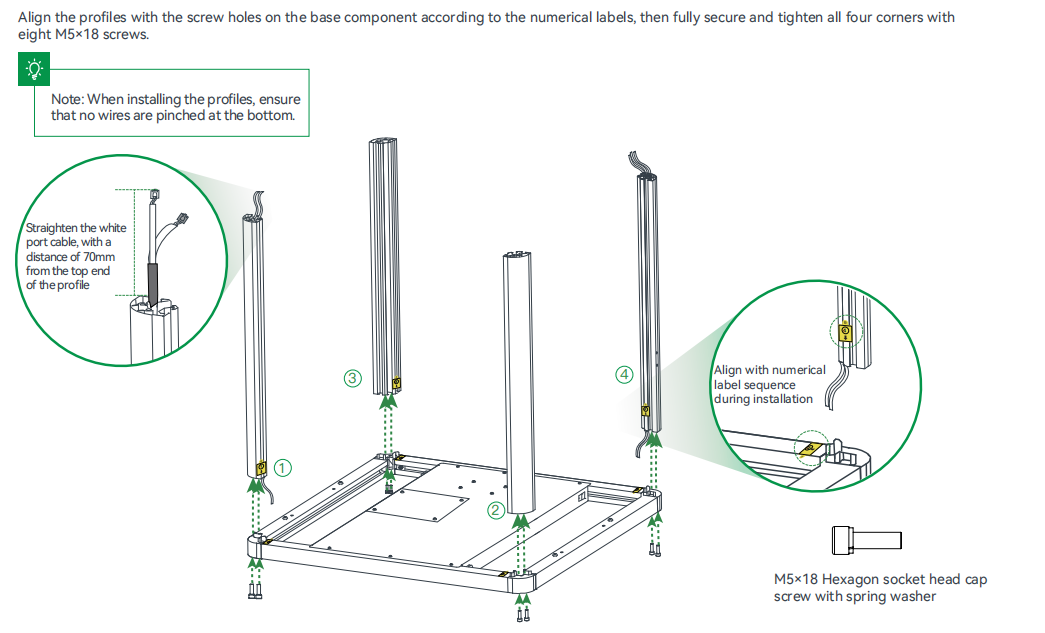
Note: When installing the profiles, ensure that no wires are pinched at the bottom.
¶ 3.2 Foot Pad Installation
Align the foot pads with the screw holes on the base component, and fully secure and tighten all four corners with four M4×12 screws and M4 oversized flat washers.
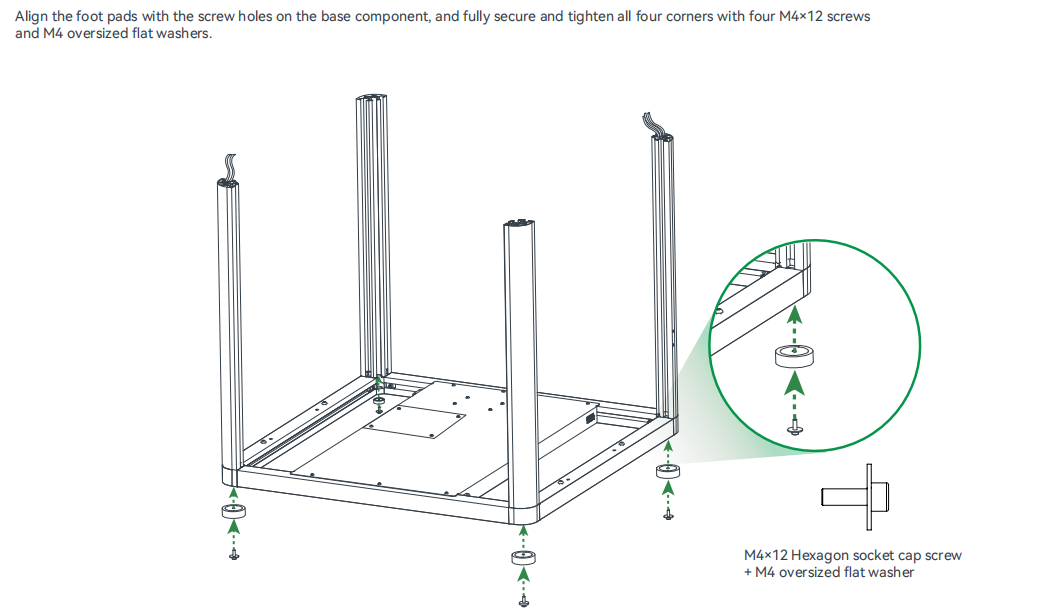
¶ 3.3 The Top Component Installation
Take out the top component and place it on the top of the profiles. Secure and tighten all four corners with six M5×65 screws and M5 spring washer screws.
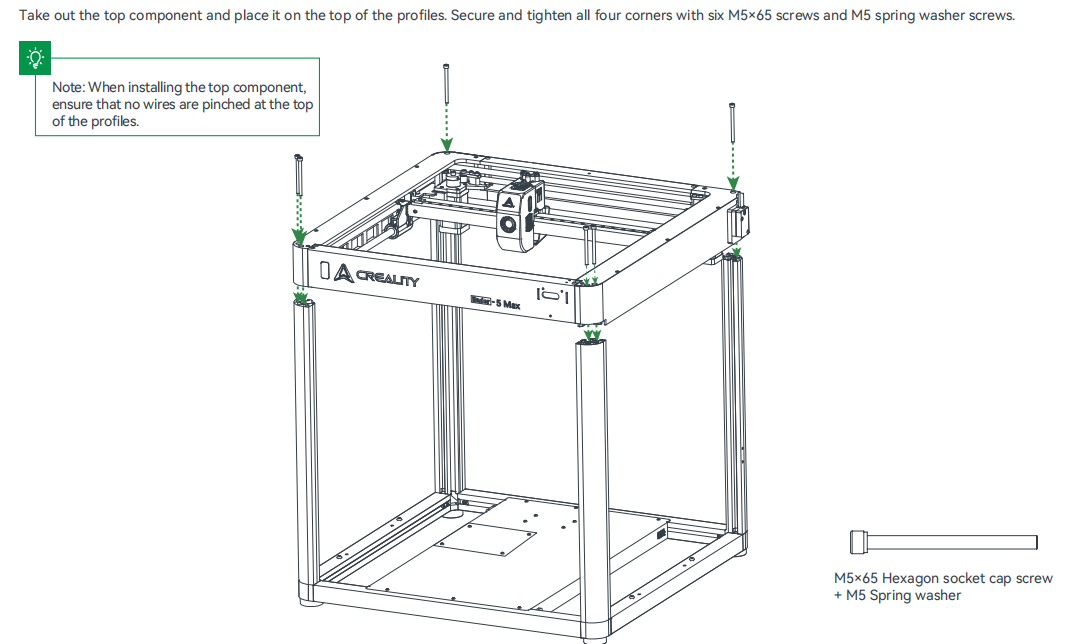
Note: When installing the top component, ensure that no wires are pinched at the top of the profiles.
¶ 3.4 Z-axis Component Installation
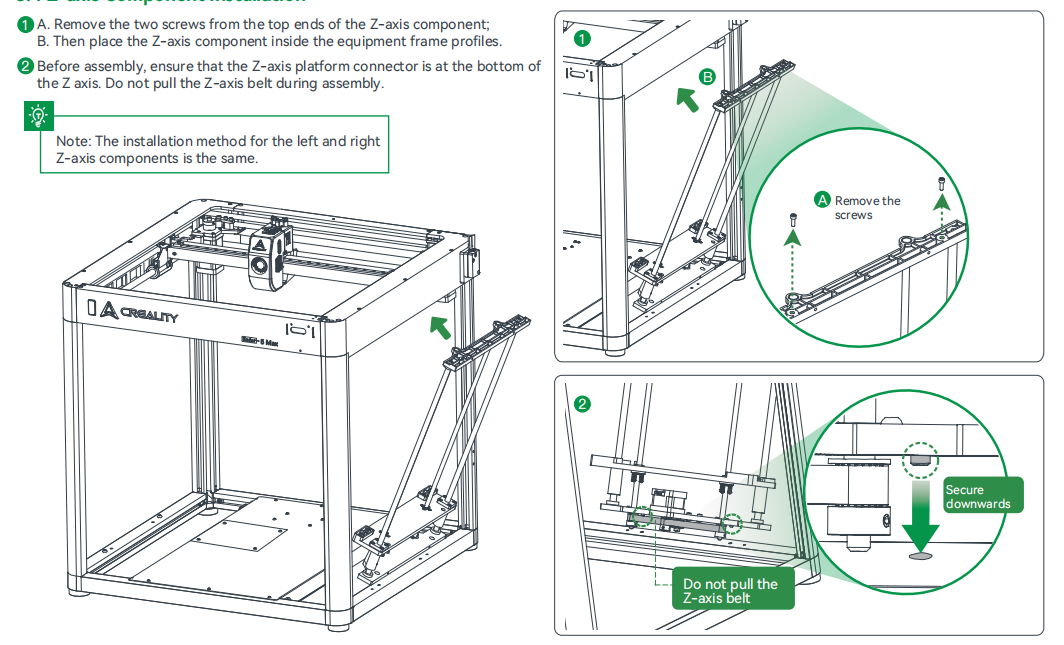
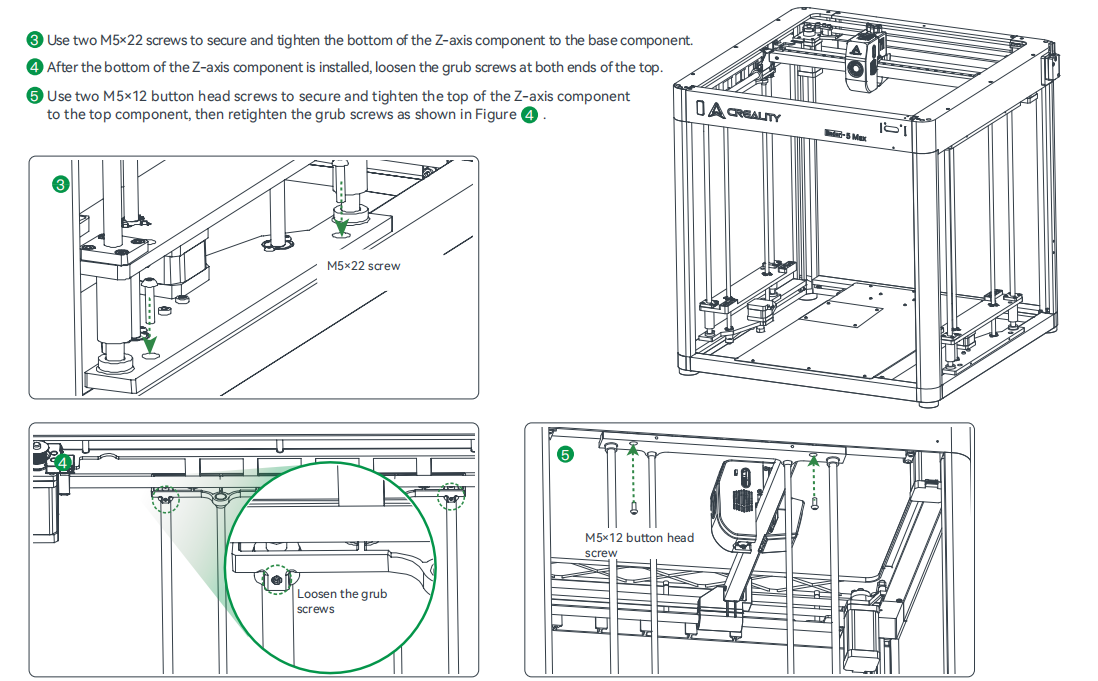
¶ 3.5 Hotbed Component Installation
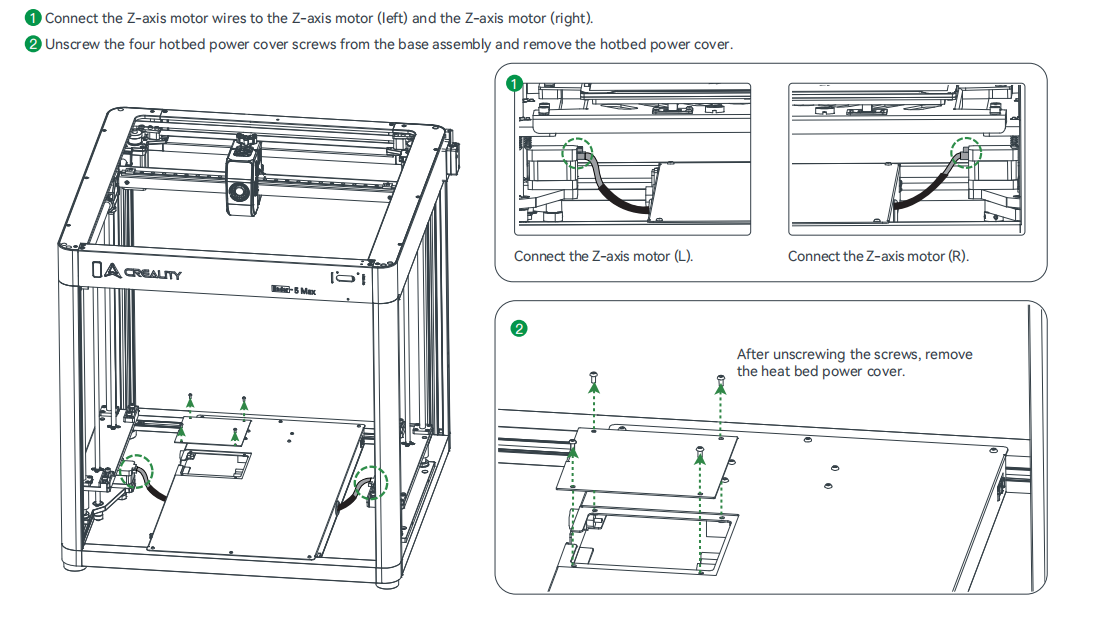
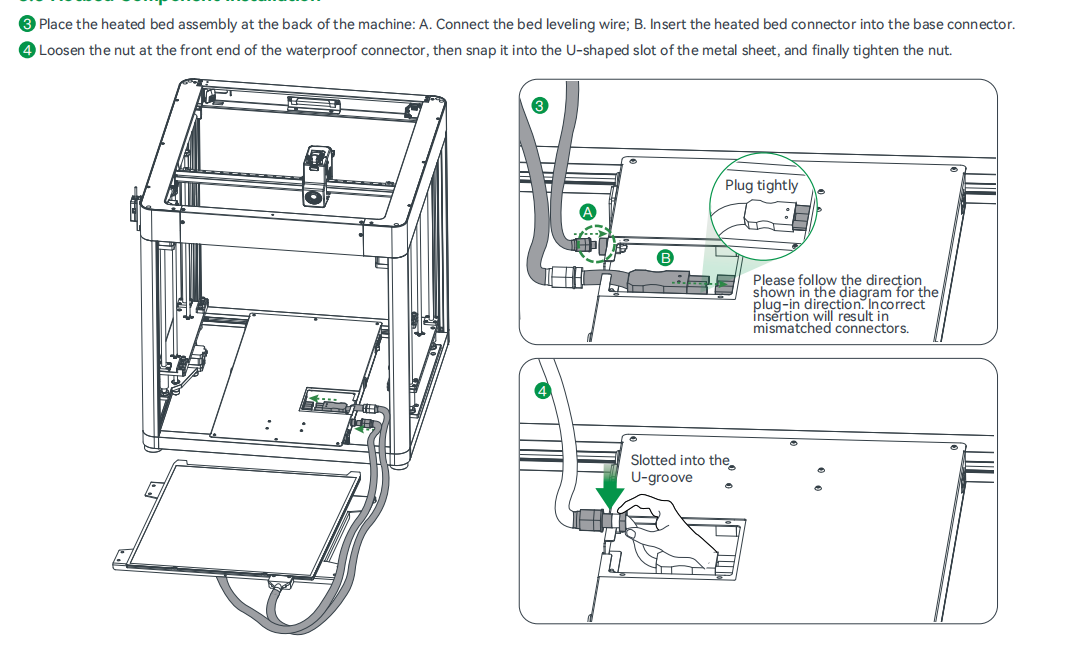
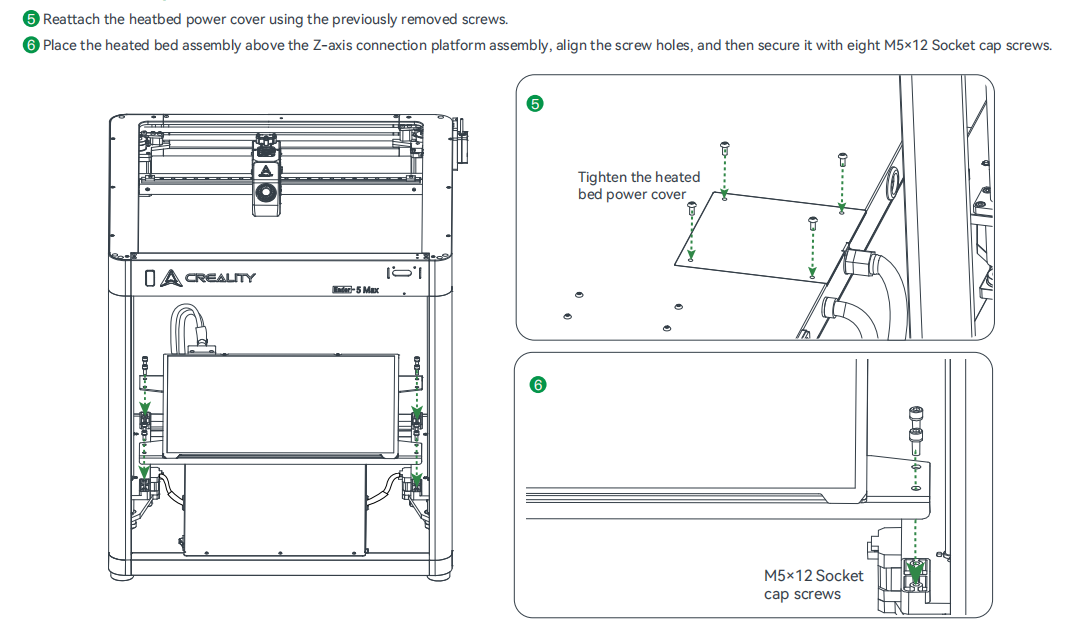
¶ 3.6 Screen Installation
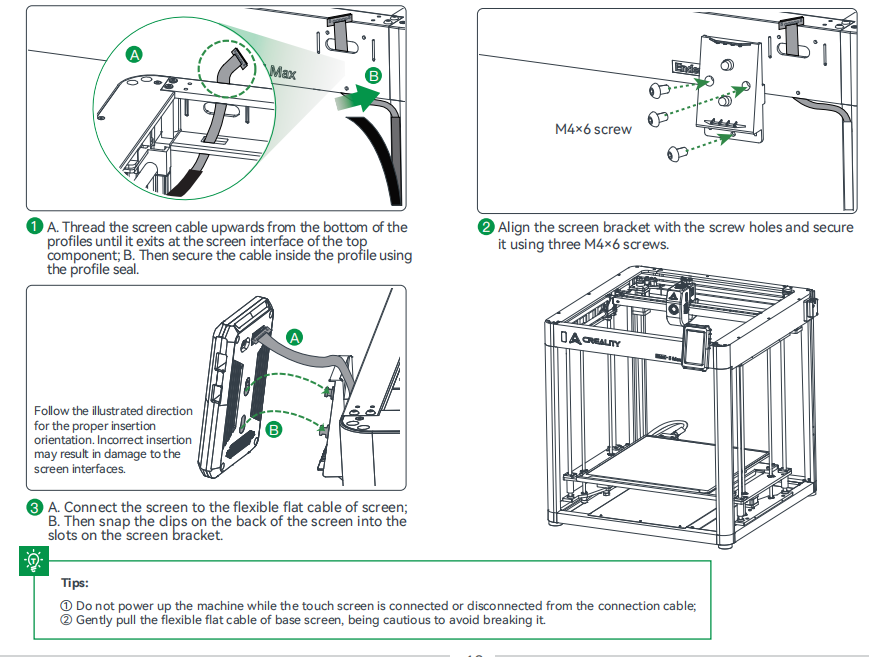
① Do not power up the machine while the touch screen is connected or disconnected from the connection cable;
② Gently pull the flexible flat cable of base screen, being cautious to avoid breaking it.
¶ 3.7 Material Rack Assembly Installation
① Secure the spool holder to the right profile, align it with the screw holes, and secure it using two M5×30 screws.
② Install the filament guide tube as shown in the diagram.
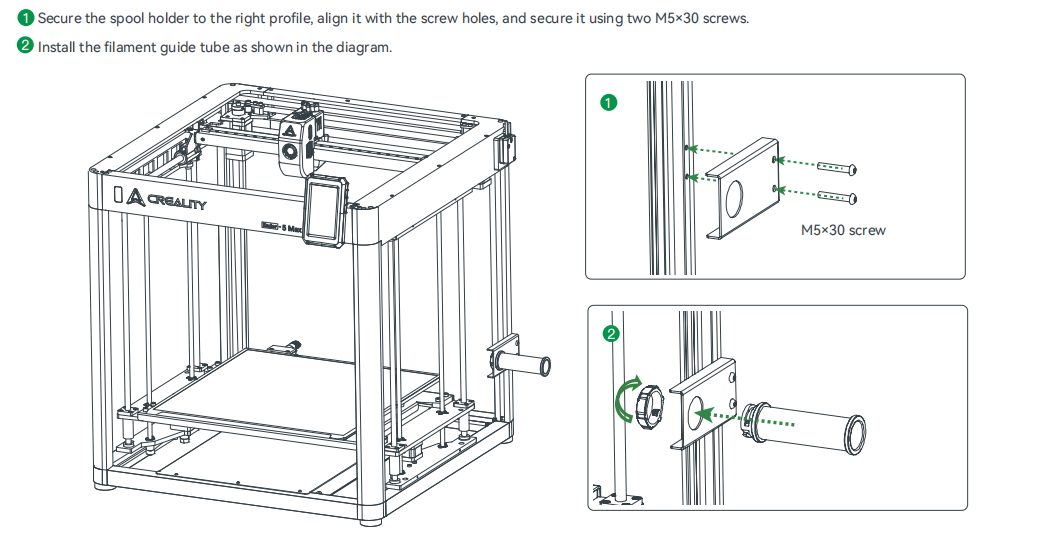
¶ 3.8 Universal support seat installation
Align the universal support seat with the holes on the top component, and tighten it using a #10 wrench.
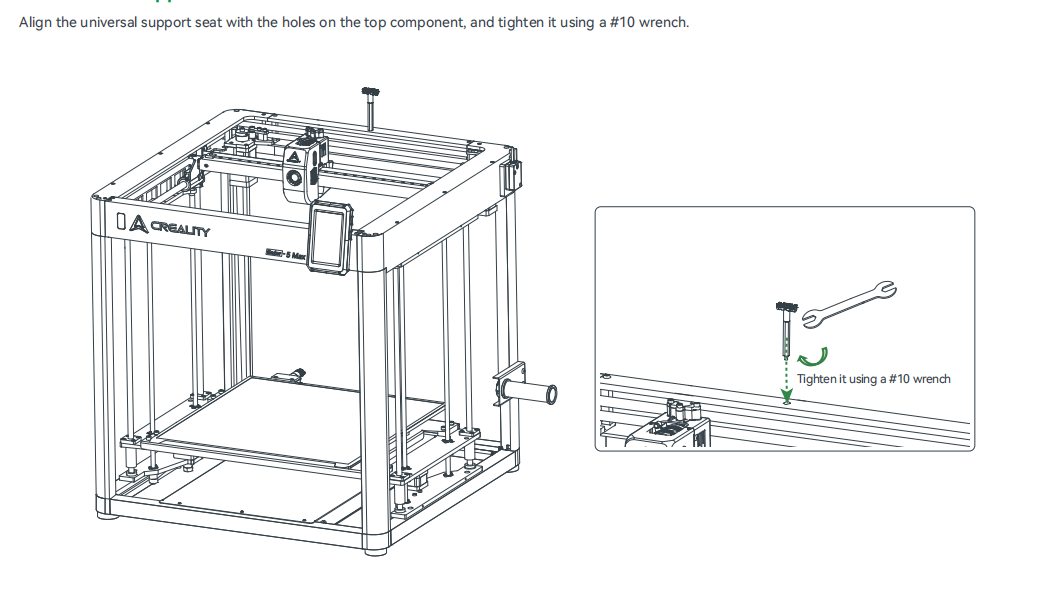
¶ 3.9 Equipment Wiring
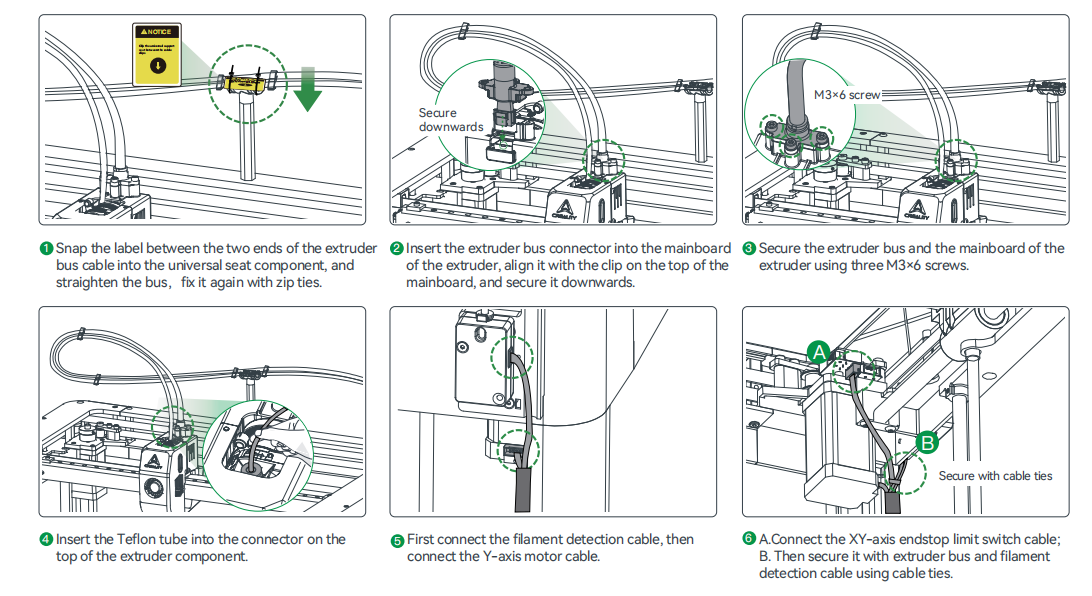
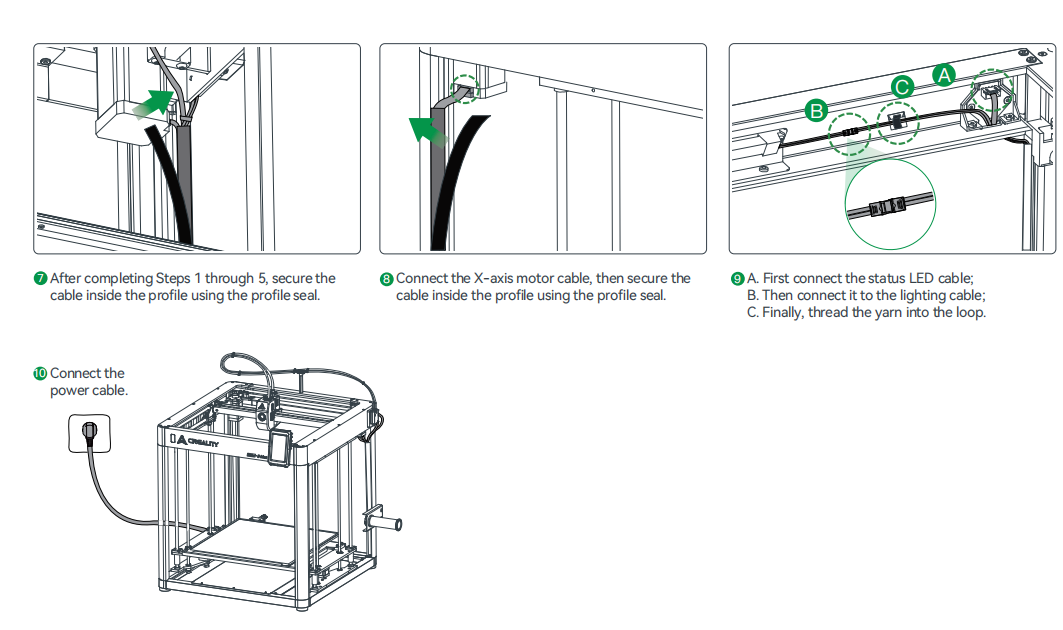
¶ 4. About the Power-on Guide and User Interface
¶ 4.1 Power-on guide
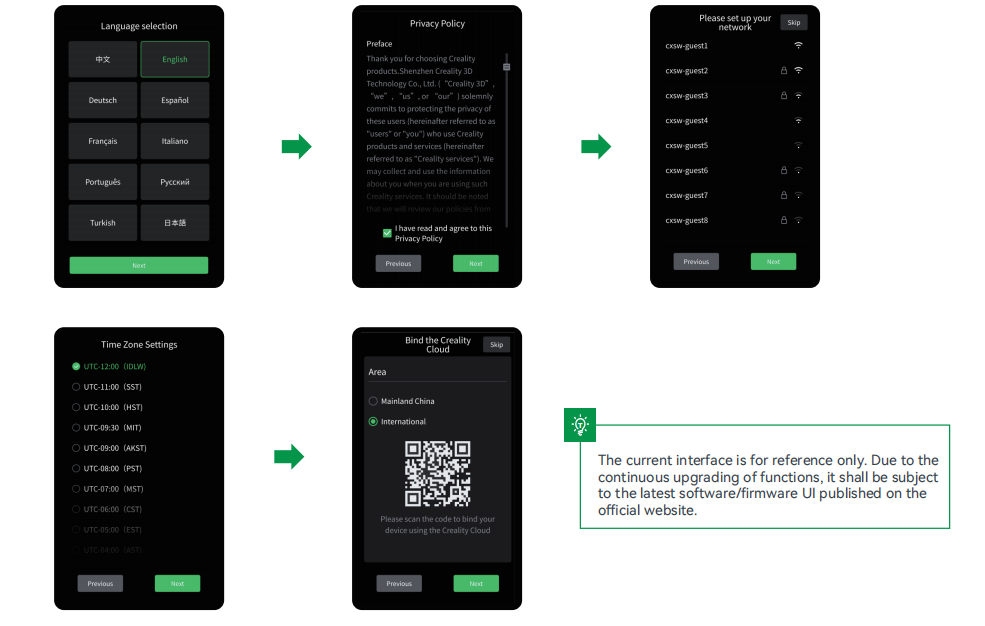
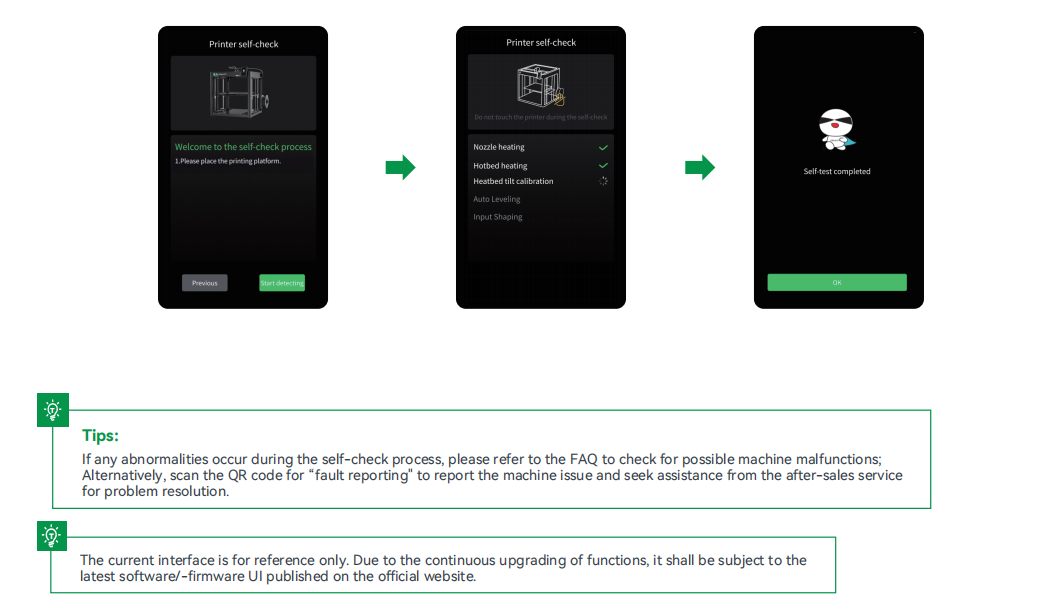
¶ 4.2 About the User Interface
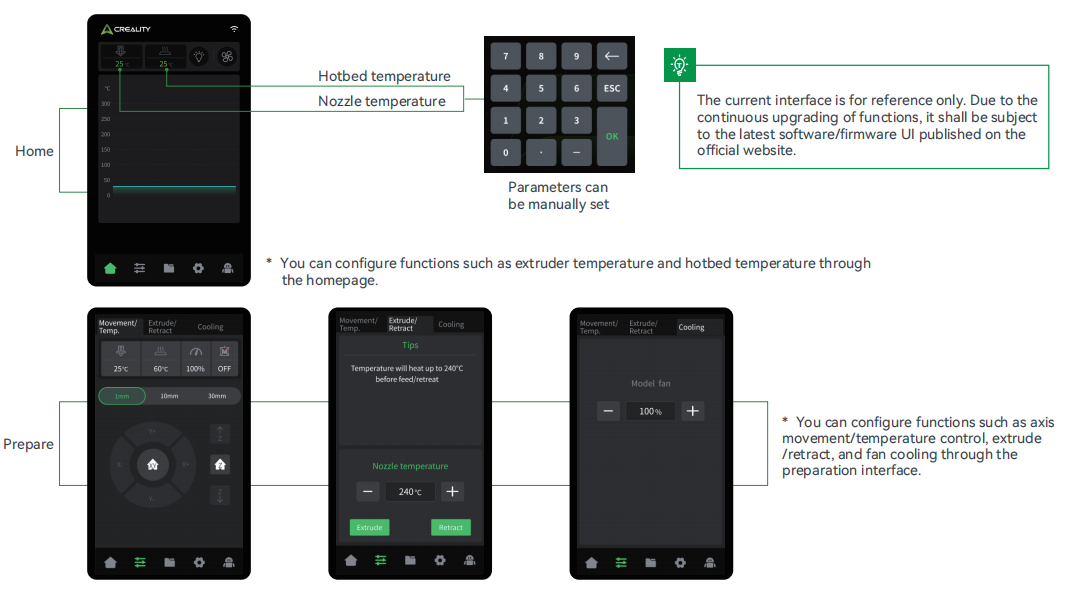
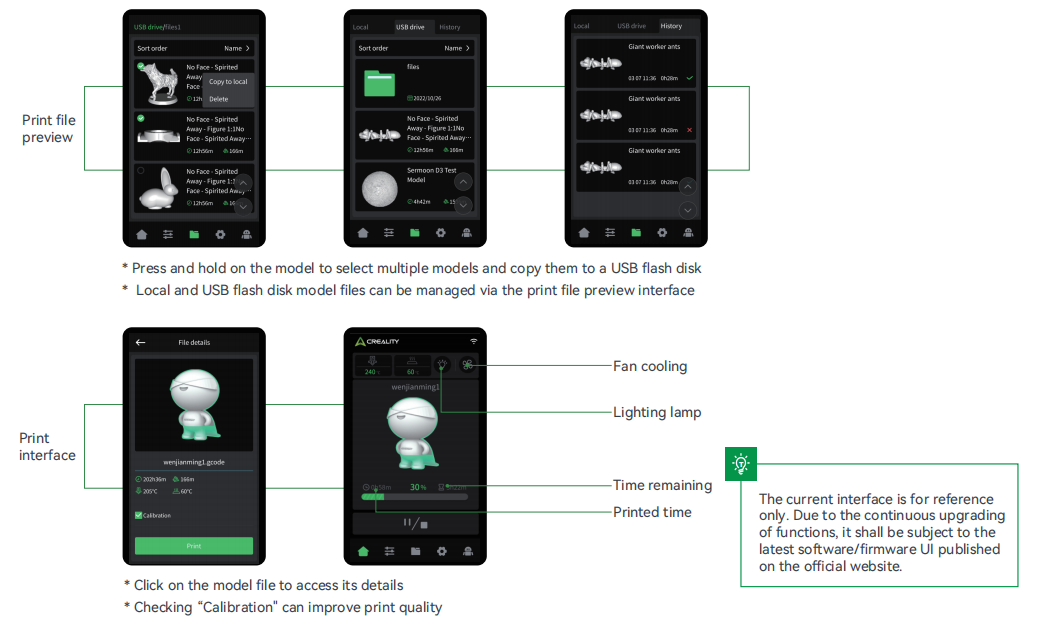
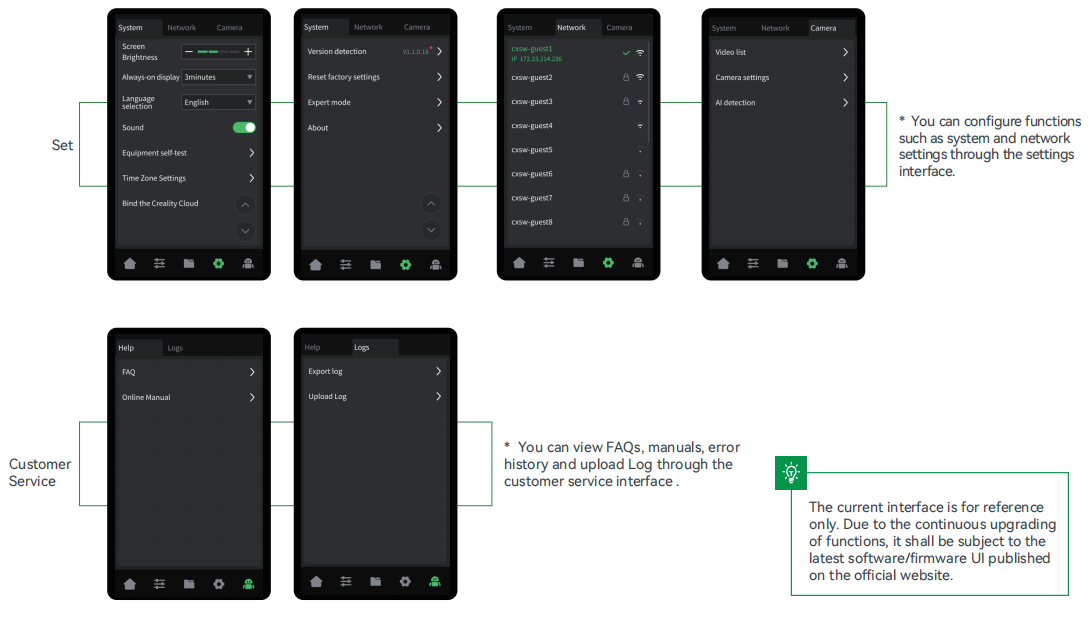
¶ 5. First Printing
¶ 5.1 Filament Loading
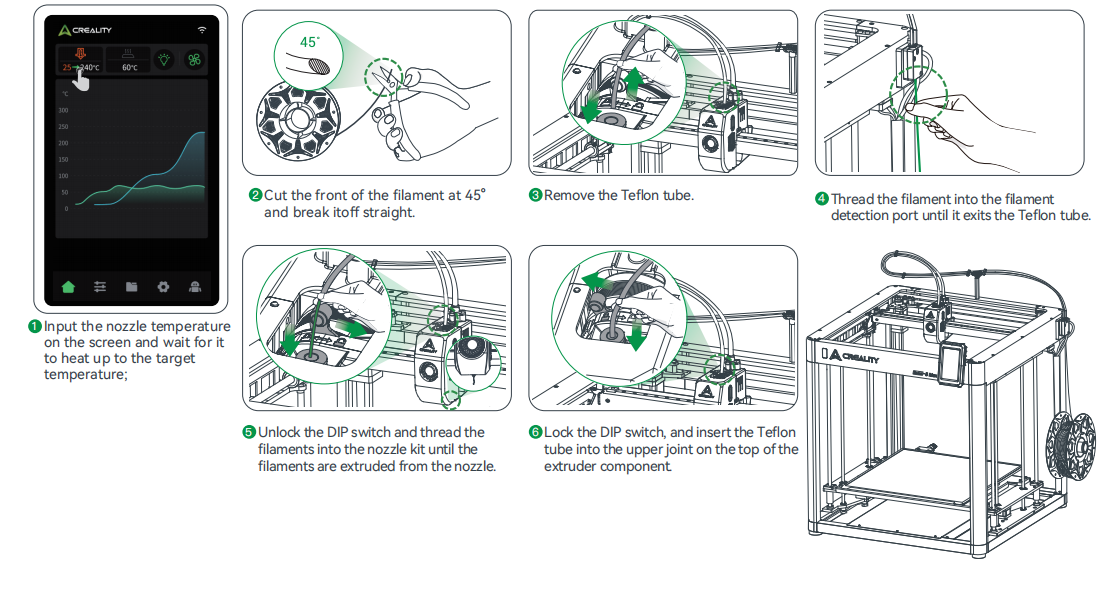
¶ 5.2 LAN printing
※ Install Creality Print slicing software by opening the random data on the USB flash disk.
※ Log in to the official website to download for installation: https://www.crealitycloud.com/software-firmware/software?type=7
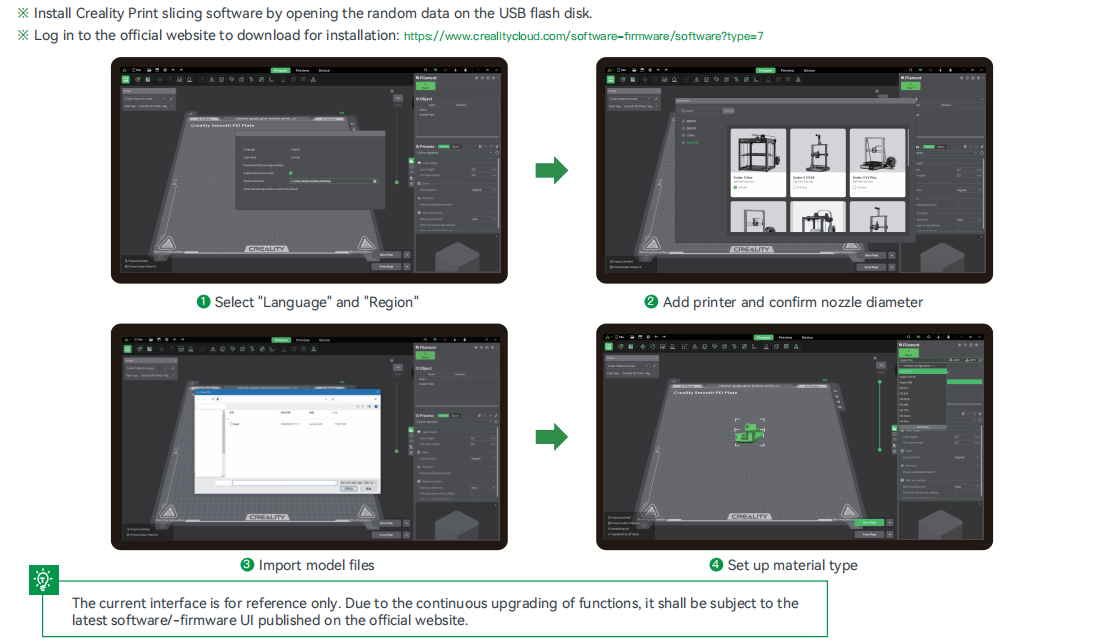
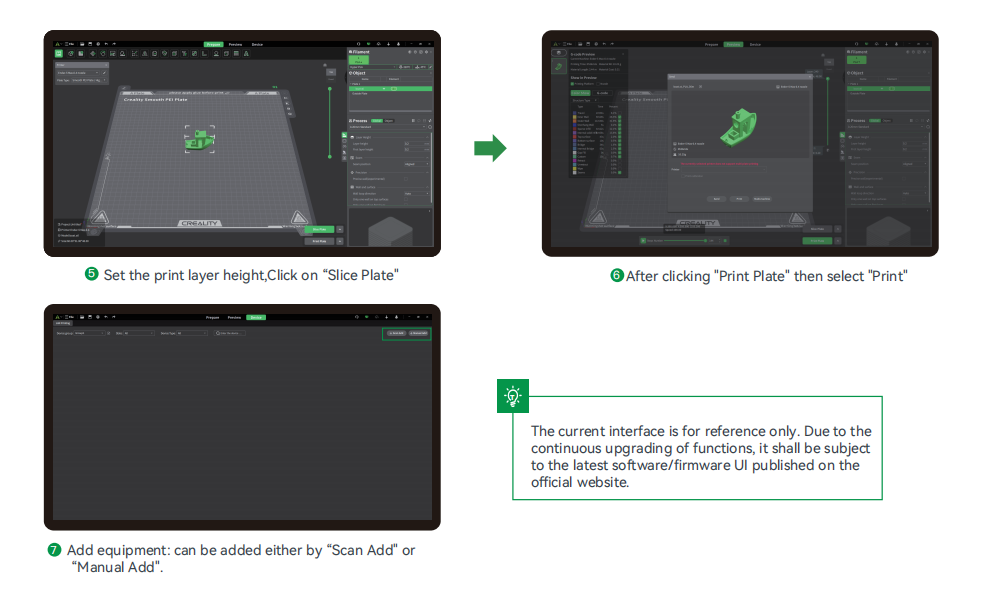
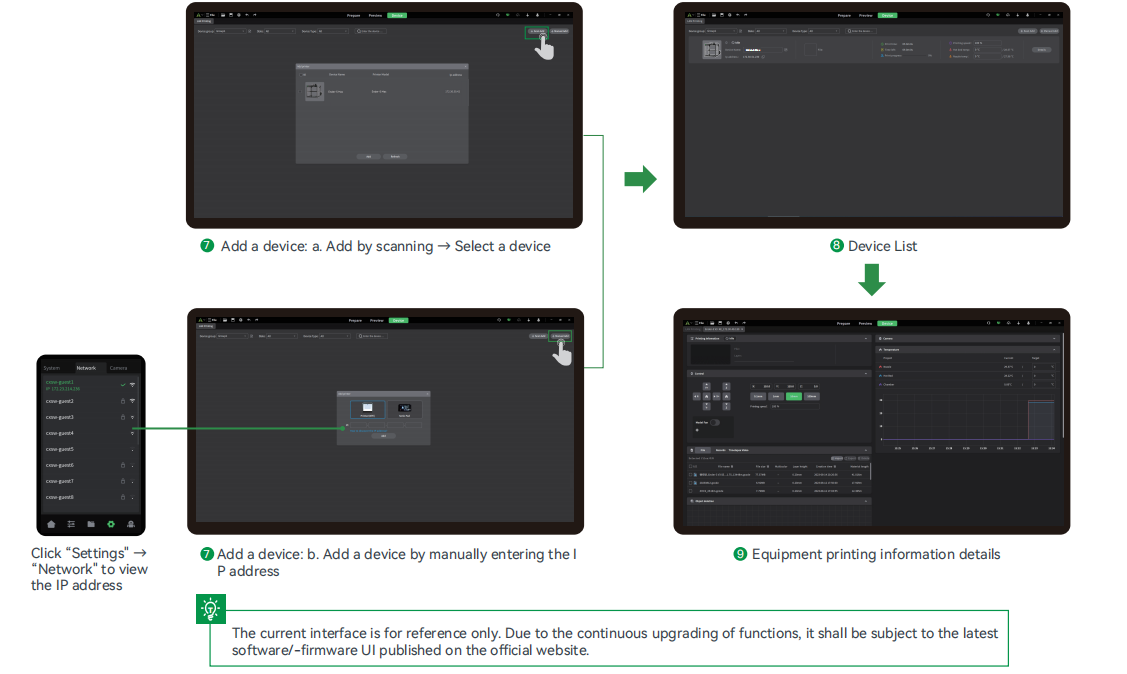
¶ 5.3 USB flash disk Printing
Tips:
① Keep the dip switch locked before printing.
② For details on using the software, please refer to the slicing software user manual on the USB flash disk.
③ Saved files must be placed in the root directory (not a subdirectory) of the USB flash disk.
④ It is recommended to use Latin alphabet, numbers, and commoncharacters for the file names.
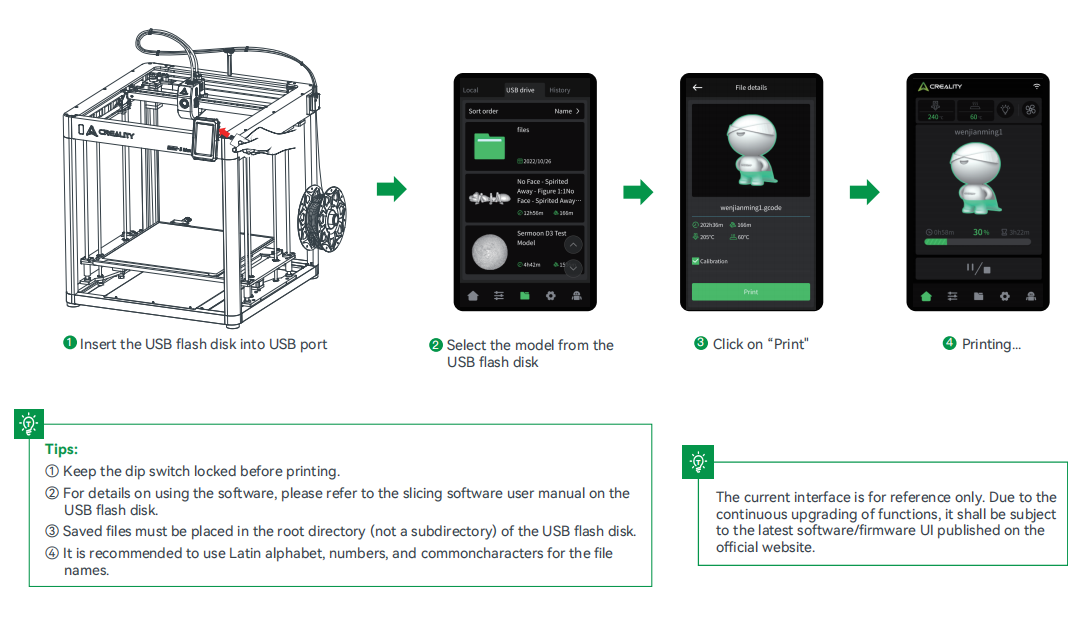
¶ 6. Instructions for Filament Replacement
¶ 6.1 Filament Retreat
- Method 1: Manual retract
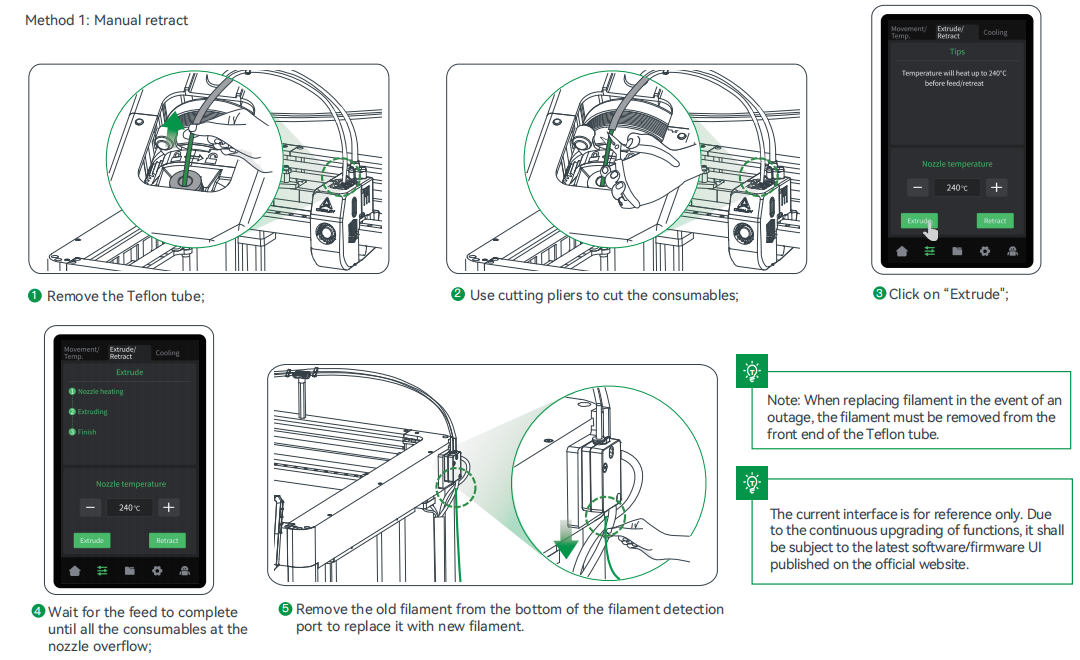
- Method 2: Auto retract
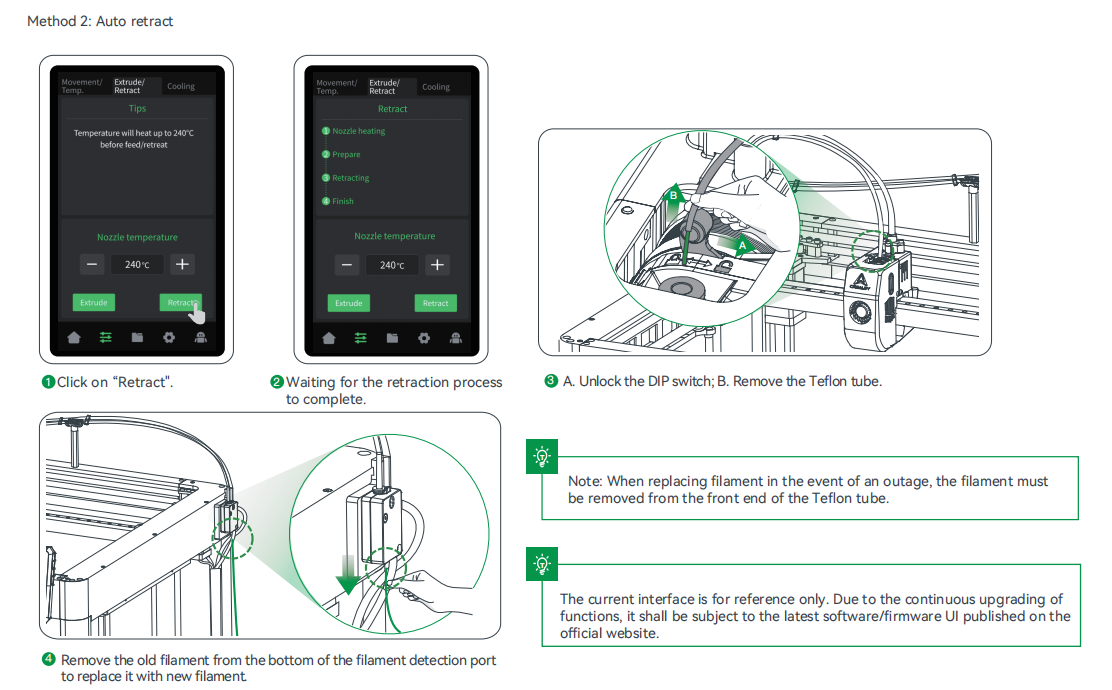
Note: When replacing filament in the event of an outage, the filament must be removed from the front end of the Teflon tube.
¶ 6.2 Auto extrude
The current interface is for reference only. Due to the continuous upgrading of functions, it shall be subject to the latest software/firmware UI published on the official website.
¶ 6.3 Load TPU Filament
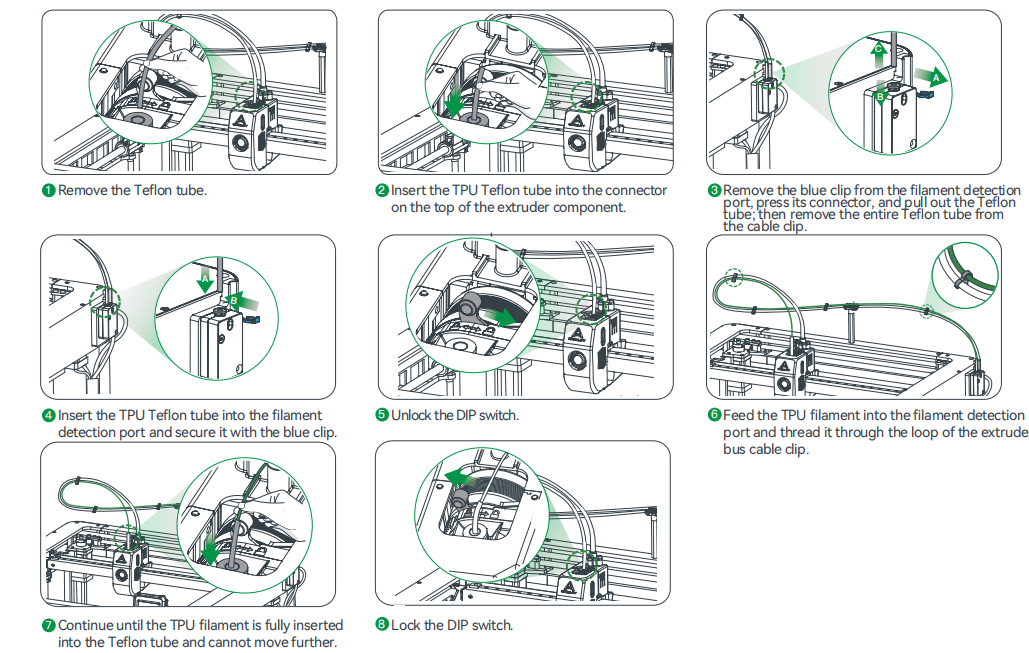
¶ 7. Equipment Maintenance
¶ 7.1 Status LED indicator diagram
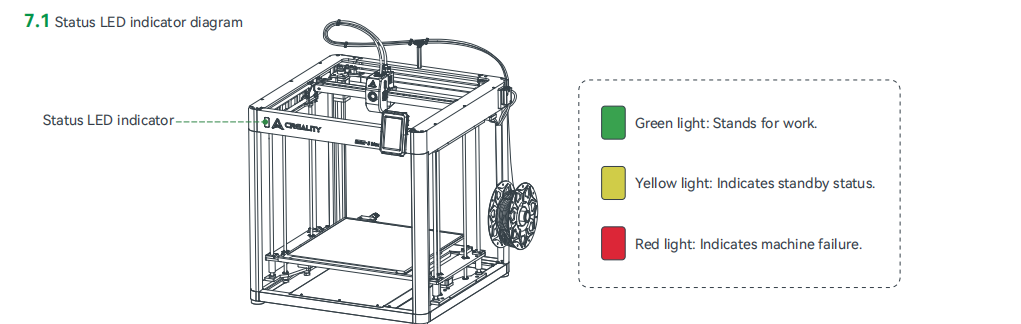
¶ 7.2 Platform plate removal and maintenance
Tips:
1.Don't bend too much for daily use to prevent deformation and unusability;
2.The printing platform is a perishable part, and it is recommended to replace it regularly to ensure that the first layer of the model sticks properly.
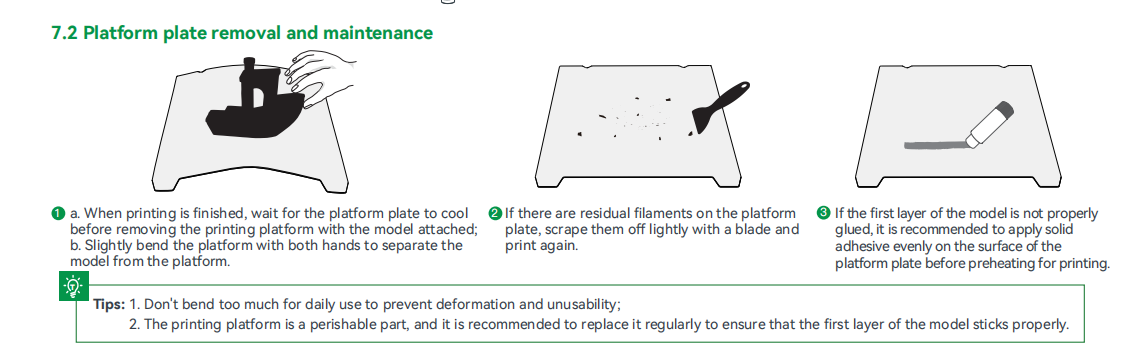
¶ 7.3 Lubrication and Maintenance
It is recommended to purchase lubricating grease for periodic lubrication maintenance of the optic axis, screw rod, and guide rail areas.
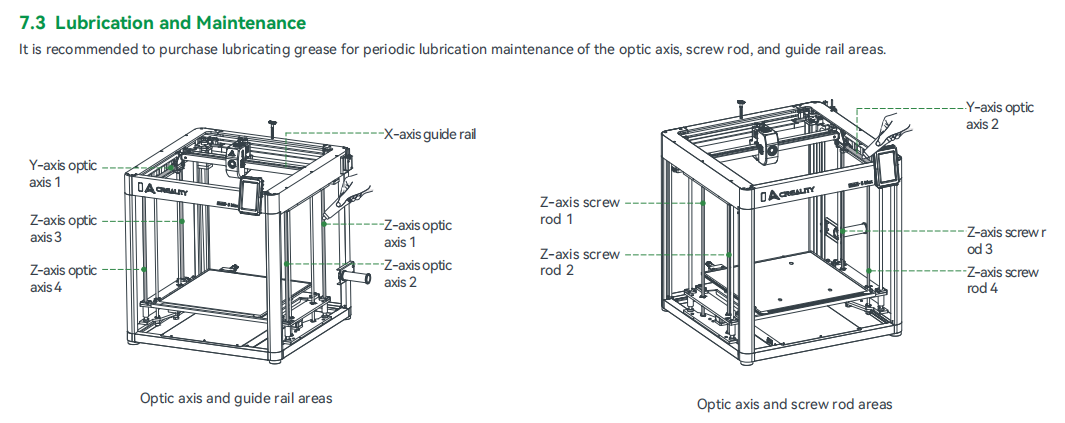
¶ 7.4 Nozzle Replacement
● The nozzle temperature will be high during replacement; please be cautious of burns.
● When removing the nozzle, use a tool to secure the heater block to avoid damaging the components.
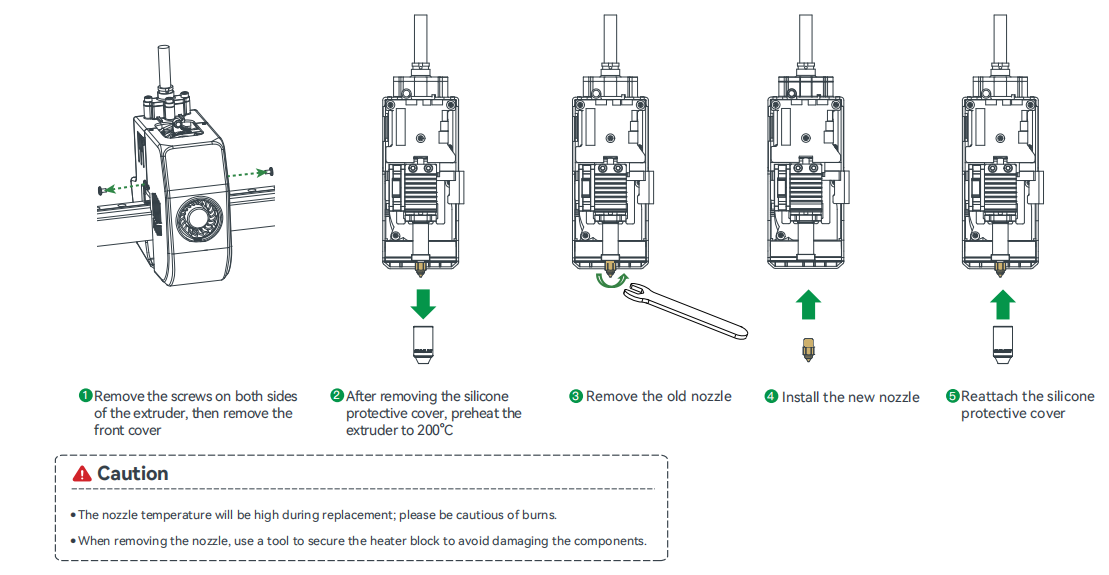
¶ 8. Equipment Parameters
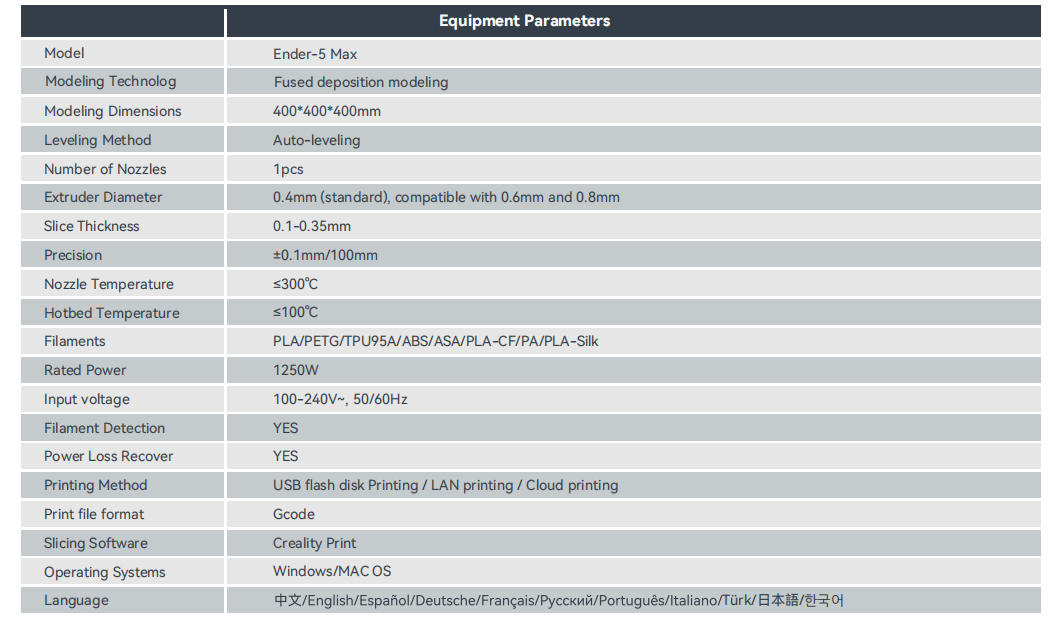
¶ 9. Circuit Wiring
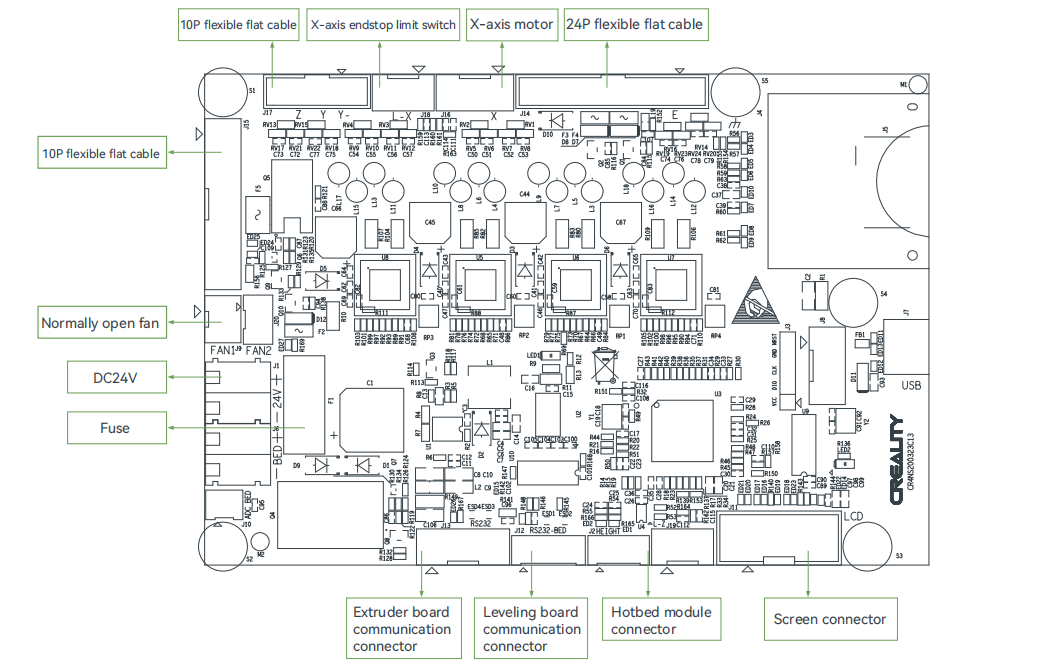
Due to the differences between different machine models, the actual objects and the images can differ. Please refer to the actual machine. The final explanation rights shall be reserved by Shenzhen Creality 3D Technology Co., Ltd.