¶ Tools
H2.0 hexagonal wrench
Cutting pliers
New hotend
¶ Steps
¶ Disassembly
Plug in the power cord and turn on the machine
Click "Prepare" - "Z-axis Homing"
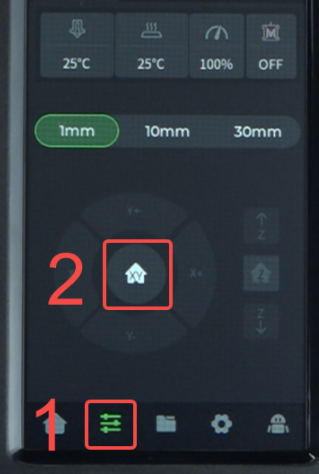
Wait for the printer homing
Click "30mm" - "Z-axis Downward", wait for the platform to move to the bottom for easier operation

Click "Prepare" - "Extrude/Retract" - "Retract", wait for unloading to complete
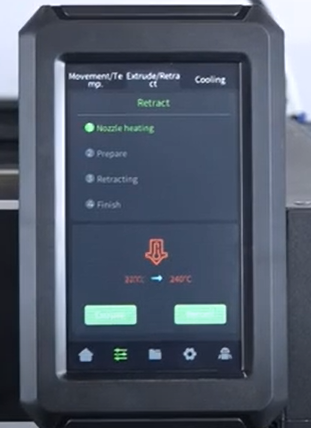
Click "Home" - "Nozzle Temperature", set nozzle temperature to 0°, click the fan icon to turn on the fan for faster cooling.
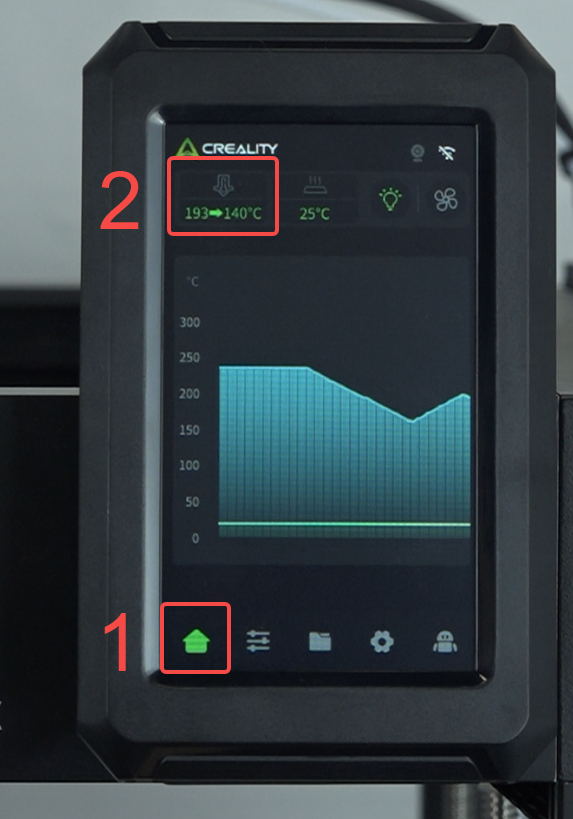
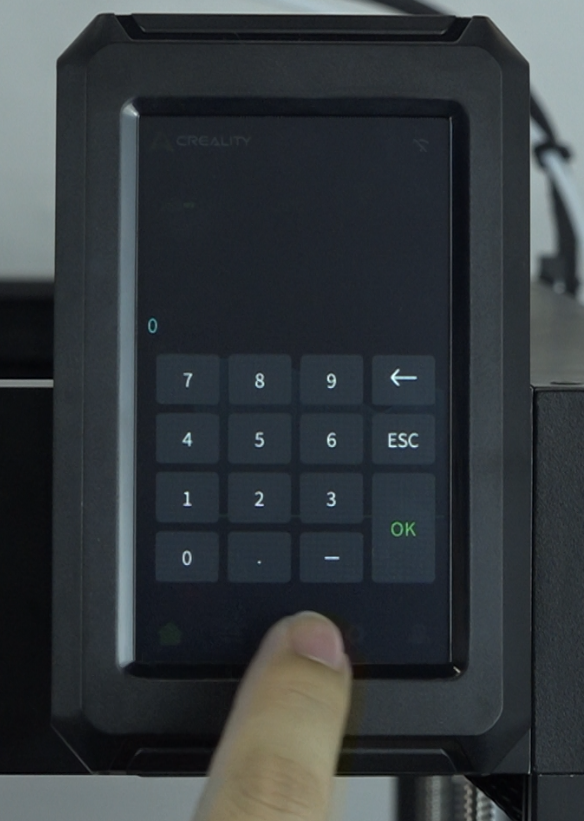
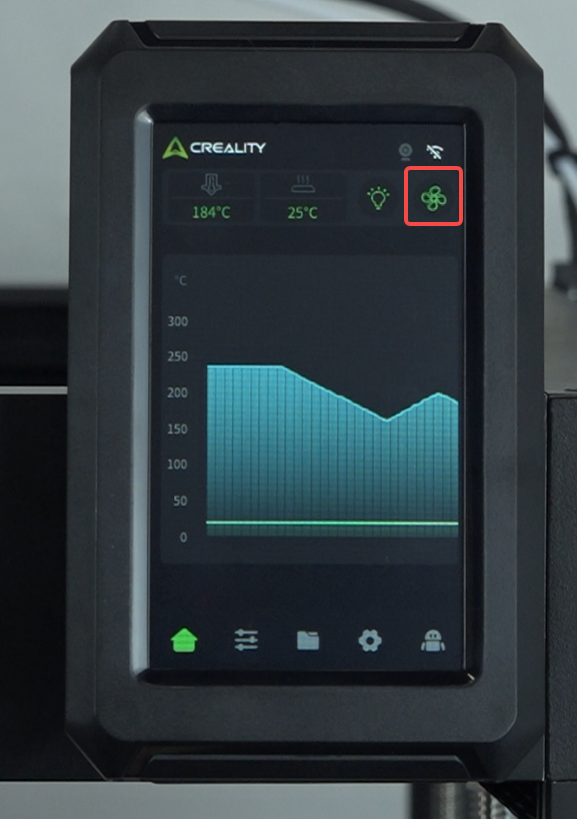
Wait for the temperature to room temperature for fear of avoiding burns.
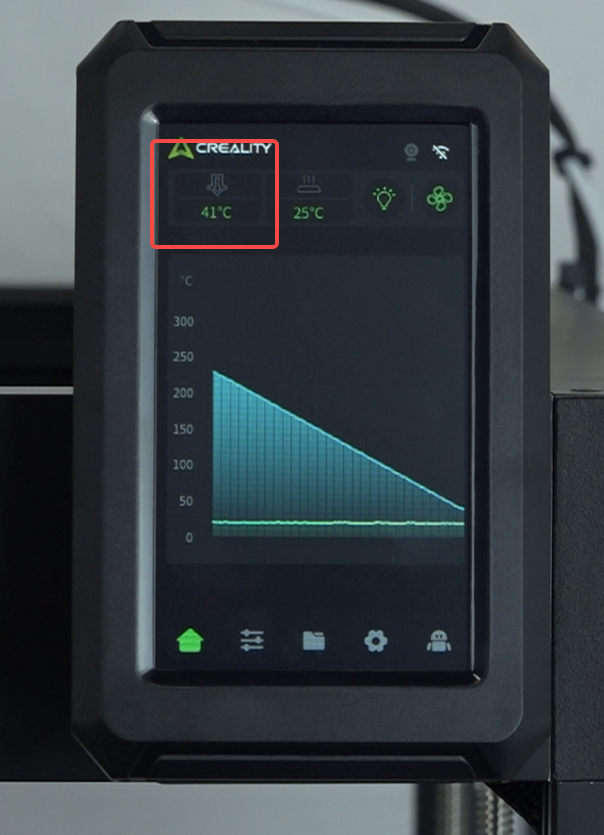
Power off

Open the extruder clamp, remove the PTFE tube and filament.
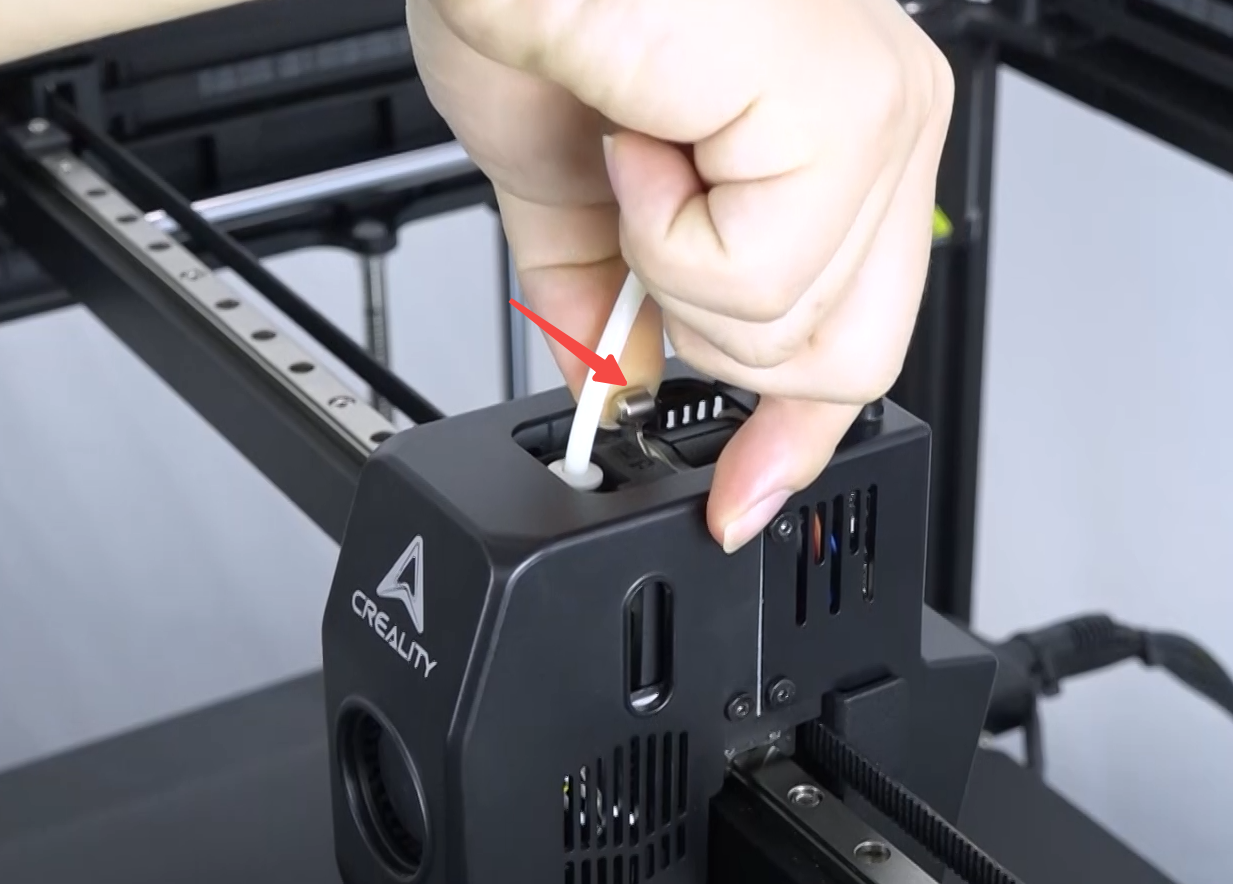
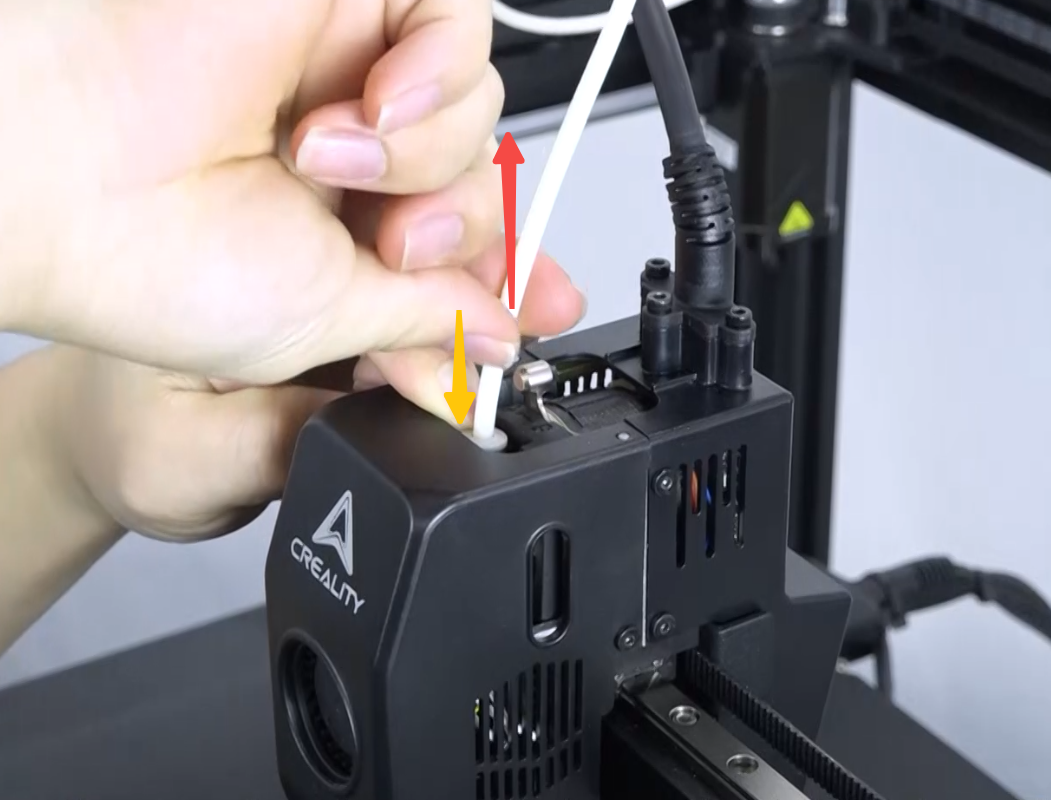
Unscrew the screws on both sides, remove the fan cover.


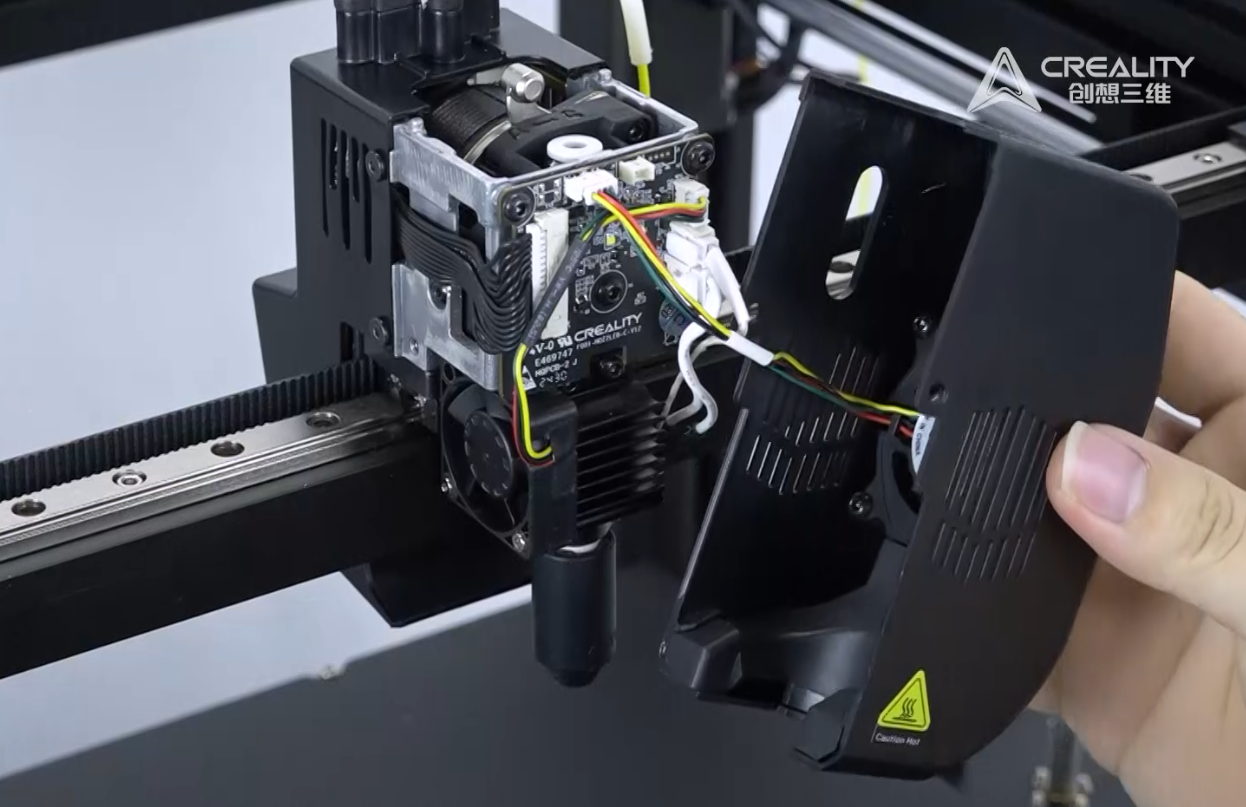
Use cutting pliers to remove the hotmelt from the port. Note: do not damage the port and wires

Unplug the fan wires
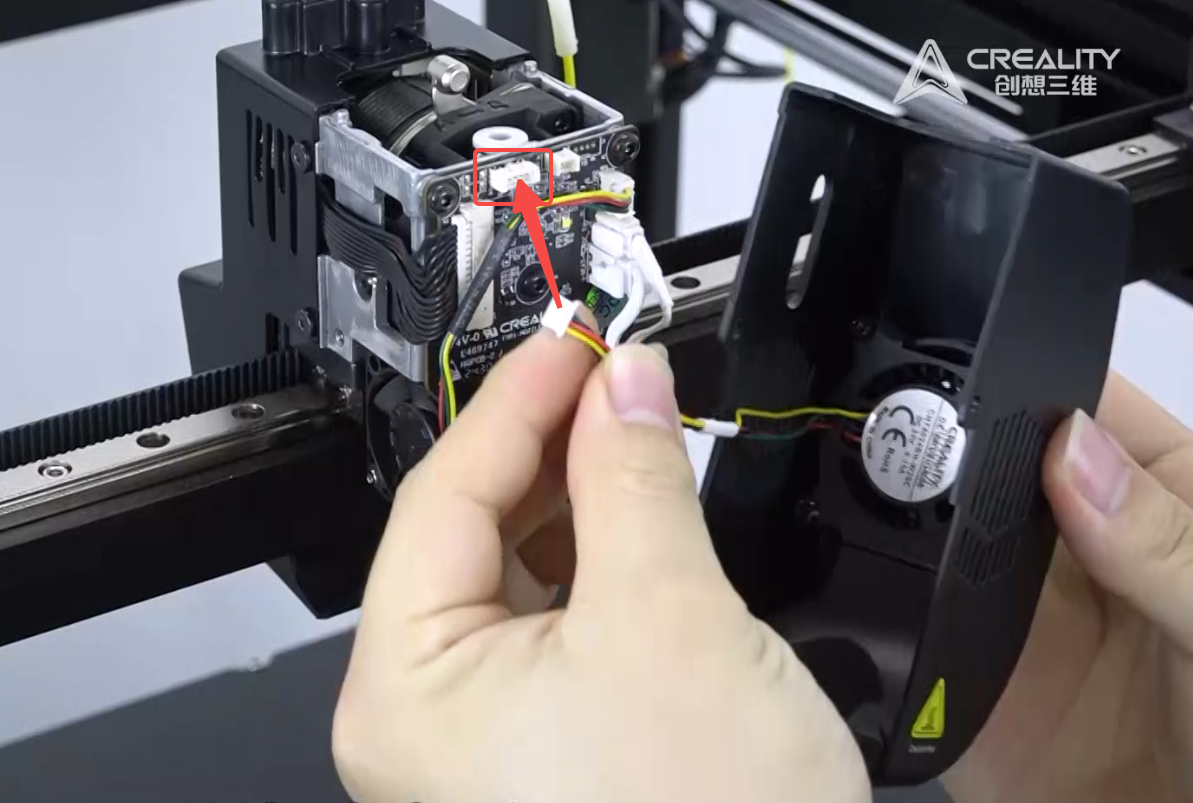
Unscrew two screws, remove the fan
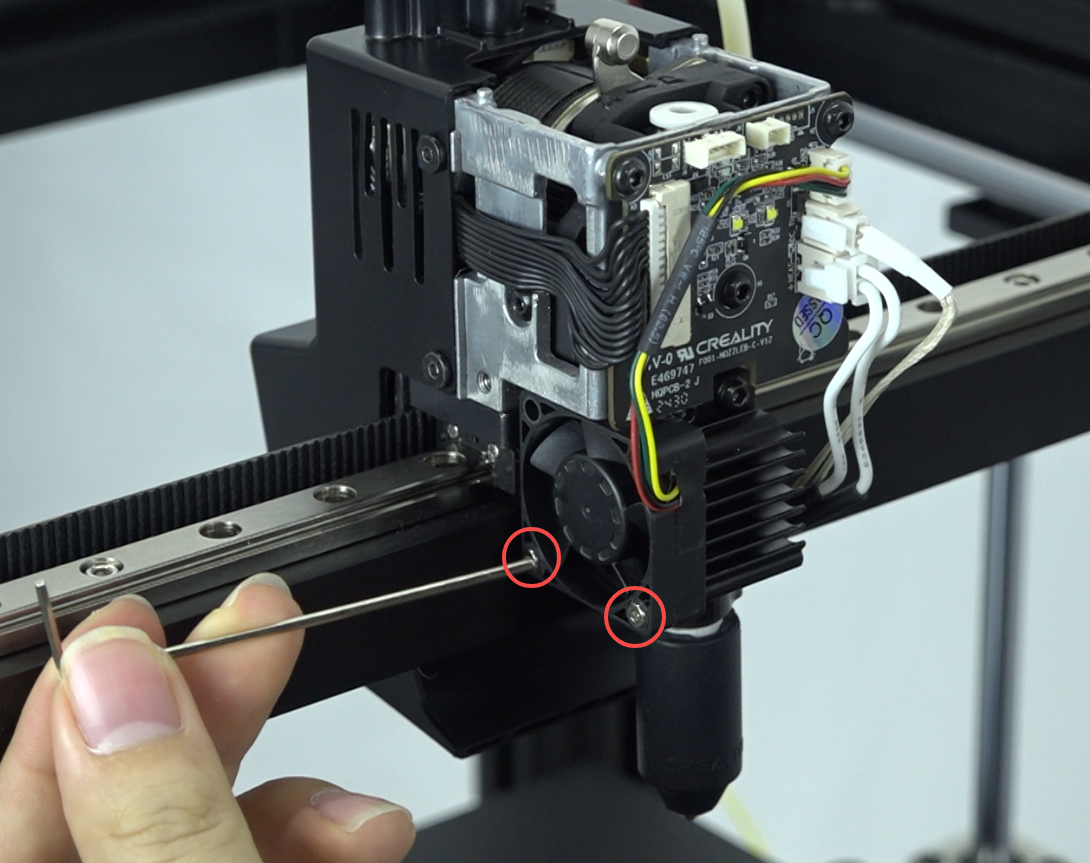
Use cutting pliers to remove the hotmelt from the port. Note: do not damage the port and wires
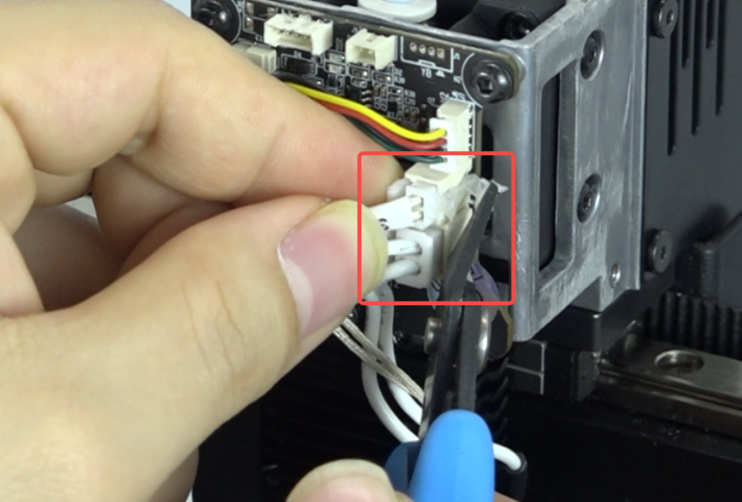
Unplug the heater cartridge and thermistor wires, pinch the terminals when unplugging
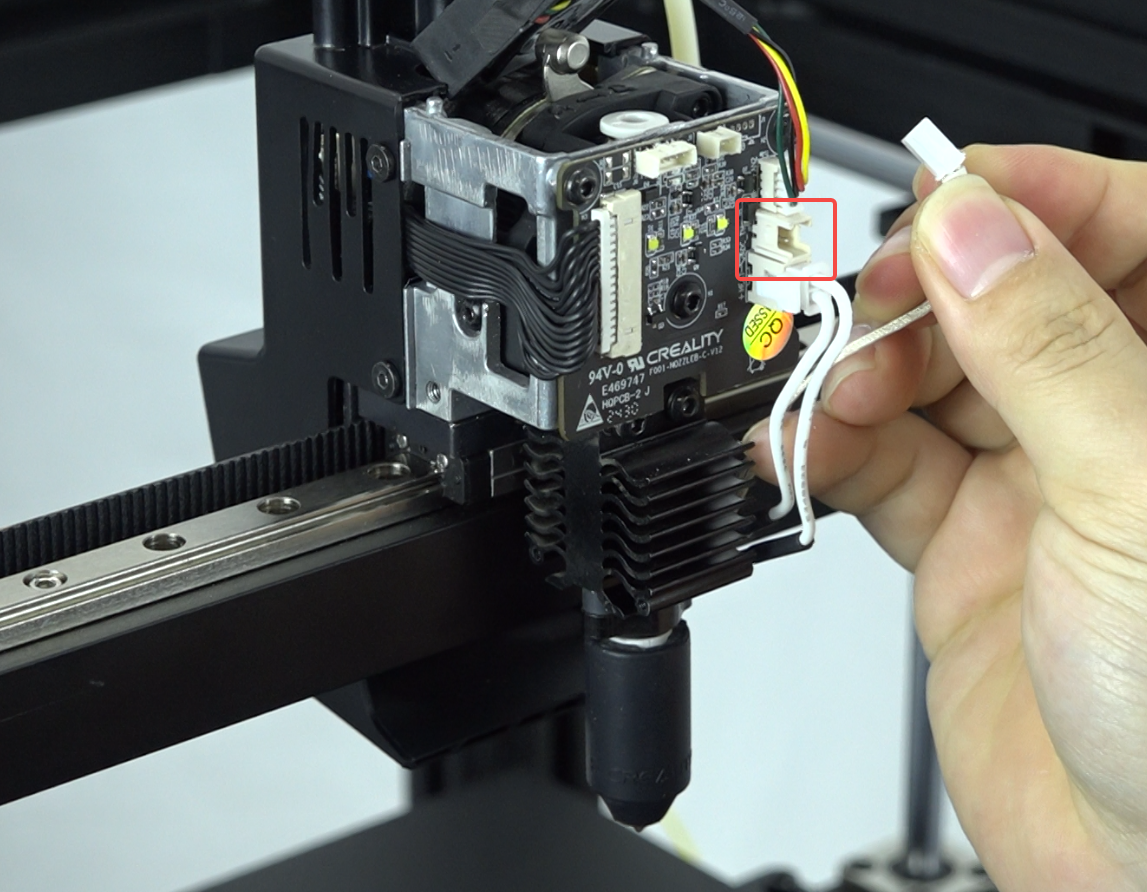
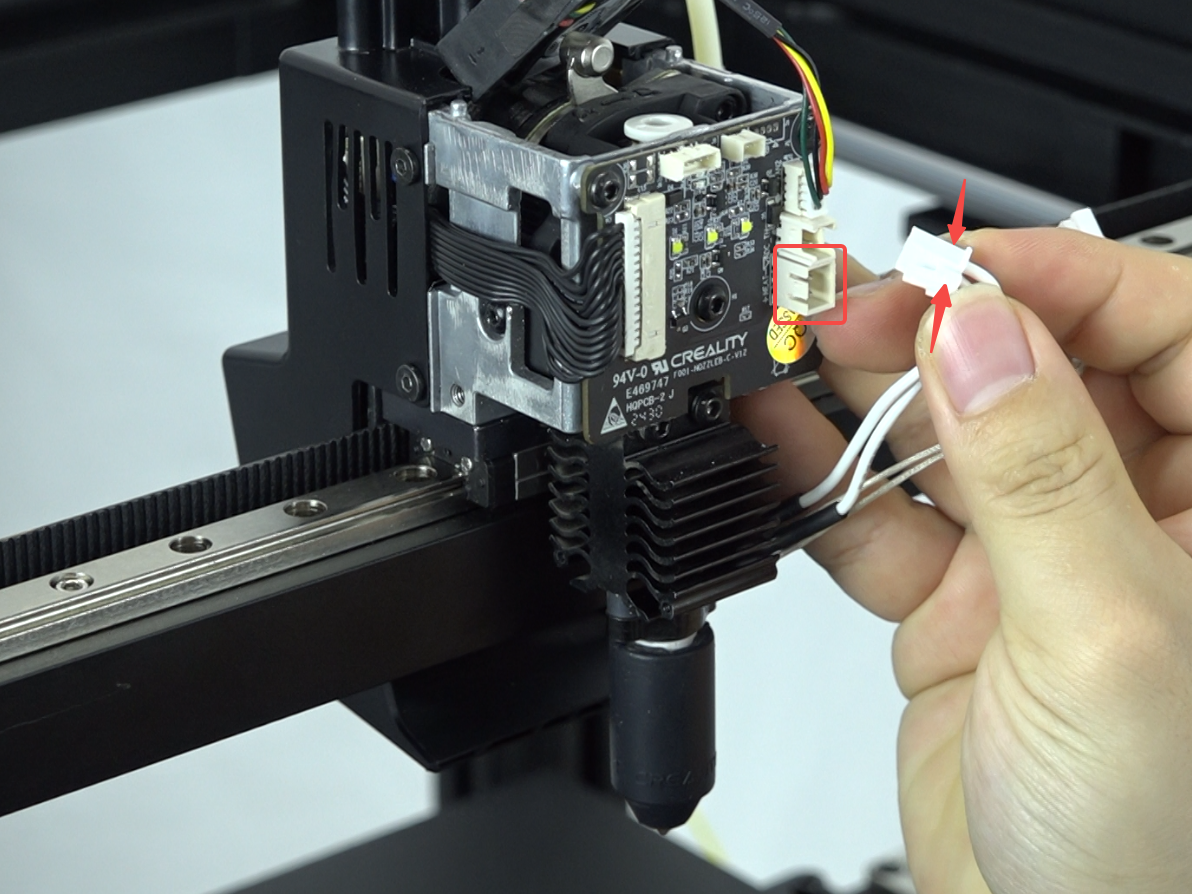
Unscrew the two screws on the hotend, remove the hotend
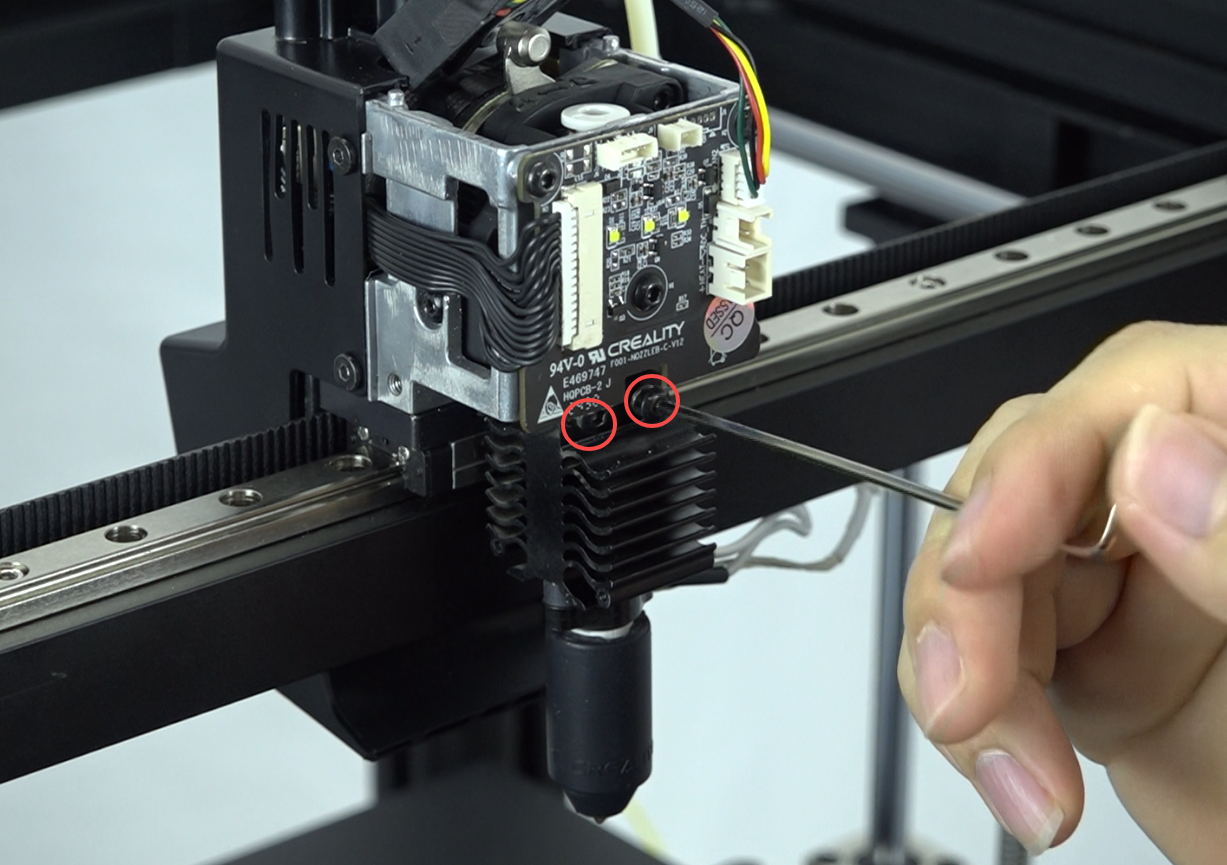
¶ Installation
Install the new hotend.

Tighten the screws.
Plug in the heater cartridge and thermistor wires.
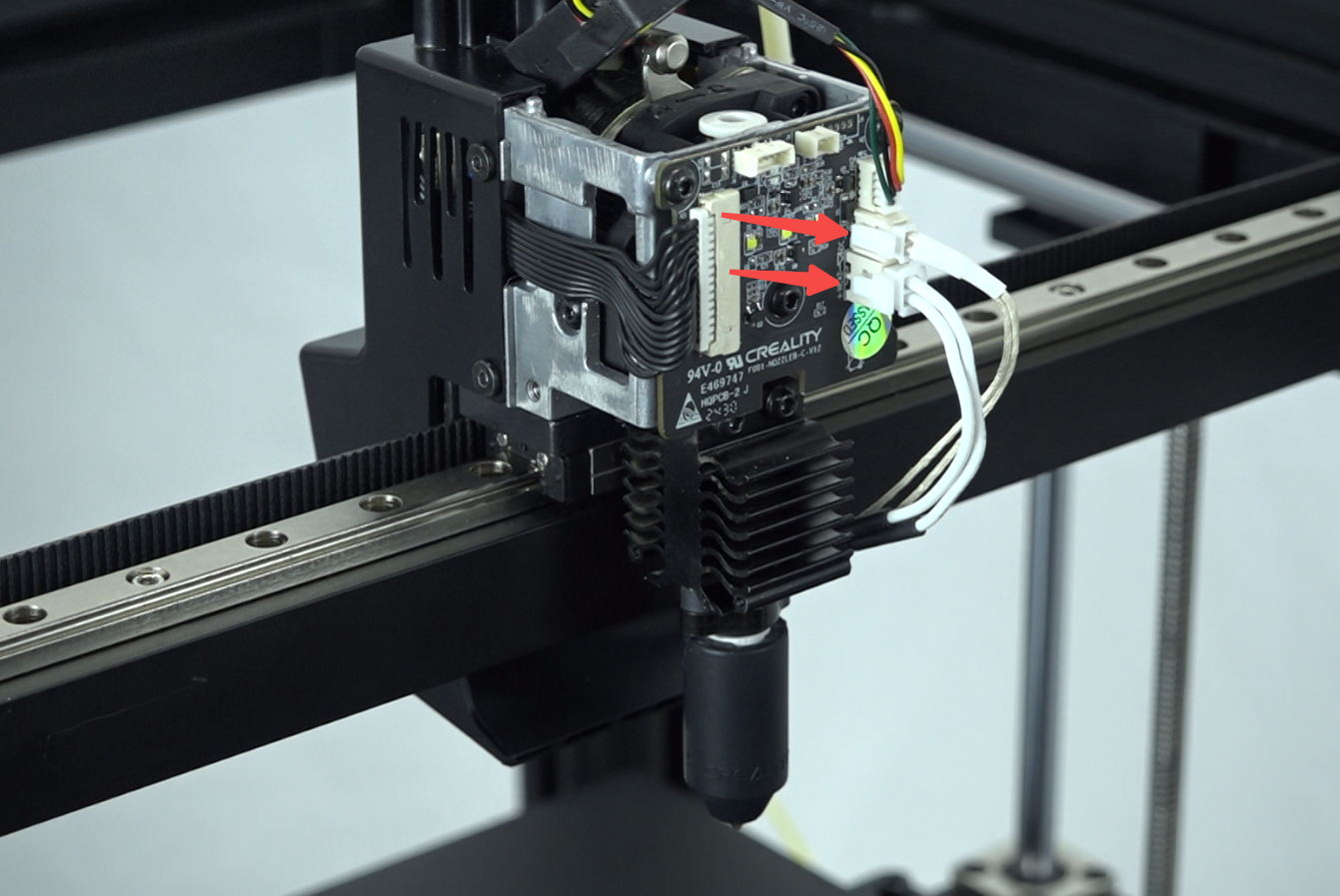
Install the heat break fan, tighten the screws.
Load the filament.
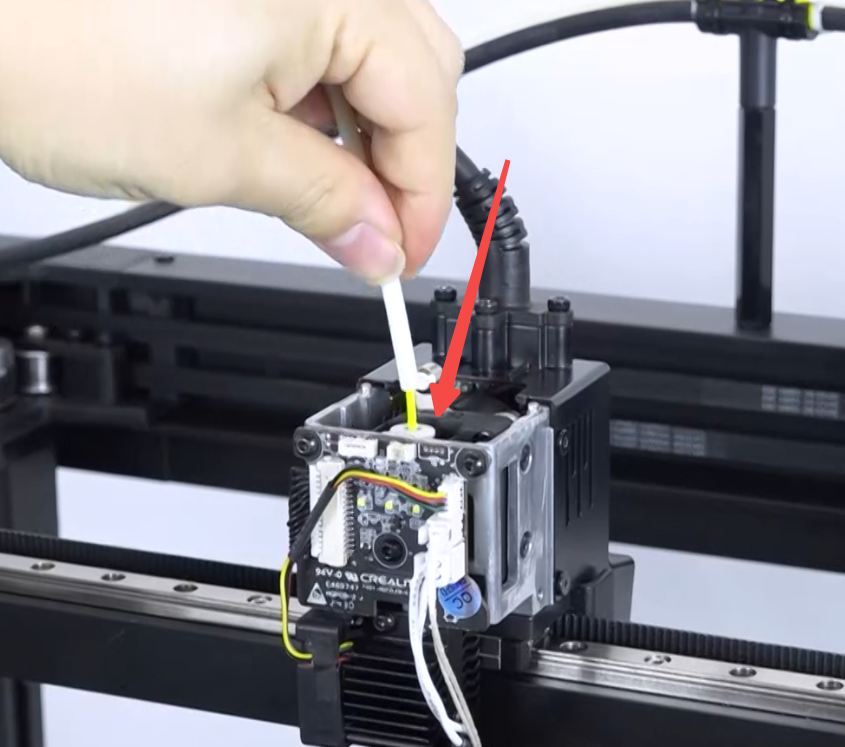
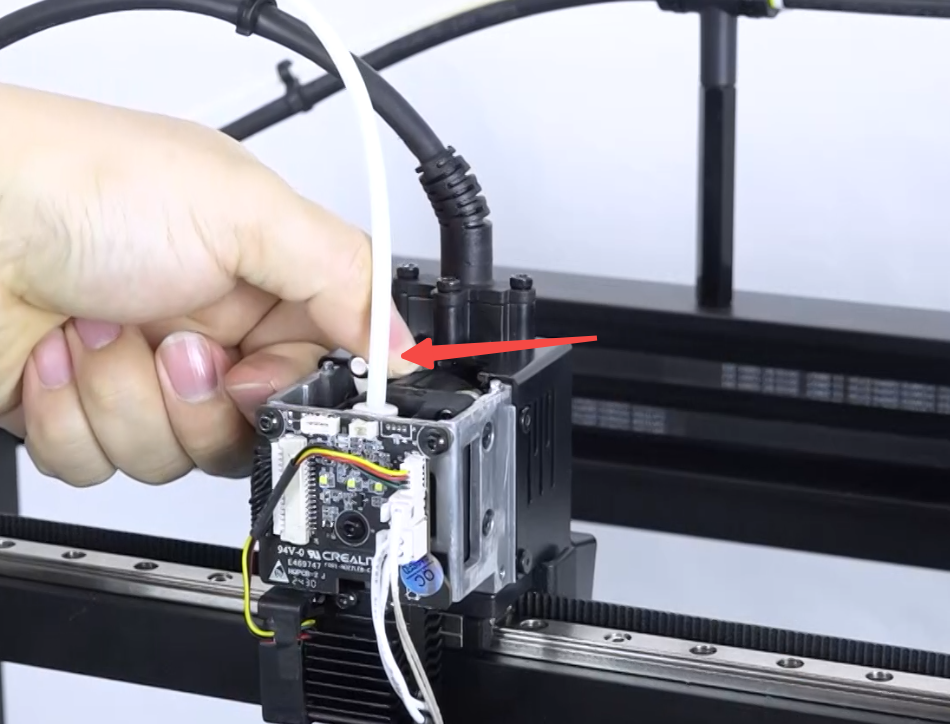
Power on

Click "Prepare" - "Extrude/Retract" - "Extrude"

Observe if the nozzle extrudes smoothly

Power off
Plug in the fan wires, install the fan cover, make sure the two holes on top align with the positioning posts.
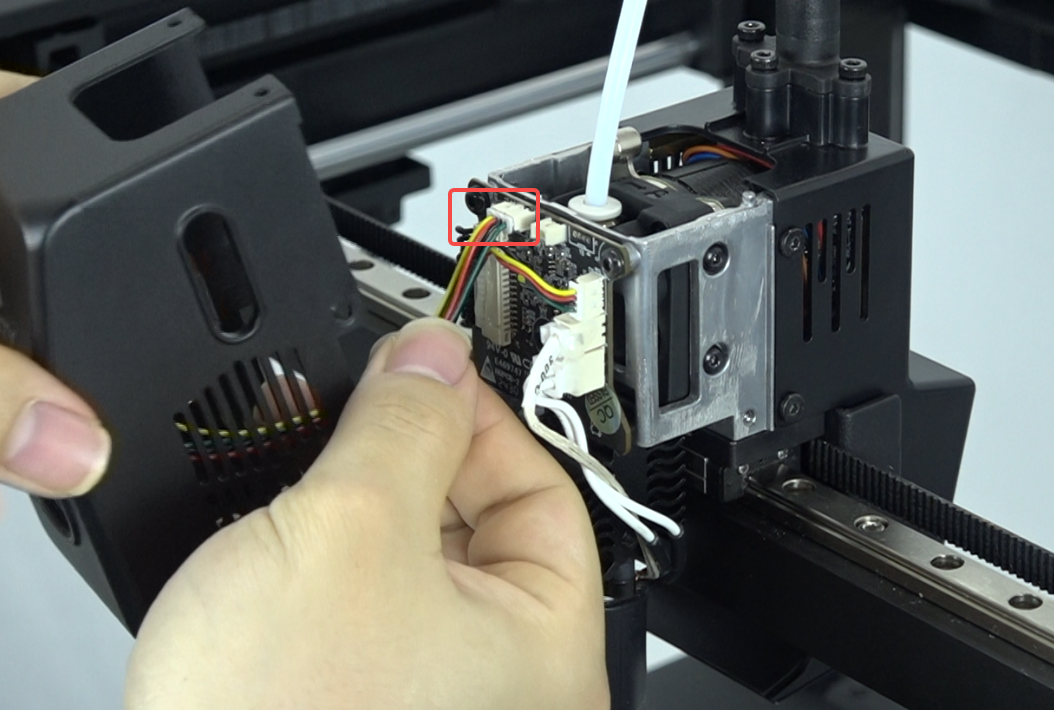
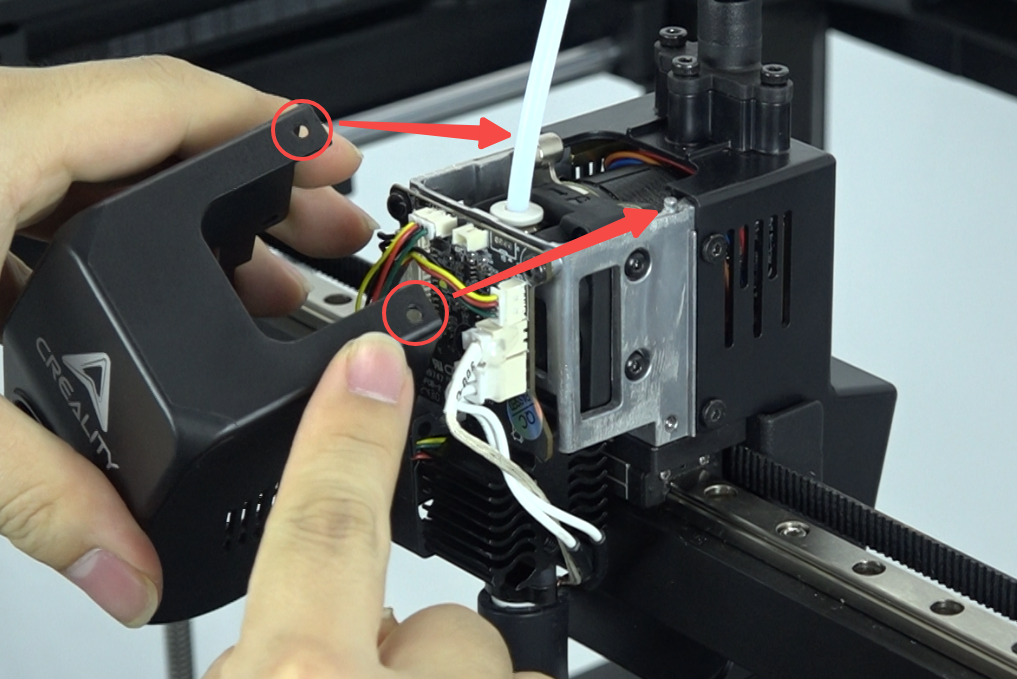
Tighten the screws on both sides.
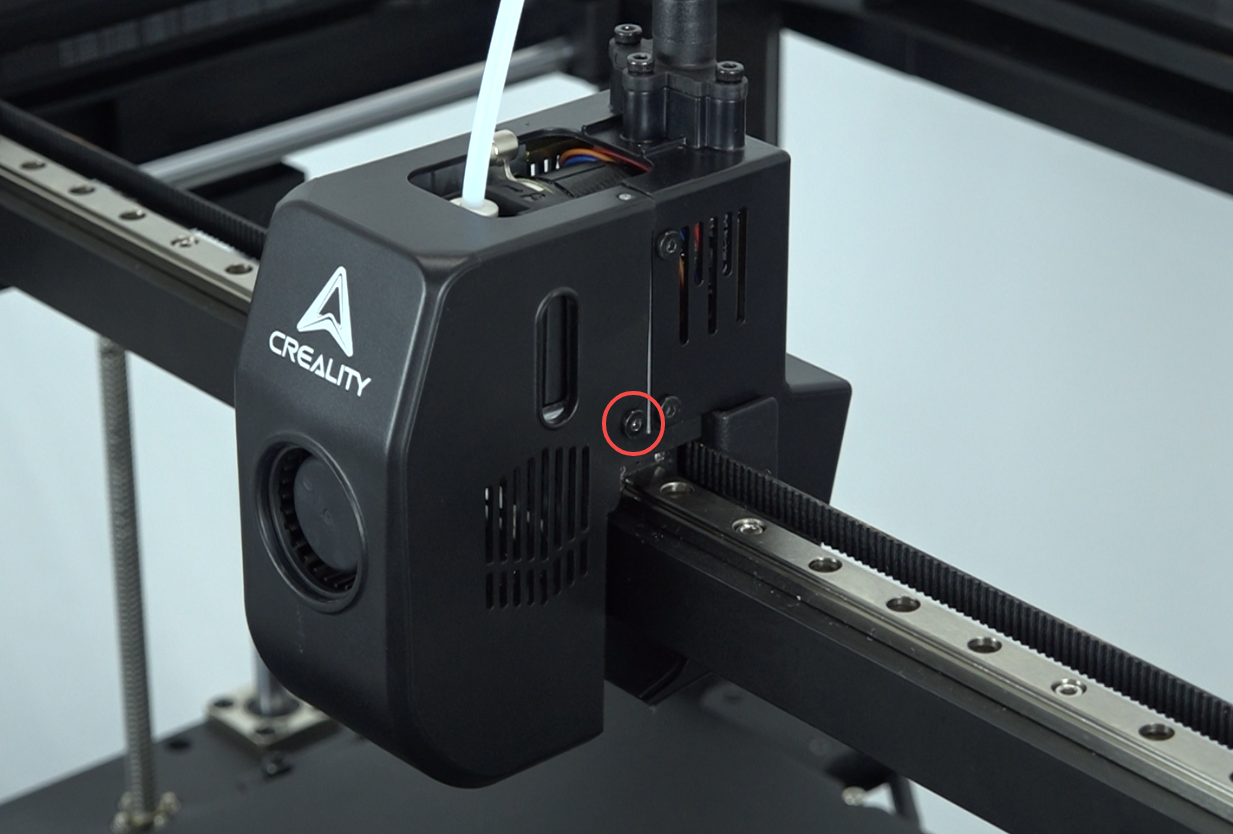
¶ Power-on Self Test
Power on
Click "Settings" - "Equipment Self-test" - "Select All" - "Start Detecting"
