¶ 1. Phenomenon Description
Abnormality occurs when the device starts printing or when manually clicking home.
¶ 2. Cause Analysis
- Limit switch failure
- Poor contact or damage to X/Y/Z motor wires
- X/Y/Z motor/motor driver failure
- Leveling plate, strain gauge abnormality
¶ 3. Troubleshooting
1. Normally, the printer homes Y-axis first, then X-axis. So before powering on, move the nozzle to the center of the platform. Click home, and manually trigger the Y-axis limit switch before Y-axis homing to see if it stops midway. Same for X-axis.
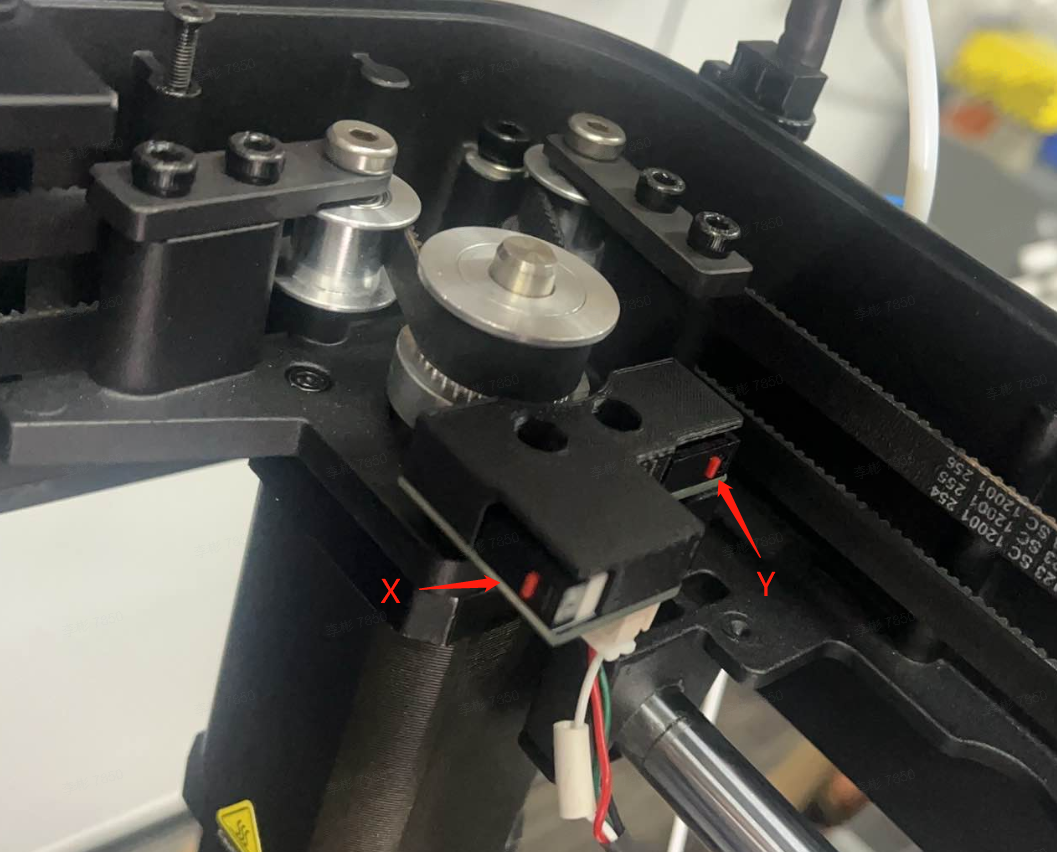
2. Check if the motor wires are loose or have broken skin, if so, replace the corresponding cable.
3. Try swapping X/Y motors for troubleshooting. If the same error is reported after swapping, it's a driver issue, replace the mainboard. If an error for the other axis is reported, it's a motor issue, replace the corresponding motor.
4. When Z-axis homing is abnormal, try unplugging and re-plugging the leveling plate and strain gauge terminals. If the problem persists, replace the leveling plate and strain gauge.