¶ Fault Image — Please insert the storage card
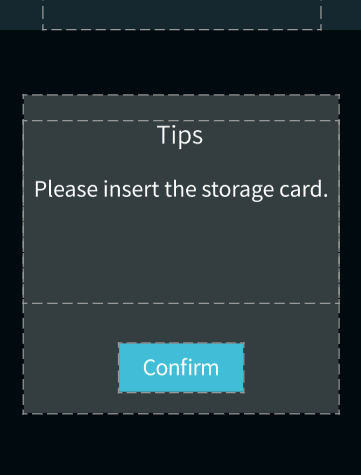
¶ Cause analysis
The printer has not detected the SD card.
¶ Troubleshooting and solution
- Check if there is an SD card inserted into the machine.
- Check if the SD card in the slot is loose.
- Reinsert the SD card and check if the machine can read the card normally; if it still doesn't work, please reformat the card.
- After checking the above steps, if the problem still cannot be solved, please contact after-sales service cs@creality.com
¶ Fault Image — Nozzle temperature is too low
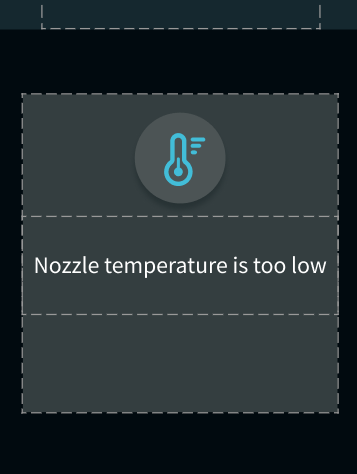
¶ Cause analysis
During the hotend heating process, the temperature rises within a certain period of time and did not reach the preset value.
¶ Troubleshooting and solution
- If you have a multimeter, measure whether the voltage of the mainboard nozzle heating port is consistant during heating.
- After checking the above steps, if the problem still cannot be solved, please contact after-sales service cs@creality.com
¶ Fault Image - Hotbed temperature is too low
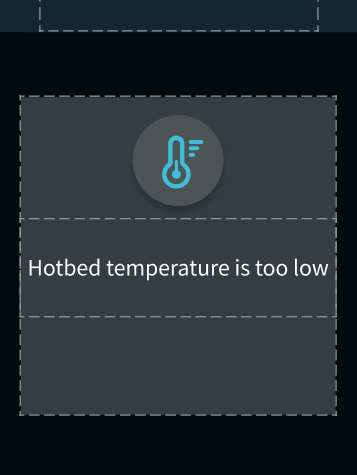
¶ Cause analysis
During the hotbed heating process, the temperature rose within a certain period of time and did not reach the preset value.
¶ Troubleshooting and solution
- If you have a multimeter, measure whether the voltage of the mainboard nozzle heating port is normal during heating.
- After checking the above steps, if the problem still cannot be solved, please contact after-sales service cs@creality.com
¶ Fault Image - Last unexpected stoppage is detected
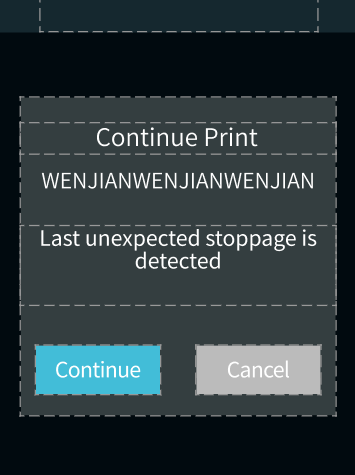
¶ Cause analysis
Generally, power failure resumption/printing resumption or machine restarting can lead to this alarm.
¶ Troubleshooting and solution
- Check whether the power connection cable is loose. It is best to change the socket and test again.
- Preheat the heating bed and nozzle separately, keep it for more than 20 minutes, and check whether it will restart.
- Preheat the nozzle and heating bed at the same time, keep it for more than 20 minutes, and check whether it will restart.
- After checking the above steps, if the problem still cannot be solved, please contact after-sales service cs@creality.com
¶ Fault Image - Nozzle temperature is too high
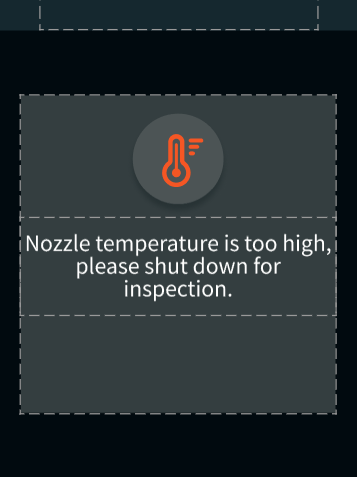
¶ Cause analysis
This issue usually triggers an alarm upon startup, commonly due to hotend thermistor open circuit/thermistor short circuit.
¶ Troubleshooting and solution
- Restart and Execute Auto PID
- Unplug and Replug the Hot End Thermistor cable
- After checking the above steps, if the problem still cannot be solved, please contact after-sales service cs@creality.com
¶ Fault Image - Hotbed temperature is too high
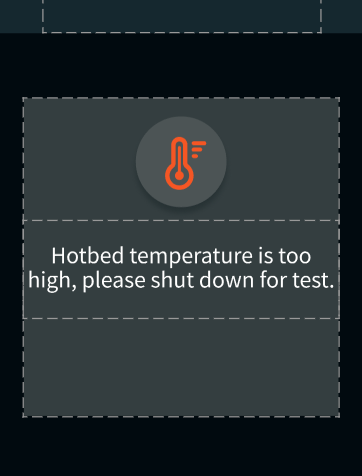
¶ Cause analysis
This issue usually triggers an alarm upon startup, commonly caused by hotbed thermosensitive loose connection/thermosensitive short circuit.
¶ Troubleshooting and solution
- Restart and Execute Auto PID
- Unplug and Replug the Hot Bed Thermistor cable
- After checking the above steps, if the problem still cannot be solved, please contact after-sales service cs@creality.com
¶ Fault Image - For high failure
Firmware version 1.0.6 and above
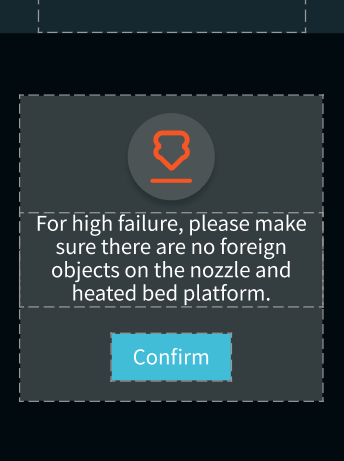
¶ Cause analysis
After checking the leveling 5 times (the position was different each time), the leveling data difference each time was too large.
Leveling compensation value exceeds preset error
¶ Troubleshooting and solution
- Check the connection between the counter-height module adapter board and the main board for any looseness.
- After checking the above steps, if the problem still cannot be solved, please contact after-sales service cs@creality.com
¶ Fault Image - Scan the QR code to get the solution
Firmware version 1.0.6 and above
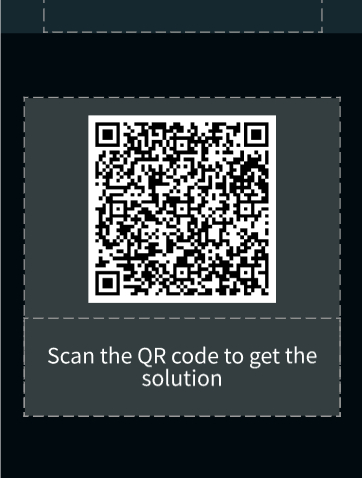
¶ Cause analysis
The hot bed (build plate) is severely uneven which has led to repeated failures in leveling
¶ Troubleshooting and solution
- Refer to After-sales Tutorial https://youtu.be/iaExzAYR_Fo
- After checking the above steps, if the problem still cannot be solved, please contact after-sales service cs@creality.com
¶ Fault Image - CR-Touch error
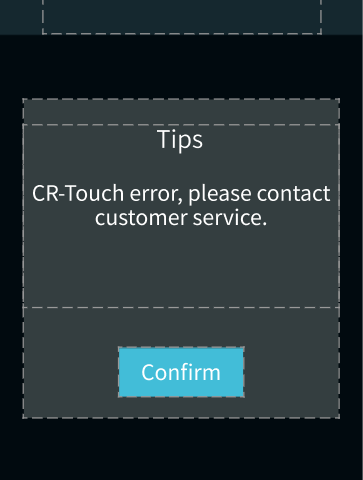
¶ Cause analysis
CR-touch Self-check Abnormality
¶ Troubleshooting and solution
- Unplug and Re-plug the CR-touch, and the nozzle adapter board ribbon cable. (Note that both ends need to be re-plugged)
- Check the status of the CR-touch, whether the red light is flashing / there is no light flashing; whether the probe can be probed normally twice after the machine is turned on.
- After checking the above steps, if the problem still cannot be solved, please contact after-sales service cs@creality.com