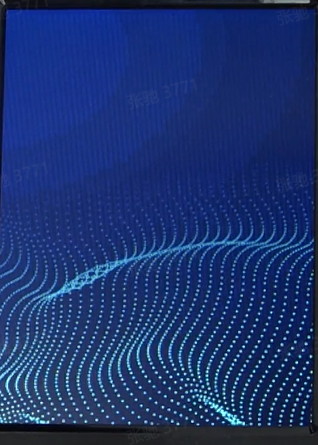How to determine if the firmware has been successfully updated (Reference Video:https://youtu.be/HOwOLBsXxgM)
¶ 1. Screen Firmware
Inserting the TF card and powering on, firmware update interface will pop up. Once the upgrade progress (percentage) is completed, it will show Update Successful on screen.
Note:
After updating, you need to shut down and remove the TF card (If the firmware update fails, refer to the after-sales tutorial https://youtu.be/HOwOLBsXxgM) Repeat this step.
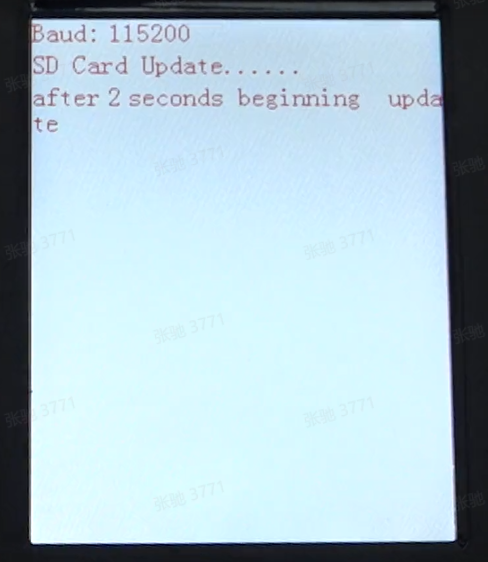
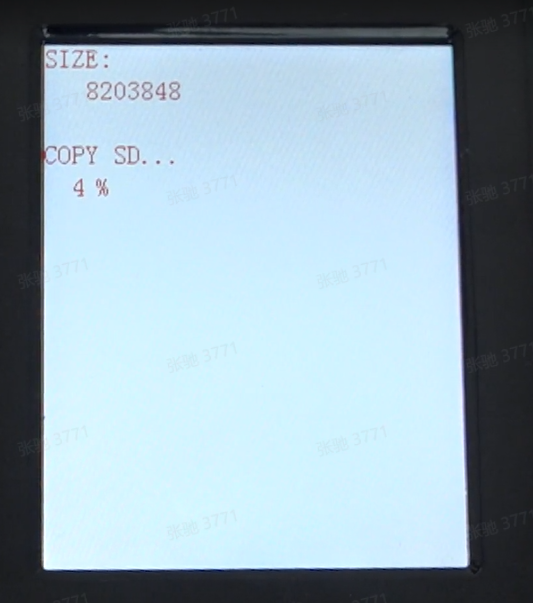
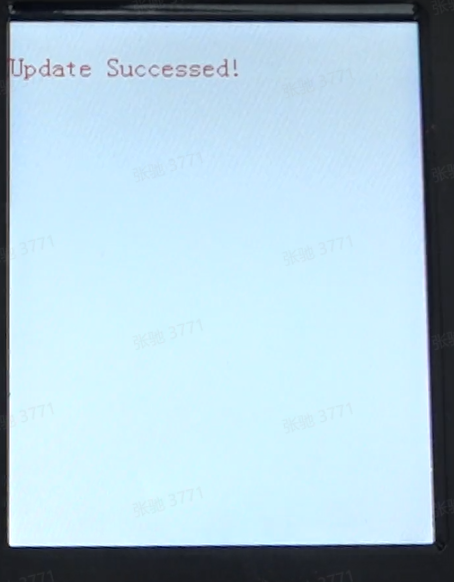
¶ 2. Mainboard Firmware
After inserting the SD card with the motherboard firmware, the boot blue screen display takes longer than normal startup; if the update fails, it is recommended to rename the firmware like 123.bin and update repeatedly/change cards and then update the firmware again.
Note: After the firmware is successfully updated, the firmware in the SD card needs to be deleted.