¶ 1. Phenomenon description
After the machine is powered on / During the printing process, a Key: 2000 error code occurs, often accompanied by other codes.
¶ 2. Troubleshooting and solution
-
If a Key:2000 error code appears alongside other error codes (such as Key:2564), refer to the troubleshooting solutions for the other error codes first.
-
Simultaneously check if the wiring connections at both ends of the hotend cable are loose, reinstall and secure them, and fasten with zip ties. Check if the hotend cable is damaged, and ensure the hotend cable and PTFE tube are routed outside the pull rod. You can refer to the latest unboxing video and take photos to confirm.
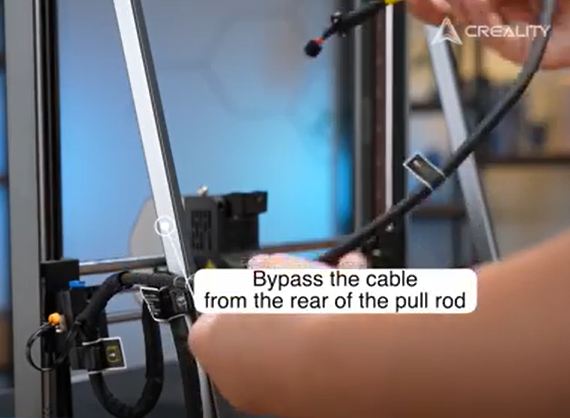
-
Check if the cable connecting the front and back plates of the hotend is loose or damaged.
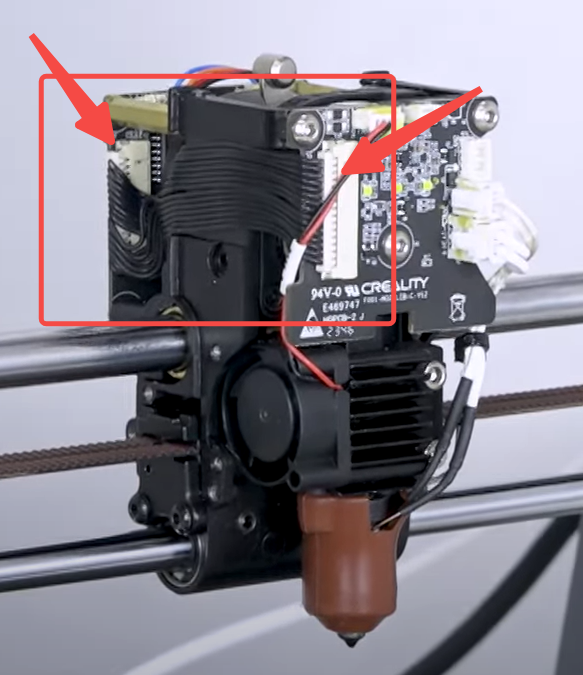
-
After securing everything, separately click on X, Y, and Z axis homing to see if it works normally, send back a video, and print a random model to see if any errors occur.
-
If only the Key:2000 error code is present, export the device log Log Export / Fault Reporting Tutorial and send it to cs@creality.com