¶ Preface: The machine is stuck on the self-test interface at startup and cannot enter the main interface. In such situations, it is necessary to bypass the self-test and export the log for customer service to analyze the cause.
¶ STEP1:
Select Display File Extensions
Open the USB Disk, click on 'View,' and check the 'File Extensions' option.
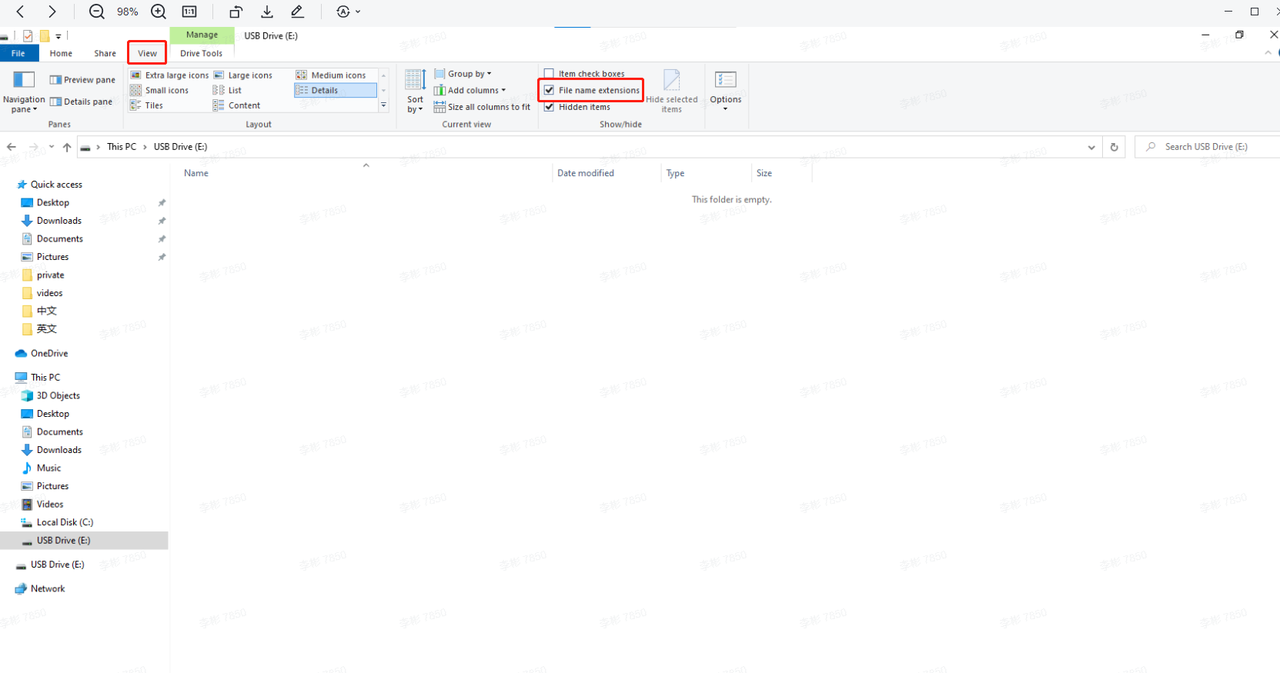
¶ STEP2:
Create a debugmode_JumpSelftest text file in the root directory of the USB drive (be sure to remove the file extension).
- Open the USB Disk, right-click mouse, and create 'New Text Document.'
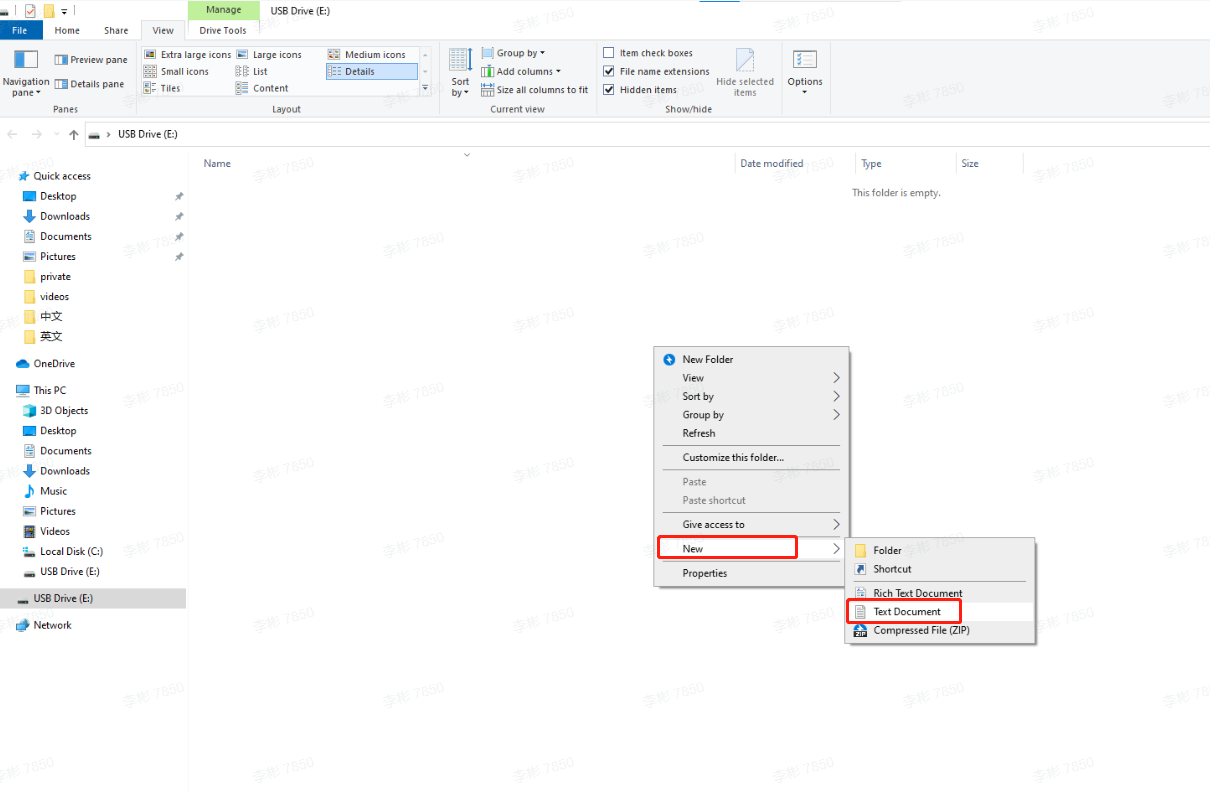
- Once created, rename the text file to 'debugmode_JumpSelftest.'
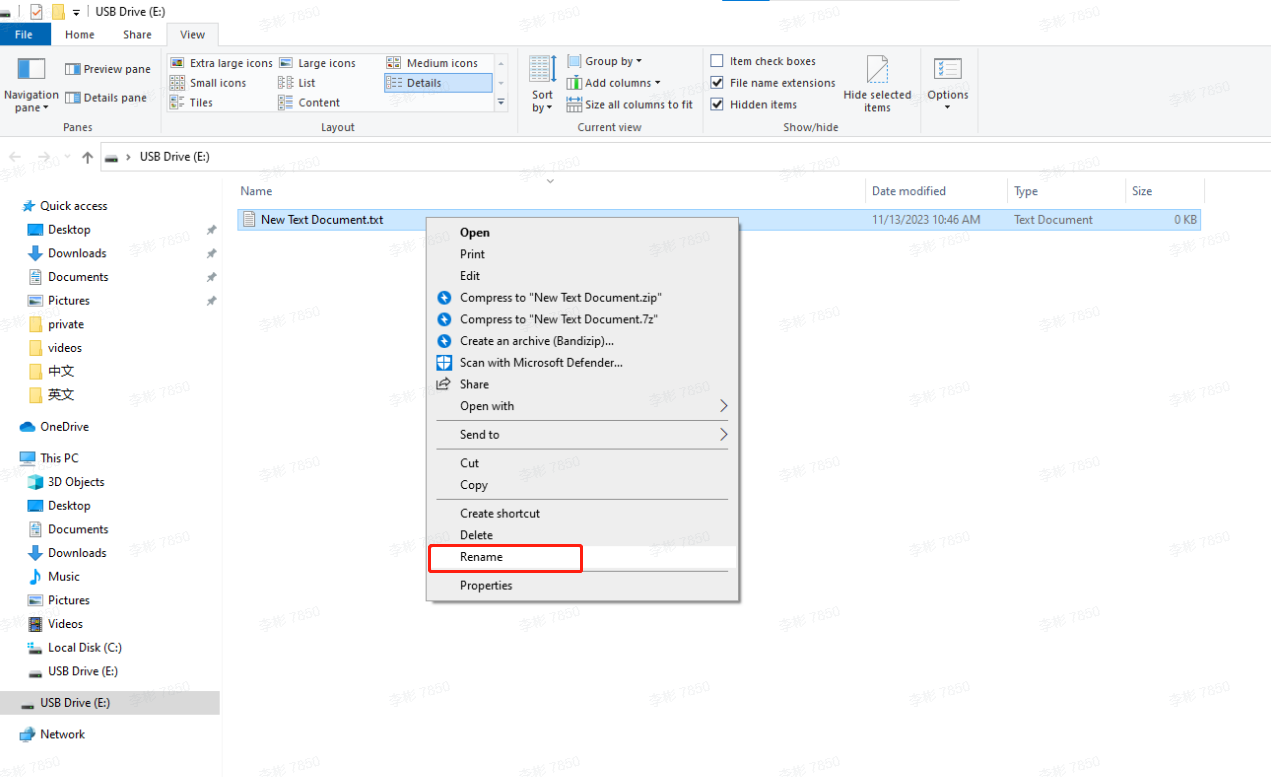
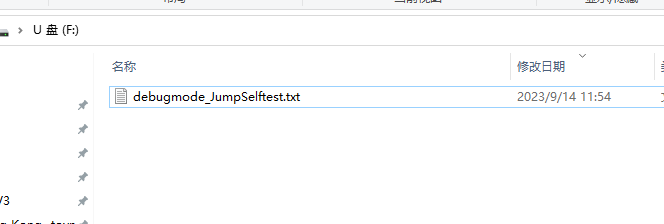
- Rename it again to delete the '.txt' file extension.
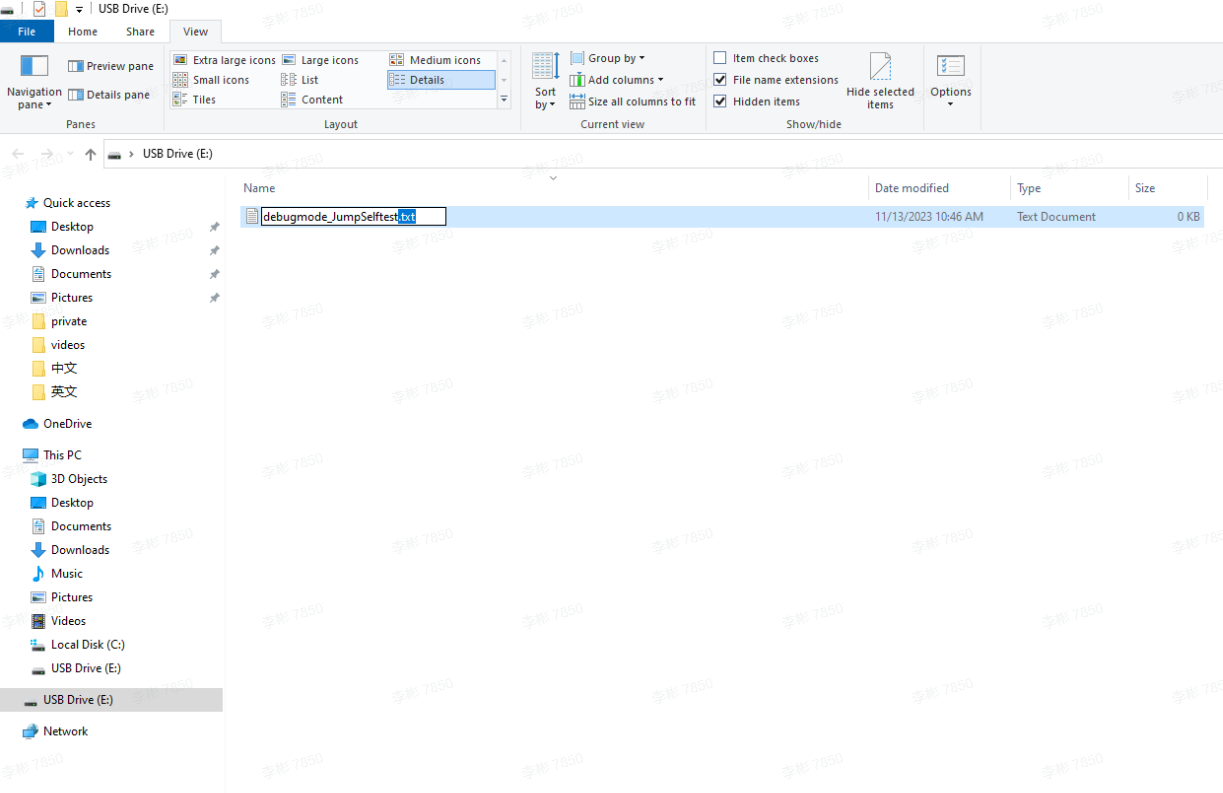
- Completion
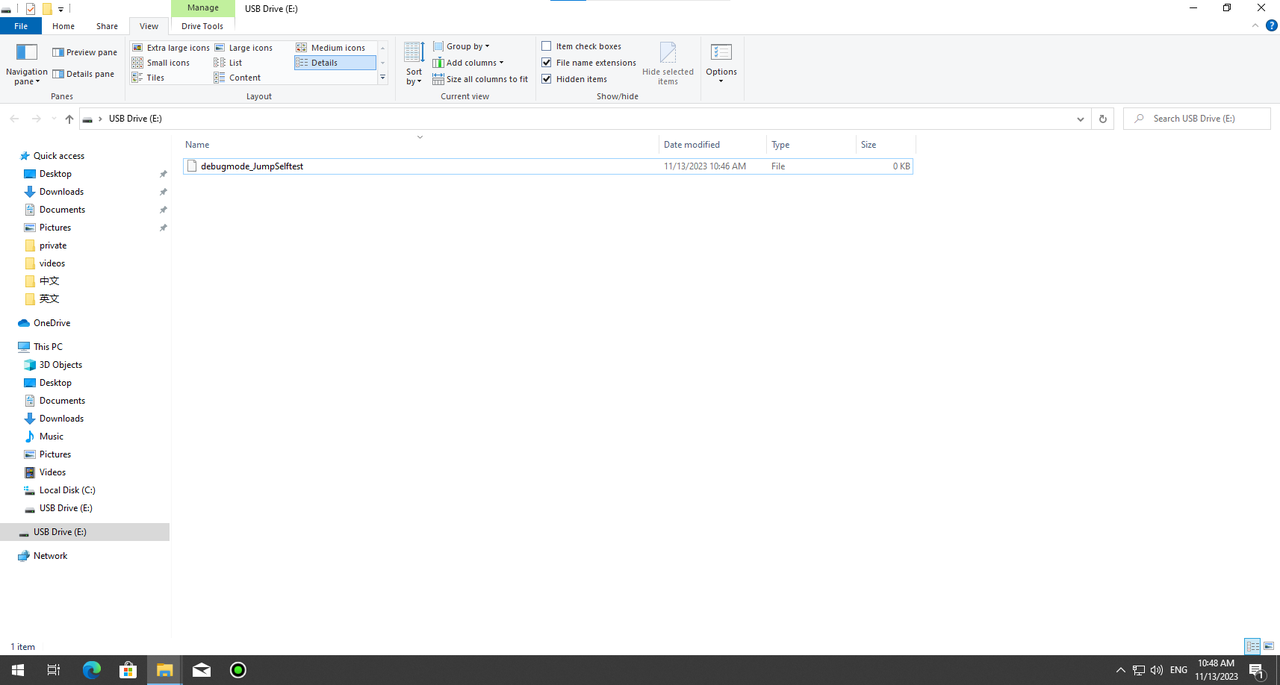
¶ STEP3:
Insert the USB Disk into the machine, and the machine will skip the boot interface upon restarting.

¶ STEP 4:
Now, you can refer to the log export tutorial to export the log and send it to customer service.