Note: Using the top material rack will disable the filament runout detection feature!
The material rack model can be directly printed from the machine's local files or opened with random data - 3D model - top-spool-holder.stl for user-defined printing.
1、Remove the filament spool from the original side holder and disconnect the filament runout sensor cable.
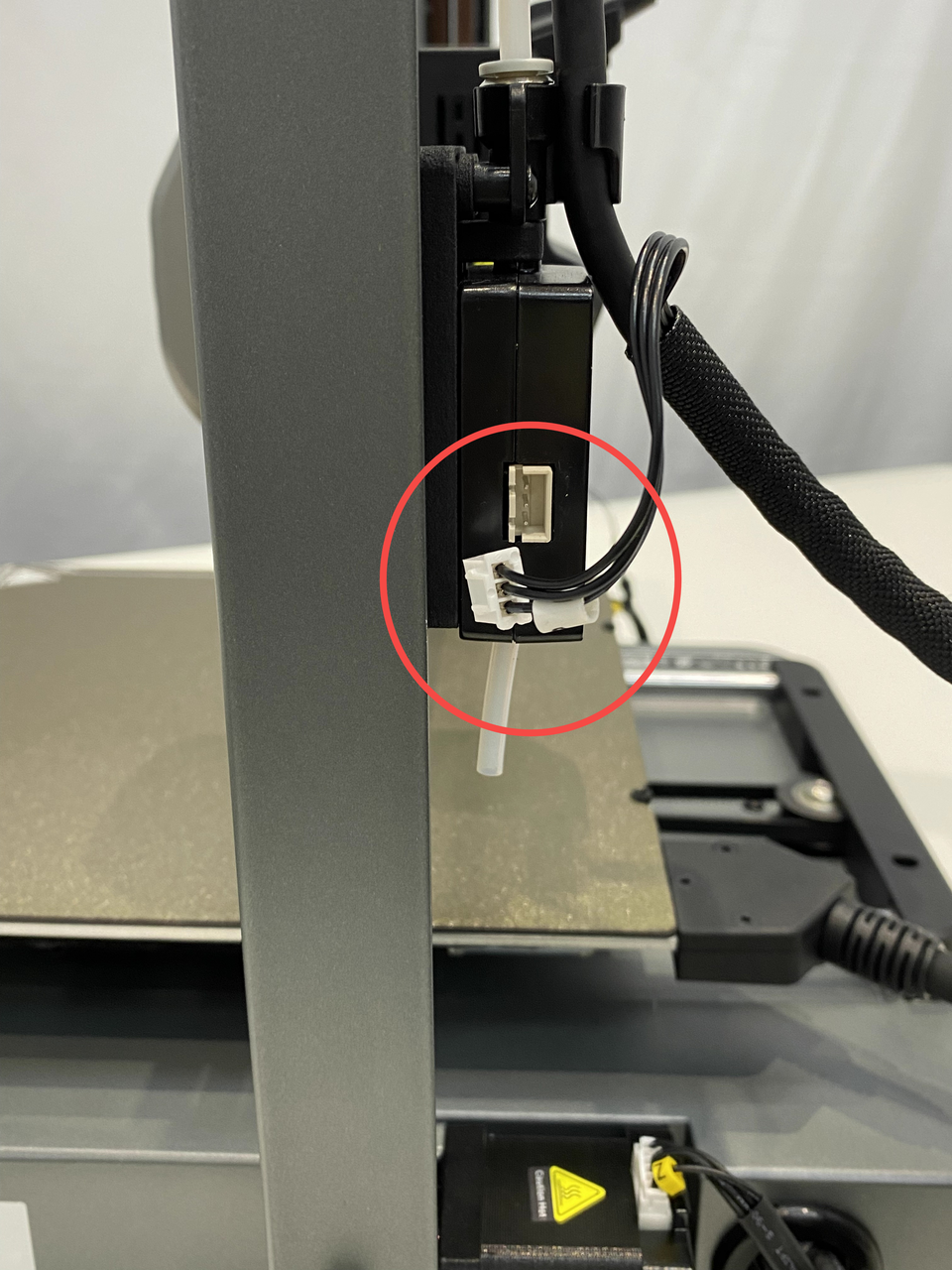
2、Insert the printed top material rack as shown, from the left or right side of the top of the printer.



3、Slide the material rack to the top middle position
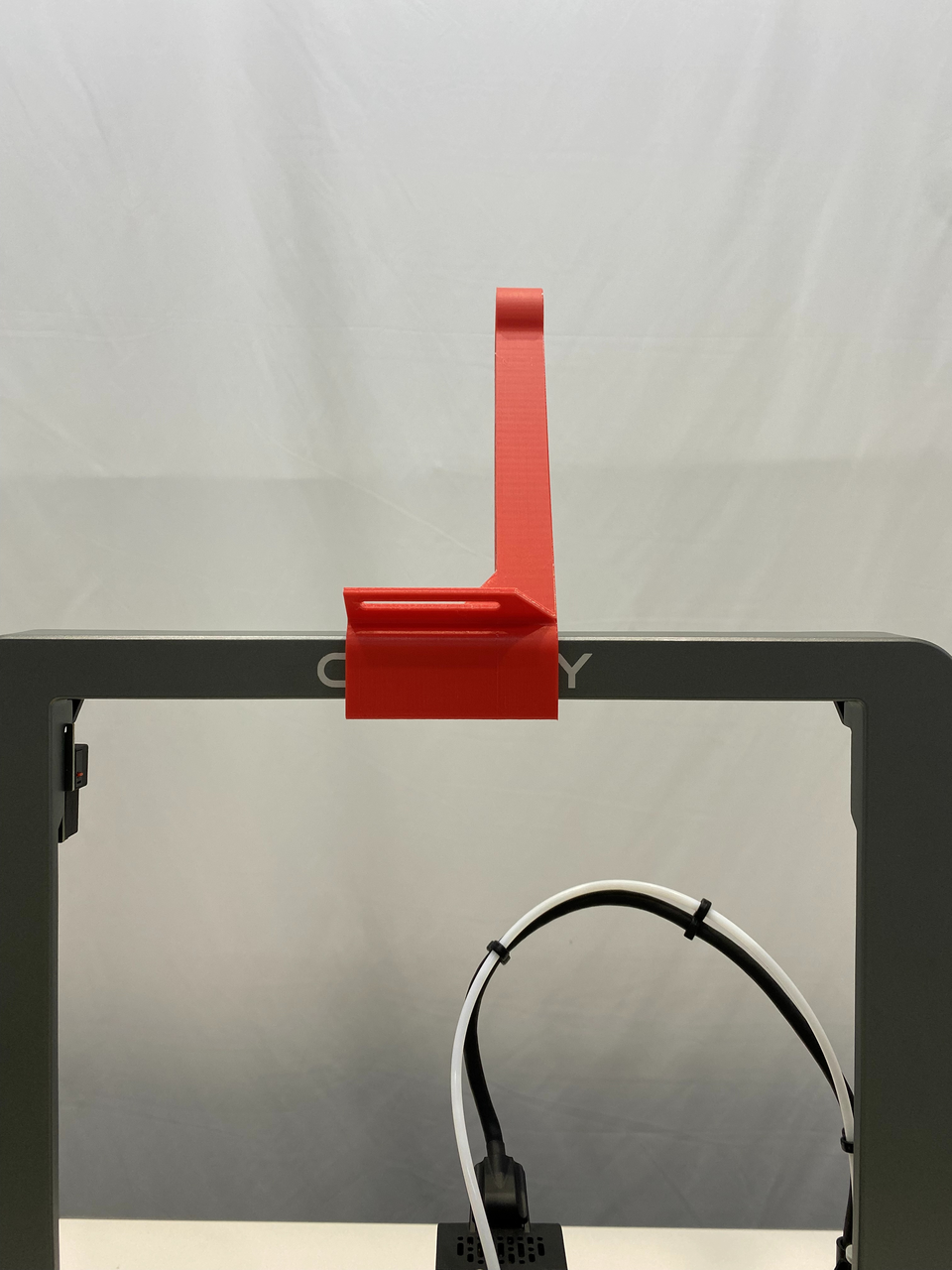
4、Insert the material spool into the bracket by rotating. (Note: The initial assembly gap is small, and force is required to rotate it once it is slotted in.)

5、Install the material onto the spool holder and feed the material through the guide channel of the spool holder.
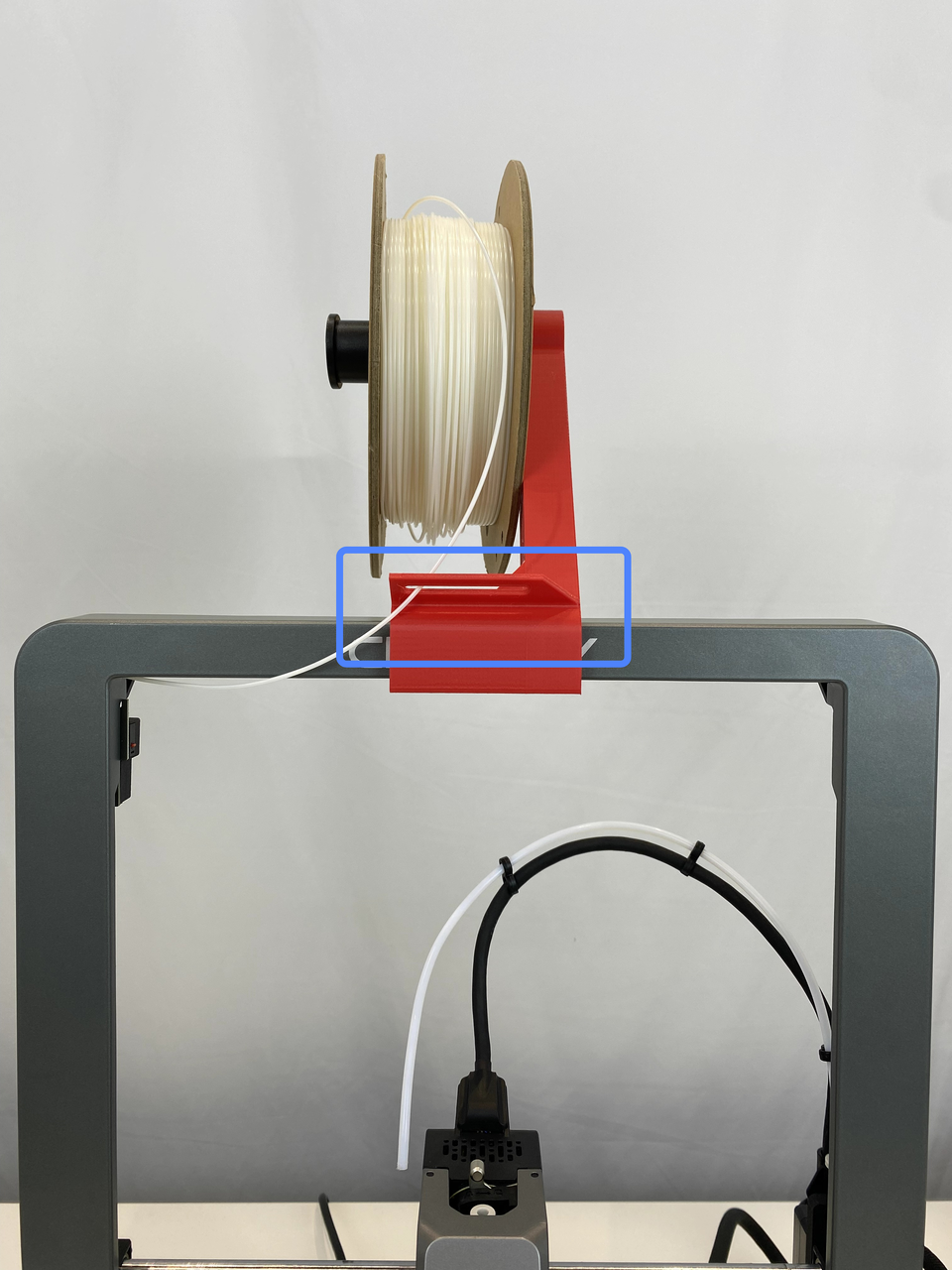
6、Move the extruder gear switch to the unlock position, press down on the white clip to remove the white Teflon tube from the print head, insert the filament into the extruder, and then switch to the lock position. Manually pull on the filament; if it cannot be pulled out, it is secured properly.
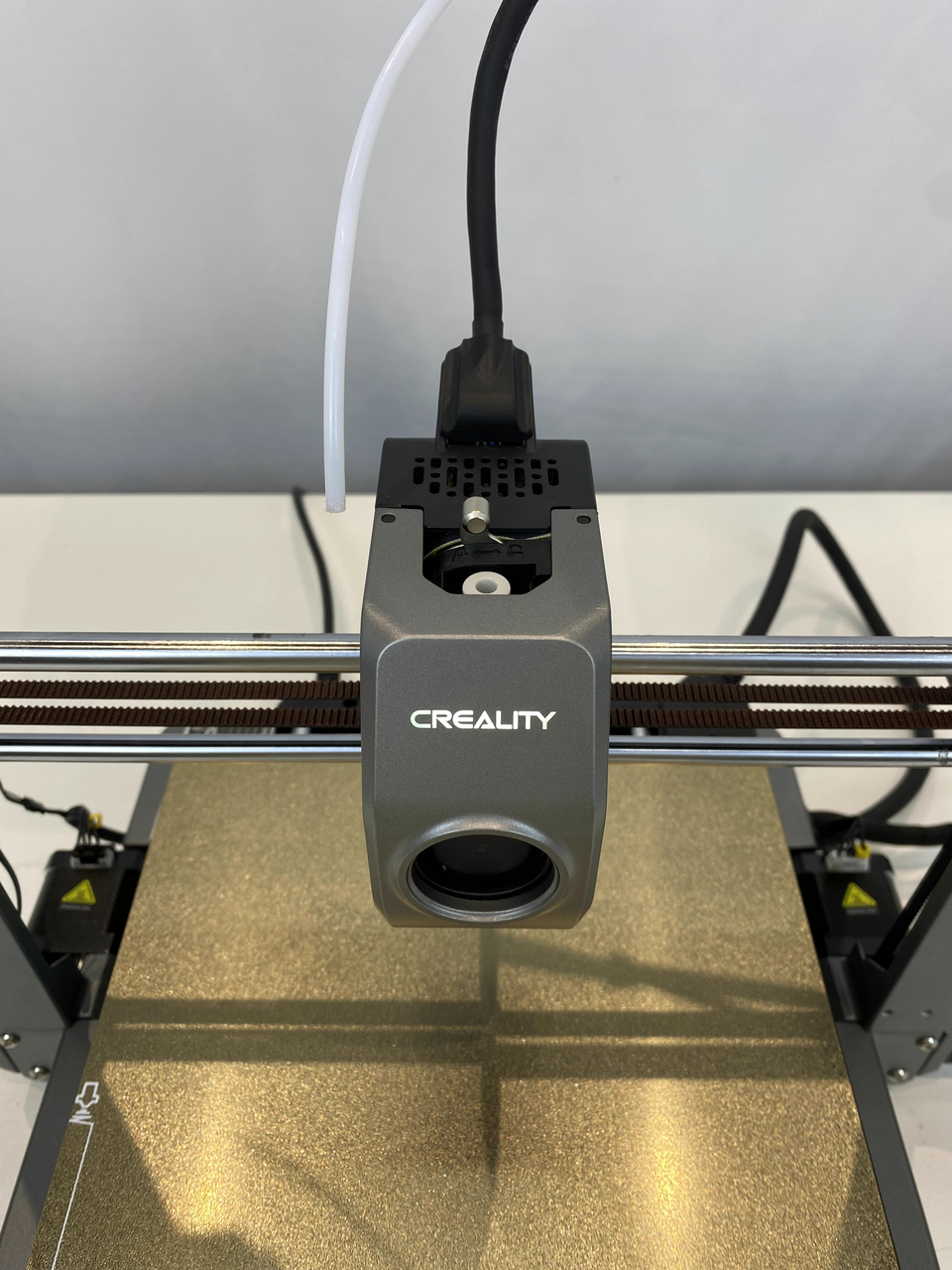
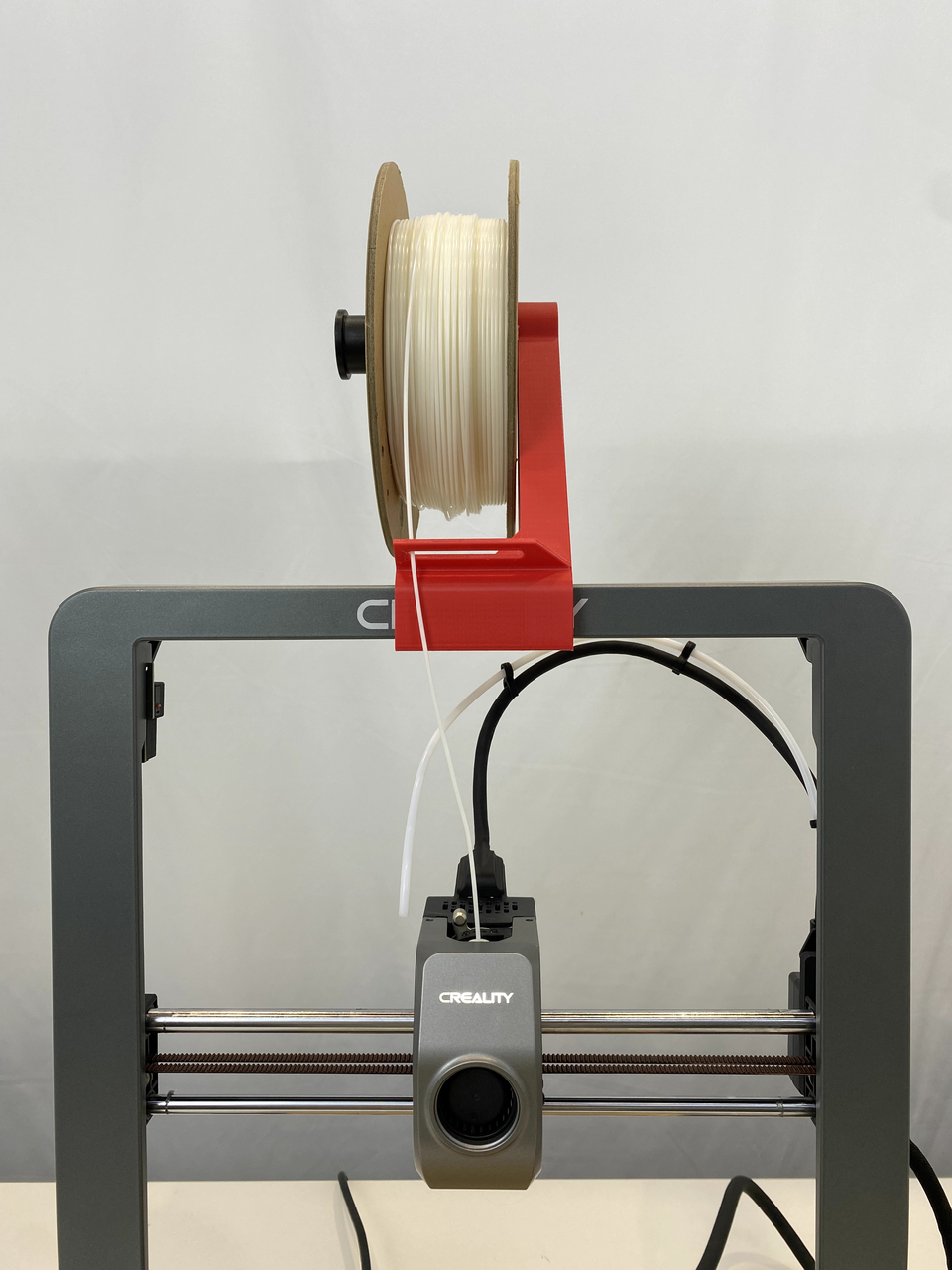
7、Access the feed page through the touchscreen, click "Feed," and wait for the material to extrude from the nozzle.
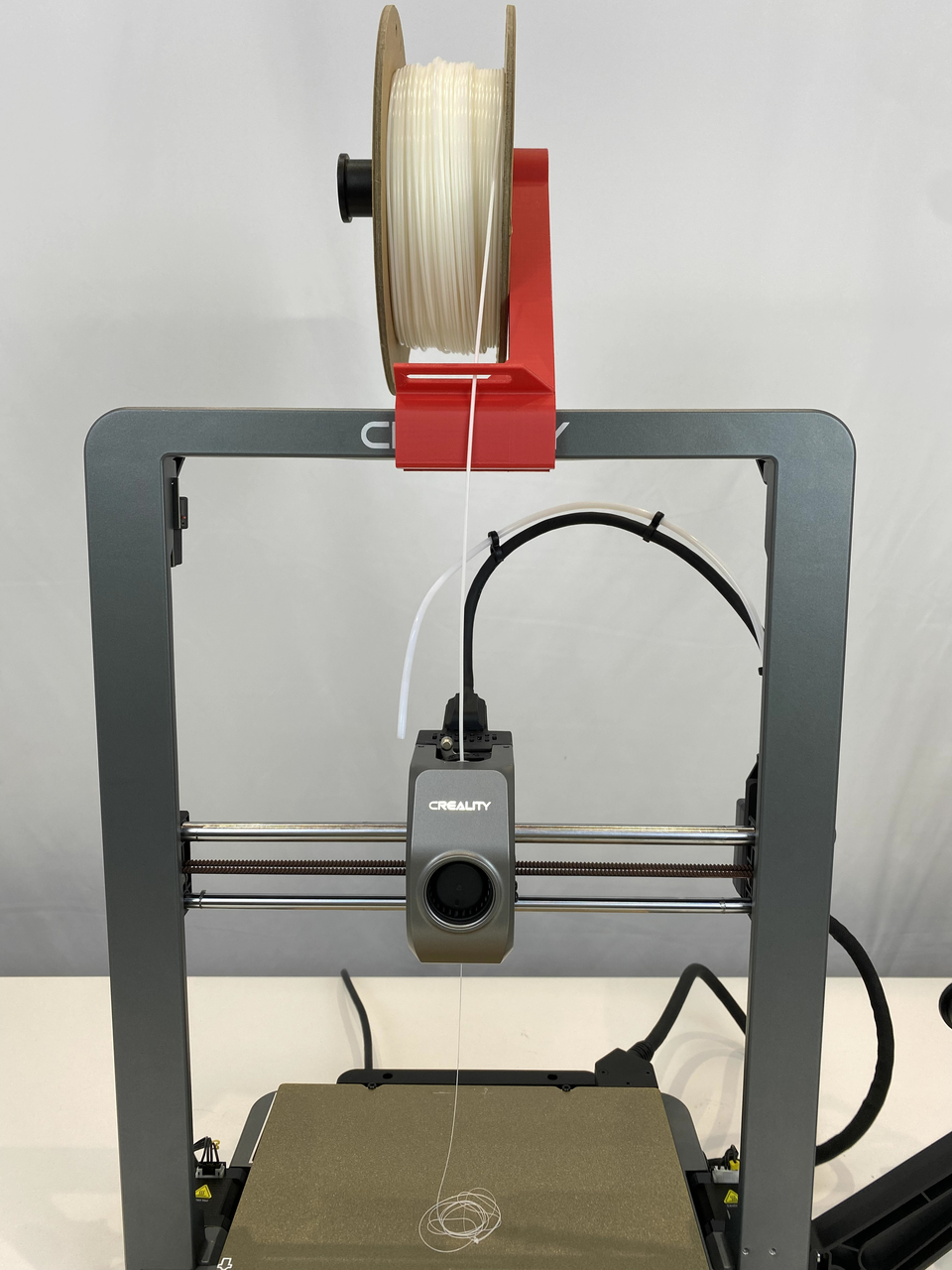
8、Material rack installation complete.