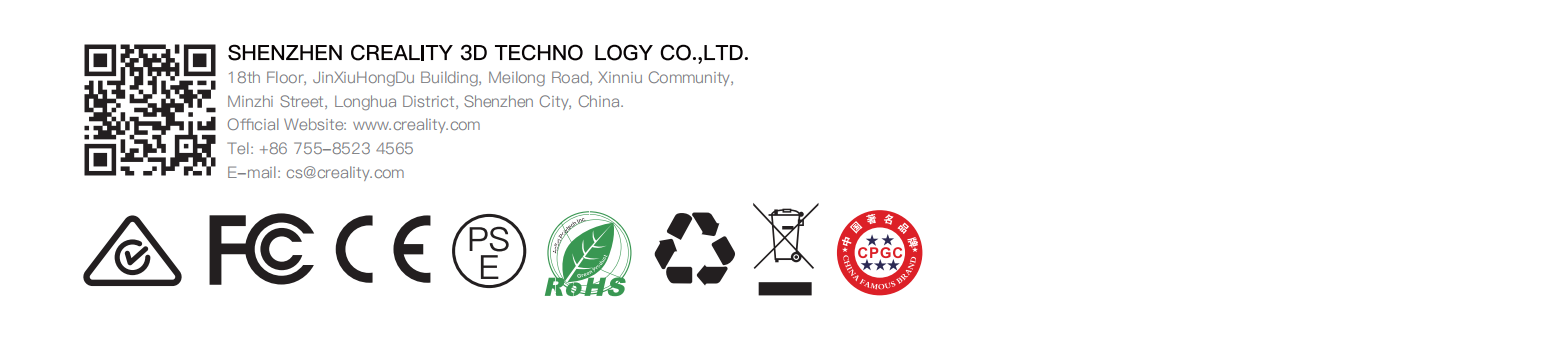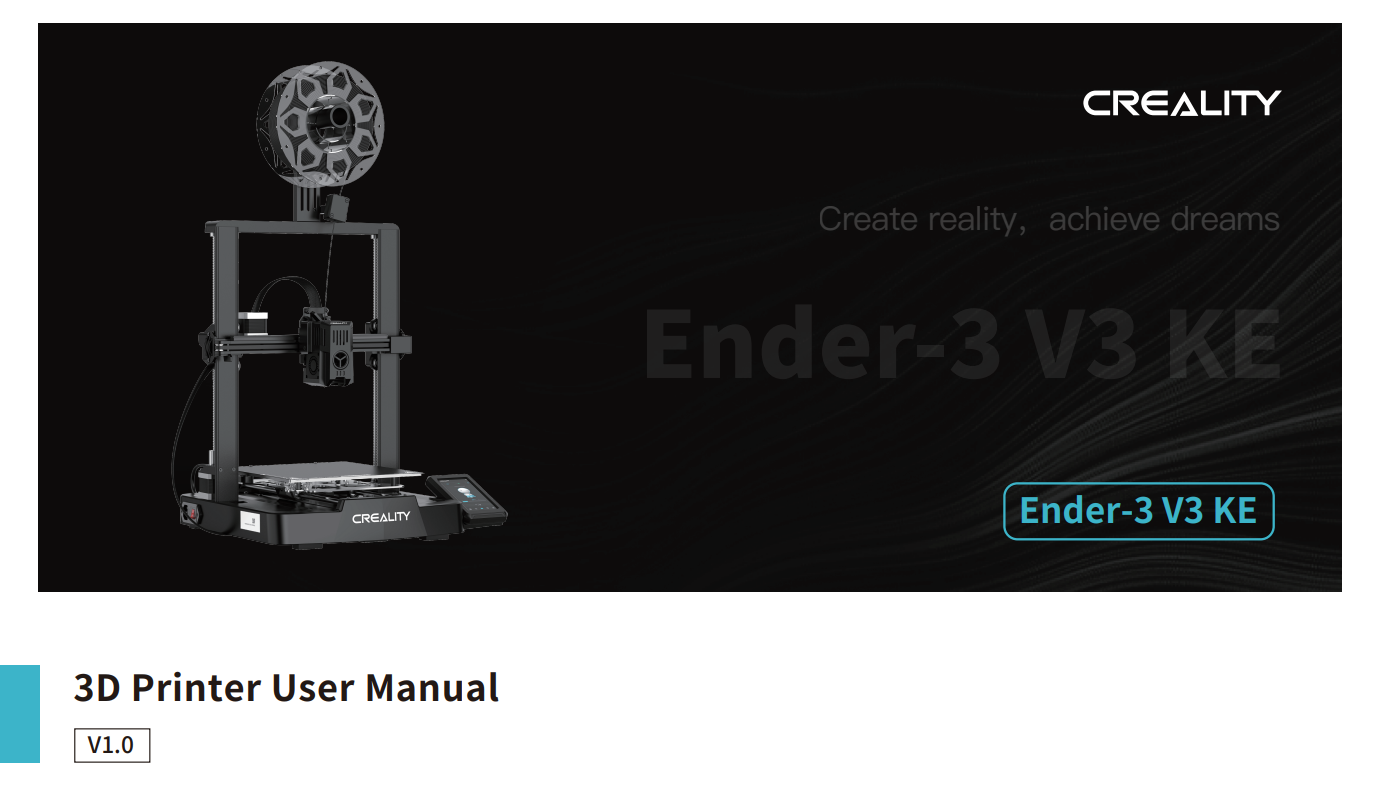
To Our Dear Users
Thank you for choosing Creality. For your convenience, please read through this User Manual before you start and follow the instructions provided carefully.
Creality is always ready to provide you with high-quality services. If you encounter any issues or have any questions when using our products, please use the contact information at the end of this manual to contact us. To further improve your user experience, you can find more about our devices via the following methods:
User manual: You can find instructions and videos in the memory card provided with the printer.
You can also visit our official website (https://www.creality.com) to find information regarding software, hardware, contact information, device instructions, device warranty information, and more.
Firmware Upgrade
- To upgrade the WiFi firmware, you can upgrade the firmware via the Creality Cloud OTA;
- To upgrade the equipment firmware, you can visit https://www.creality.com, click on Service Center → Firmware/ Software Download → Download the required firmware, install and use it.
Videos showing the operation of the products and after-sales service
- Please visit Creality Cloud: https://www.crealitycloud.com/product, click on "Products" and select the right model, and then click on "Related" to view the tutorials on after-sales service;
- Or contact our after-sales service center at +86 755 3396 5666, or send e-mail to cs@creality.com.
Instructions for Use
- Do not use this printer by methods or operations that are not described in this manual, otherwise it may result in accidental injury or property damage;
- Do not place this printer near flammable materials, explosive materials or high heat sources. Please place this printer in a ventilated, cool and low-dust environment;
- Do not place this printer in a vibrating or any other unstable environment, as the printing quality will be compromised when the printer shakes;
- Please use the filament recommended by the manufacturer, otherwise the nozzle may be clogged or the printer may be damaged;
- Please use the power cord provided with the printer and do not use the power cord of other products. The power plug must be plugged into a three-hole socket with a ground wire;
- Do not touch the nozzle or hotbed while the printer is in operation, otherwise you may get burned;
- Do not wear gloves or accessories while operating the printer, otherwise the moving parts may cause accidental injury including cuts and lacerations;
- After the printing process is complete, please use tools to clean up the filament on the nozzle while the nozzle is still hot. Do not touch the nozzle with your hands when cleaning, otherwise your hands may get burned;
- Please regularly clean the printer body with a dry cloth while the power is off, and wipe off dust, sticky printing materials, and foreign objects on the guide rails;
- Children under the age of 10 must not use this printer without adult supervision in order to avoid accidental injury;
- This printer has a safety protection mechanism. Please do not manually move the nozzle or printing platform quickly while the printer is on, otherwise the printer will automatically power off for protection;
- Users should abide by the laws and regulations of the corresponding country and region where the equipment is located (place of use), abide by professional ethics, and pay attention to safety obligations. The use of our products or equipment for any illegal purpose is strictly prohibited. Our company is not responsible for the relevant legal responsibilitiesof any violators.
¶ Unbox & Setup Video
https://www.youtube.com/watch?v=dJKiRFIyZ0E
¶ 1.About the Printer
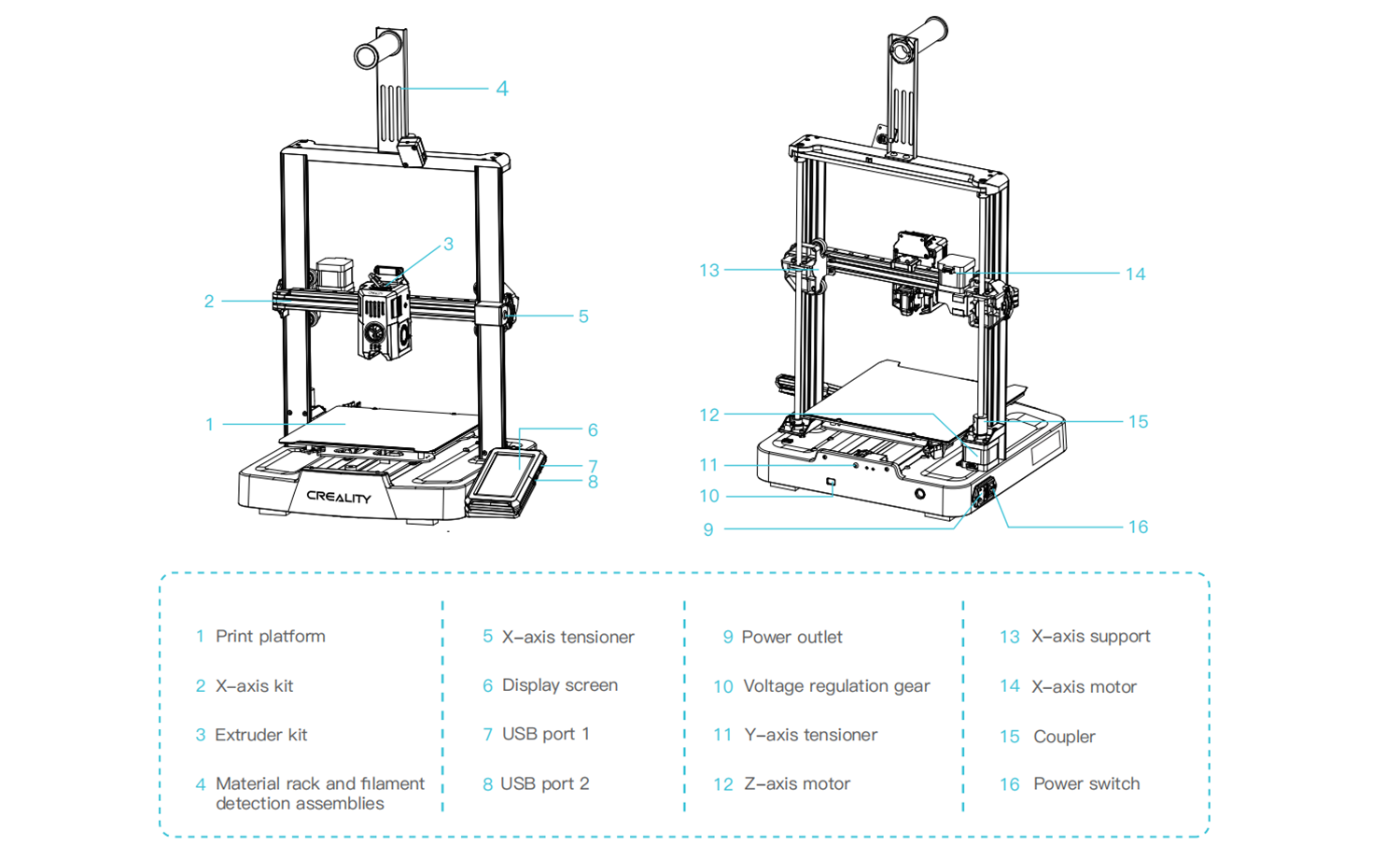
¶ 2.Parts List
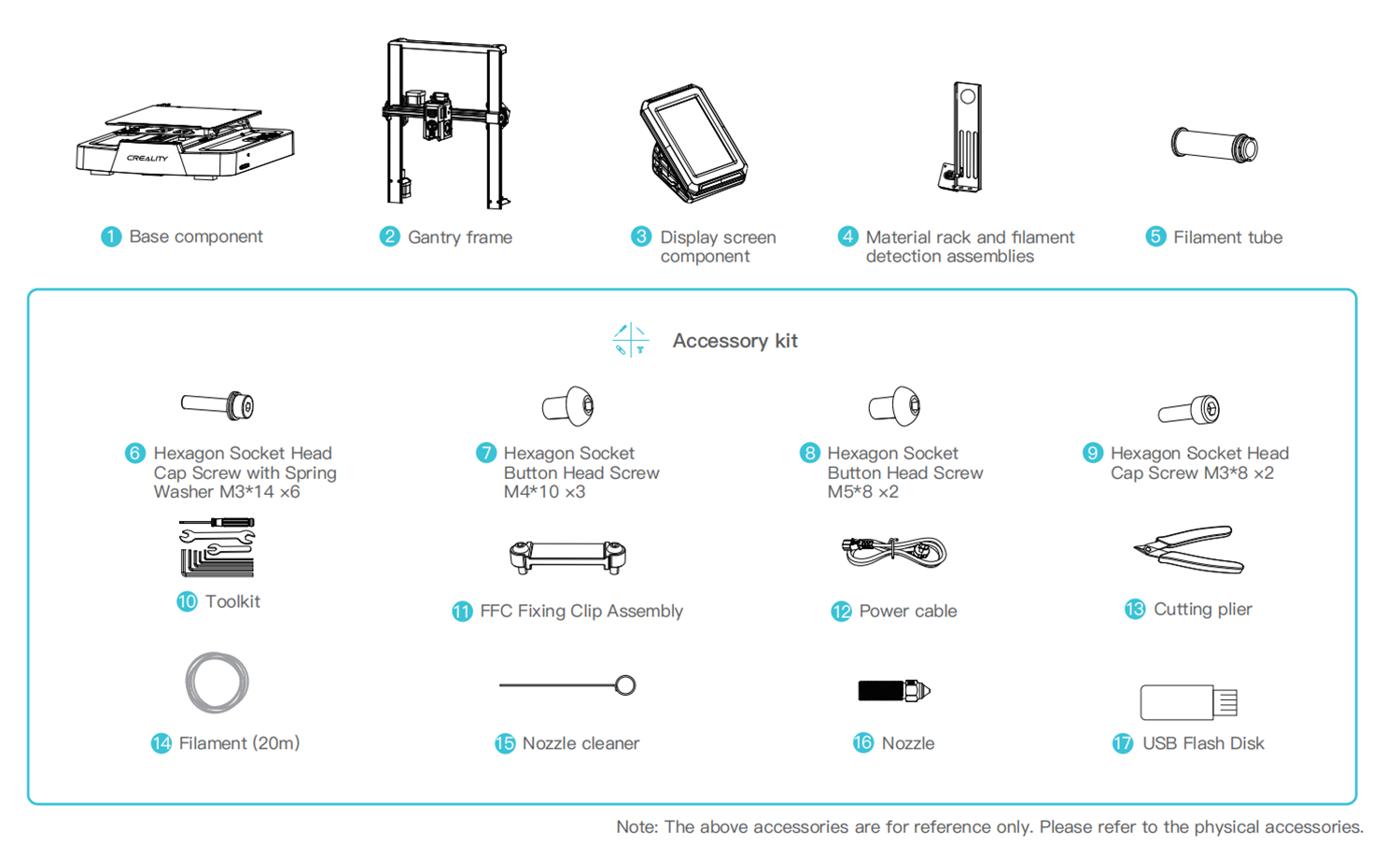
¶ 3.Assembly Procedure
¶ 3.1 Gantry frame
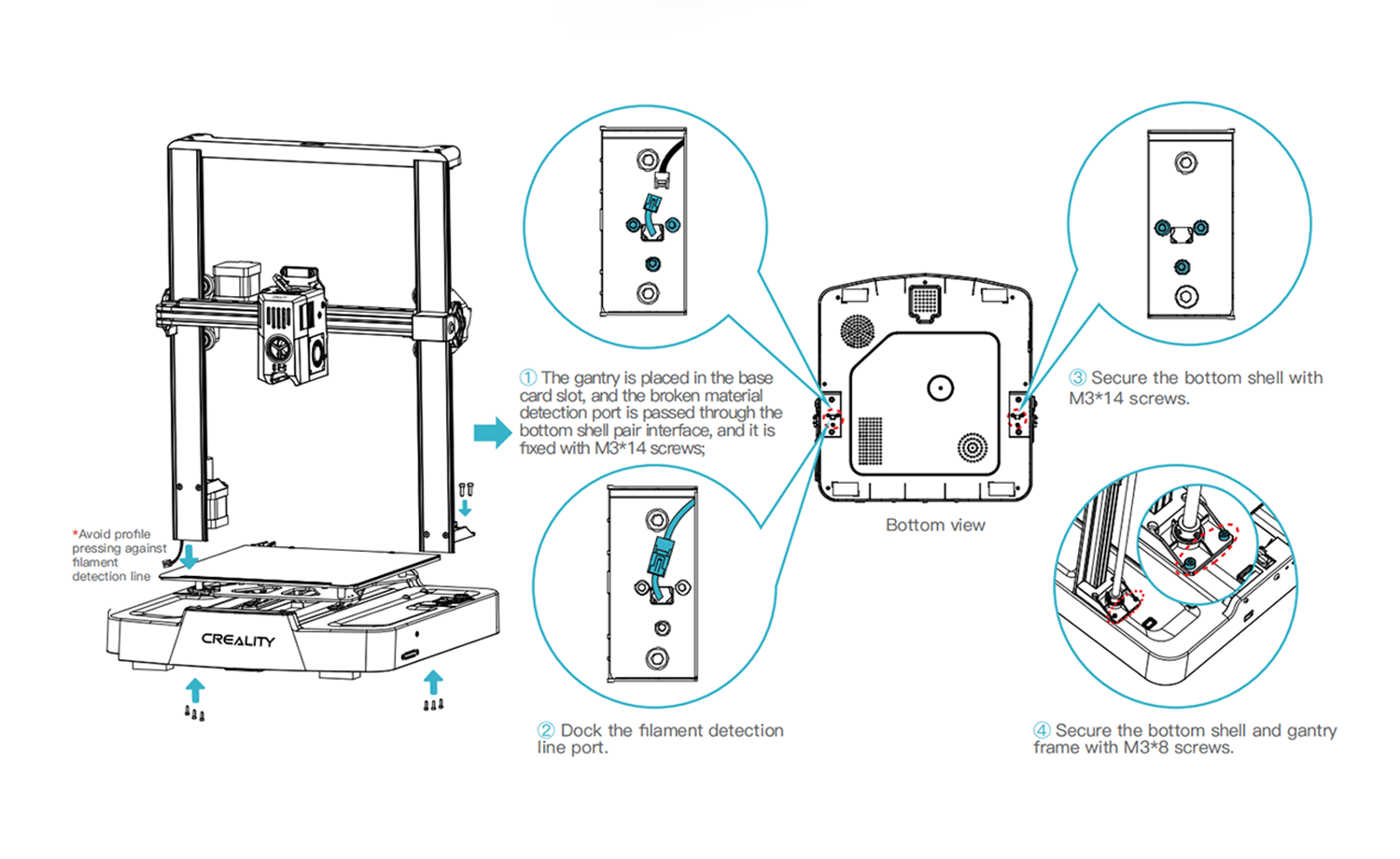
¶ 3.2 Display screen
Put the display screen on the right side of the bottom assembly, align the screw holes and secure with M4*10 screws, then connect the display wiring.
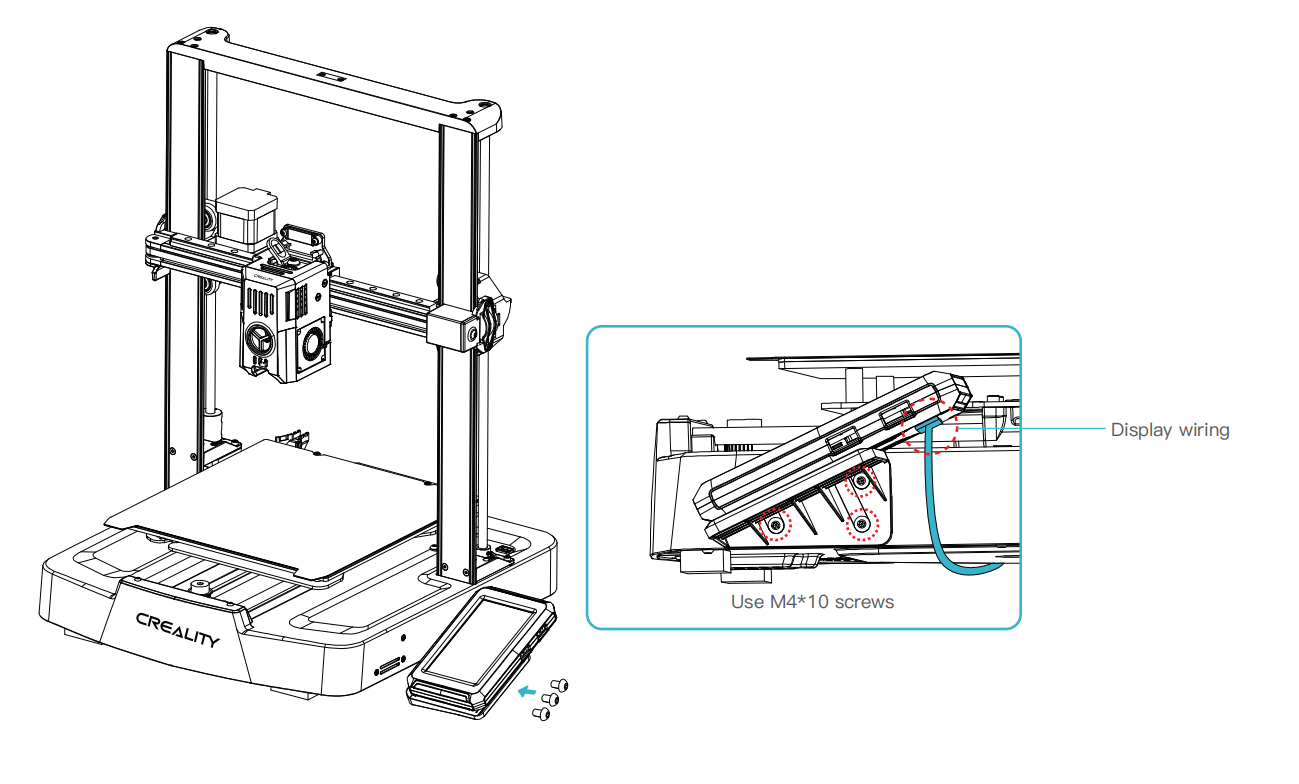
¶ 3.3 Material rack and filament detection assemblies
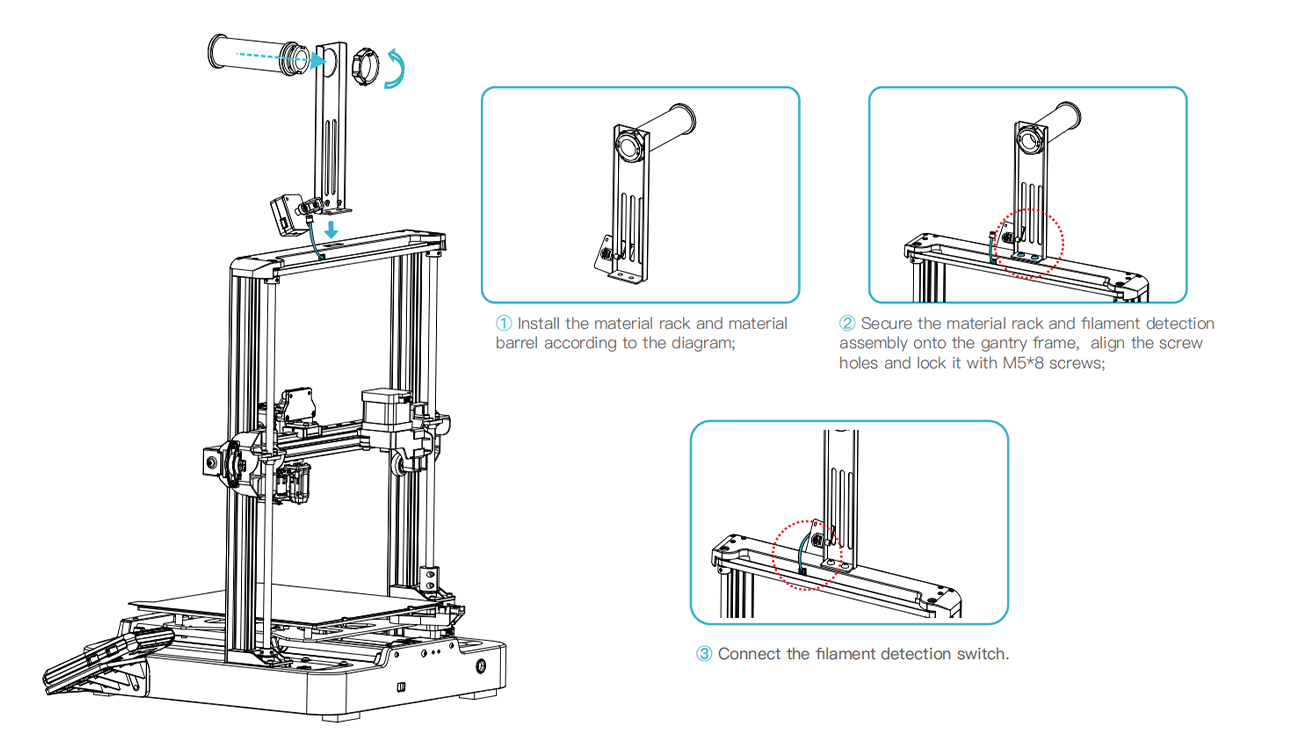
¶ 3.4 Equipment Wiring
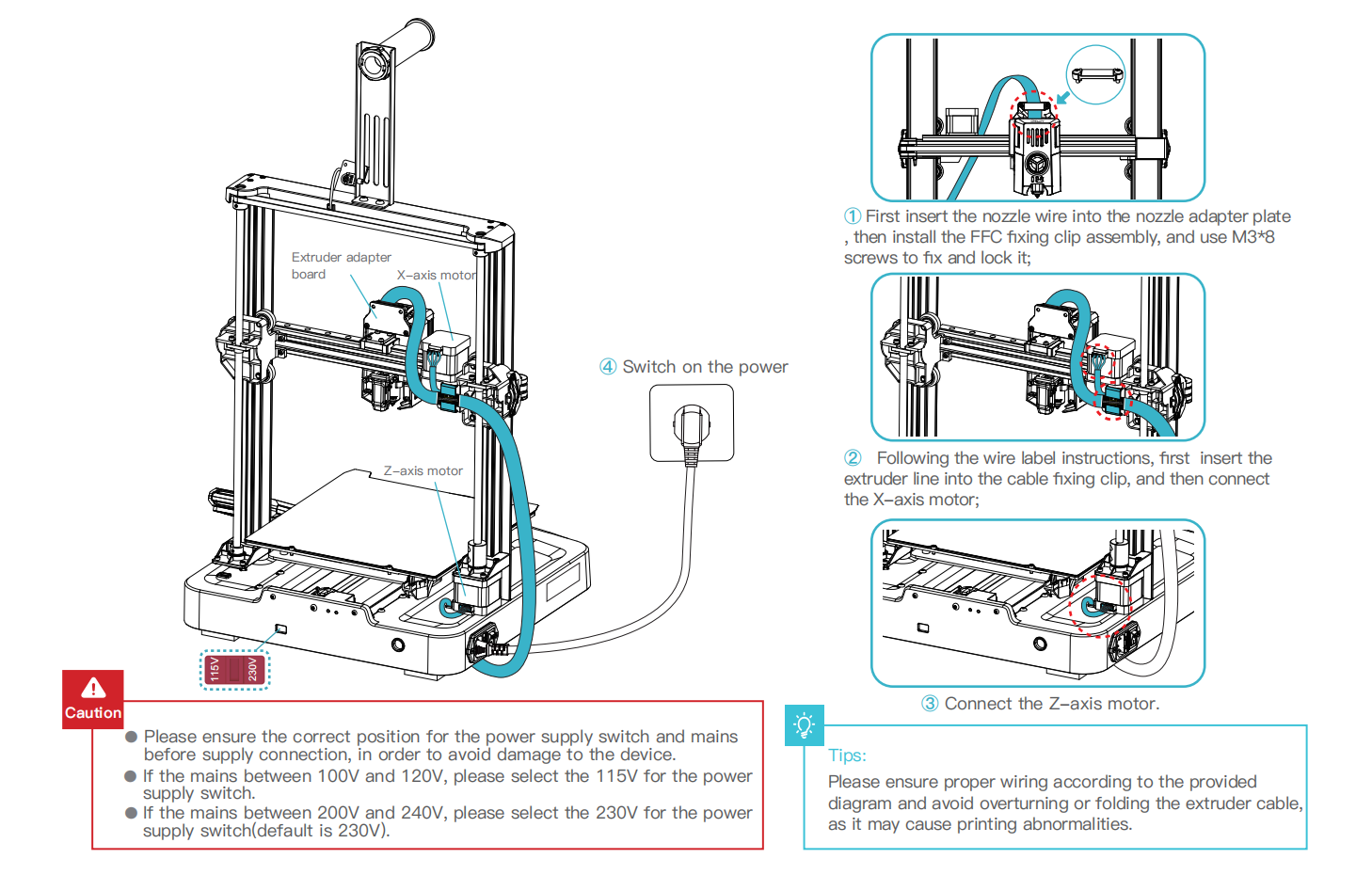
¶ 4.Printer Auto Guidance
¶ 4.1 Auto Guidance
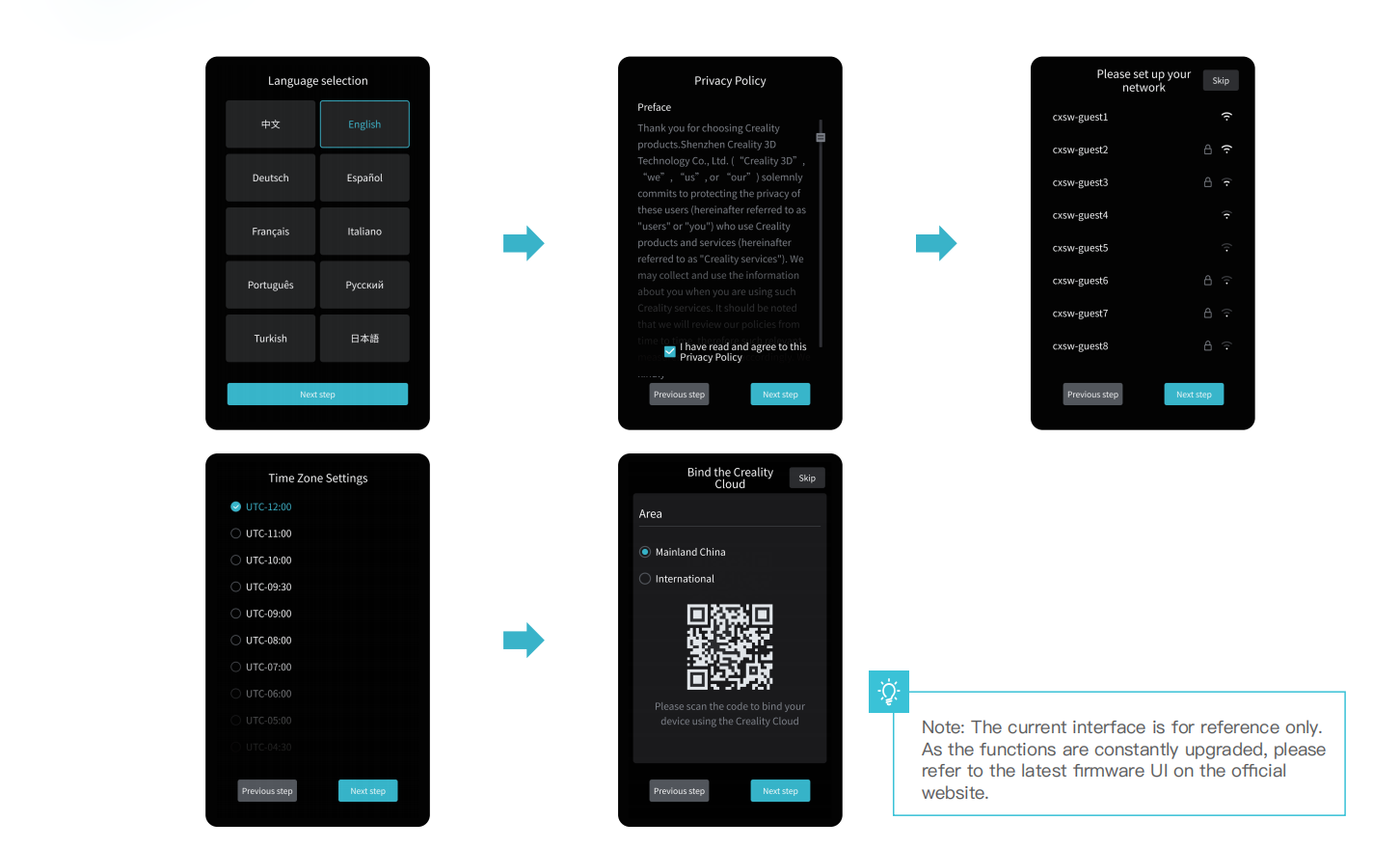
¶ 4.2 Auto Detection
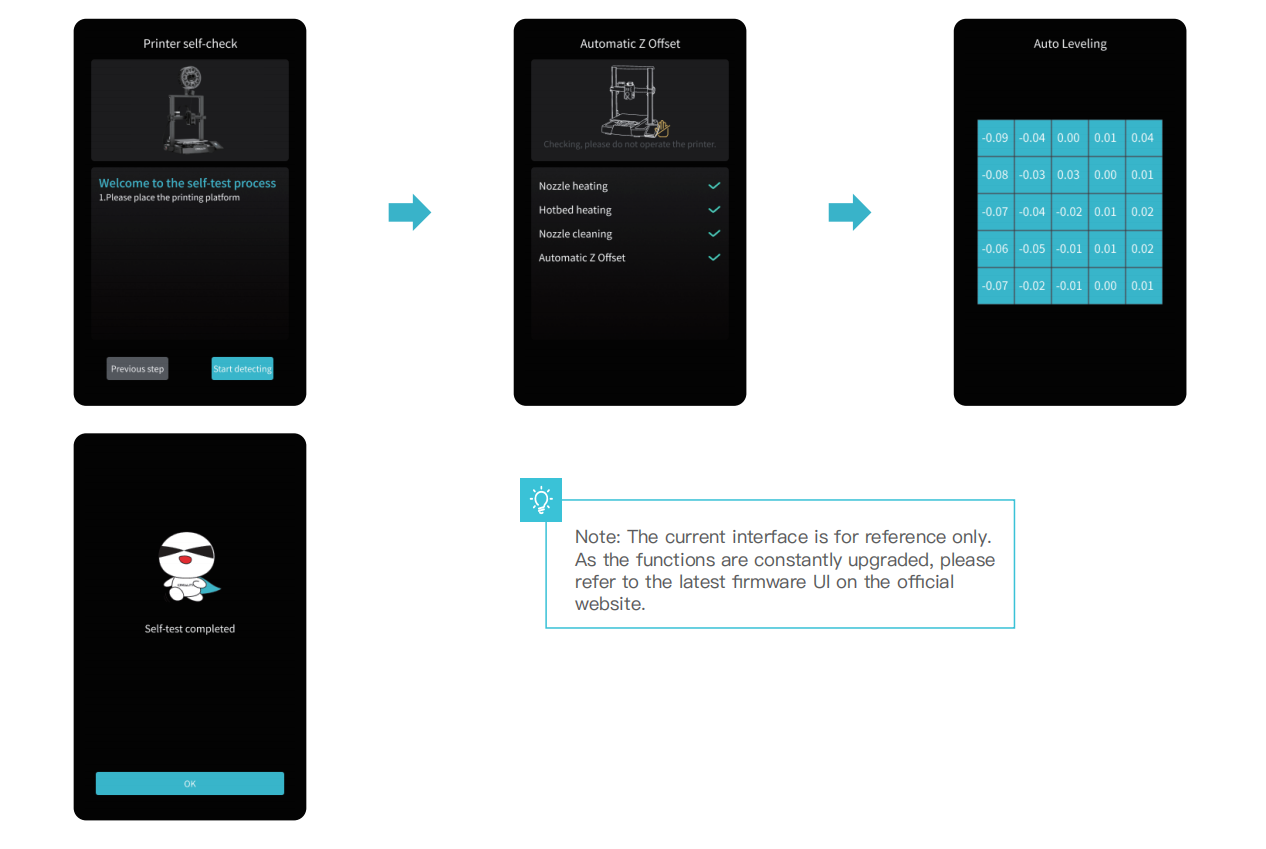
¶ 4.3 About the User Interface

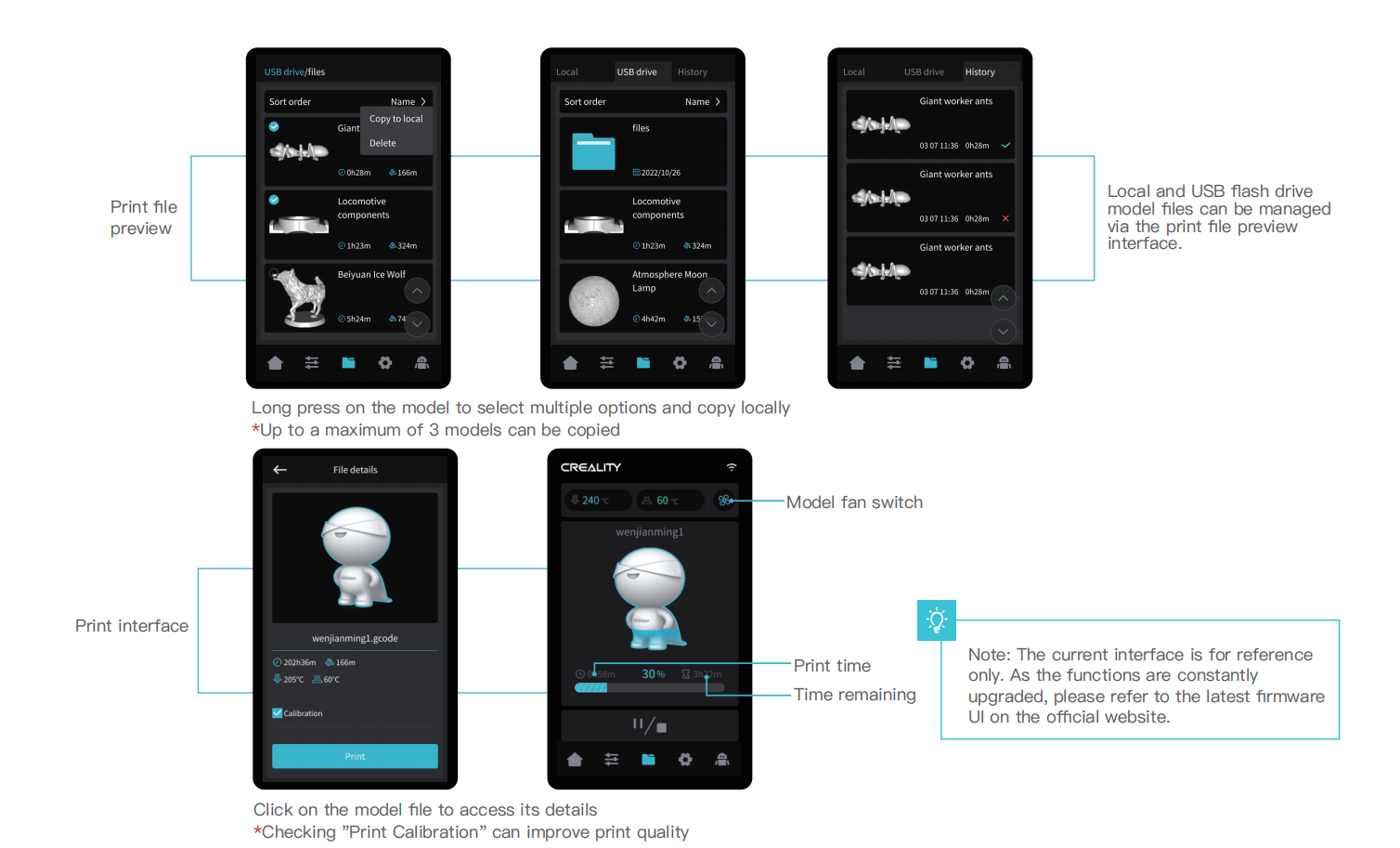
¶ 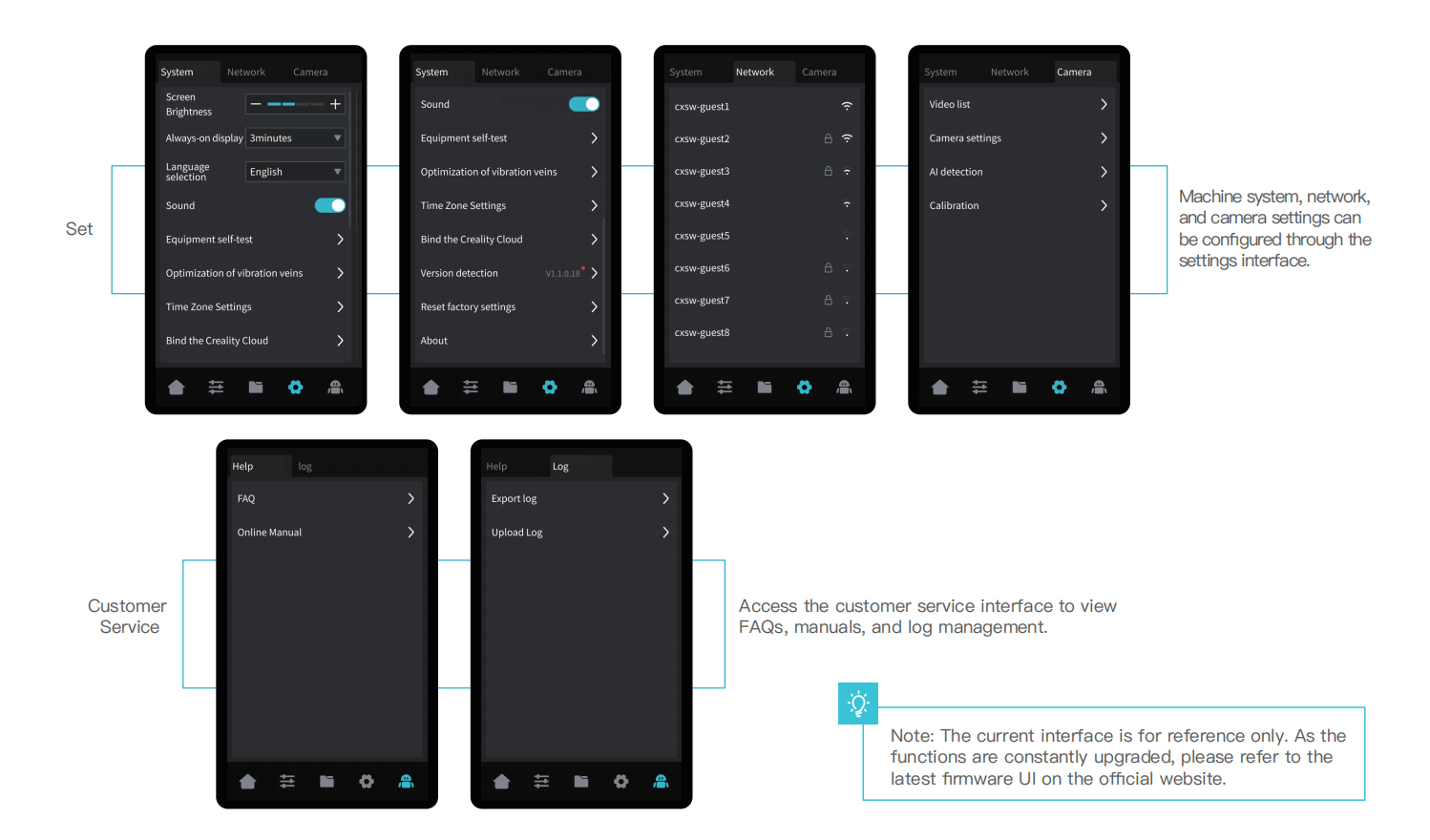
¶ 5.First Printing
¶ 5.1 Filament Loading
¶ 5.1.1 Load filaments
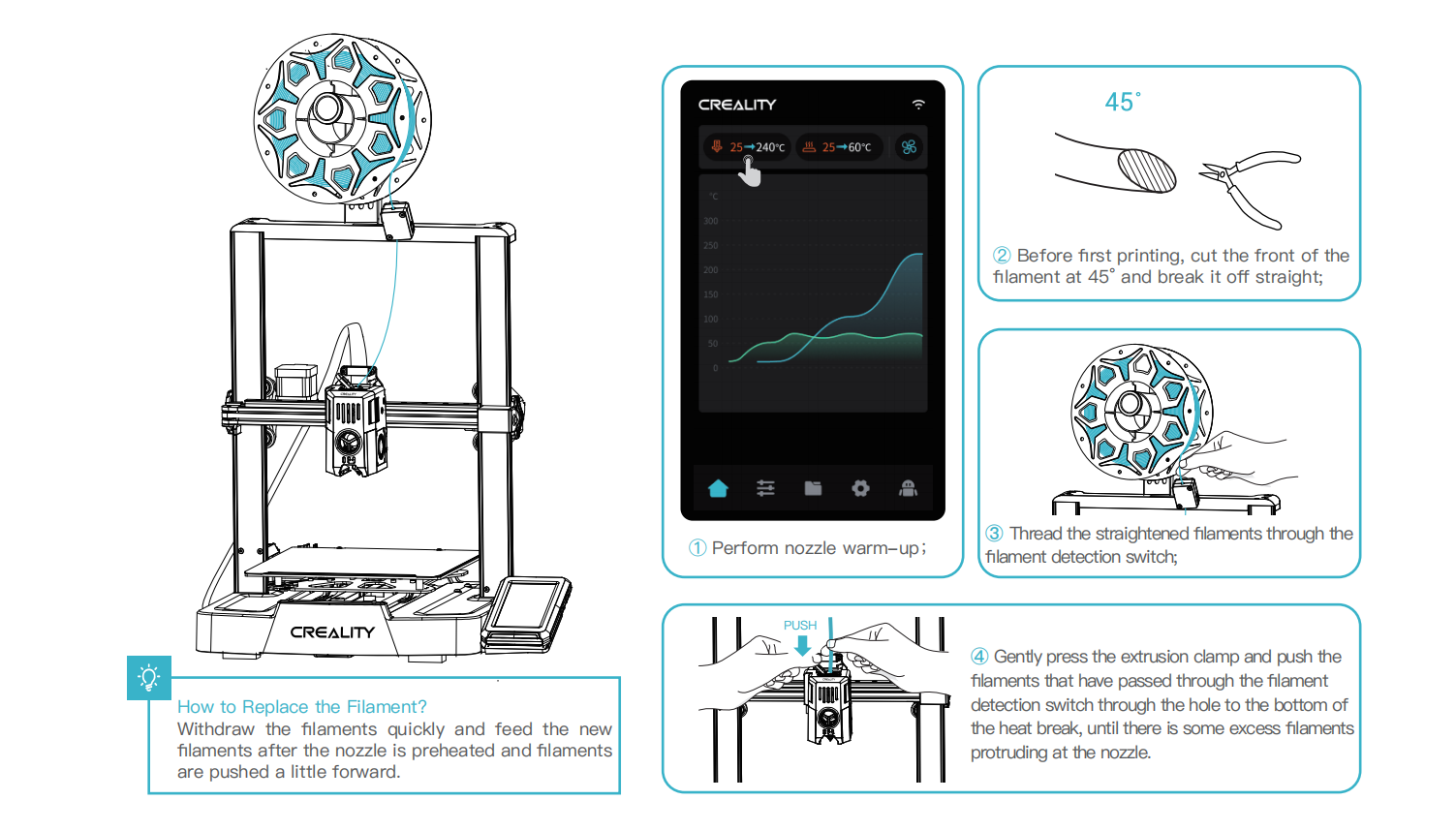
¶ 5.1.2 Auto feed
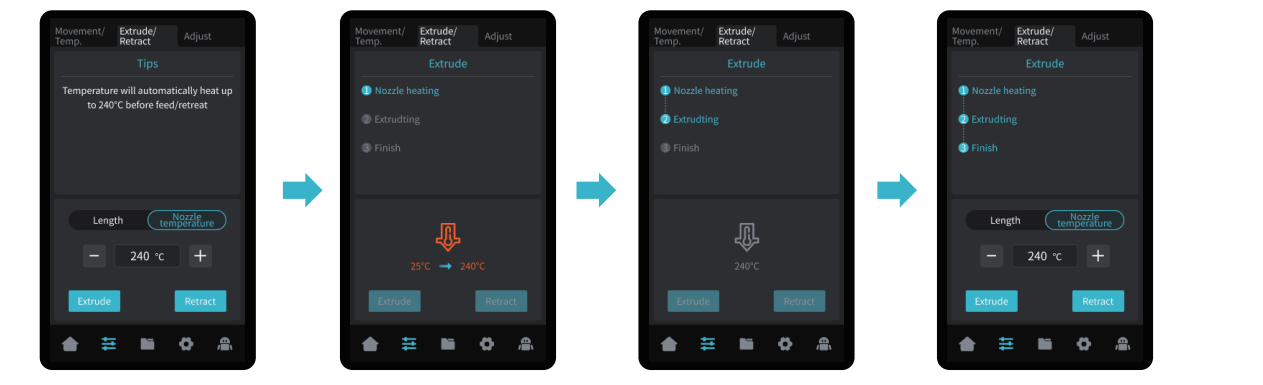
¶ 5.1.3 Auto retreat
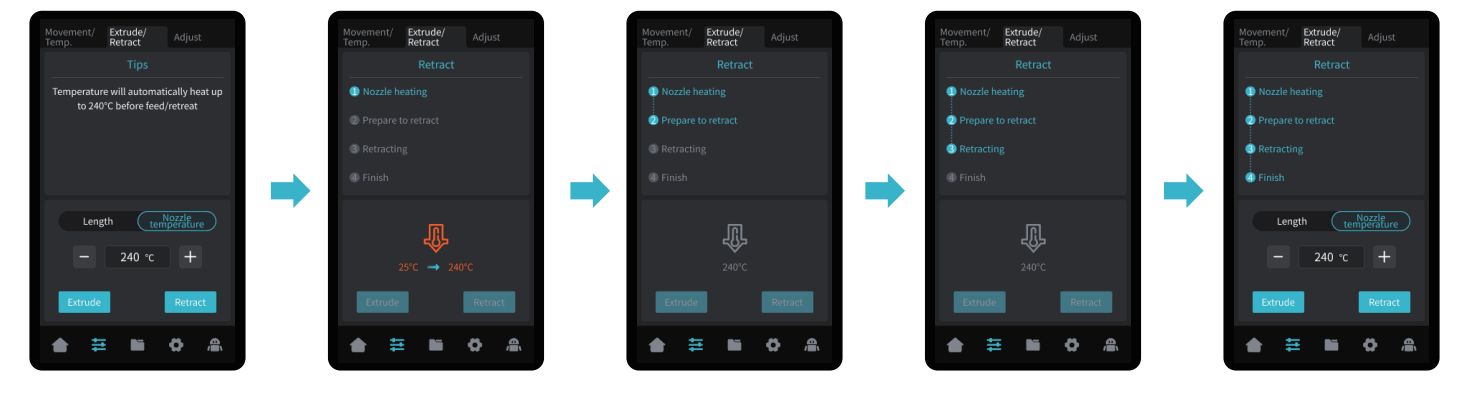
¶ 5.2 LAN printing
※ Install Creality Print slicing software by opening the random data on the USB flash drive.
※ Log in to the official website to download for installation:https://www.crealitycloud.com/software-firmware/software?type=7
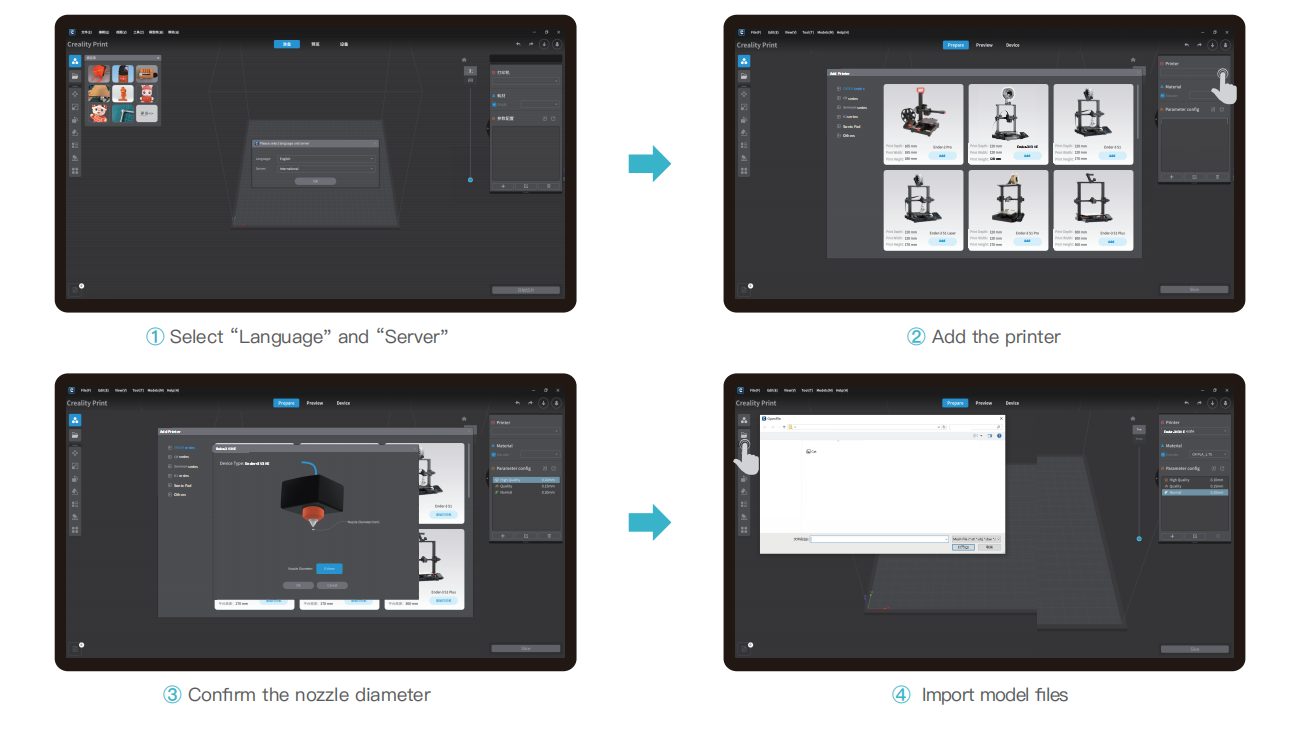
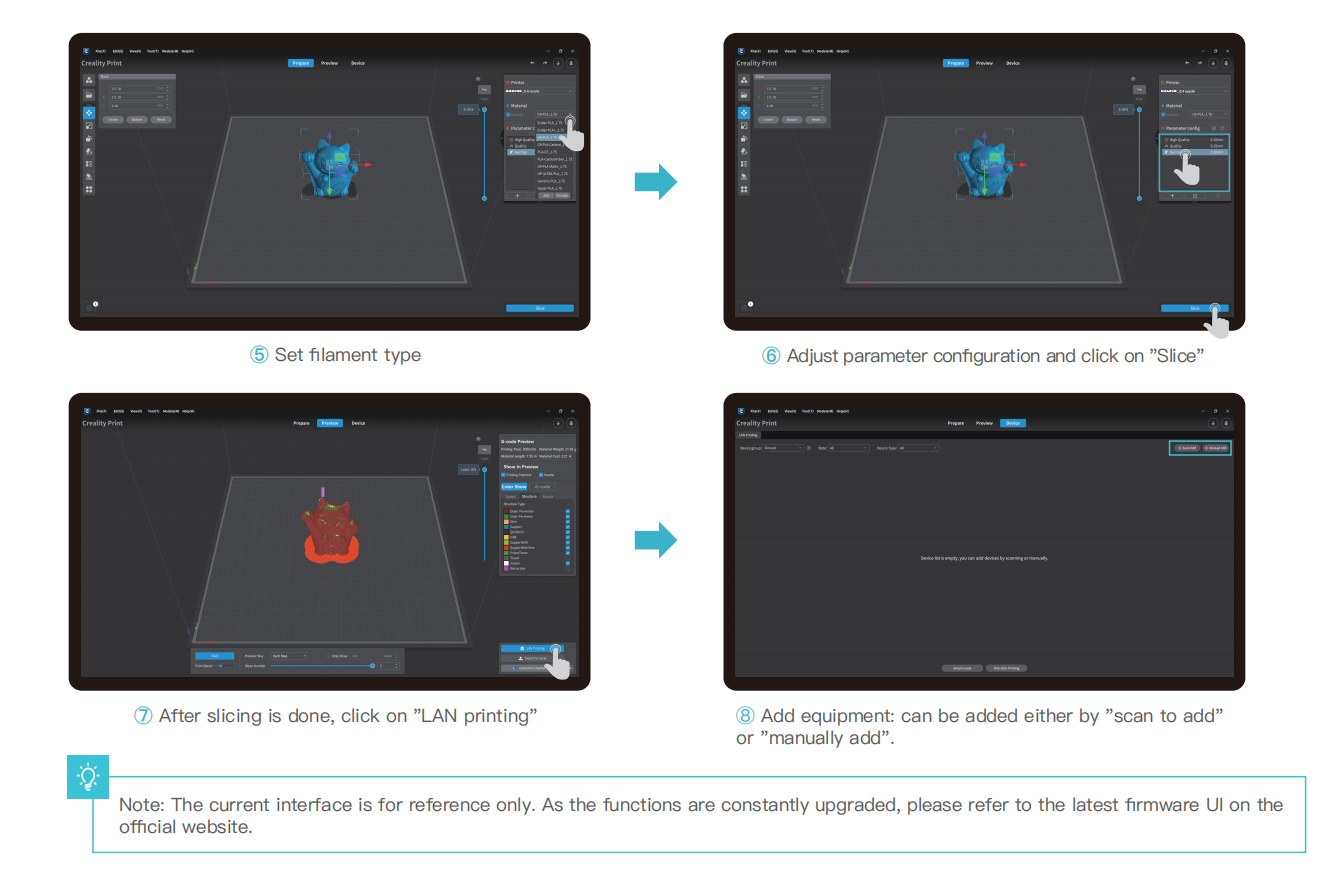
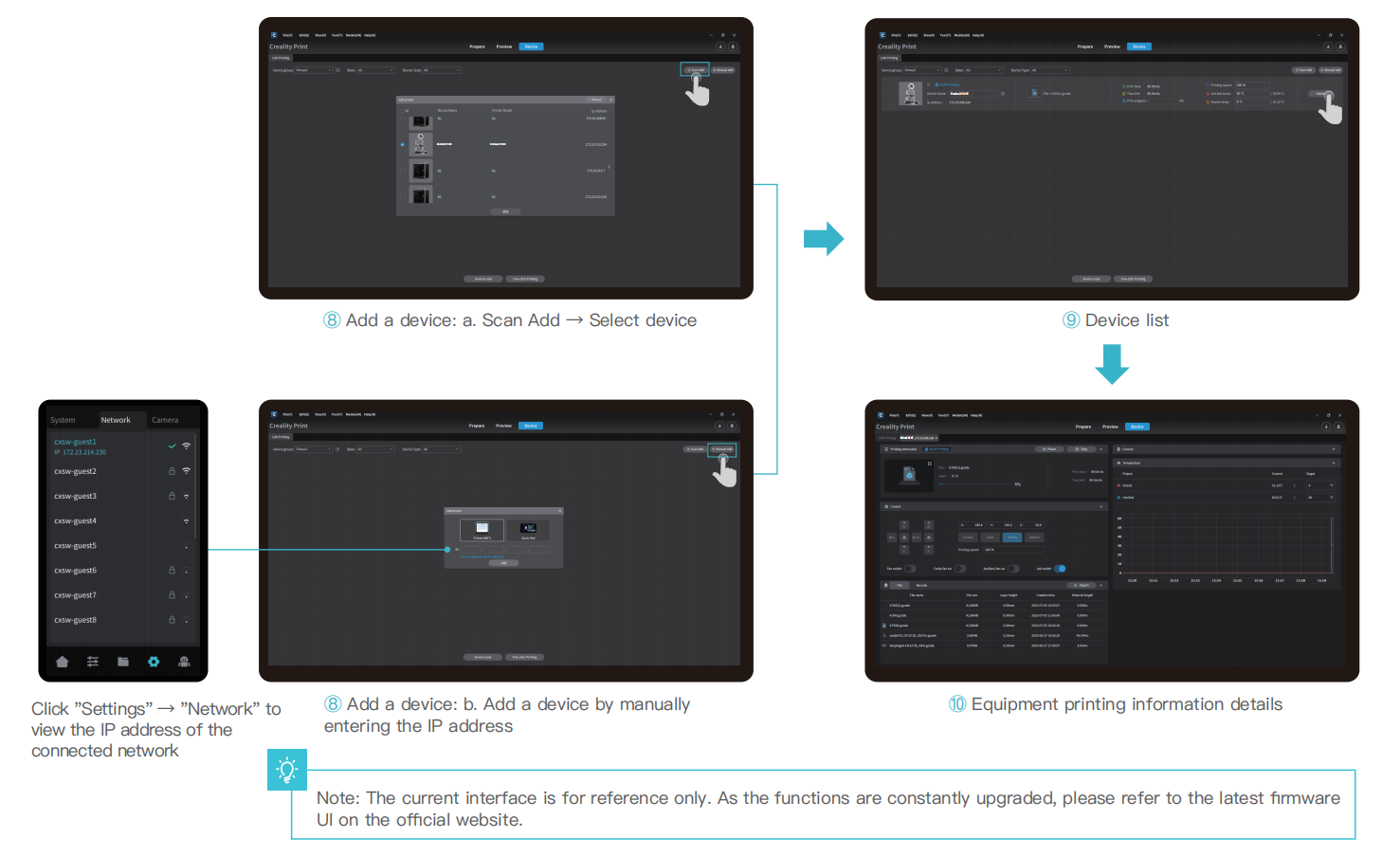
¶ 5.3 USB flash drive printing
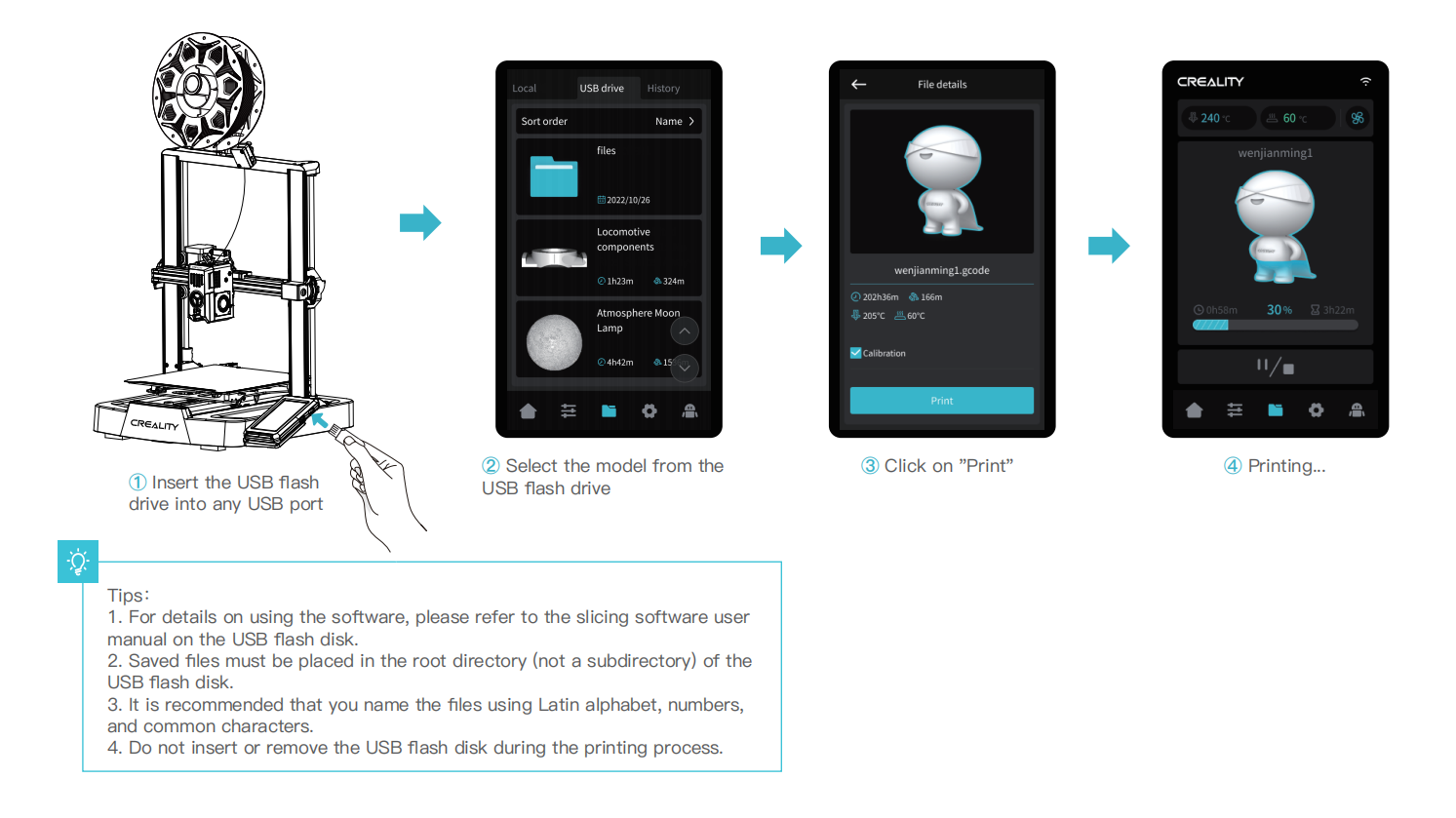
¶ 6.Equipment Parameters
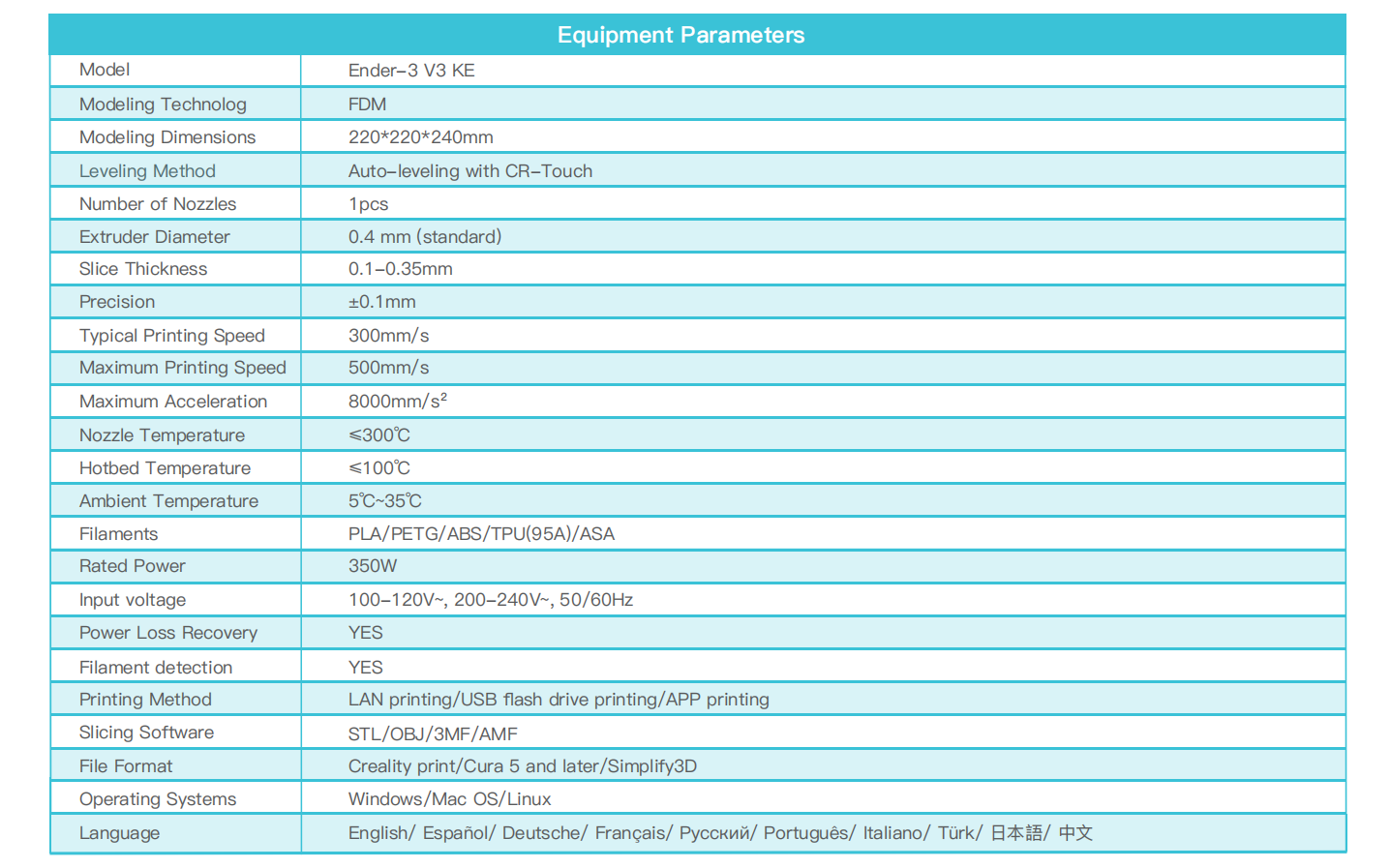
¶ 7.Circuit Connecting
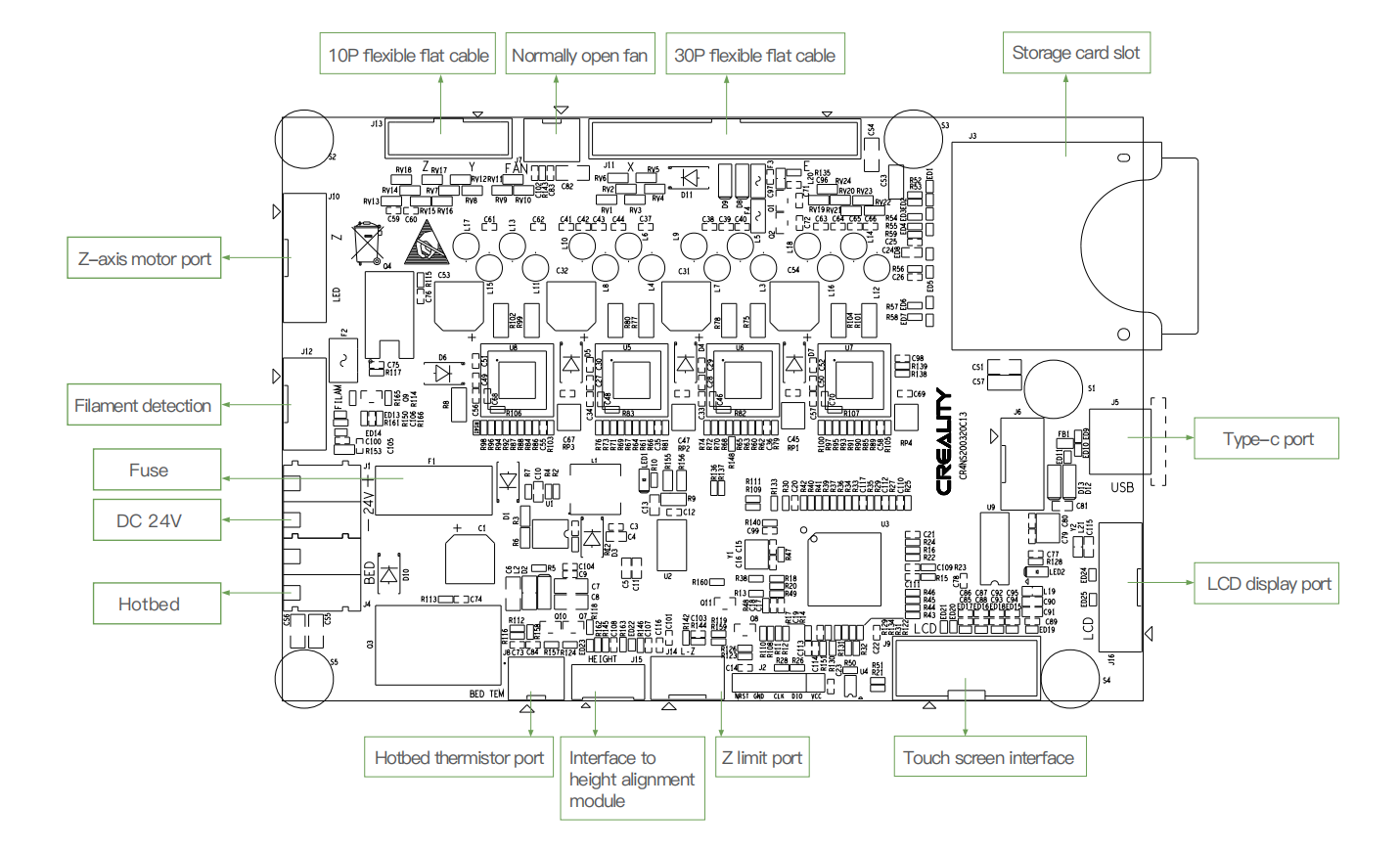
¶ FCC Statement
FCC Caution:
Any Changes or modifications not expressly approved by the party responsible for compliance could void the user's authority to operate the equipment.
This device complies with part 15 of the FCC Rules. Operation is subject to the following two conditions: (1) This device may not cause harmful interference, and (2) this device must accept any interference received, including interference that may cause undesired operation.
IMPORTANT NOTE:
Note: This equipment has been tested and found to comply with the limits for a Class B digital device, pursuant to part 15 of the FCC Rules. These limits are designed to provide reasonable protection against harmful interference in a residential installation. This equipment generates, uses and can radiate radio frequency energy and, if not installed and used in accordance with the instructions, may cause harmful interference to radio communications. However,there is no guarantee that interference will not occur in a particular installation. If this equipment does cause harmful interference to radio or television reception, which can be determined by turning the equipment off and on, the user is encouraged to try to correct the interference by one or more of the following measures:
—Reorient or relocate the receiving antenna.
—Increase the separation between the equipment and receiver.
—Connect the equipment into an outlet on a circuit different from that to which the receiver is connected.
—Consult the dealer or an experienced radio/TV technician for help.
FCC Radiation Exposure Statement:
This equipment complies with FCC radiation exposure limits set forth for an uncontrolled environment.
This equipment should be installed and operated with minimum distance 20cm between the radiator& your body.
Due to the differences between different machine models, the actual objects and the images can differ. Please refer to the actual machine. The final explanation rights shall be reserved by Shenzhen Creality 3D Technology Co., Ltd.