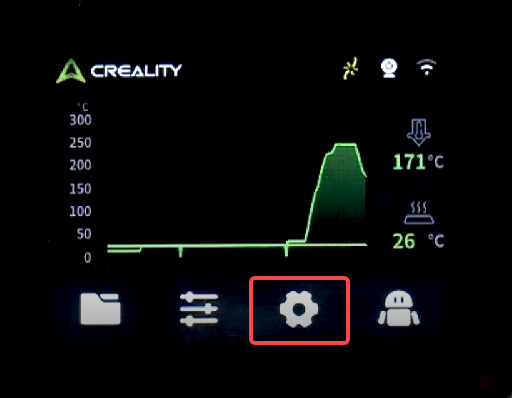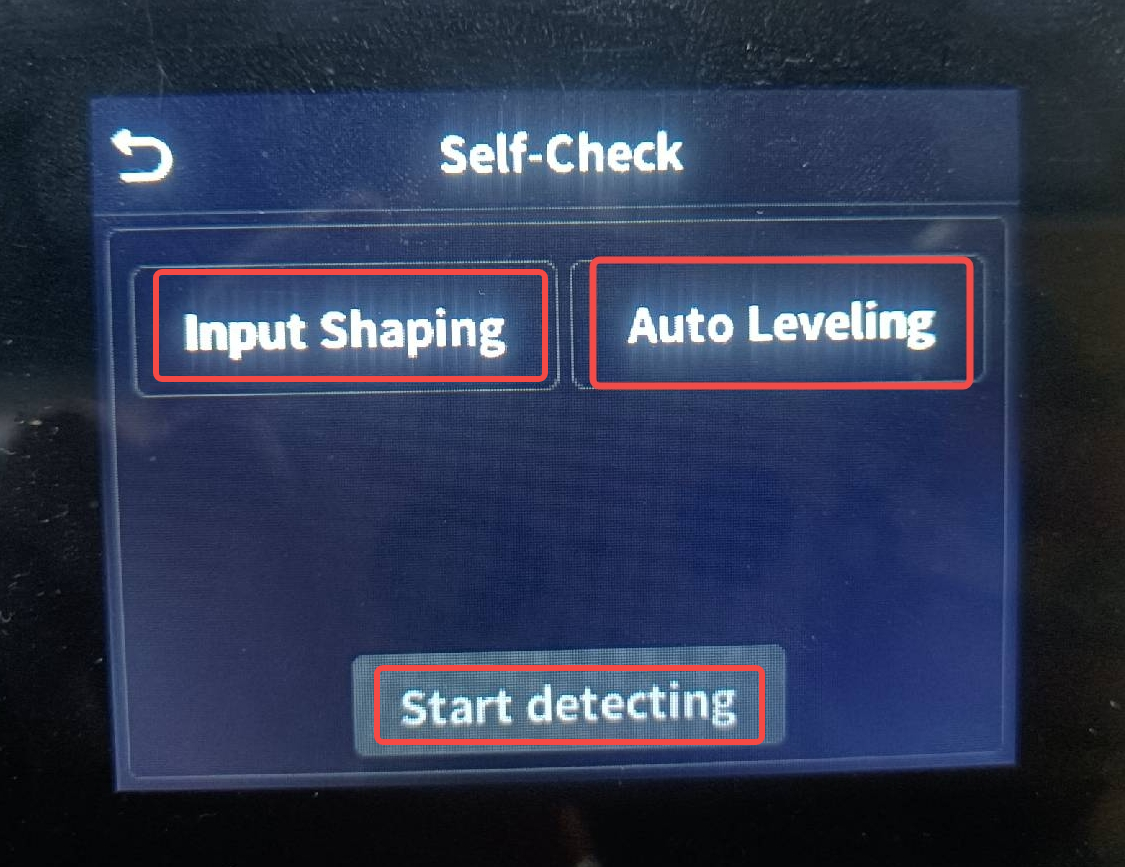¶ 1. Tools
H2.0 hexagonal wrench
Phillips screwdriver
New power supply
¶ 2. Steps
Shut down the machine and unplug the power cord.
(Keep the machine at room temperature before performing the following operations. If there are filaments in the machine, please perform the Retract operation first and make sure that the machine has cooled down to room temperature before proceeding with the subsequent steps.)

¶ 2.1 Remove
1. Pull out the Teflon tube

2. Open the clasp and remove the spool holder

3. Move the hot end to the bottom

4. Fold the display

5. Pull the print platform to the edge and protect it with one hand while lying the machine on its side
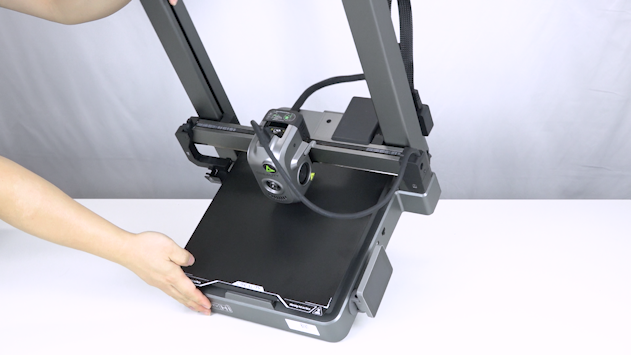
6. Disassemble the bottom cover, 9 screws in total

7. Remove the bottom cover

8. Loosen the screws and unplug the wires from the power supply
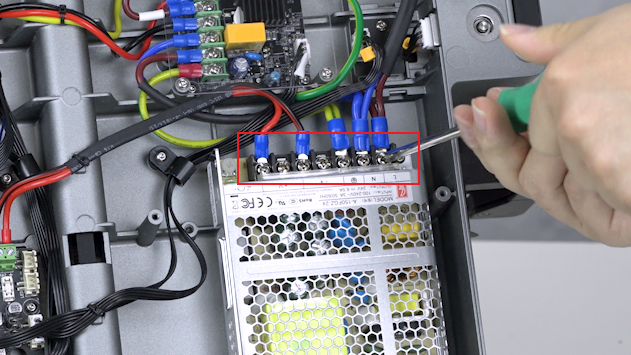
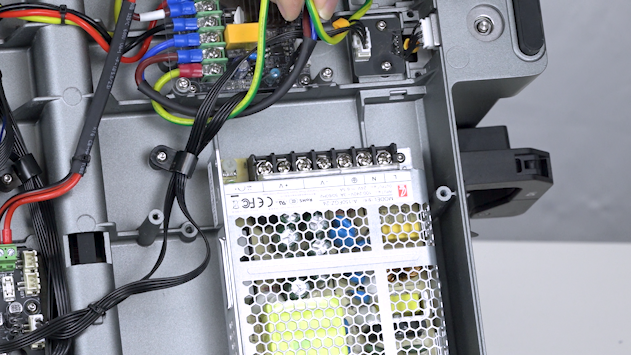
9. Unscrew the screws holding the power supply
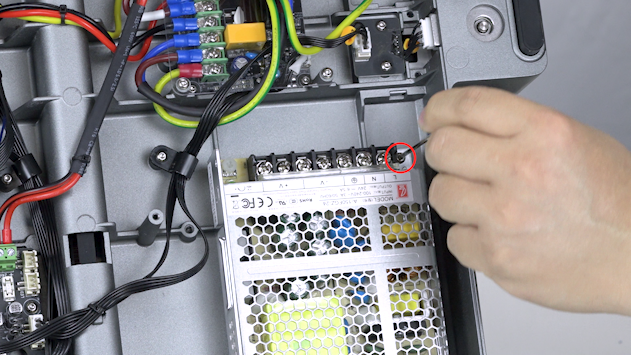
10. The screw on the bottom just needs to be loosened
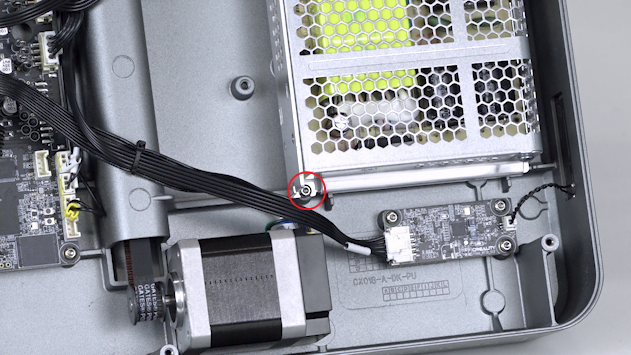
11. Remove the old power supply
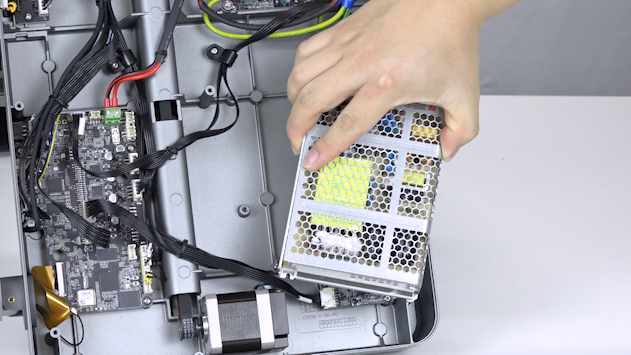
¶ 2.2 Install
1. Install new power supply
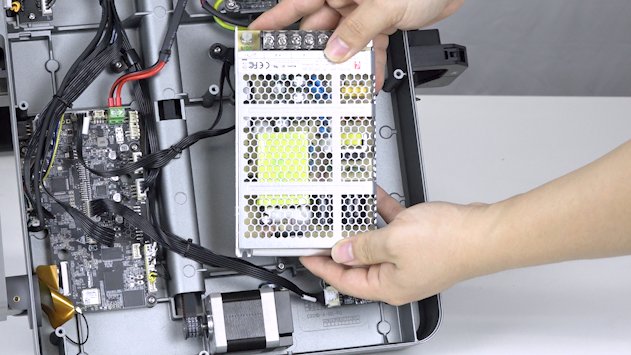
2. After inserting the bayonet into place, tighten the 2 screws
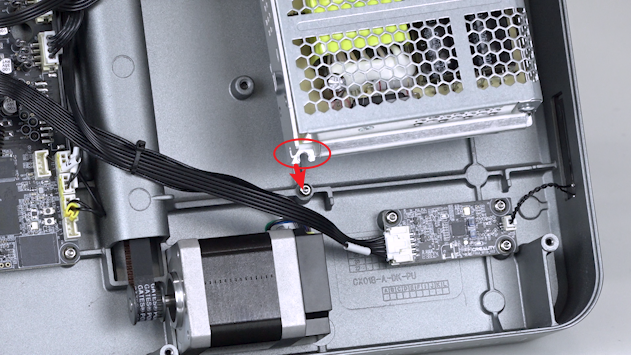
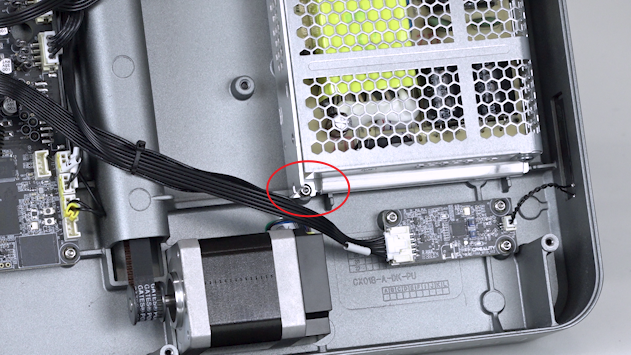
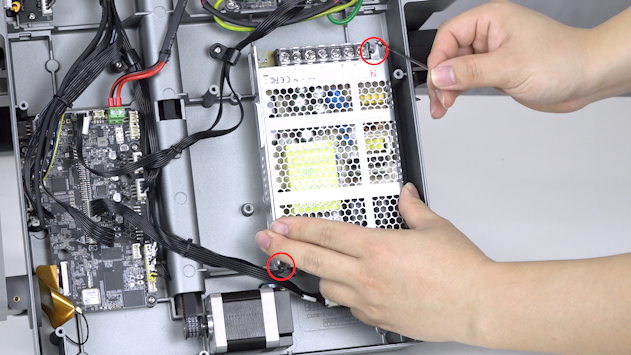
3. Install wires for the power supply
Note: do not plug into the wrong port!
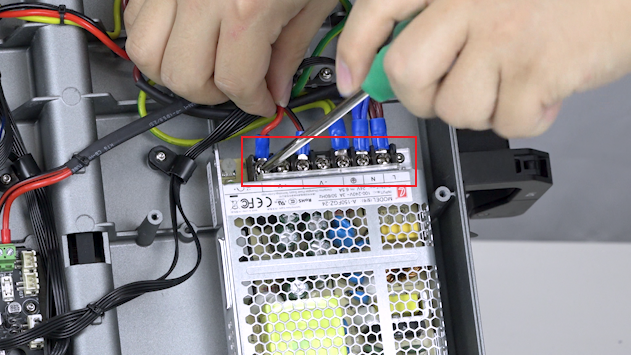
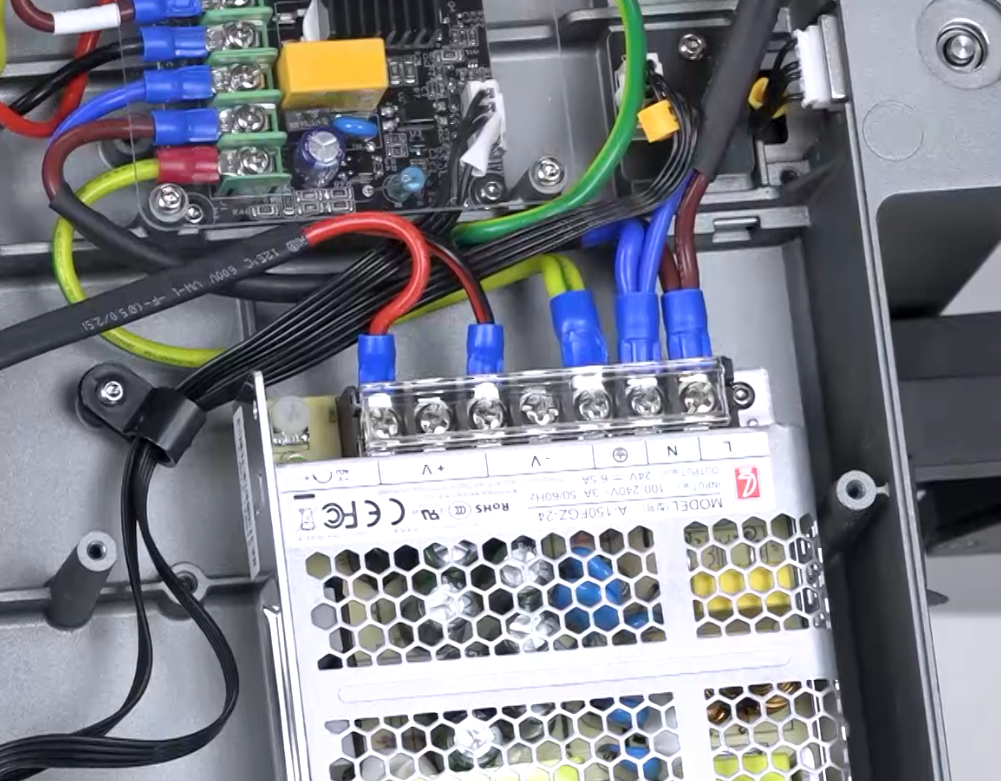
4. Install the bottom cover and tighten the 9 screws

5. Straighten the printer

6. Rotate the screen to the front

7. Install spool holder

8. Insert Teflon Tube
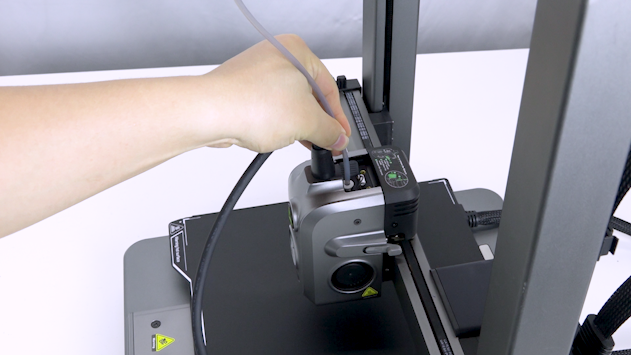
¶ 2.3 Self-check After the completion of the installation
If there is filament in the machine, please retract first; if there is no filament in the machine, you can proceed with the self-check directly.
1. Plug in the power cord and turn on the printer
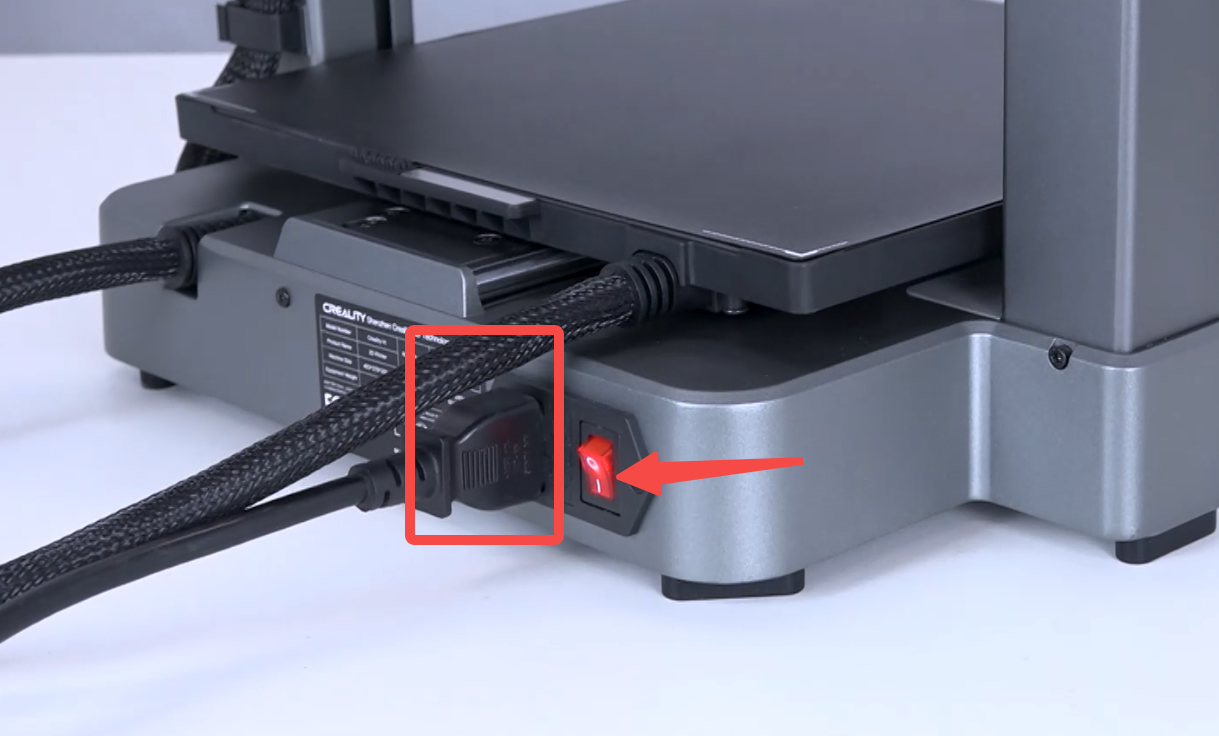
2. Click "Settings" - "Self-Check" - "Input Shaping" - "Auto Leveling" - "Start detecting"