¶ Phenomenon Description
The model shows ringing issue.

¶ Cause Analysis
The outer wall printing speed is too low. It is recommended not to be lower than 120mm/s
¶ Troubleshooting
Update to the latest version of slicing software, click to “edit preset”.
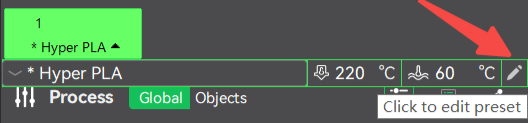
Select “Cooling” - check "Don't slow down outer walls", save and slice the file again for printing. If you have already enabled “Don't slow down outer walls”, you can skip this step.
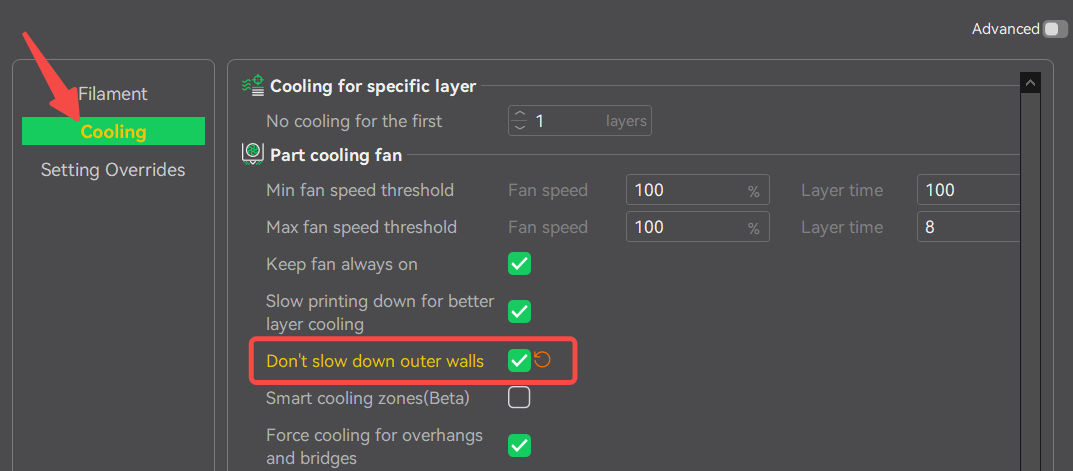
If you experience abnormal printing after checking the “Don't slow down for outer walls” option, please contact our official after-sales support team (cs@creality.com). When contacting us, please provide:
- Photos of the printed model without the “Don't slow down for outer walls'”option checked.
- Photos of the printed model with the “Don't slow down for outer walls” option checked.
This will allow for comparison. Additionally, please provide:
- The 3MF file
- The gcode file
- Specific information about the type of filament used for printing"