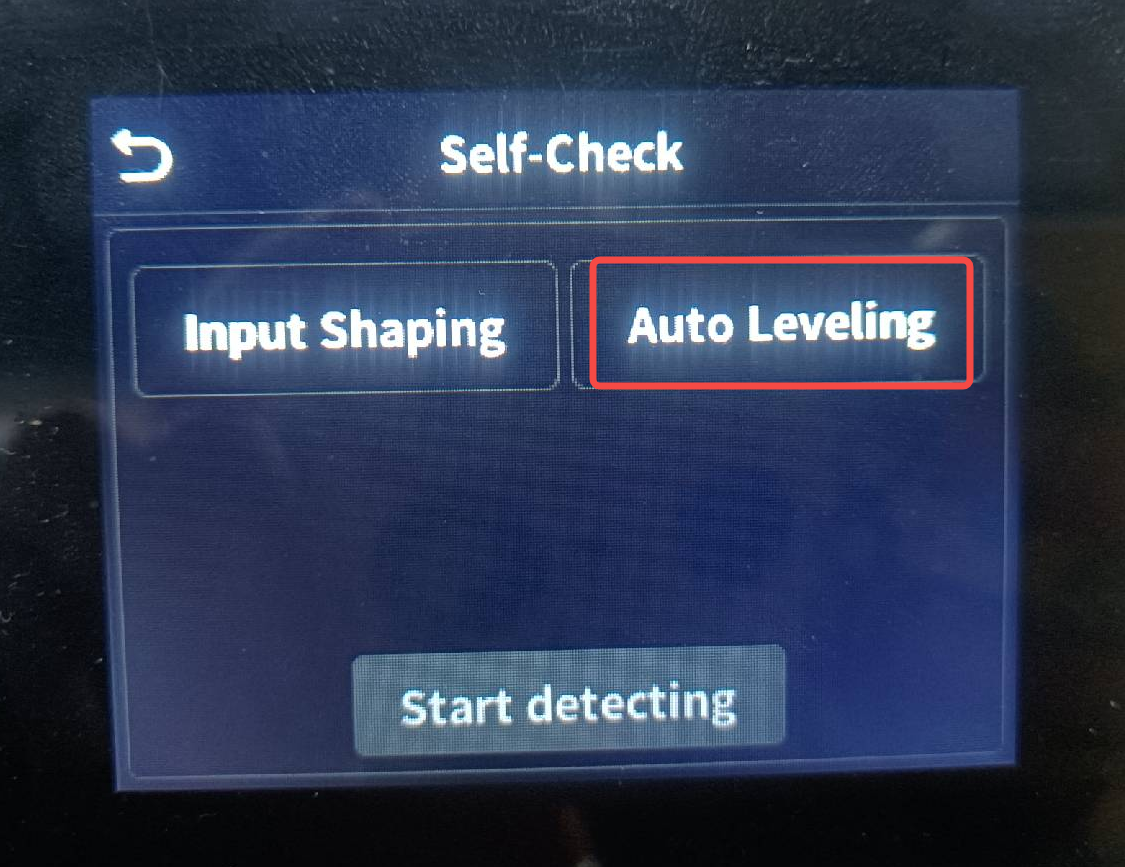¶ 1. Phenomenon Description
First layer of the model appears compressed during printing.
¶ 2. Cause Analysis
- Platform plate issues
- hot bed deformation
- Loose hot end
- External interference during auto-leveling
¶ 3. Troubleshooting
- Check the nozzle and the platform plate for any uncleared residual filament, clean up, and re-level.
- Check if the platform plate is damaged or bulging.
- Check if the hot bed is deformed, uneven, if the soft magnet is bulging, or if there are impurities between the soft magnet and platform plate. You can view the hot bed deformation map to locate issues (Connect the device to WiFi, enter the device IP address in a computer browser, and press enter to view).
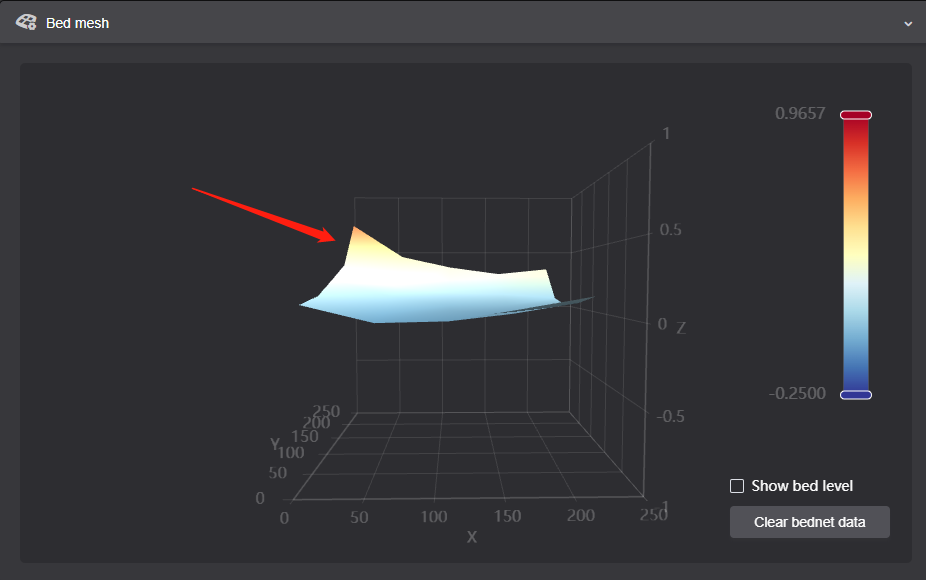
4. Check the 4 fixing screws of the hotend and the integrated nozzle for any looseness, re-secure if necessary.

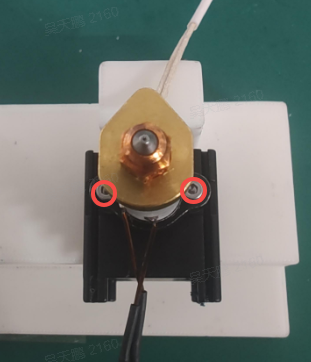
If the nozzle is found to be loose, first heat it to the filament printing temperature, ≥200°C, then use a socket wrench to tighten the nozzle.
5. Re-run Auto Leveling
Please place the printer in a stable, vibration-free environment during auto-leveling.
- STEP 1: Click Settings - Self-Check
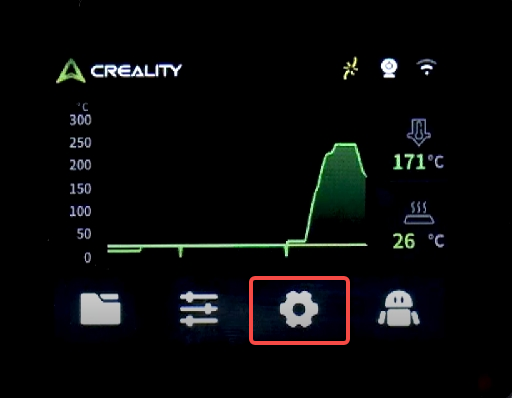
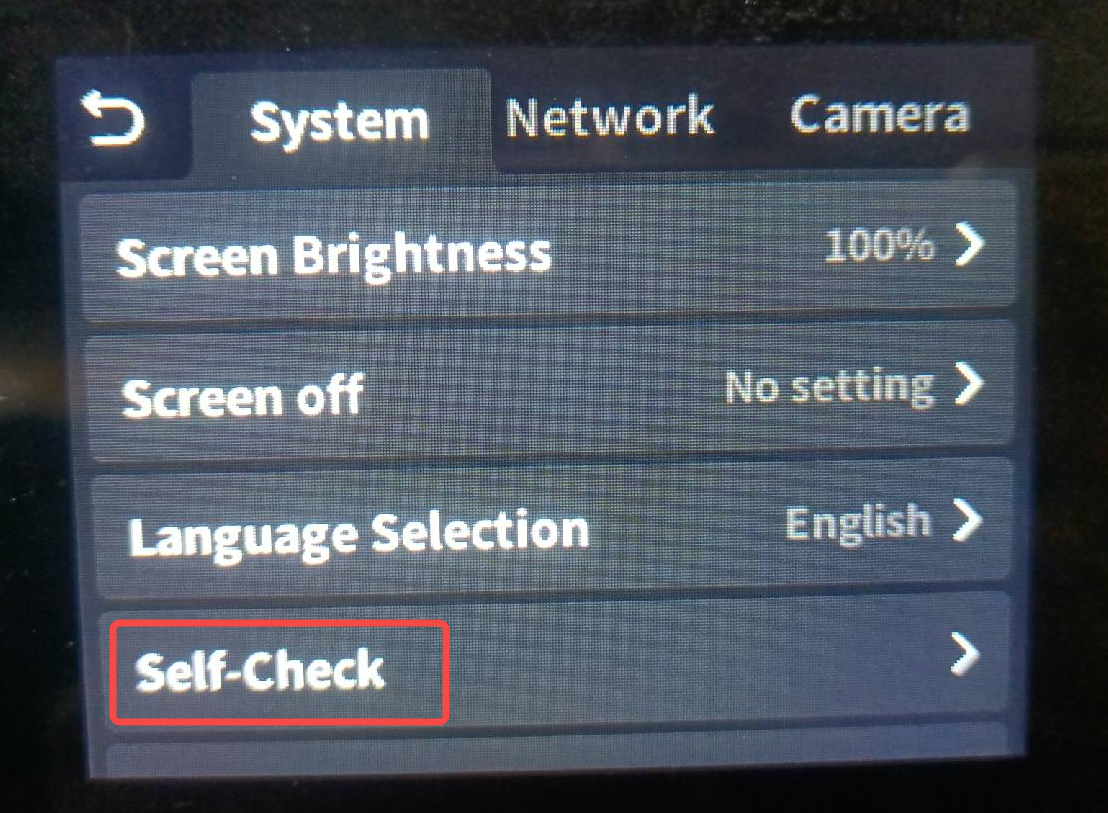
- STEP2:Click Auto Leveling, click Start detection