¶ Note
When connecting CFS to Creality Hi, here is the officially recommended placement:
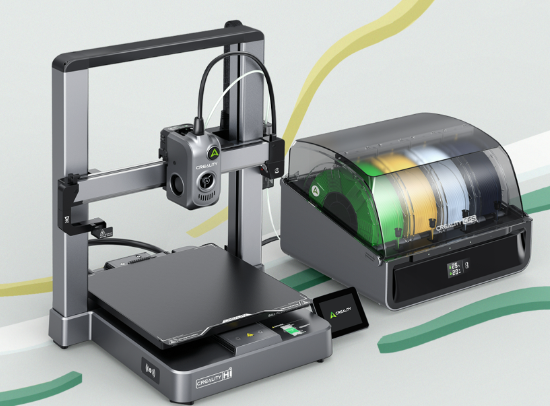
- The buffer needs to be fixed to the side of the printer. Initially, we recommend using double-sided tape to secure the buffer to the printer's side. The double-sided tape specifications are as follows:
Buffer double-sided tape_105×28×0.8_3M5608VHB_Neutral release (This double-sided tape is not officially required. Users can use other double-sided tapes they purchase or other methods to secure the buffer without affecting normal machine operation and printing).
- Using double-sided tape to secure the buffer is not ideal for long-term use or for users who need to frequently replace or relocate the buffer. Therefore, we designed a dedicated filament buffer holder for Creality Hi.
¶ 3D Model: Filament Buffer Holder
¶ STL File
Here are the STL files for the filament buffer holder.
Creality Hi Filament Buffer Holder. STL
When slicing the model, it's recommended to place it this way to prevent the clasp edges from breaking easily.
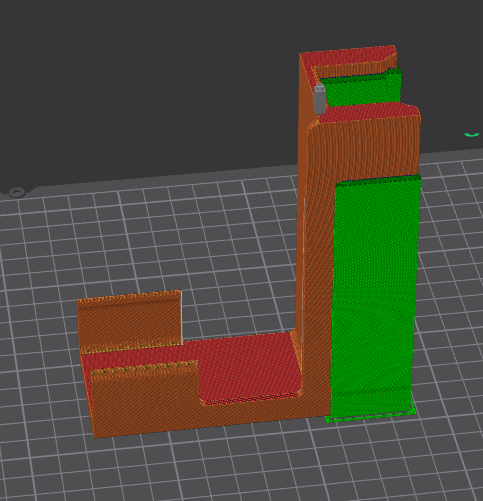
¶ Gcode File
Below are the pre-sliced files using Hyper-PLA filament, ready for direct printing.
Creality Hi Filament Buffer Holder. gcode
The printed model is shown in the image. The filament buffer holder is on top, and the CFS buffer is below

¶ Install Filament Buffer Holder
First, install the filament buffer holder on the right gantry.
 |
 |
Then insert the buffer into the filament buffer holder, connect the 485 communcation cable and PTFE tube, and it's ready for use.
 |
 |
 |
For removal, first disconnect the PTFE tube and 485 communcation cable. Hold the buffer side and lift upward to remove the filament buffer holder from the gantry for replacement or maintenance.
