¶ Phenomenon Description
Error code CM2789 occurs when cutting the filament, leading to error code CM2095
¶ Cause Analysis
- The camera shield is in the wrong direction
- The filament is clogged in the extruder, and cutter calibration isn't performed.
- Nozzle cable is stuck between the gantry profile, causing X-motor movement exception
- Abnormal rebound of the cutting module
- Loose screw on the right side of the X-axis right end cap
¶ Troubleshooting
1. Check if the camera shield is in the wrong direction, which may interfere with the cutter action, causing failure to cut the filament or cutter calibration failure, leading to errors. The normal camera shield direction should be turned downwards
.png)
|
.png)
|
2. Restart the machine, then retract the filament. Reset to default and check all options before self-check. Next, check all options of Self-check. When you finish the above steps, you can re-print.
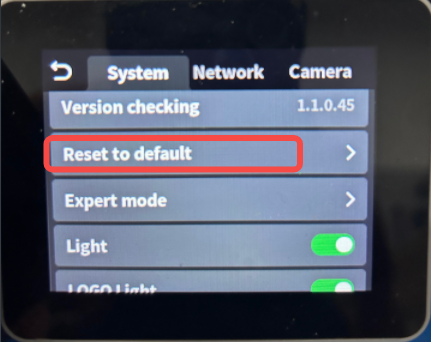 |
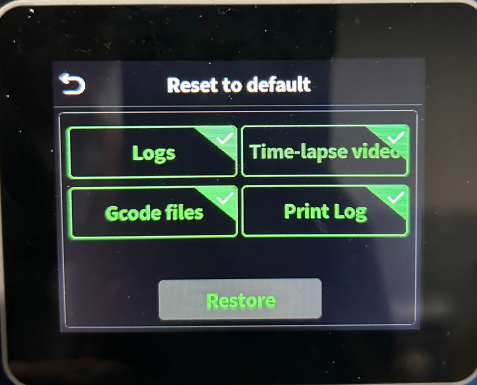 |
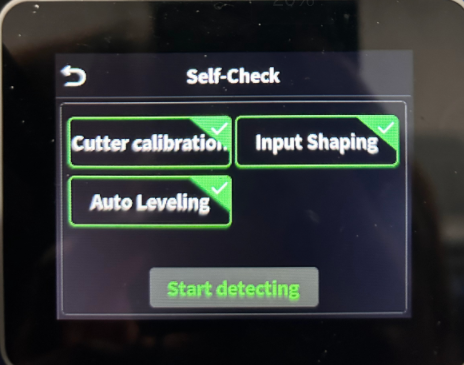 |
3. Manually test if the cutter handle rebounds normally. If abnormal, refer to the Wiki page (Replace Creality Hi Cutter) to install the cutter.
.png)
4. The screw on the right side of the X-axis right end cap has become loose, this screw needs to be tightened
.png)
5. Remove the nozzle cable, loop it forward, print a cable clip (3D Model), and secure the front end of the nozzle cable with the PTFE tube.
.jpg)