¶ 1. Phenomenon description
The machine reports an error 2194 /2021 during self-check or printing process.
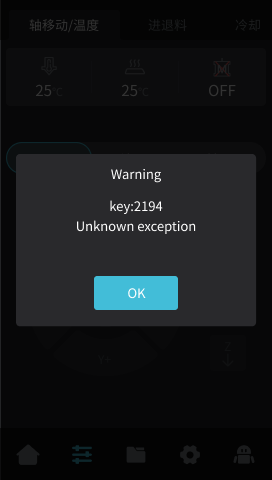
¶ 2. Cause analysis
2.1 CR-Touch Terminal Connection Socket Loosening
2.2 CR-Touch Connection Ribbon Cable Loosening
¶ 3. Troubleshooting and solution
3.1 First, turn off the machine and cut off the power. Check whether the sockets at both ends of the CR-Touch are loose and plug them in tightly again.
3.2 Unplug and plug in the ribbon cable connectors at both ends of the CR-Touch again. Apply adhesive to the connections to prevent them from falling off.
After checking the above steps, if the problem still cannot be solved, please contact after-sales service cs@creality.com