¶ 1. Phenomenon description
The first layer of the print shows partial scraping of the platform or partial excessive height, mainly manifested as the first layer of the printed model being compressed/not sticking.
compression layer *****************************************Non-stick
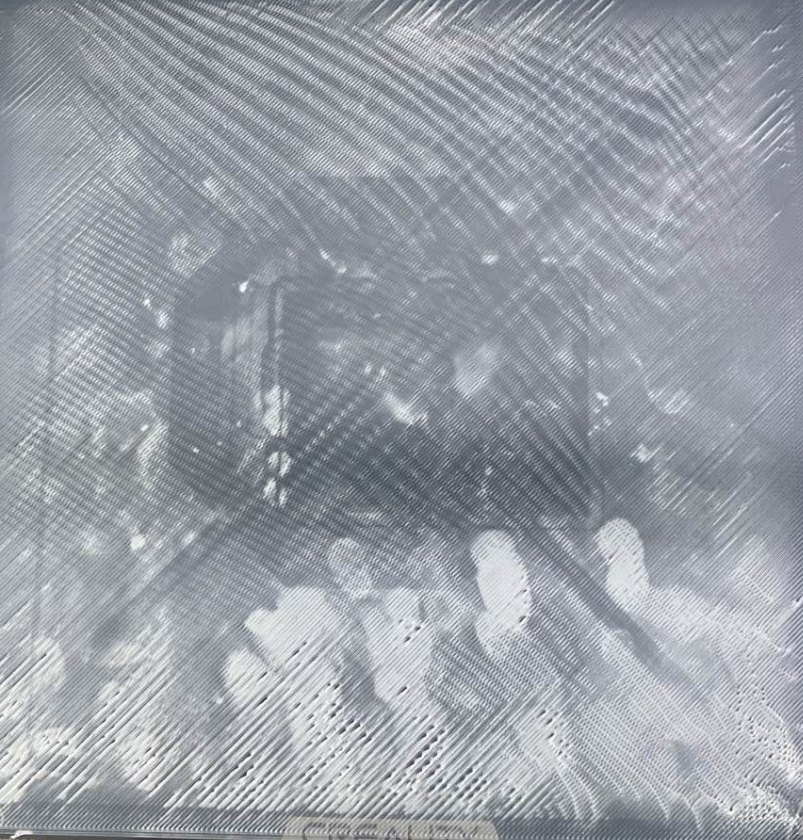
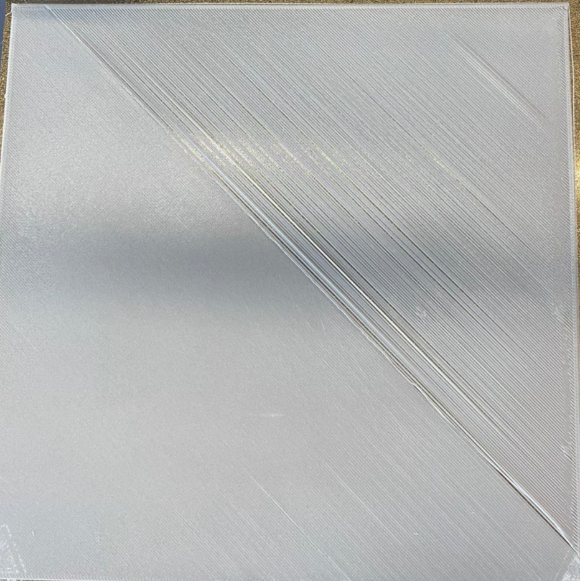
¶ 2. Cause analysis
2.1 Foreign objects or adhered filament chunks in the platform plate/nozzle causing a deviation in leveling data;
2.2 Uneven platform plate or loose screws on the platform plate causing instability and wobbling;
2.3 Loosened extruder head leading to a deviation in leveling data;
2.4 Not leveling after firmware upgrade
2.5 The distance from both ends of the X-axis to the platform plate has a certain deviation.
¶ 3. Troubleshooting and solution
¶ 3.1 Clean the printing plate, preheat the extruder head in advance, remove the filament, and clean the nozzle thoroughly. Ensure the nozzle is not loose, then re-level it.
① In the idle state of the machine, click Settings - Device Self-Test.
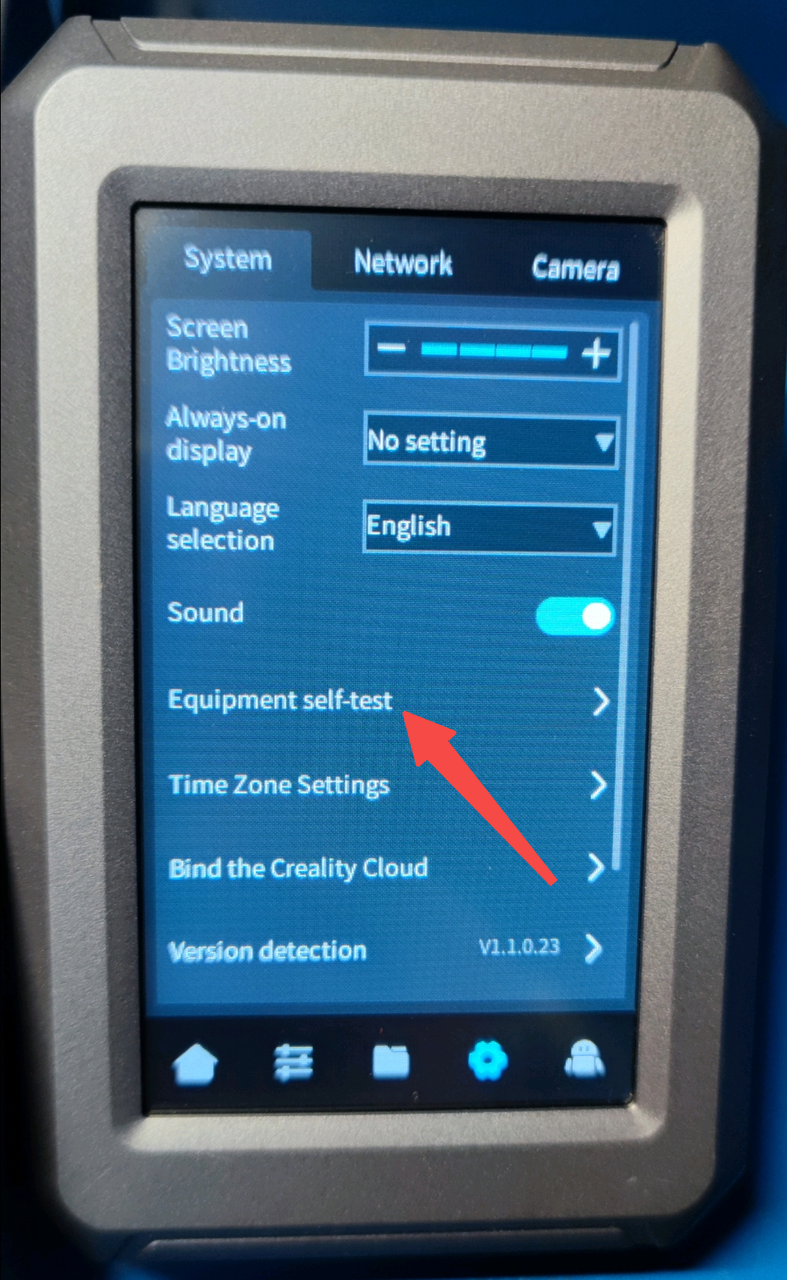
② Check Auto-Leveling, click Start Detection.
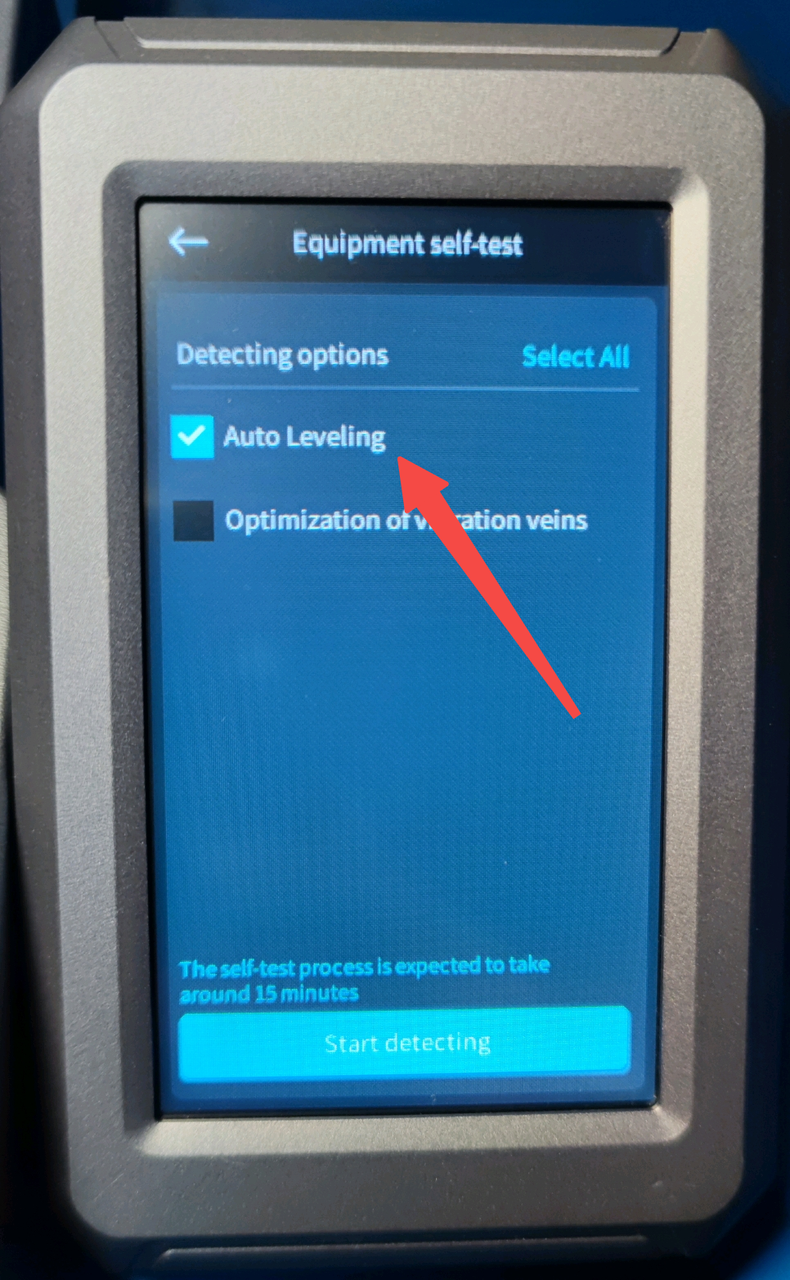
Tips:During the leveling process, environmental interference should be avoided and placed in a solid environment. During the leveling process, external vibration should be avoided to interfere with the leveling.
¶ 3.2 Check whether the platform board is shaking or deformed and tilted;
① In the machine's shutdown state, check if the screws of the heated bed plate are loose. If there are, please tighten them securely.
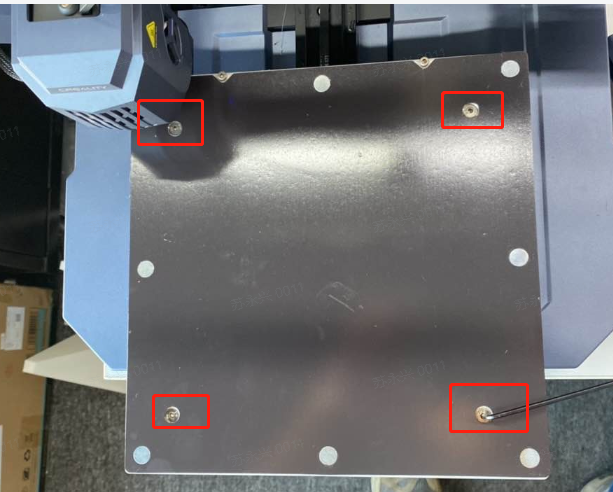
② Check leveling data, machine network connection, enter the machine IP address in the browser to access the web control end, check whether the leveling data is normal.
- If the data trend is normal, and the absolute sum of the leveling differences is more than 2mm, it is necessary to adjust the tightness of the heat bed fixing screws.
- If data trends are abnormal, suspect that the ceramic piezoelectric module is damaged.
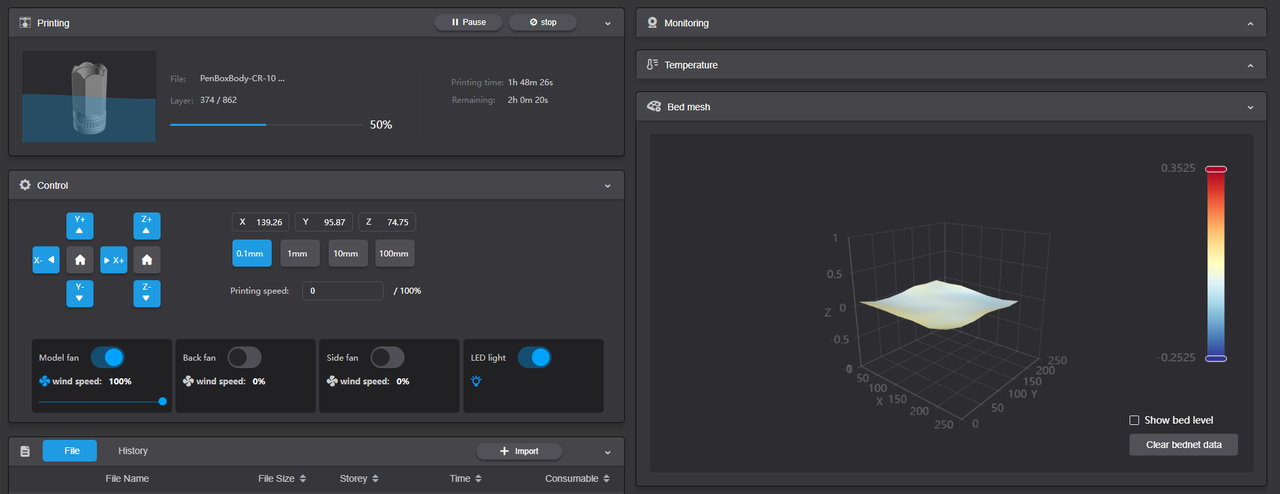
A deviation range of less than 2mm from the maximum to the minimum is considered normal.
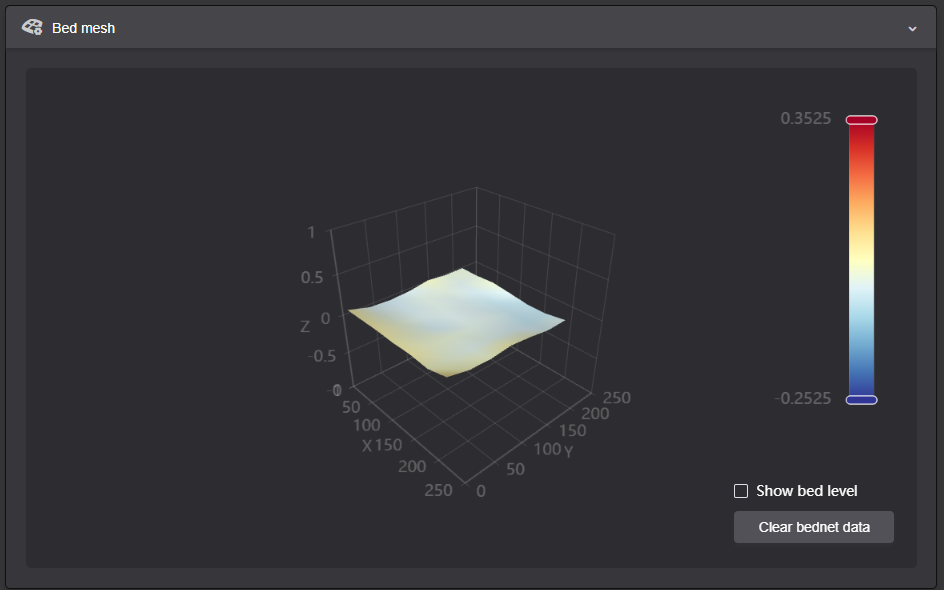
You can refer to the after-sales video for X-axis height adjustment calibration.
https://www.youtube.com/watch?v=acQhiEX31wQ