¶ 1. Phenomenon description
Cannot connect to Creality Cloud, the Creality Cloud shows offline after scanning the QR code.
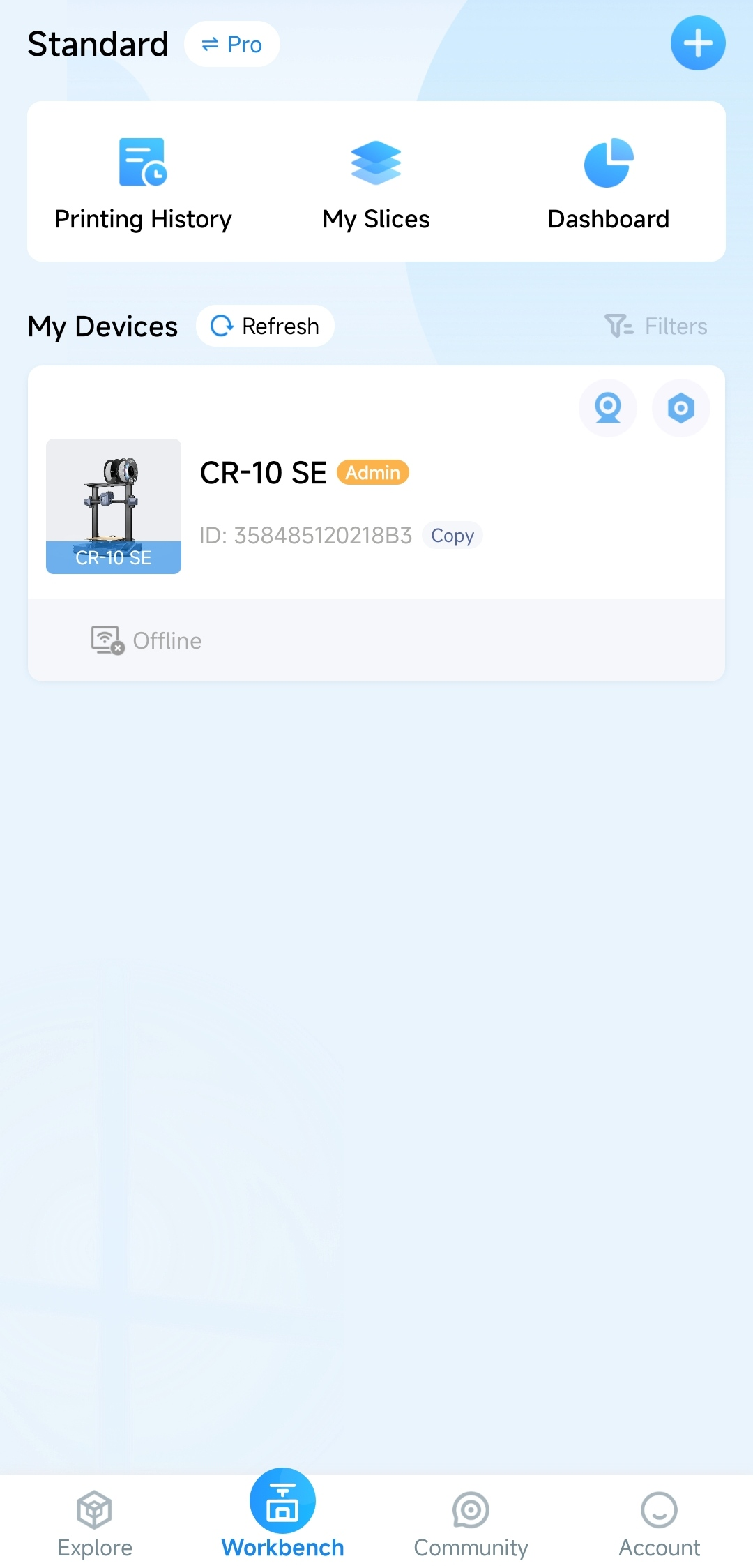
¶ 2. Cause analysis
2.1 Server and current machine location do not match
2.2 Server has not switched to the currently displayed server
2.3 App version is too low
2.4 Network issue
2.5 Router configuration problem
¶ 3. Troubleshooting and solution
3.1 Mainland China, for Firmware V1.1.0.21 and above, select region as Mainland China.
3.2 Non-Mainland China, for Firmware V1.1.0.21 and above, select region as International.
3.3 Upgrade the App to the latest version
3.4 Ensure the machine network has a Wide Area Network