¶ 1. Phenomenon description
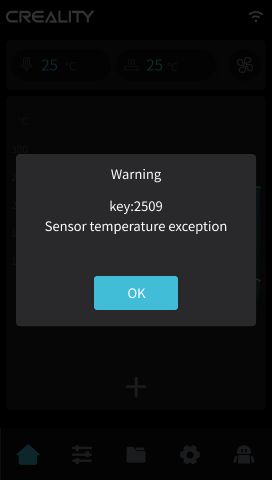
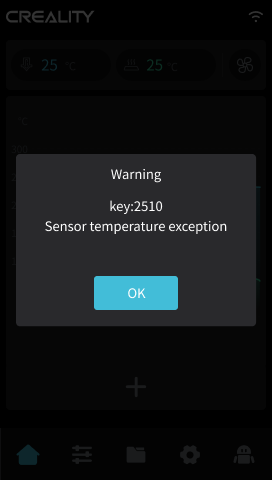
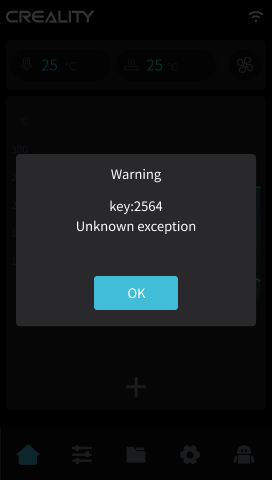
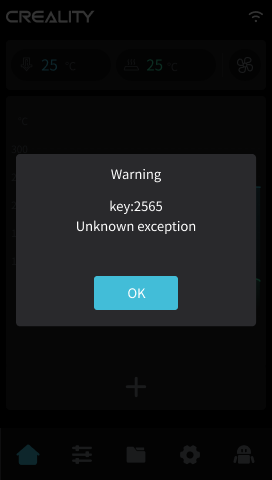
¶ 2. Cause analysis
- 2.1 key2509: Nozzle temperature sensor anomaly;
- 2.2 key2510: Heatbed temperature sensor anomaly;
- 2.3 key2564: Nozzle not heating as expected;
- 2.4 key2565: Heatbed not heating as expected.
¶ 3. Troubleshooting and solution
¶ 3.1 key2509: Troubleshoot if the extruder temperature sensor is disconnected/damaged.
- ①Check if the extruder temperature sensor is properly connected. Inspect the wiring terminals and adapter board socket of the sensor. If the adhesive shell of the extruder temperature sensor is loose, please reconnect it and restart the power;
- ②If "key2509" still appears after restarting, it is necessary to check whether the extruder temperature sensor and socket are damaged. If damaged, please replace them;
¶ 3.2 key2510: Troubleshoot whether the heat bed temperature sensor is disconnected/damaged.
- ①Check if the heat bed temperature sensor is properly connected, troubleshoot the sensor's wiring terminal, and the main board socket. If the heat bed temperature sensor's plastic case is loose, please connect it and restart after powering up;
- ②If it still reports "key2510" after restarting, you need to check whether the heat bed temperature sensor and socket are damaged. If they are damaged, please replace them.
¶ 3.3 key2564: Check if the nozzle heating ring is disconnected/damaged, or if the temperature sensor's installation location is abnormal.
- ①Inspect the nozzle heating ring wire, terminal connectors, and adapter board socket for proper connection, check if the temperature sensor's installation position is abnormal, if the glue shell of the nozzle heating ring is loose, please connect it and restart the power;
- ②If the "key2564" warning persists after restarting, please check if the nozzle heating ring and socket are damaged, if so, please proceed with replacement.
¶ 3.4 key2565: Check for any abnormalities in contact between the heat bed temperature sensor and the heat bed, the detected temperature cannot rise normally.
- ①Check if the heat bed power cable is properly connected, and if the main board heat bed power supply output port is functioning correctly;
- ②Reposition the heat bed temperature sensor, then power on and restart;
- ③If "key2565" is still reported after restarting, there may be an abnormality in contact with the heat bed power cable or temperature sensor. If damaged, please replace.