¶ 1. Consumable Guide Bracket Printing Use (STL format and Gcode format)
STEP 1: Insert the USB drive from the toolkit into any USB port on the screen, open the random file - Filament-guide_PLA file - Print
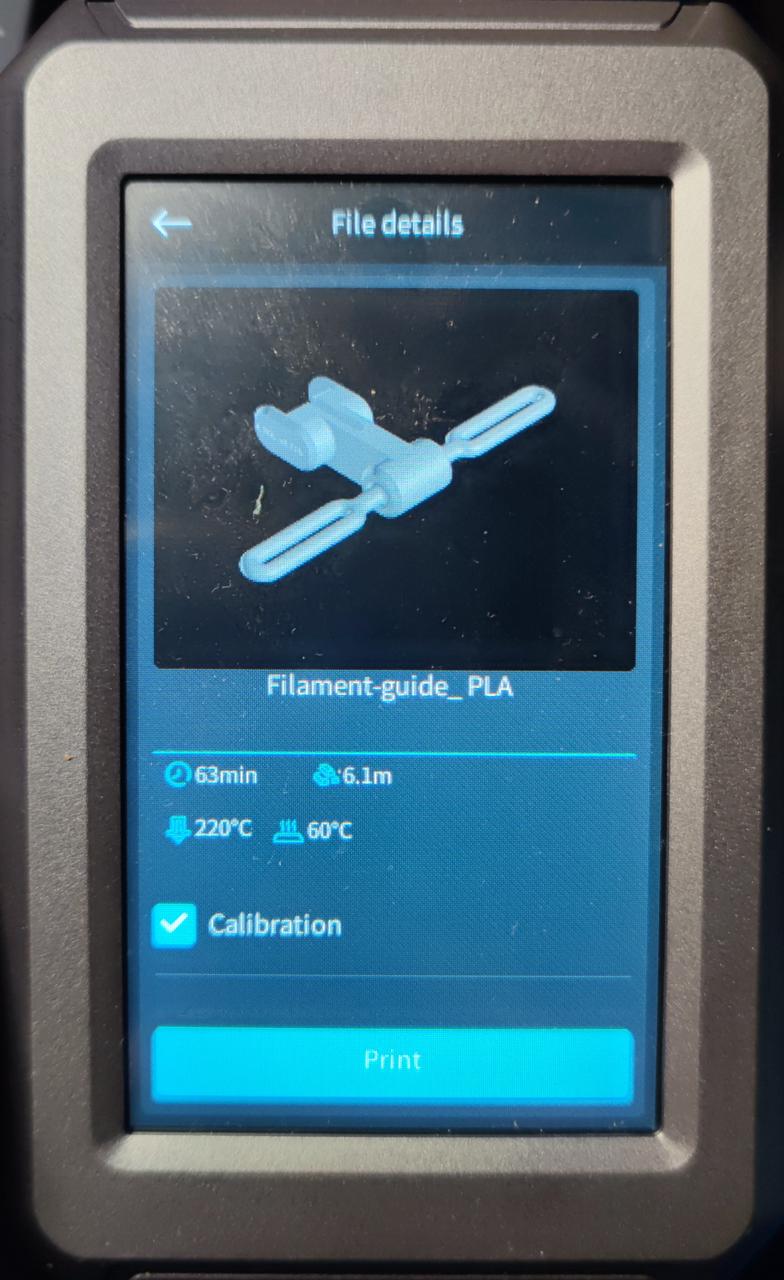
STEP2: Insert the filament guide bracket into the material rack - hang the material spool - thread the filament through the guide bracket hole.

¶ 2. Print using Spatula (in STL format and GCODE format)
Insert the USB drive from the toolkit into any USB port on the screen, open the random data file - Scraper_PLA file - print.
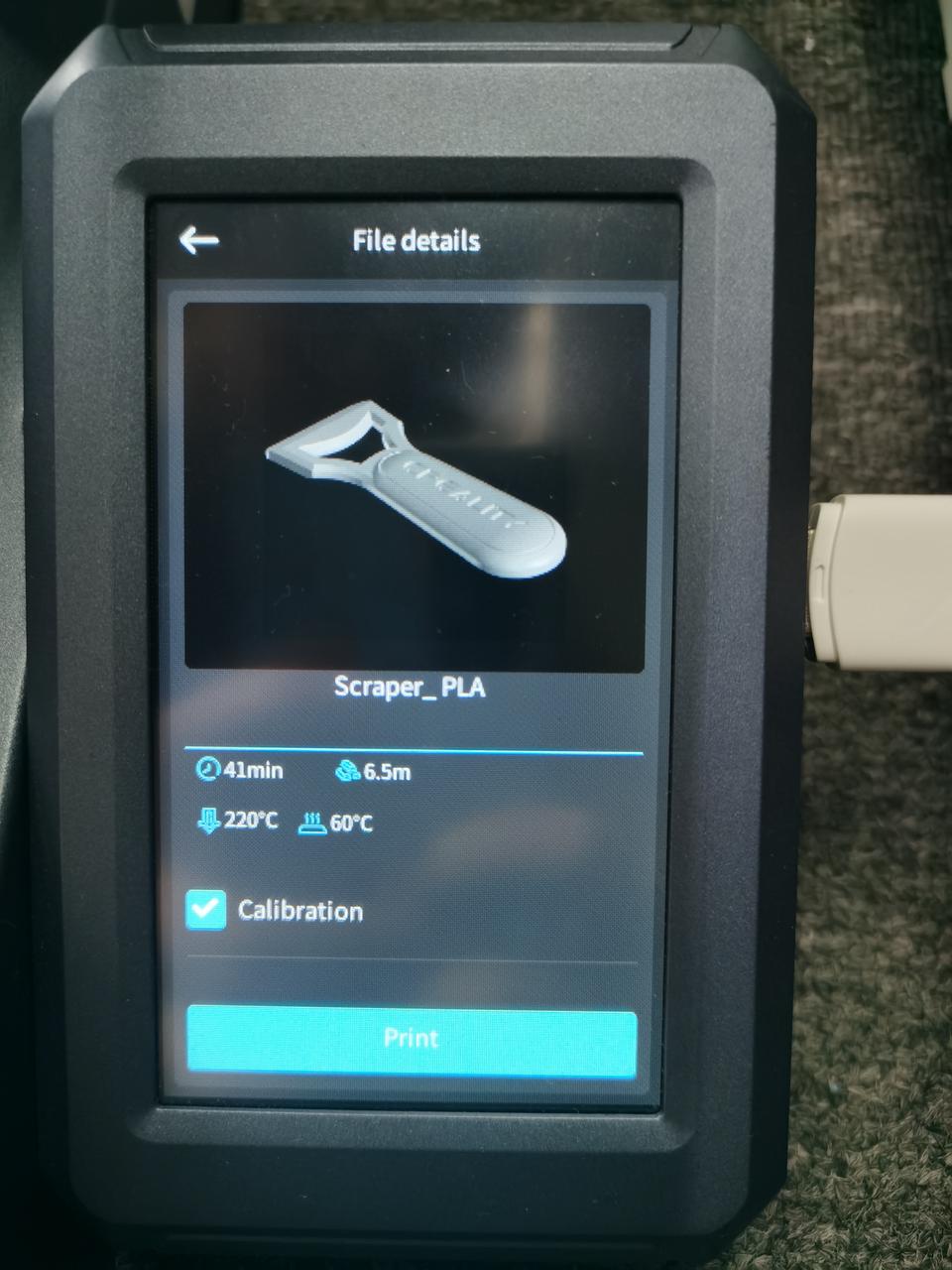
¶ 3. Extruder pressure block printing usage (STP format and Gcode format)
STEP1: Insert the USB drive from the tool kit into any USB port on the screen, open the random file - CR-10 SE_Extruder cable fixture_PLA file - print.
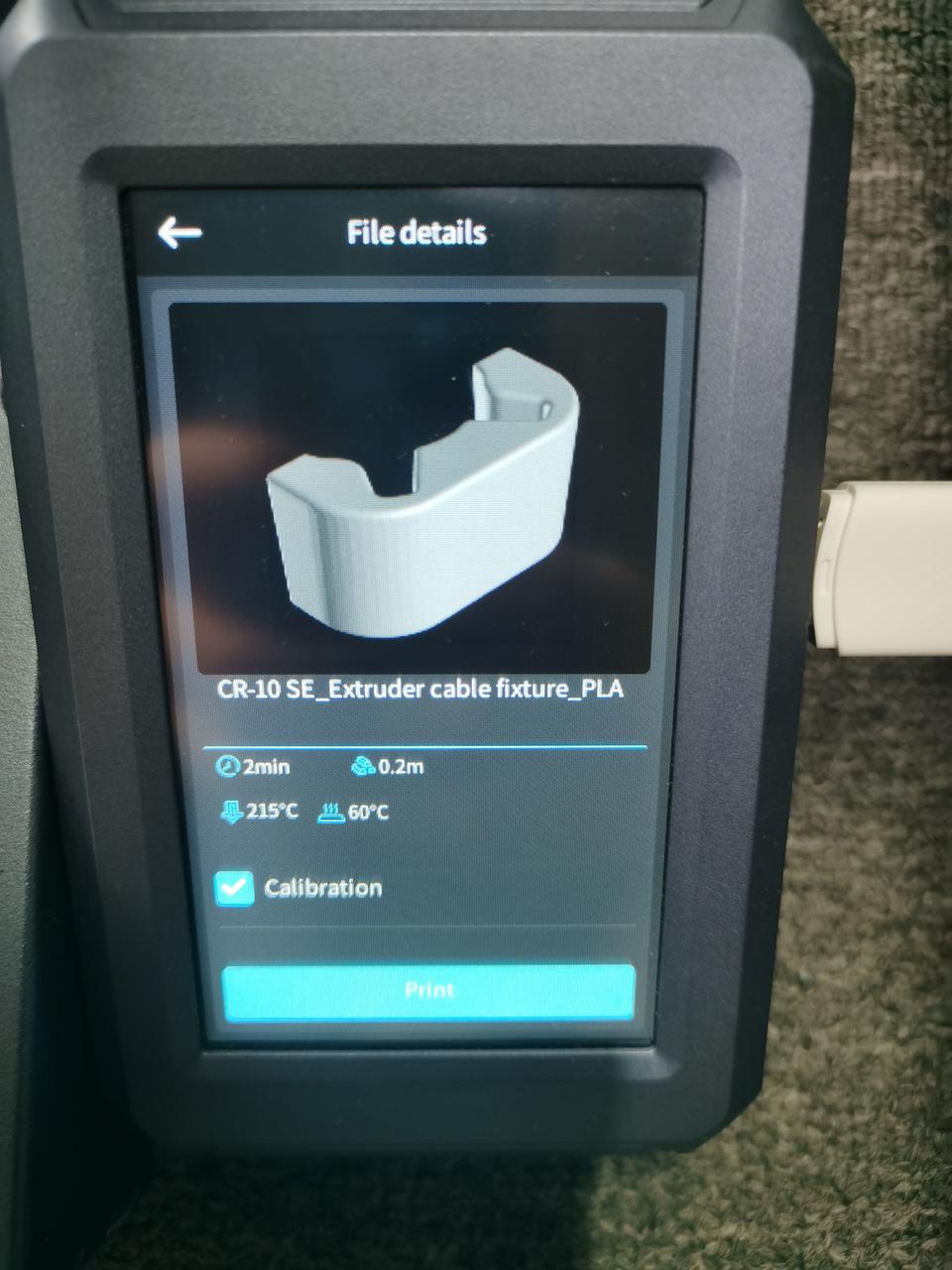
STEP 2: As shown in the picture below, secure the nozzle pressure block. It can effectively prevent the nozzle wire from disengaging from the wire slot during the printing process.
