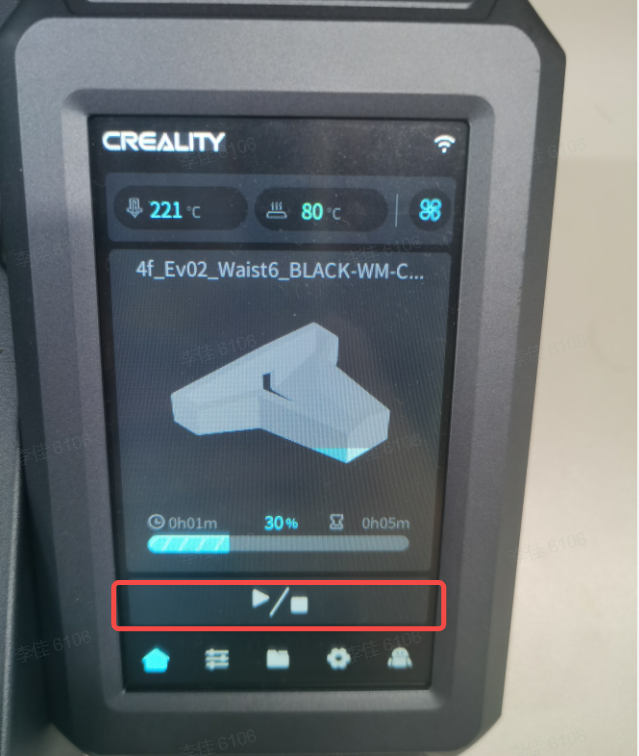¶ Material Depletion and Material Replacement
¶ 1. Method One: Pure Manual
Step1: Trigger Filament Detection, Click to Change Material.
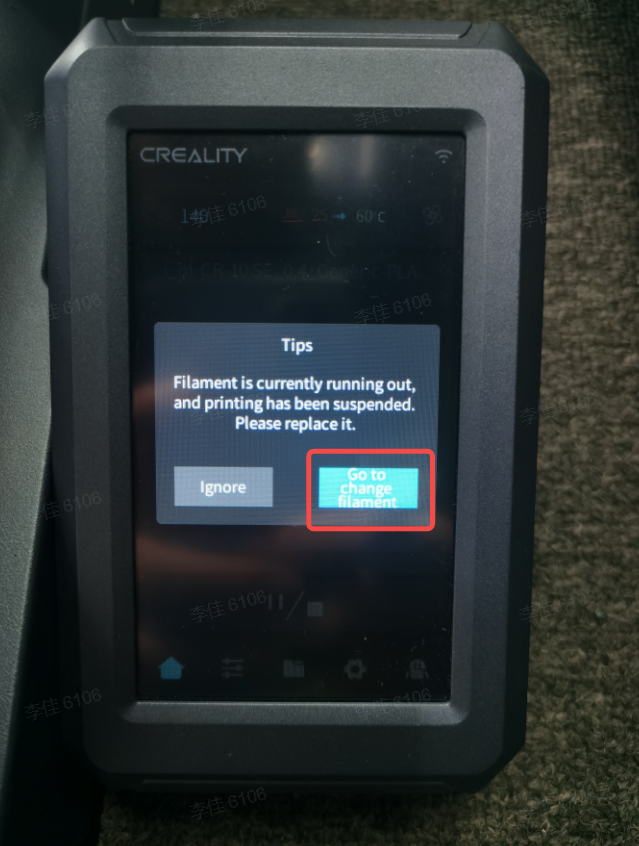
Step 2:Return to the print page, reheat the nozzle to the extrusion temperature.

Step 3: Apply slight pressure to extruder clip, remove filament (waste material).
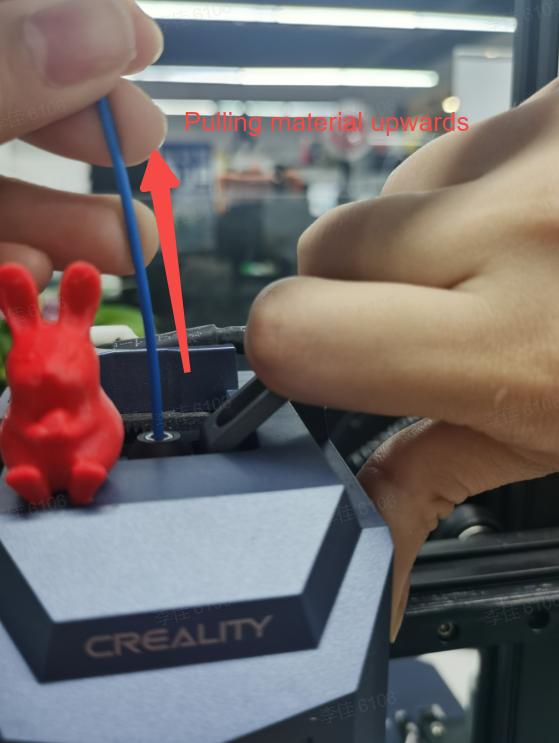
Step4:Feeding the filament through the filament breakage detection device.
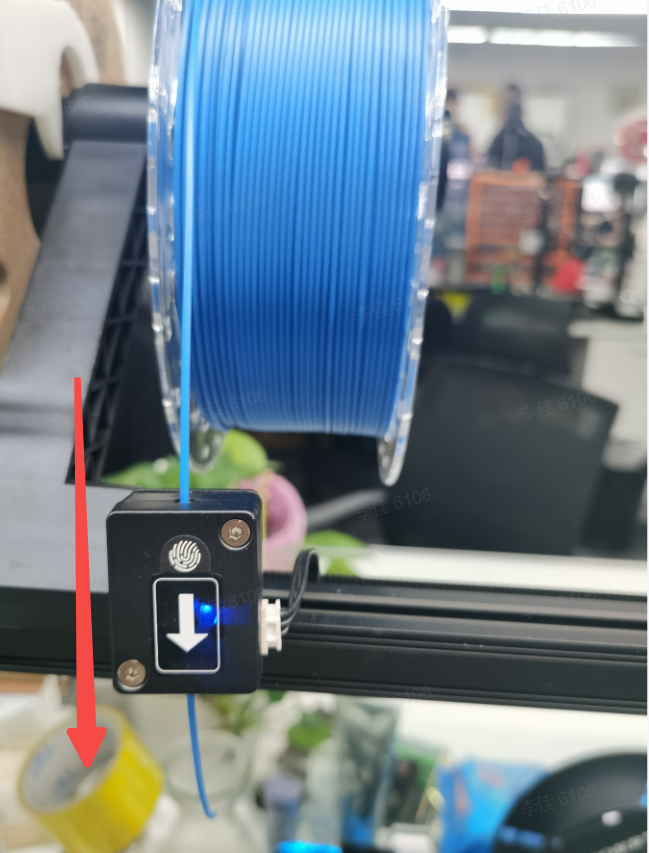
Step5:Apply slight pressure to extruder clamp, insert the filament into the hole until the filament flows out from the nozzle.
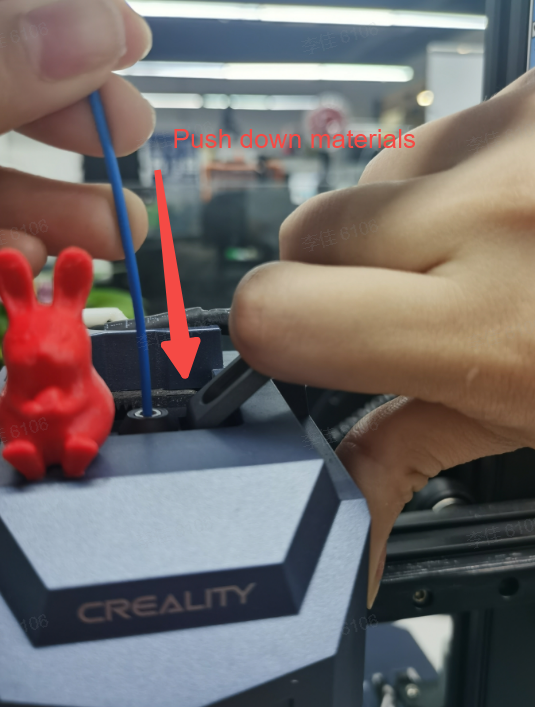
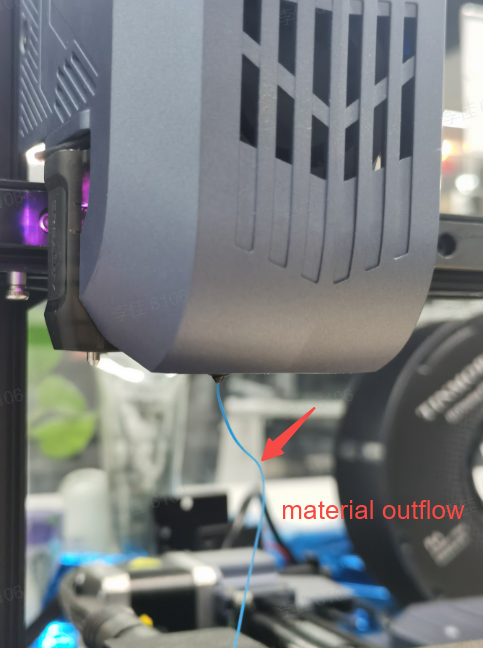
Step6:Click to Resume Printing
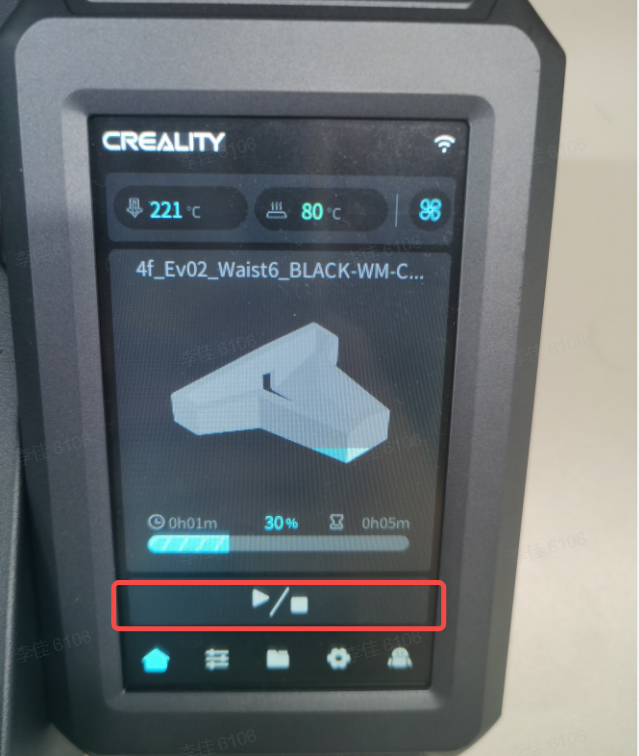
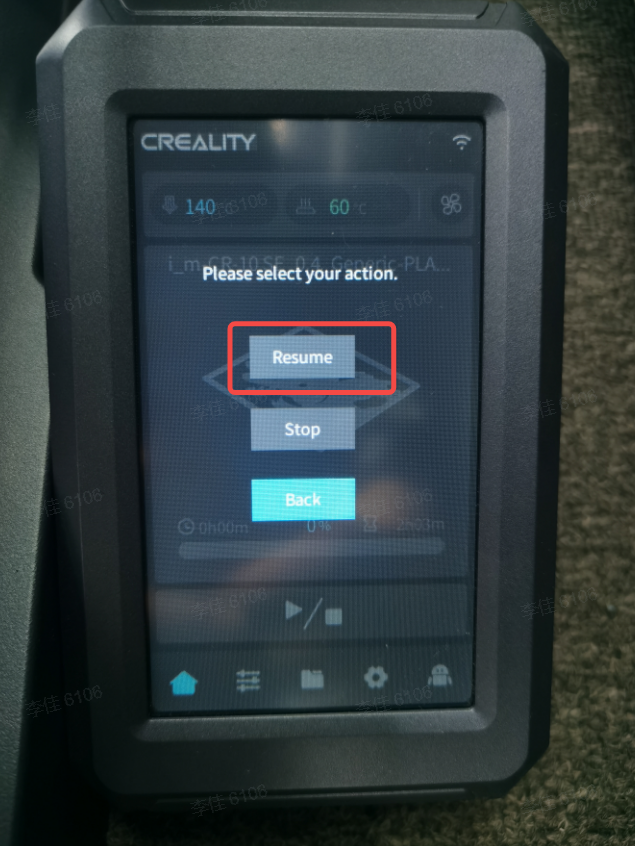
¶ 2. Method Two: Semi-Automatic (Recommended)
Step1:Trigger filament detection, click to change material.
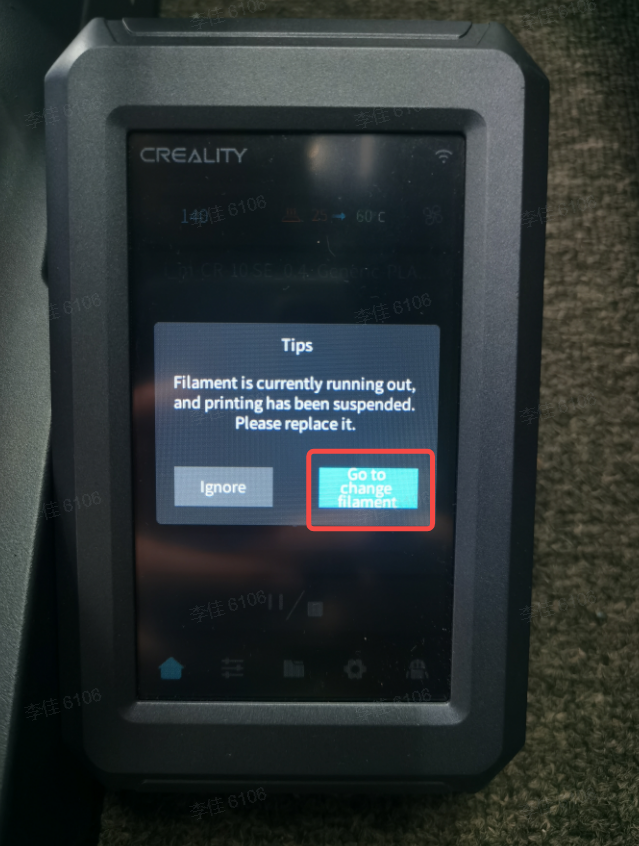
Step2:Return to the print page, reheat the nozzle to the extrusion temperature.

Step3:Apply slight pressure to extruder clamp, remove filament (waste material).
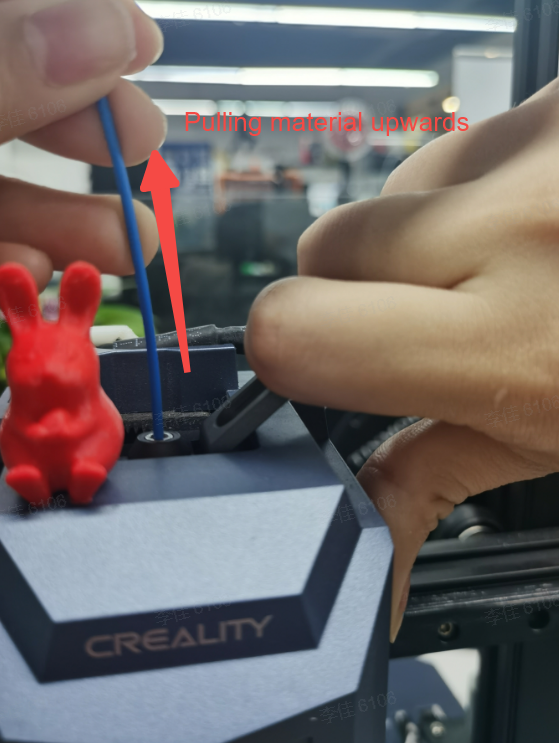
Step4:Feed the consumables through the filament break detection device.
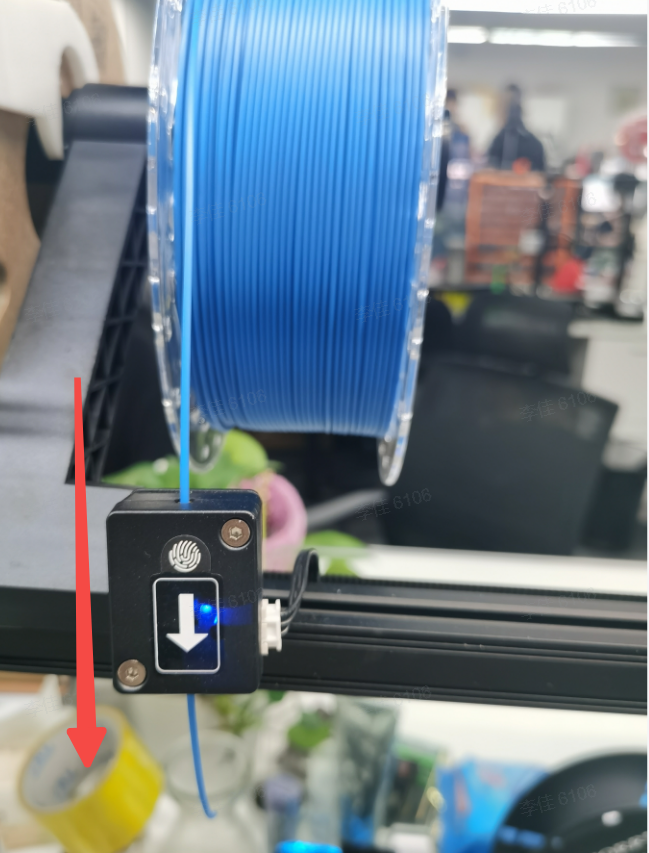
Step5:Push the consumables into the extruder hole until it cannot be pushed further.
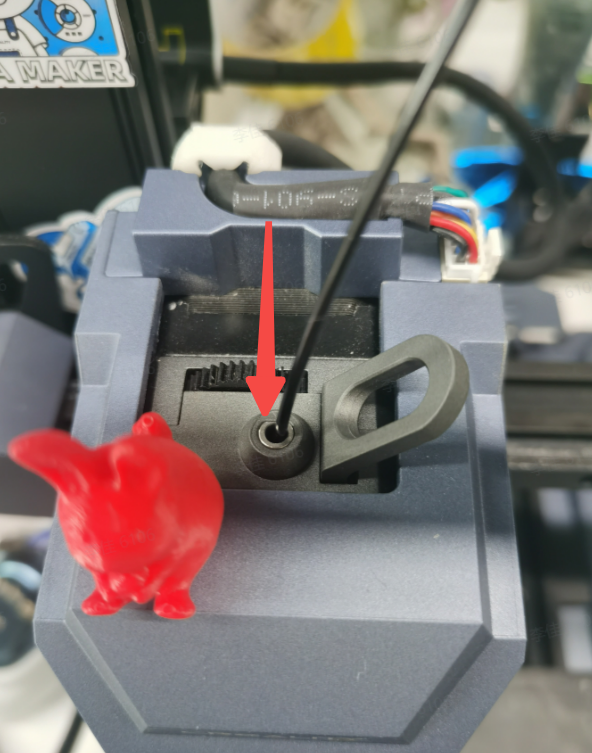
Step6:Click on the screen to load the filament, observe the nozzle, if the material has been extruded, wait for "loading complete". If not extruded, please gently push the filament forward and click "load". After the operation is completed, clean the nozzle and filament.
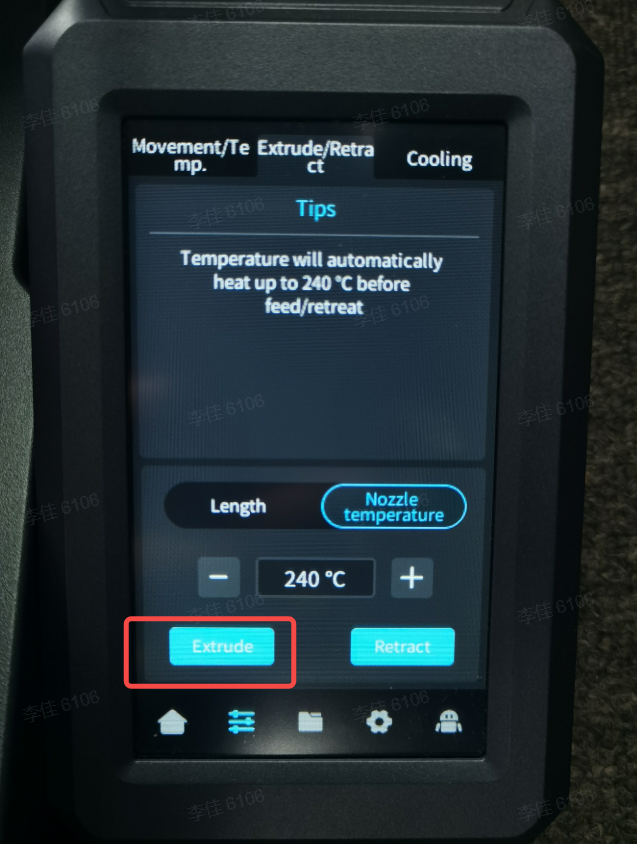

Step7:Click to Resume Printing