¶ 1. Use of Built-in Material Rack in the Machine
STEP1: Remove the material rack and two material spools from the foam in the machine, and screw the material spools into both sides of the material rack.


STEP2: Align the front slot of the material rack component with the front groove of the top profile, and press down backwards to secure it.
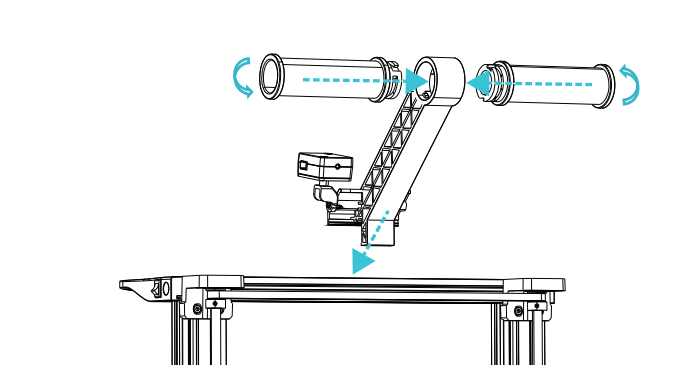
¶ 2. Using the Random File Consumables Guide Bracket Print
STEP1: Insert the USB from the toolkit into any USB port on the screen; click File - USB - Consumable Guide Bracket - Print.
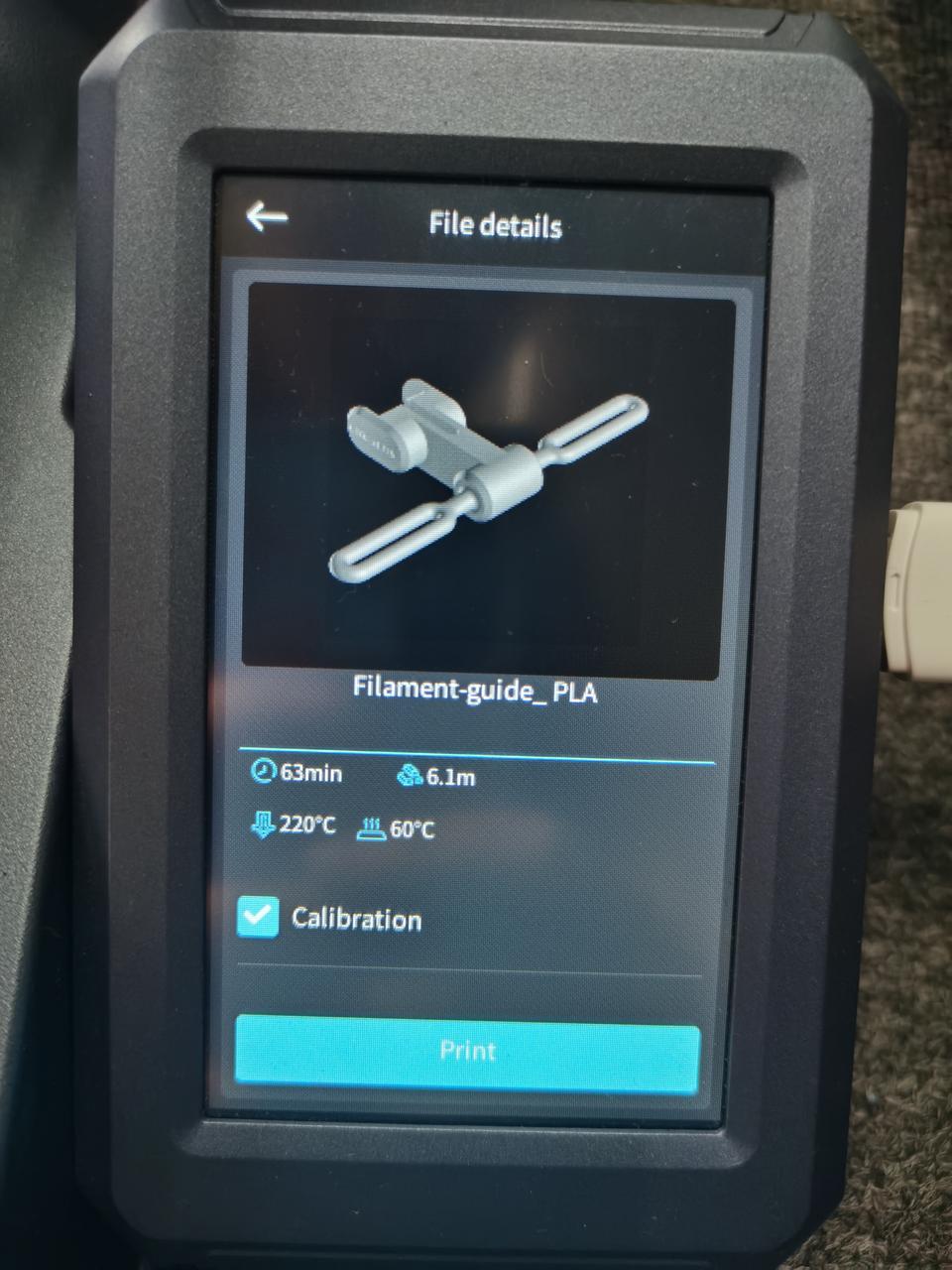
STEP2: Insert the filament guide bracket into the material rack - Hang the material reel - Feed the filament through the hole in the guide bracket.
