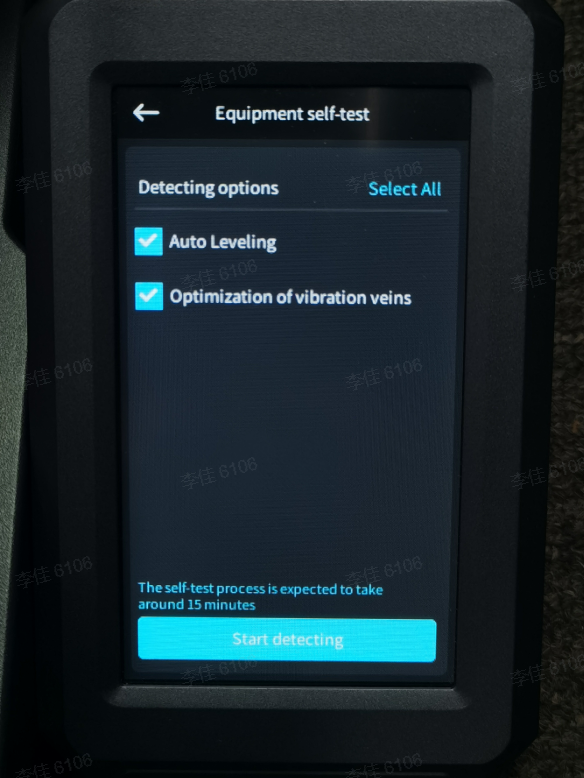¶ 1. Upgrade via USB Drive
¶ 1.1 Firmware Download
Download Corresponding Firmware from Creality Cloud
https://www.crealitycloud.com/product/details/CR-10-SE-64f5997199184dc59f2eb00e?activeName=software&childActiveName=1
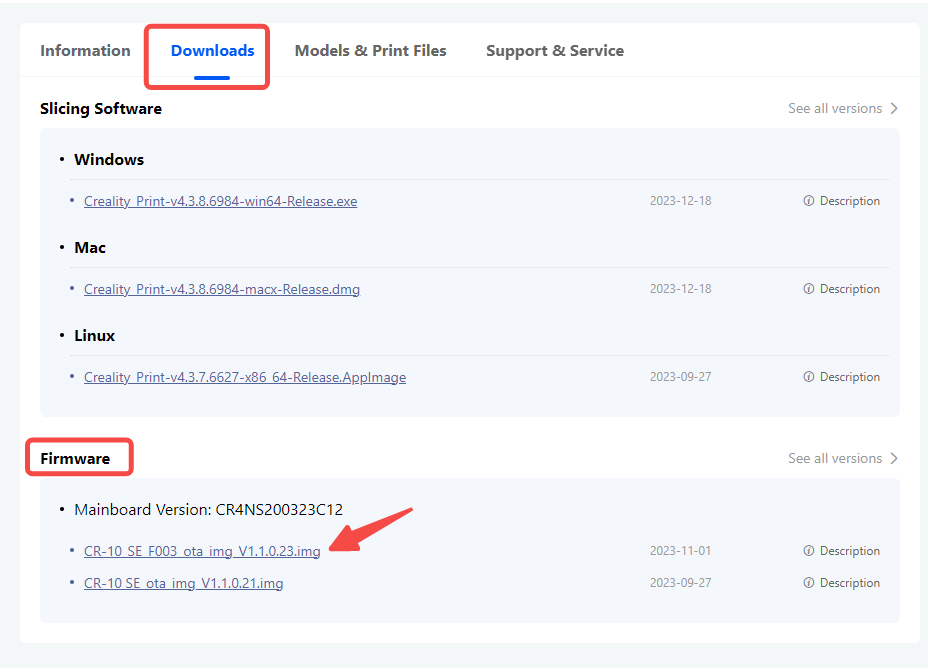
¶ 1.2 Firmware Upgrade/Downgrade Steps
STEP1:
Download the corresponding firmware
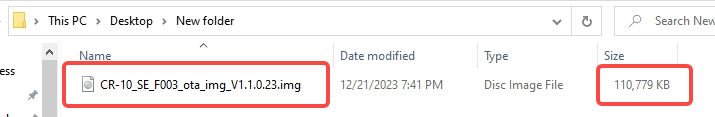
The standard firmware size is 100M+, please ensure proper replication can be observed.
STEP2:
Insert the USB drive into the machine, click on "Upgrade", and wait for the upgrade process to complete. The machine will automatically restart once the upgrade is completed.
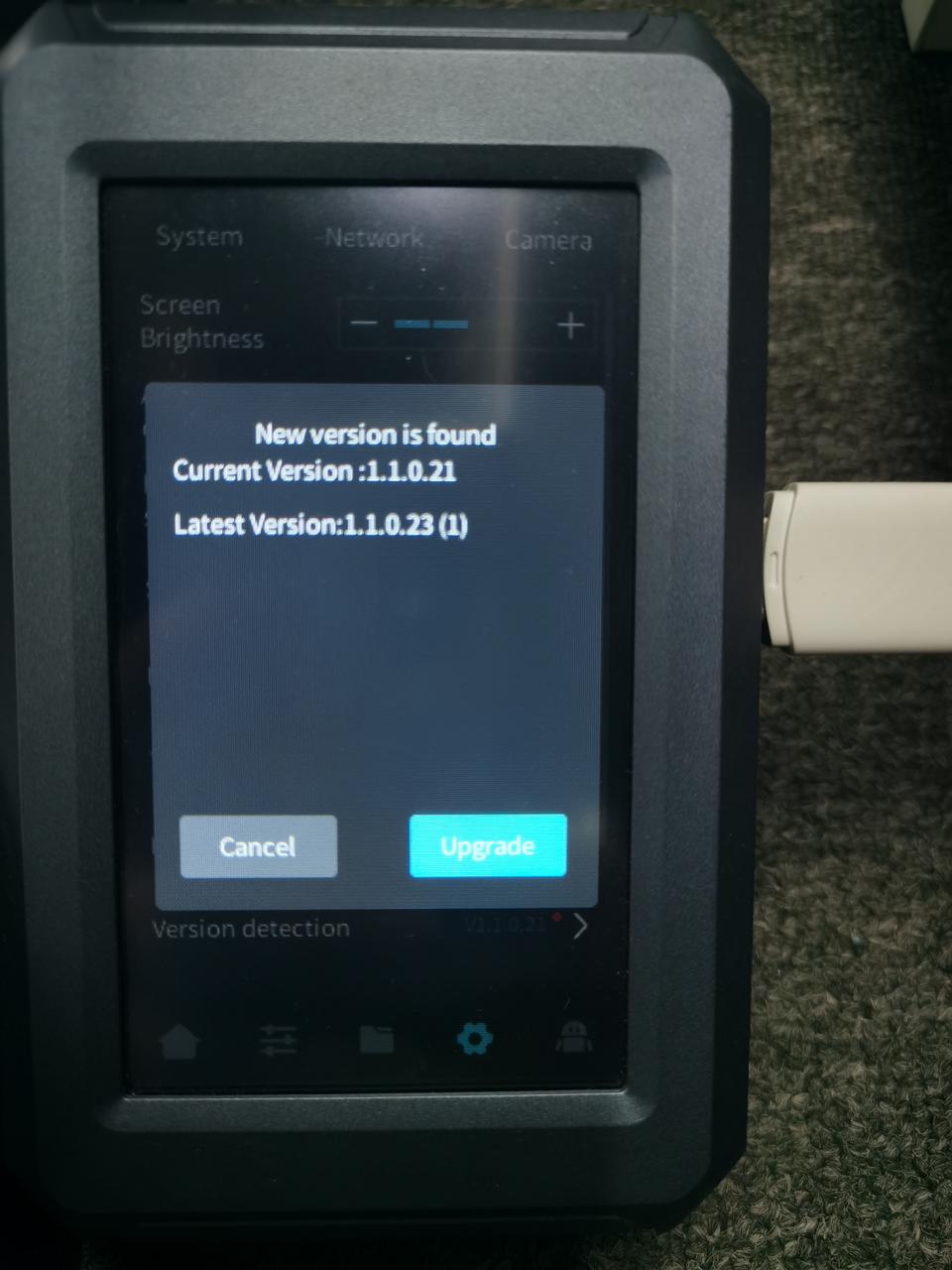
STEP3:
Click on Settings - Device Self-check - Check Automa Leveling and Optimization of vibration veins, click on Start Detection, proceed with printing after calibration is completed.
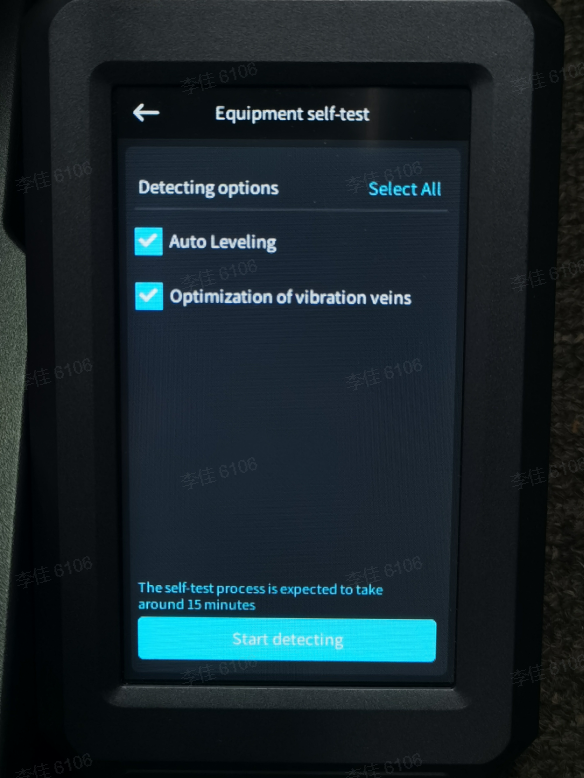
¶ 2. Machine Screen Online Upgrade
- Ensure the Machine is in Network Connection Status
- Ensure the Machine is Already Bound to Creality Cloud
STEP1:
Click on Settings - Version Check
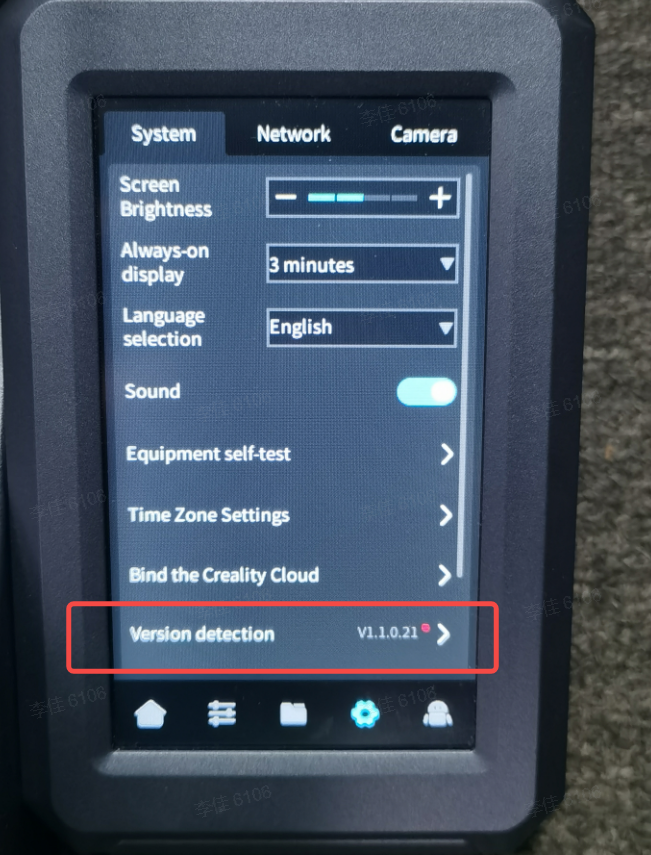
STEP2:
Click on 'Download', the installation will be completed automatically after the download is finished.
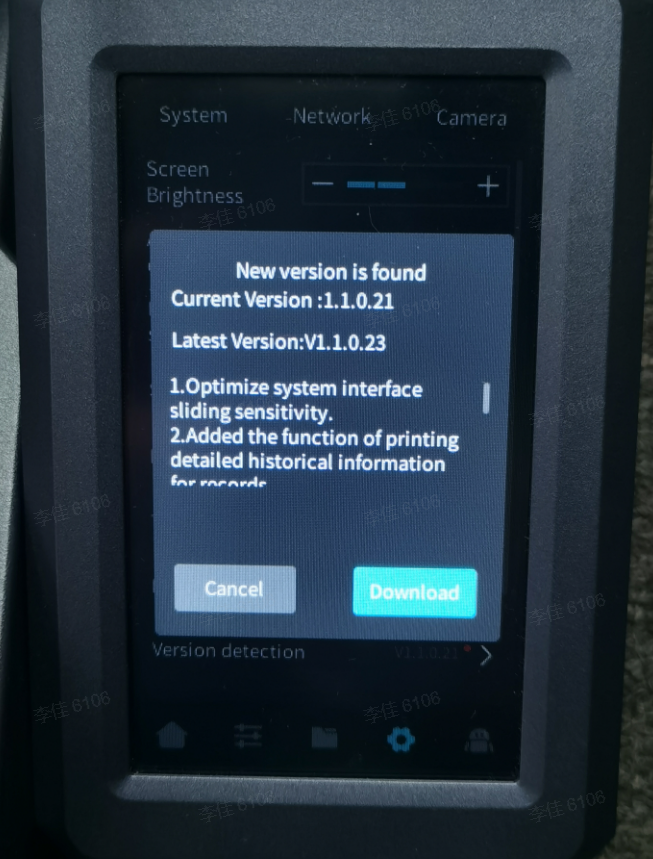
STEP3:
Wait for the installation to complete, the machine will automatically restart after the installation is finished.
STEP4:
Click on Settings - Device Self-check - Check Automa Leveling and Optimization of vibration veins. Calibration should be completed before proceeding to print.