
¶ To Our Dear Users
Thank you for choosing Creality. For your convenience, please read through this User Manual before you start and follow
the instructions provided carefully.
Creality is always ready to provide you with high-quality services. If you encounter any issues or have any questions when
using our products, please use the contact information at the end of this manual to contact us. To further improve your
user experience, you can find more about our devices via the following methods:
User manual: You can find instructions and videos in the USB flash disk provided with the printer.
You can also visit our official website (https://www.creality.com) to find information regarding software, hardware,
contact information, device instructions, device warranty information, and more.
¶ Firmware Upgrade
- You can upgrade the firmware directly through the device screen;
- You can upgrade the firmware via the Creality Cloud OTA;
- Please visit the official website https://www.creality.com, click on “Support → Download Center ” , select the corresponding
model to download the required firmware, (Or click on“Creality Cloud → Downloads → Firmware”) , after installation is complete,
you can use it.
¶ Product Operation and After-Sales Service Information
- You can log in to the Creality Official Wiki (https://wiki.creality.com) to explore more
detailed after-sales service tutorials. - Or contact our after-sales service center at +86 755 3396 5666, or send e-mail to
cs@creality.com.

¶ NOTES
- Do not use the printer in any way other than that described herein in order to avoid personal injury or property damage;
- Do not place the machine near any heat source or flammable or explosive objects. We suggest placing it in a well-ventilated, cool and dustless environment;
- We recommend the use of Creality Hyper plastic tray series filaments, which have been tested extensively;
- Do not use the power cable of other products during installation. Always use the attached power cable and be sure that the power plug must be plugged into a grounded three-prong power outlet;
- To avoid filament jam, do not use TPU or PVA(wet)and BVOH(wet) for printing;
- Do not wear gloves or wraps while operating the machine to prevent entrapment of movable parts that could cause crushing and cutting injuries to bodily parts;
- To avoid filament spool getting stuck, do not use cardboard spool with untreated edges or cardboard spool that are deformed as a whole;
- Users should comply with the laws and regulations of the corresponding countries and regions where the equipment is located (used), abide by professional ethics, pay attention to safety obligations, and strictly prohibit the use of our products or equipment for any illegal purposes. Creality will not be responsible for any violators' legal liability under any circumstance.
- Tip: Do not plug in or unplug wires on a charged basis.
¶ Unbox Video
¶ 1. Equipment Information
¶ 1.1 Packing List
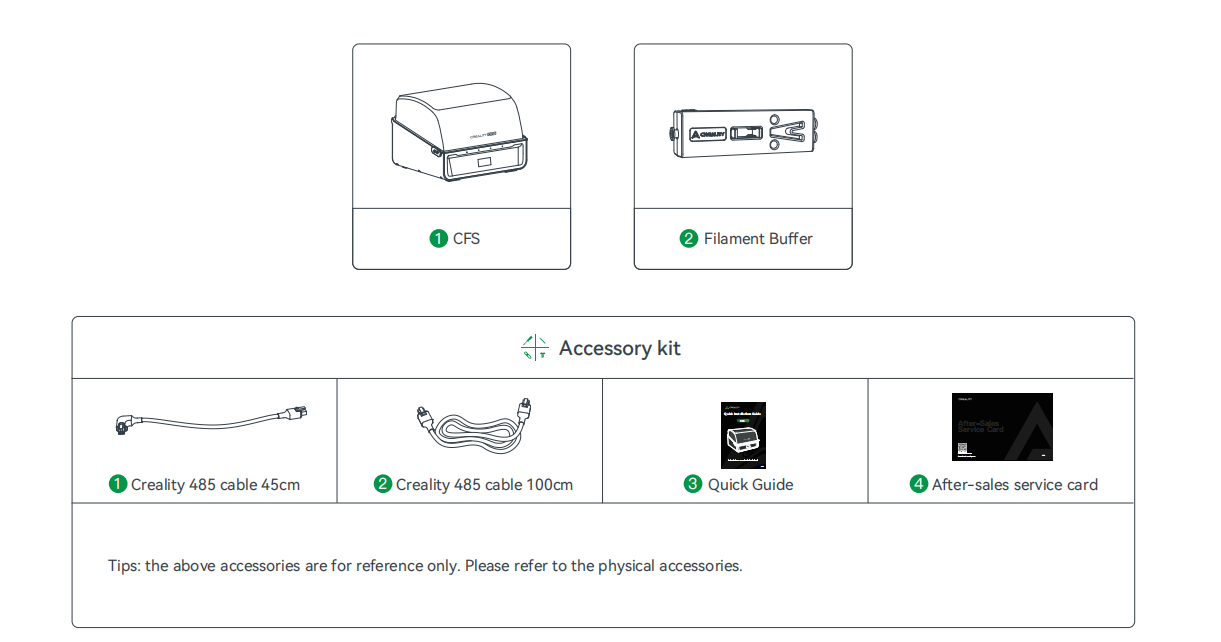
¶ 1.2 About the Equipment
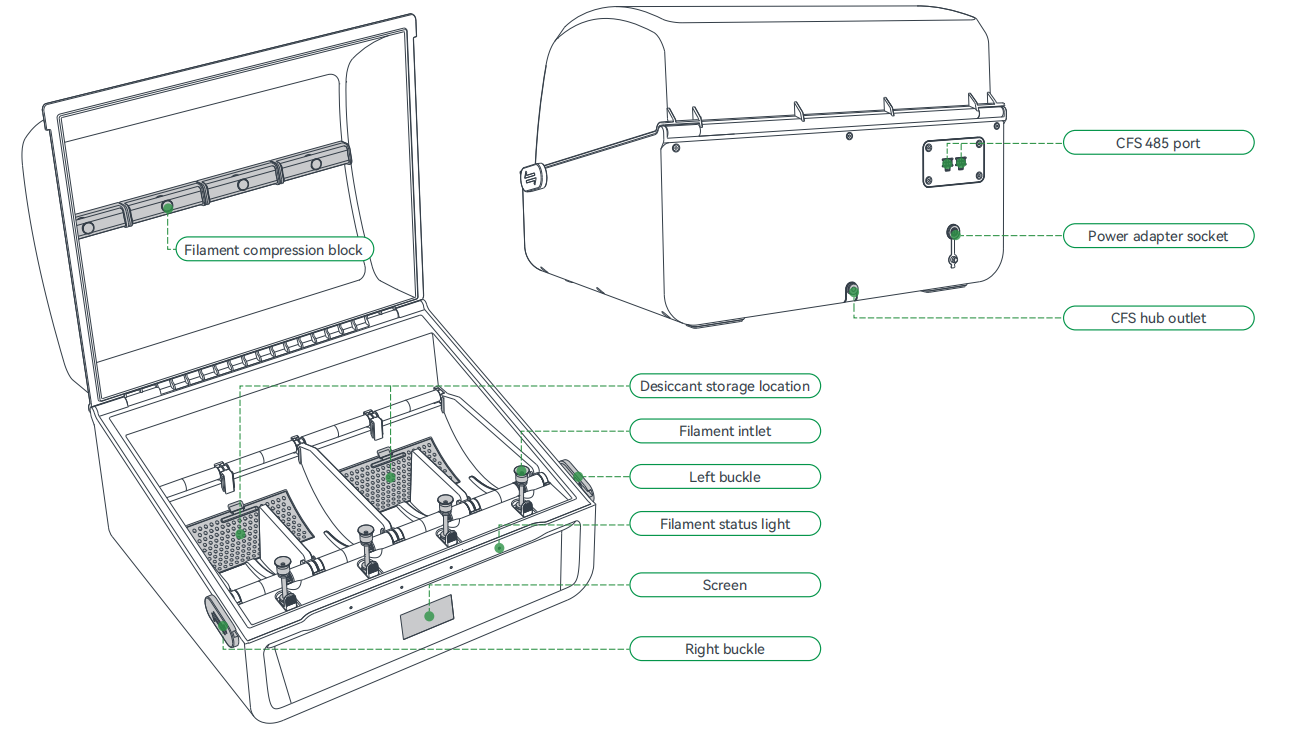
¶ 1.3 Equipment Specifications
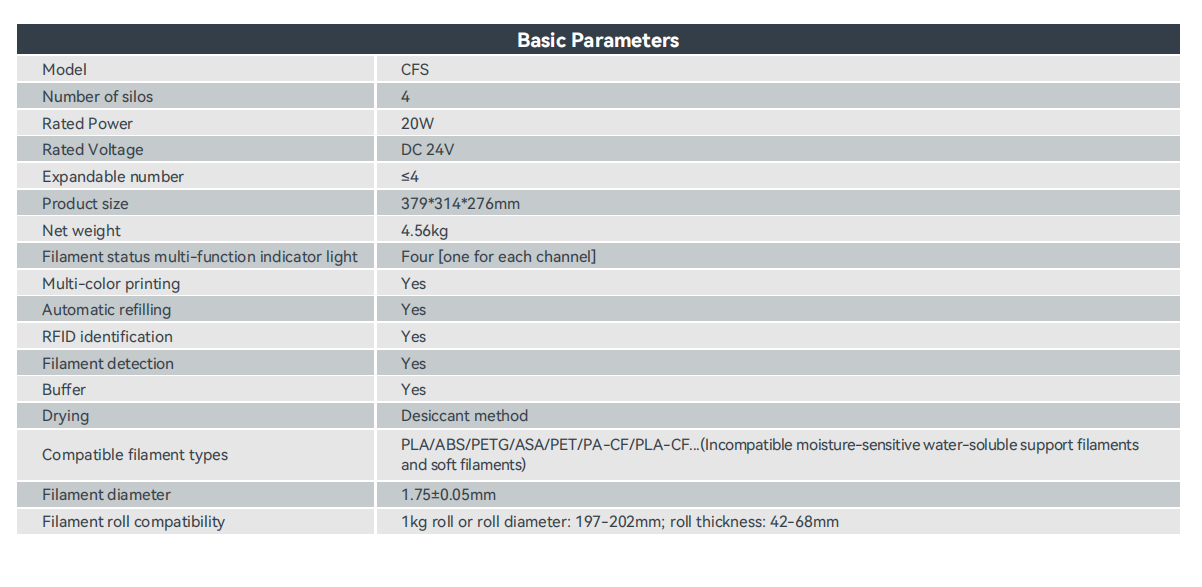
¶ 1.4 Equipment Size
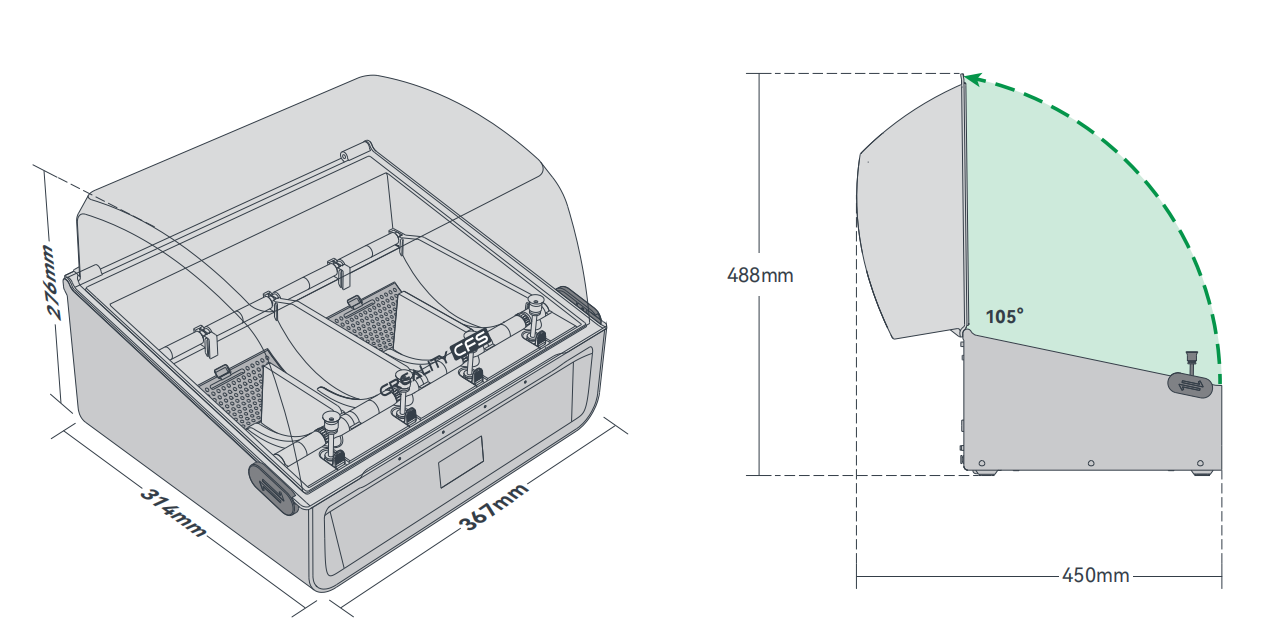
¶ 2. Unboxing
¶ 2.1 Unpack the desiccant and put it into CFS
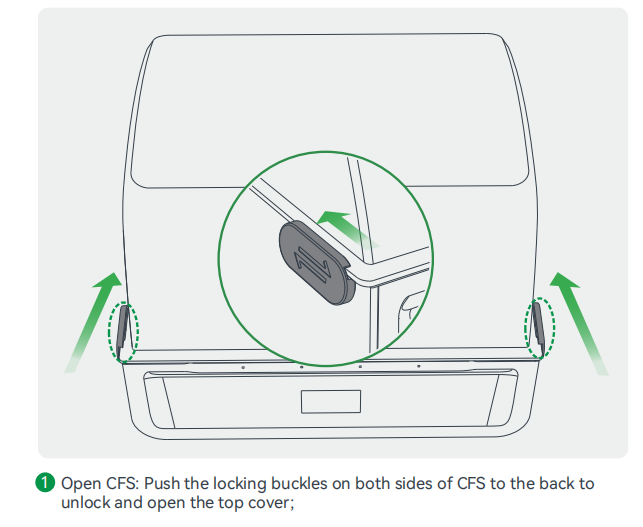
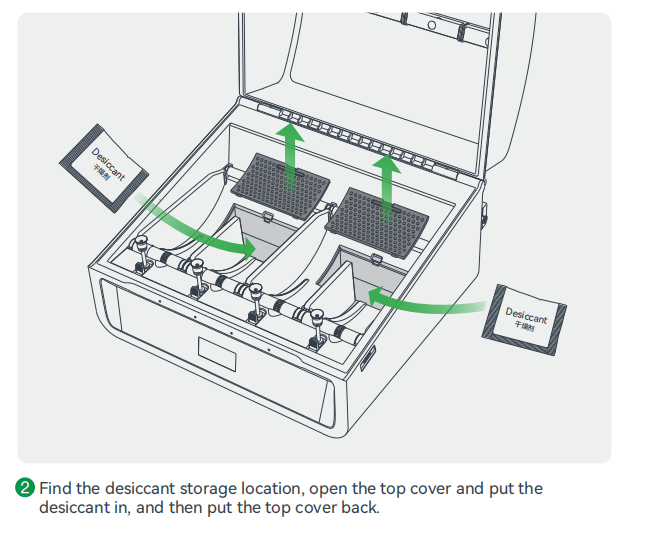
Tear off the film on the surface of the desiccant first, and then put the desiccant into the CFS.
¶ 3. CFS Usage
CFS cannot be used alone and needs to be connected to a printer:
To avoid filament spool getting stuck, do not use cardboard spool with untreated edges
or cardboard spool that are deformed as a whole;
¶ 3.1 Loading Filament From CFS
Introduction to the filament management interface: The filament management page is divided into two parts: the spool holder [left] and the CFS [right]. The code above the filament in the CFS, such as 1A, indicates the slot number;
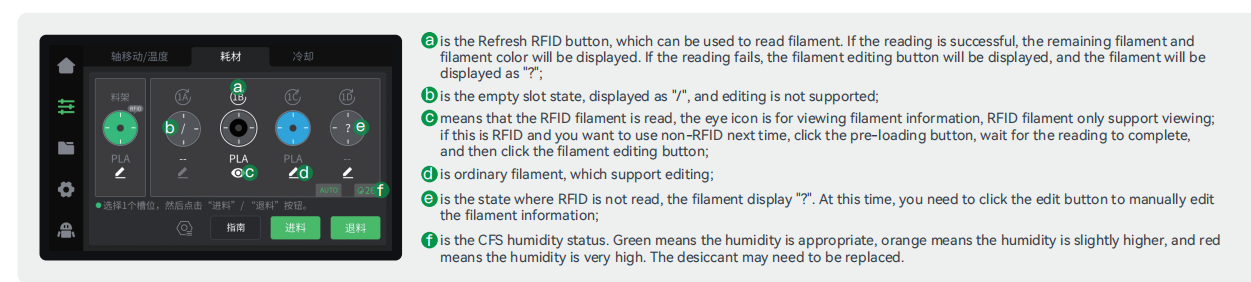
Load/unload filament.
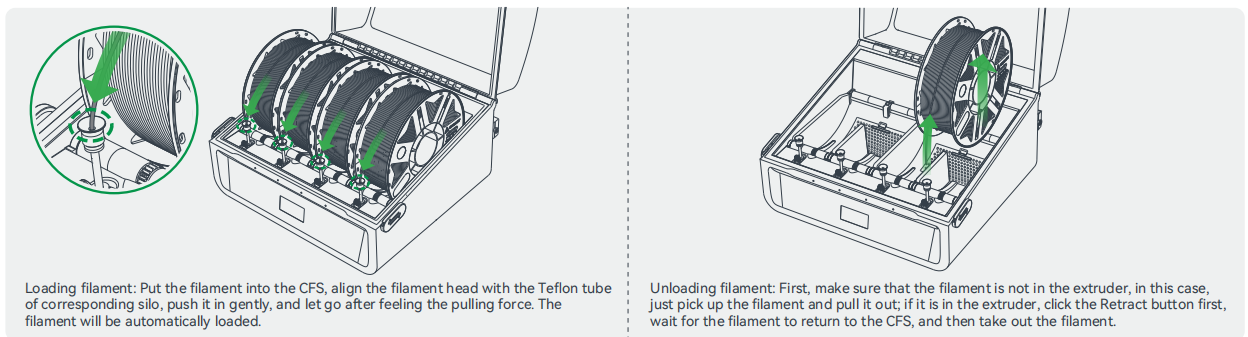
¶ 3.2 Connecting Multiple CFSs for Use
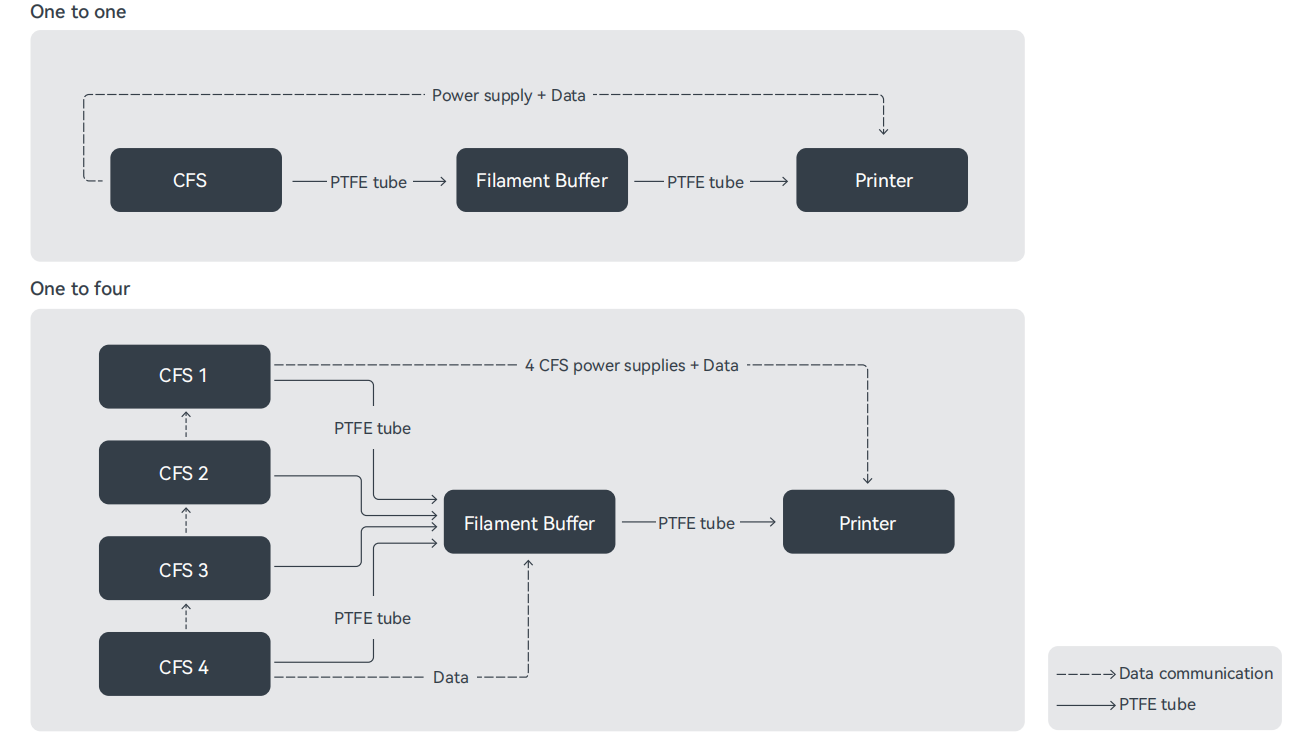
¶ FCC Warning
For pluggable equipment, the socket-outlet shall be easily accessible.
Do not use this apparatus near water.
Clean only with dry cloth.
Only use attachment/accessories specified by the manufacturer.
Unplug this apparatus during lightning storms or when unused for long periods of time.
Refer all servicing to qualified service personnel. Servicing is required when the apparatus has been damaged in any way, such as power-supply cord or plug is damaged, liquid has been spilled or objects have fallen into the apparatus, the apparatus has been exposed to rain or moisture, does not operate normally, or has been dropped.
Internal/External Voltage Selectors : Internal or external voltage selector switches, if any, should only be reset and re-equipped with a proper plug for alternative voltage by a qualified service technician. Do not attempt to alter this yourself. Protective earthing terminal : The apparatus should be connected to a mains socket outlet with a protective earthing connection.
When moving or not using the appliance, secure the power cord (e.g., wrap it with a cable tie). Be careful not to damage the power cord. Before using it again, make sure the power cord has not been damaged. If the power cord has been damaged at all, bring the unit and cord to a qualified service technician for repair or replacement as specified by the manufacturer.
Disconnect power cord before servicing.
Replace critical components. only with factory parts or recommended equivalents.
CAUTION: TO REDUCE THE RISK OF ELECTRIC SHOCK, DO NOT REMOVE ANY COVER. NO USER- SERVICEABLE PARTS INSIDE. REFER SERVICING TO QUALIFIED
SERVICE PERSONNEL ONLY.