¶ 1. Tools

Phillips screwdriver
New display screen
¶ 2. Specific Steps
¶ 2.1 Remove the front cover of CFS
Gently remove the front cover with your hands from the outside, being careful not to tear the cable behind the cover.
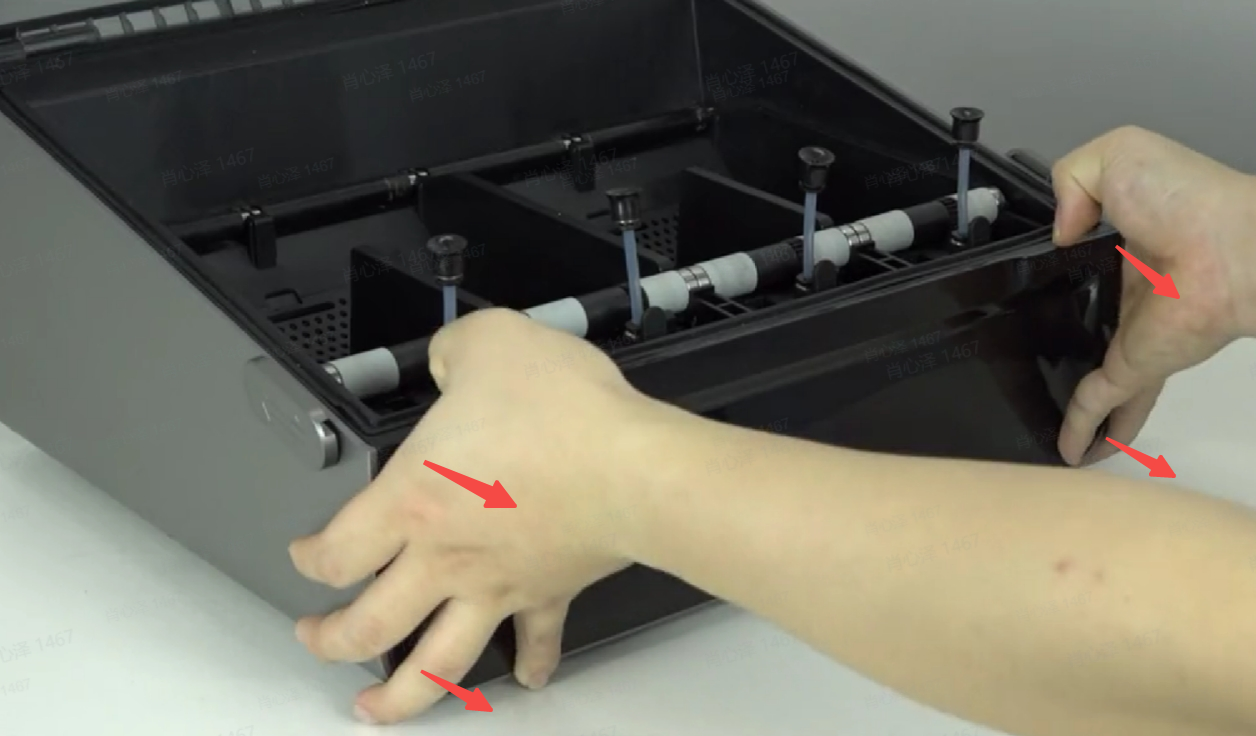
¶ 2.2 Unplug the cable
Gently unplug the connecting cable from the back of the display screen, making sure the power is disconnected.
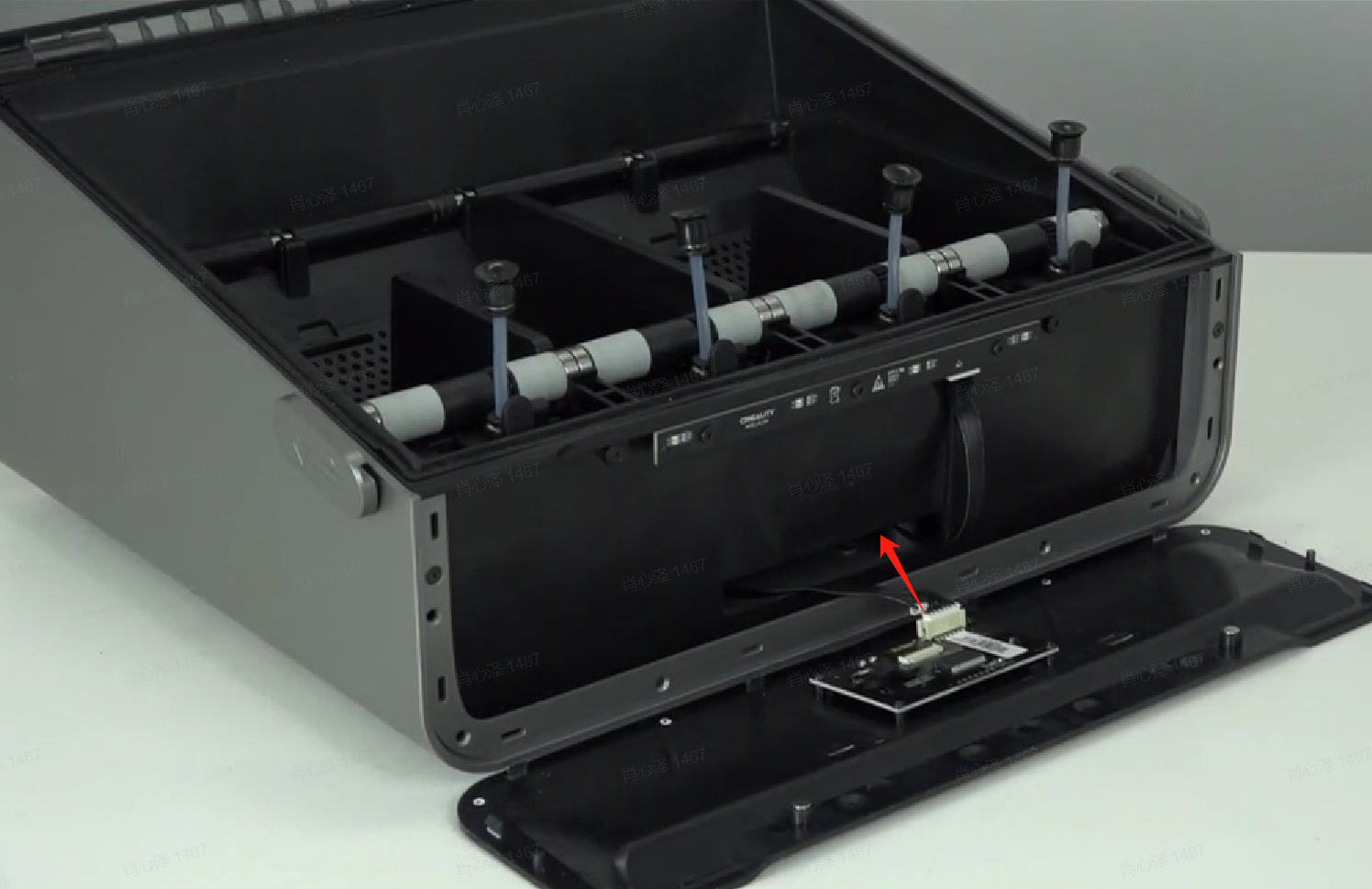
¶ 2.3 Remove four screws
Use a Phillips screwdriver to remove the four screws from the display screen mainboard.
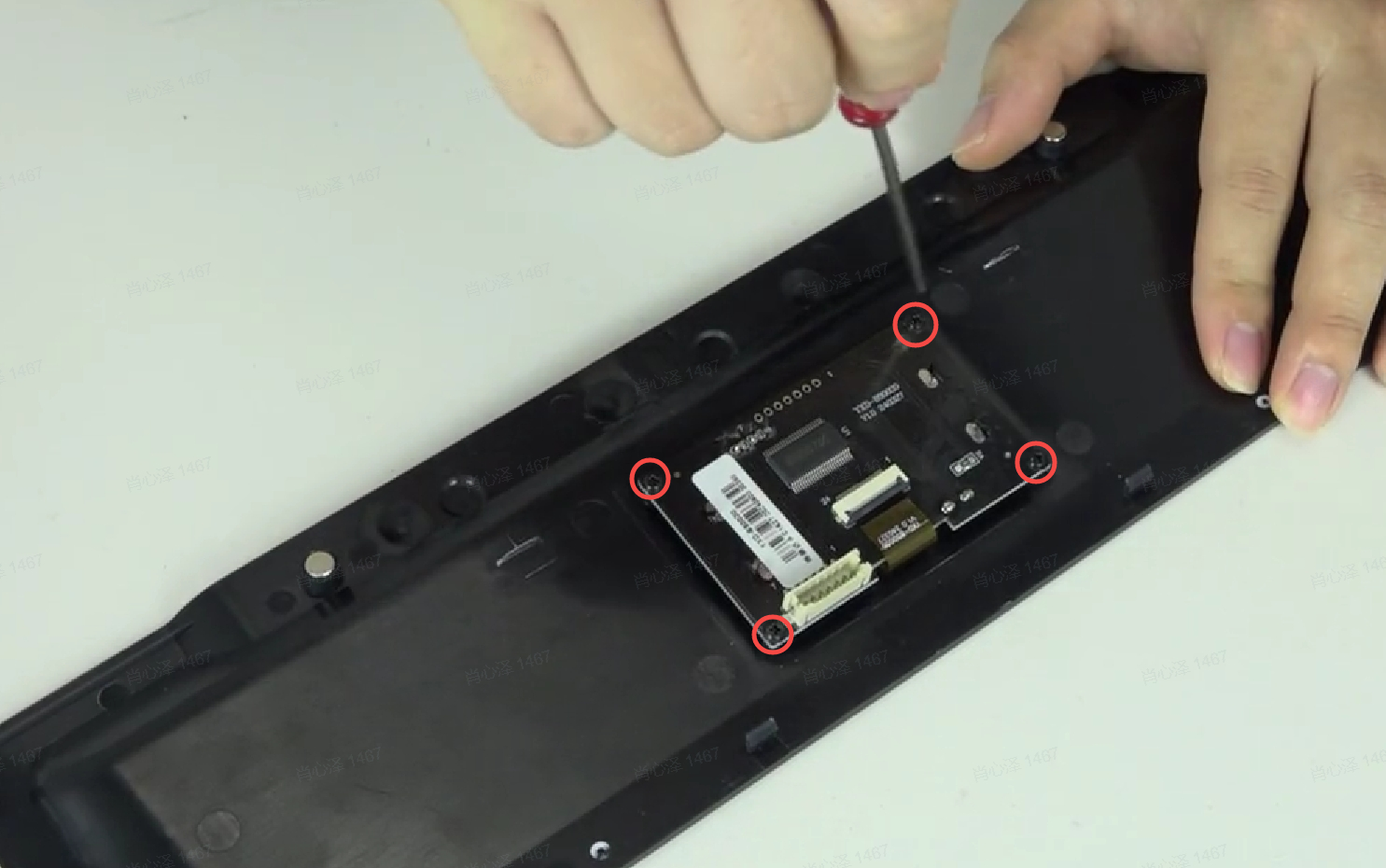
¶ 2.4 Take out the display screen
At this point, you can remove the display screen that needs to be replaced by hand and replace it with a new one.

¶ Video Tutorial
Replace CFS Display Screen
https://youtu.be/DaxS6WsqVgg