¶ Tools
CFS;
buffer;
485 communcation cable;
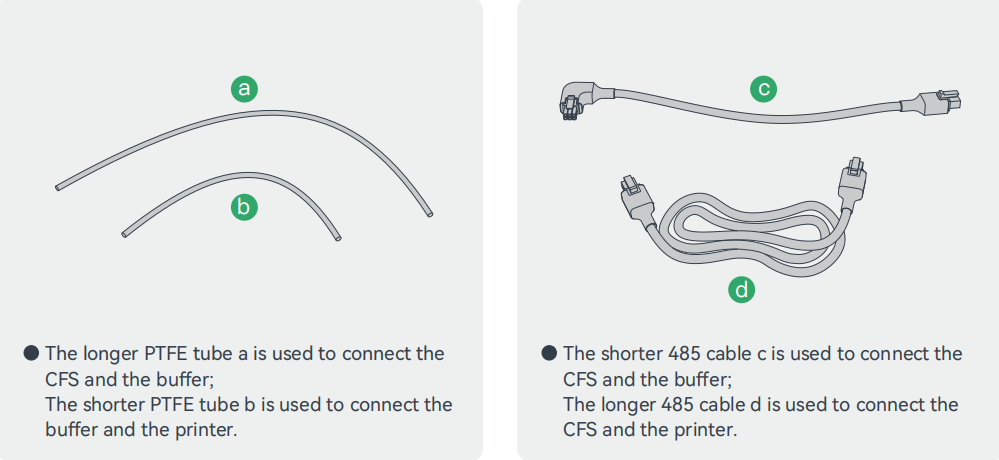
¶ 1. Connect Single CFS
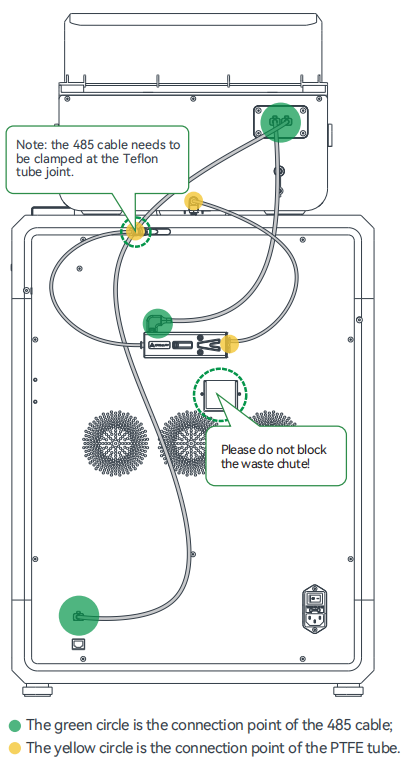
- Secure the buffer to the two holes reserved for the backplane, and ensure that the four air pipes face right.
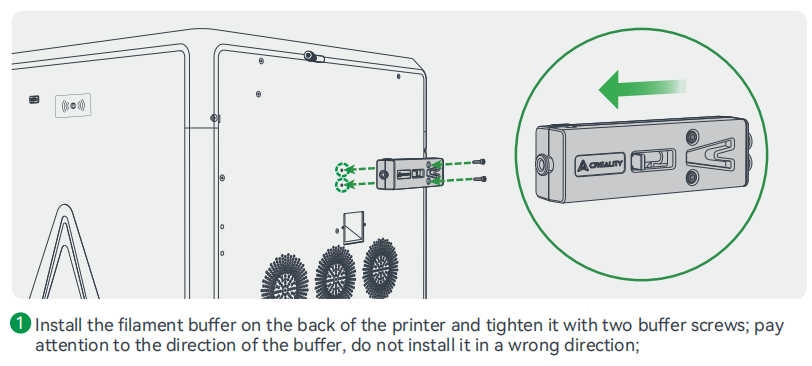
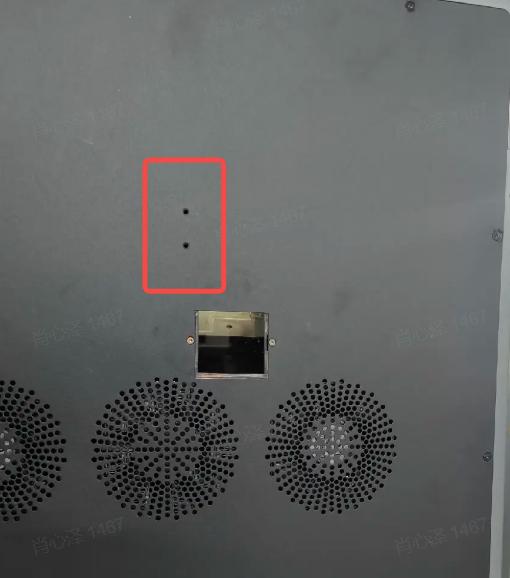
- Connect the Teflon tube to the printer's pneumatic interface on the left side of the buffer, where the filament will enter the nozzle.
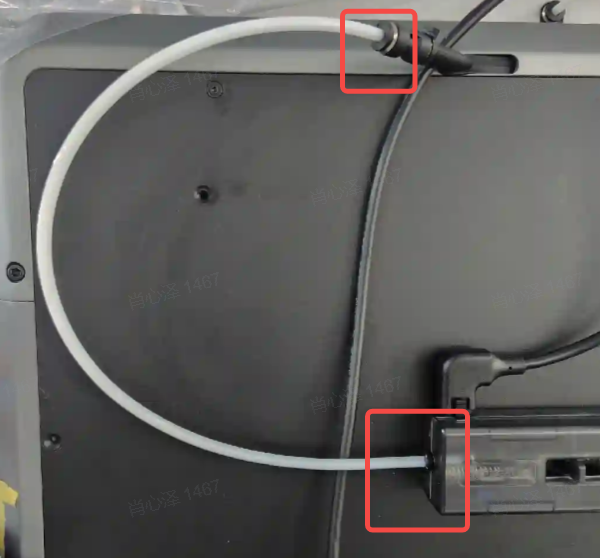
- Connect the Teflon tube on the right side of the buffer to the CFS hub pneumatic interface, where the filament will enter the buffer.
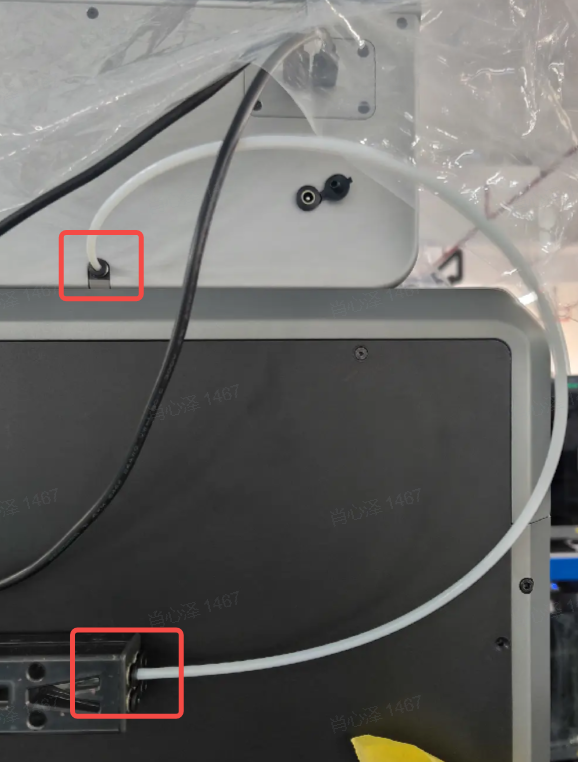
-
Connect the 485 cable (short) to the port on the top of the buffer to connect the buffer.
-
Connect the (long) 485 cable to the port on the lower part of the backplane to connect the printer.
-
Multi-color filament Settings appear on the print home page, that is, the settings are successful.
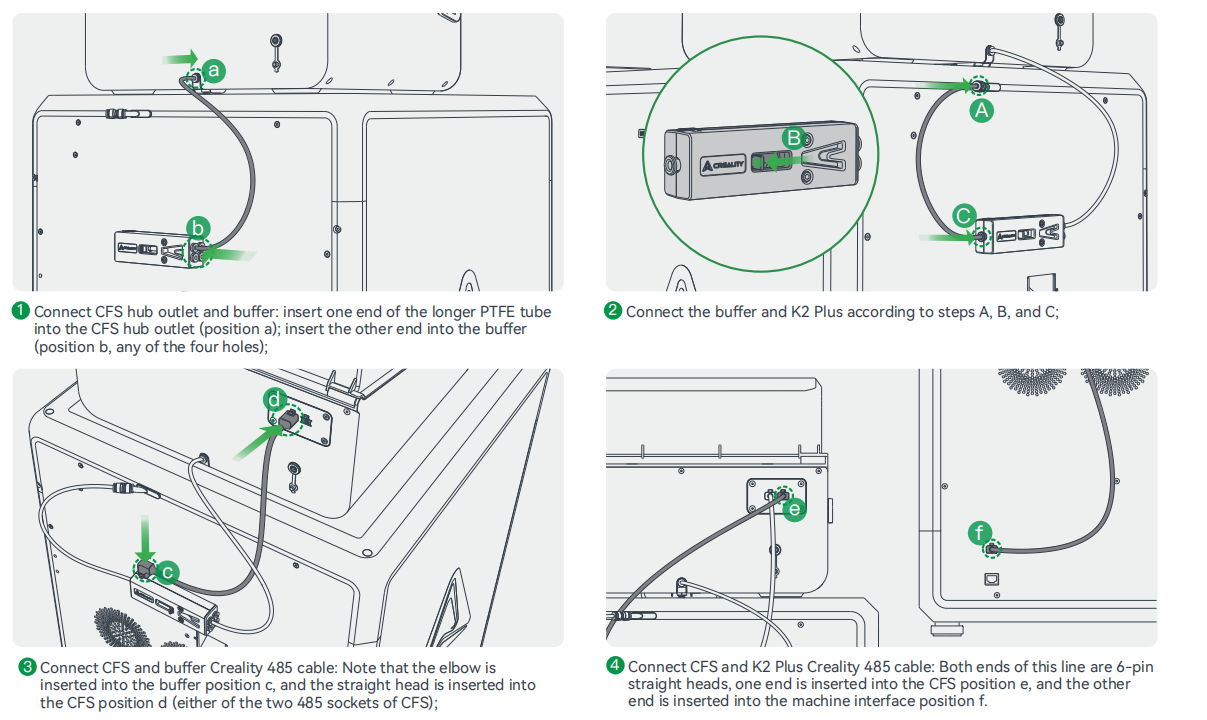
¶ 2. Connect Multiple CFS
Note: A buffer can only support 4 CFS, which means it supports filaments with 16 colors.
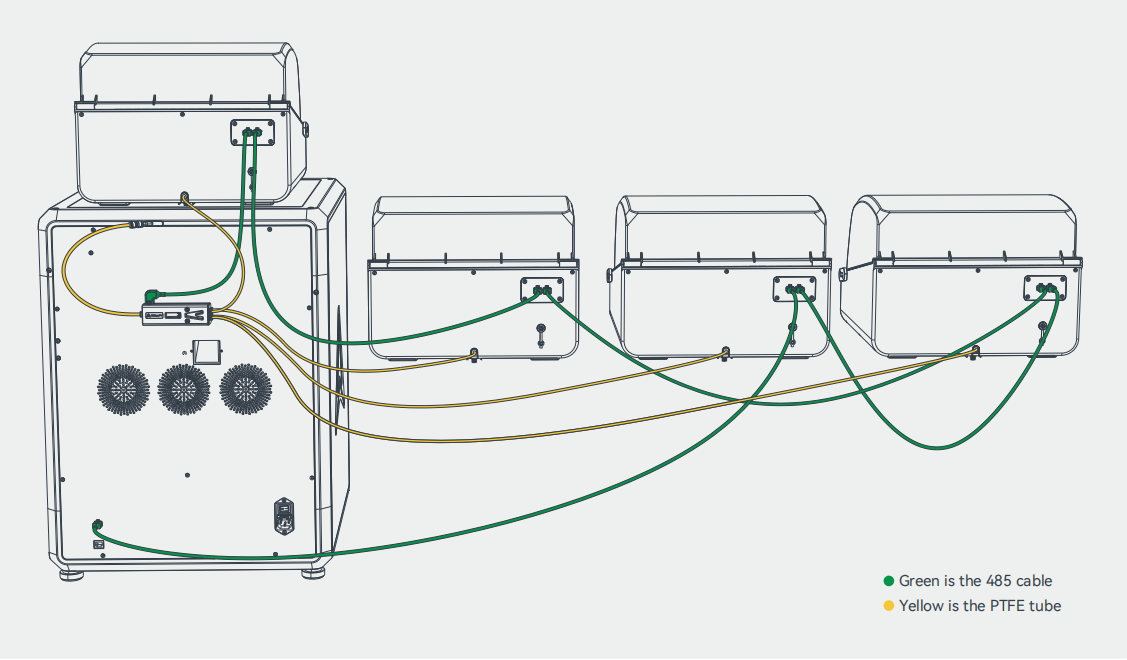
-
Insert all CFS tubes into the pneumatic interface of the buffer.
-
Connect all CFS with 485 communcation cable.