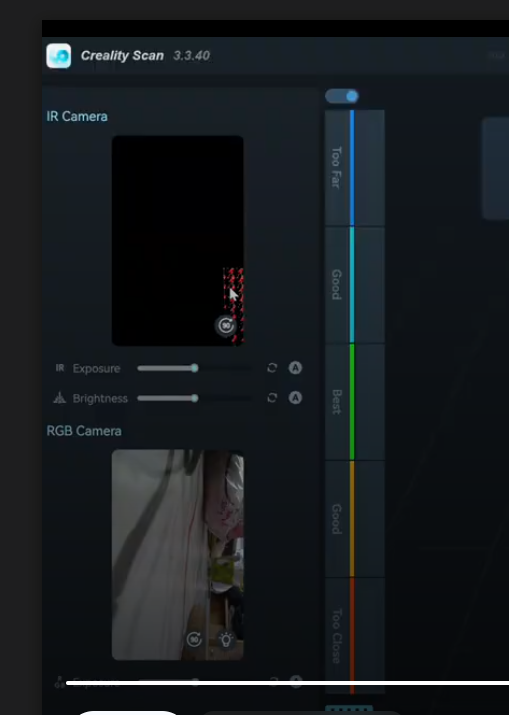Phenomenon:During Infrared Mode Scanning, it appears red dots on IR Camera with No Preview flow
Cause: This issue typically occurs when the scanner’s firmware is upgraded directly from a very old version to the latest version.
Solution:
First, update the scanner’s firmware to version 1.2.5.
Then, upgrade to firmware version 1.3.8.
This should resolve the issue.
Note: To avoid connection issues during the update (e.g., Windows failing to recognize the scanner due to the Windows update), it is recommanded to use an Android phone, Mac computer, or the scan bridge for the firmware upgrade.
Firmware Download Link:
https://www.crealitycloud.com/downloads/other/cr-scan