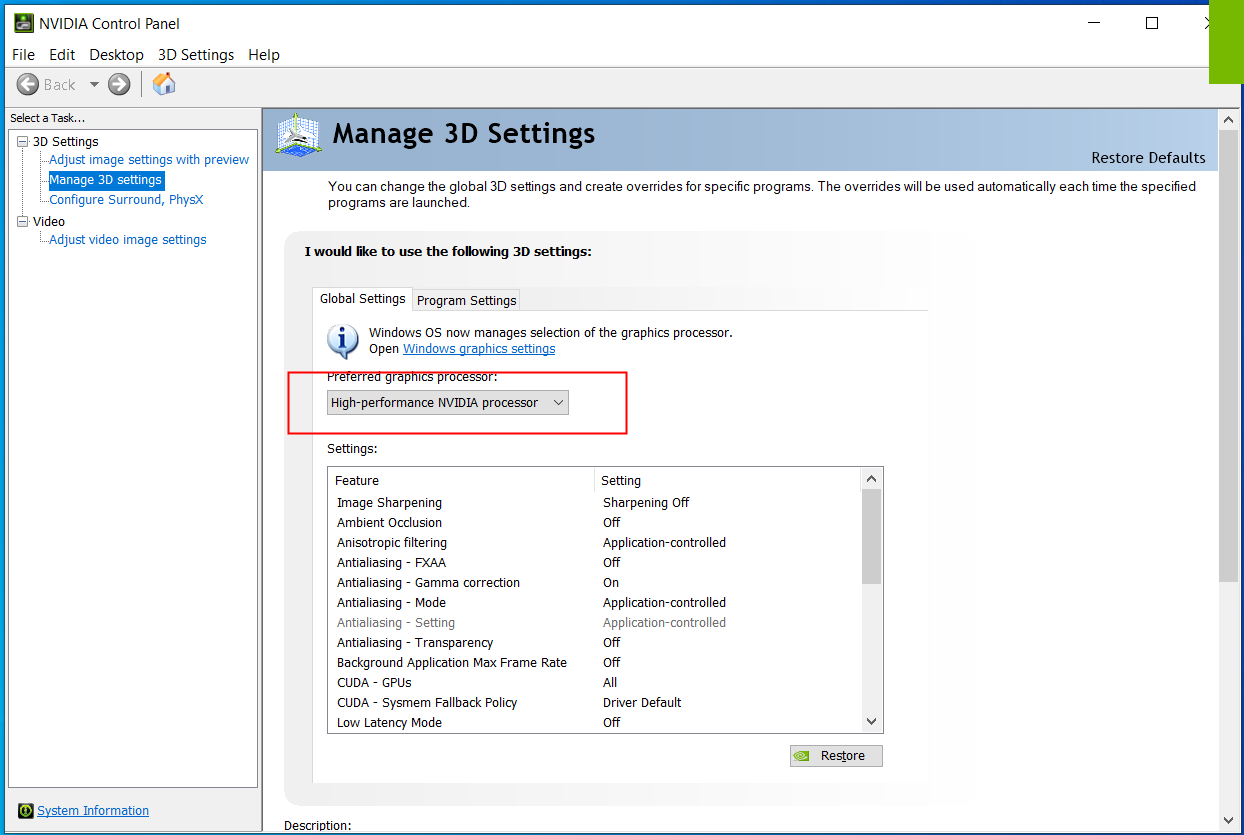¶ Why is this prompt appearing and what do I need to do?
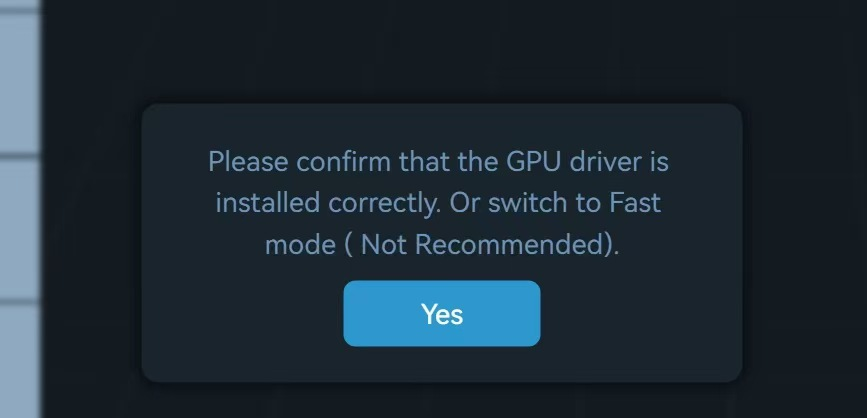
-
This prompt appears when Creality Scan detects that the current GPU driver is installed incorrectly or that the driver version is not up-to-date.
-
You are advised to get the latest driver updates from the graphics card provider. If you don't update the driver, you can only scan in Fast Mode. However, we recommend that you update their graphics drivers in time for the best experience.
If you are currently using a certain software that can only run on a specific version of the graphics card driver, please upgrade with caution if you make a good backup of the driver. Or use the scanner on another computer.
-
If you have confirmed that the graphics card version is up to date, run a "Performance Test" to identify the correct graphics cards. Or configure to use the discrete graphic card by "GPU Setting" in the home page.
-
Configure "Global Settings" to "High-performance NVIDIA processors" in "3D Settings" -> "Manage 3D settings" of NVIDIA Control Panel