¶ Specify Account Information
Install CrealityScan 4 using an administrator account.
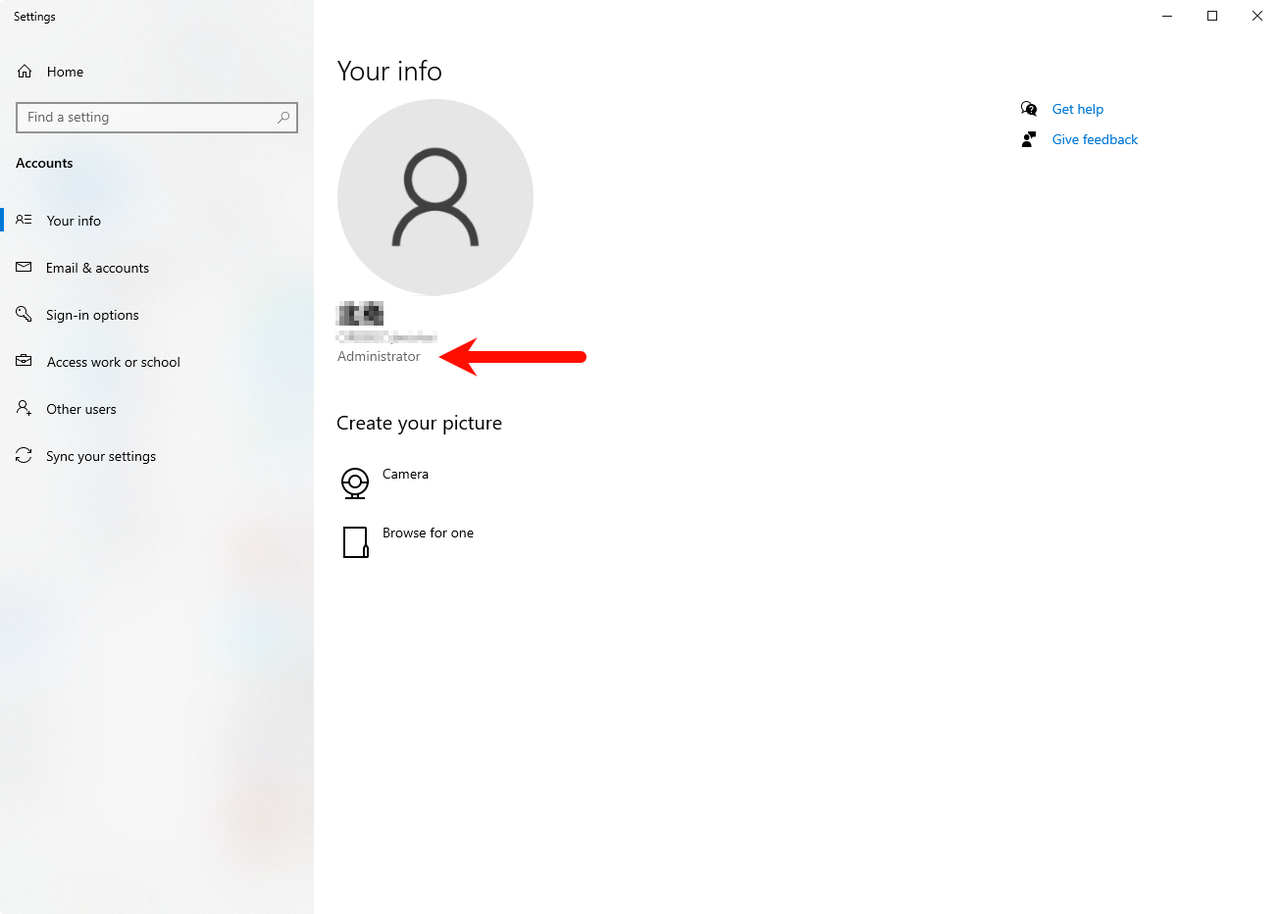
¶ Authorizing the Installation
After downloading the software, proceed with the standard installation, which requires administrator authorization. The software can be used once the installation is complete.
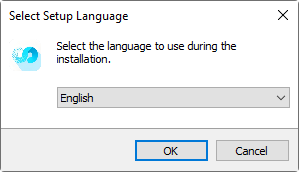
¶ Two Methods to Avoid Administrator Password Prompts
If, following the steps above, a Windows standard user is still prompted for an administrator password when using the software (as shown in the figure below), there are two methods to avoid this.
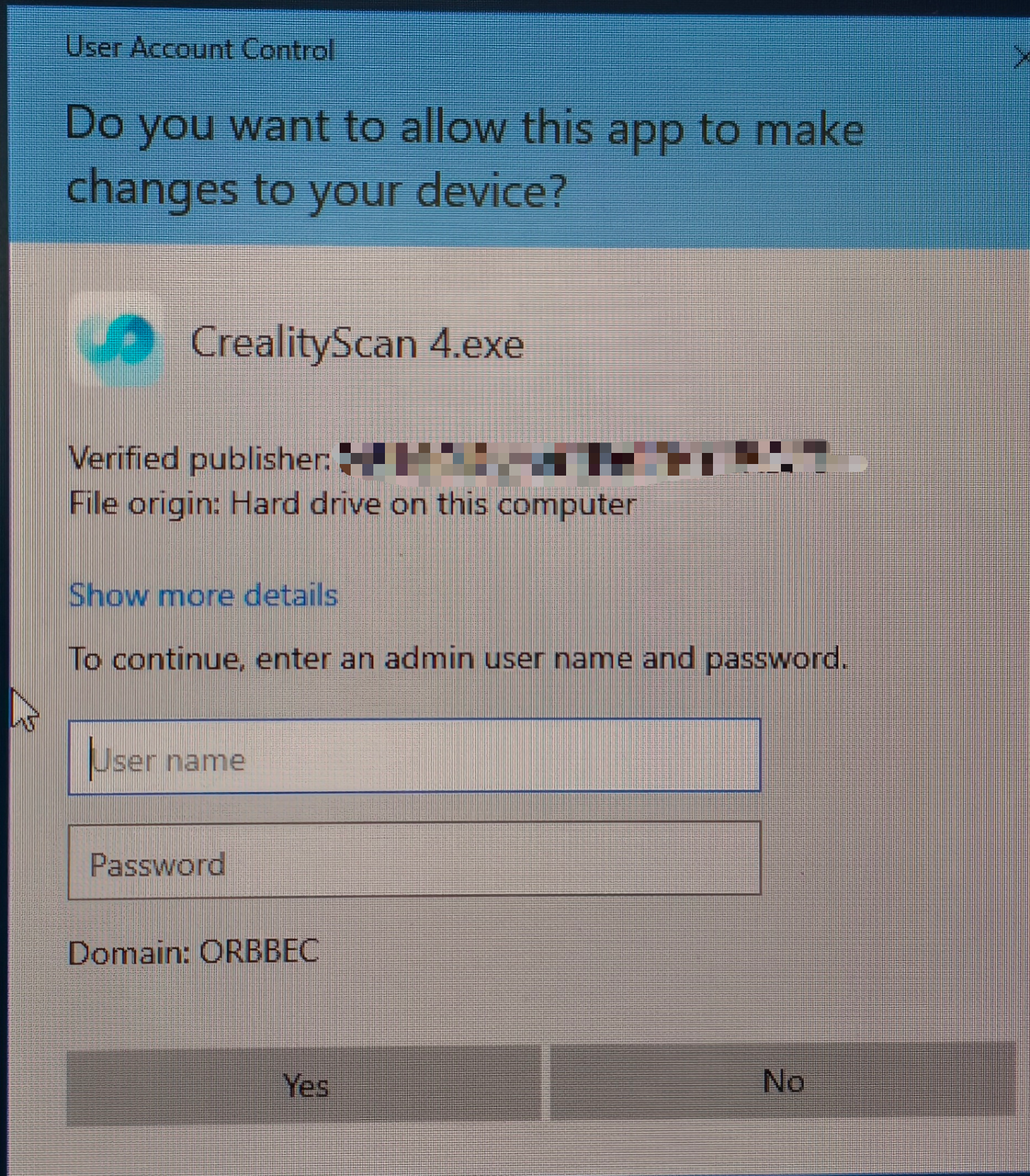
¶ Method 1
Promote the standard user to an administrator.
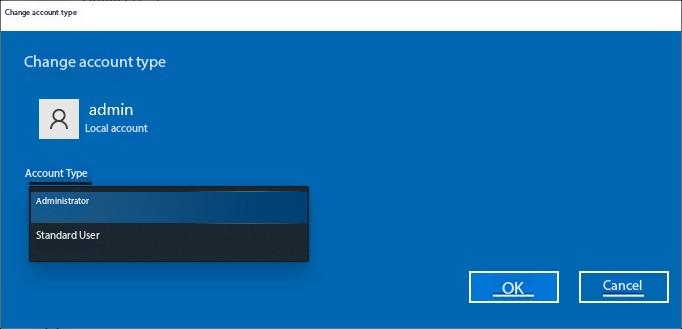
¶ Method 2
For organizations using an Active Directory domain environment, you can use Group Policy and AppLocker to whitelist CrealityScan 4.
- On the Domain Controller, open the “Group Policy Management Console”.
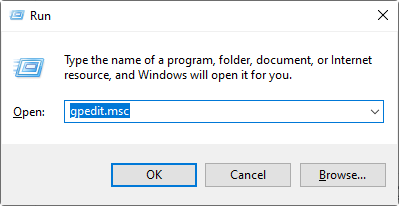
- Create or edit a Group Policy.
- Navigate to the following path:
Computer Configuration → Windows Settings → Security Settings → Local Policies → User Rights Assignment
In conjunction with AppLocker:
- Enable application whitelisting.
- Configure a policy for the target application path.
- Allow specific users or groups to run the application.
- If the software genuinely requires administrator permissions, you can create an exception for it using the “Controlled Folder Access” policy to prevent it from being blocked.