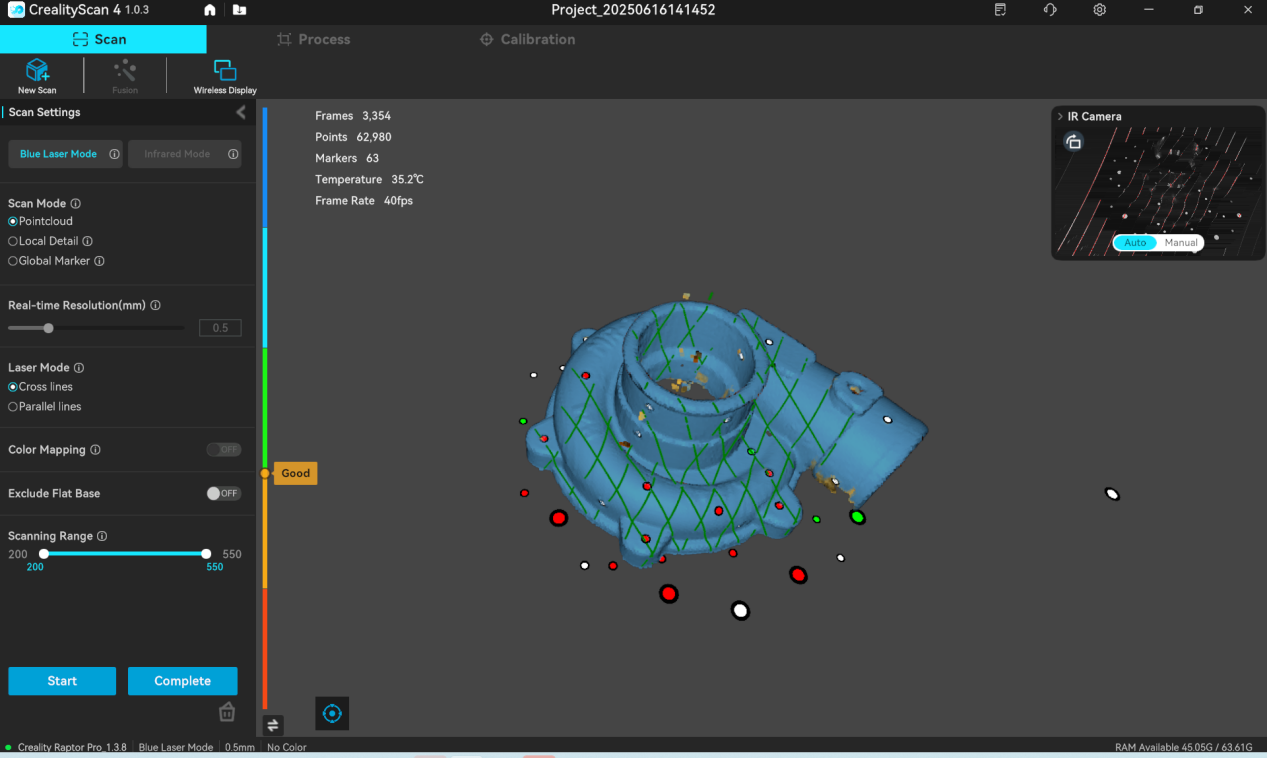¶ Clipping Plane
¶ Start Scanning
- Open the software, select “Laser Mode”, set your scanning parameters, and turn on Preview.
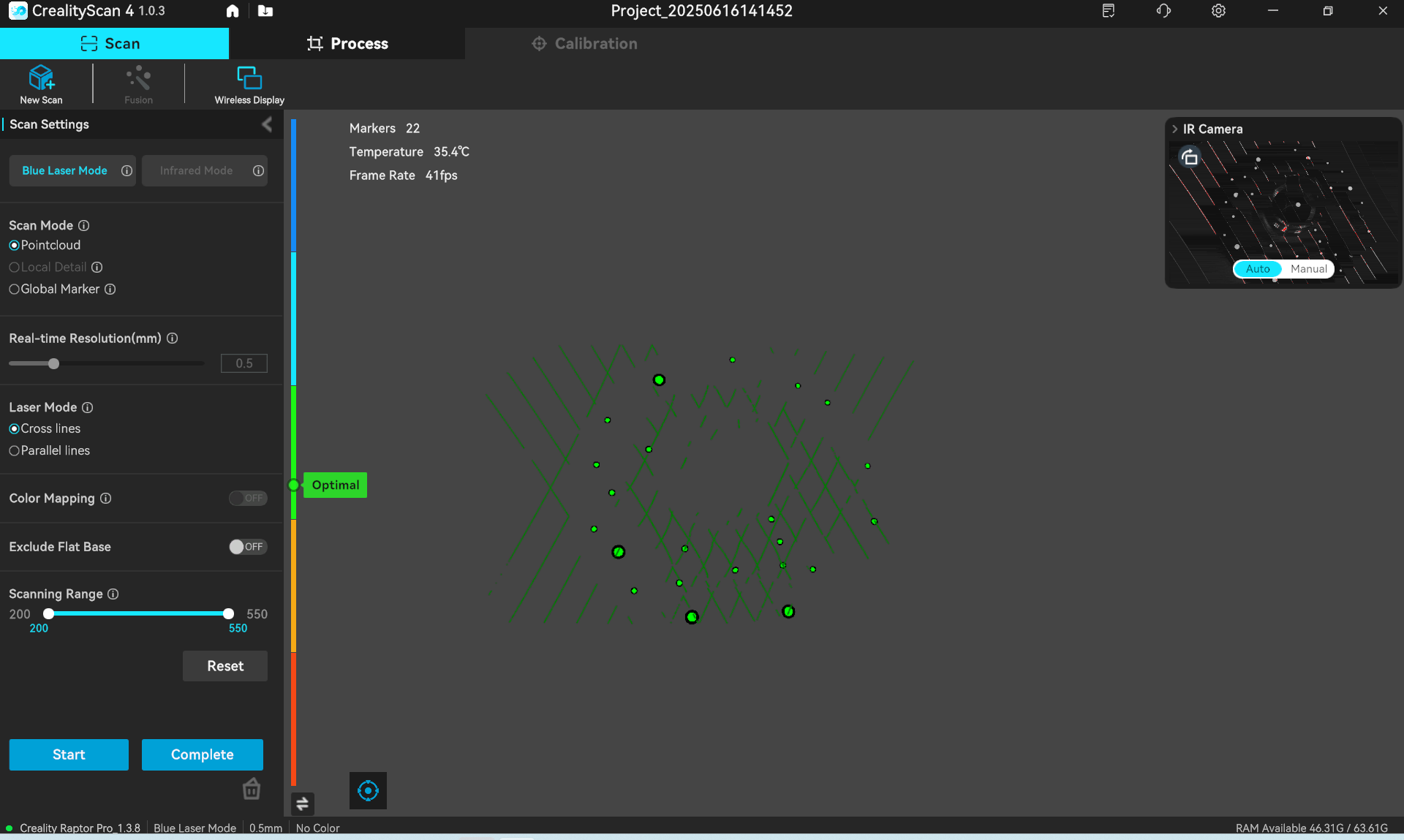
- Start the scan. Scan some of the plane data or marker points, then pause the scan.

¶ Set Up the Clipping Plane
- Click "Clipping Plane"icon to enter the setup page.

- Press “Shift” and click with the left mouse button to manually select 3 points on the plane data or 3 marker points. This will create the plane.
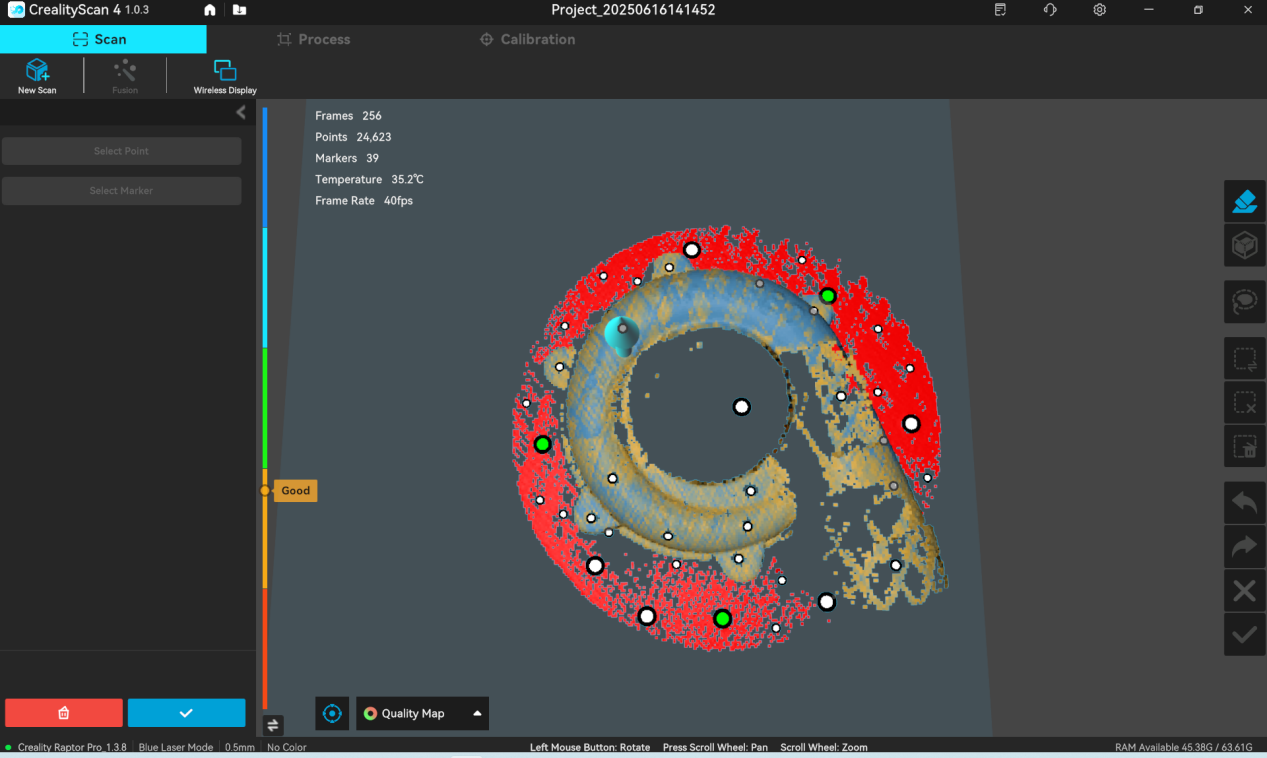
- Left-click, hold, and drag the arrow to move the “clipping plane” to the desired height. Click “√”confirm icon.
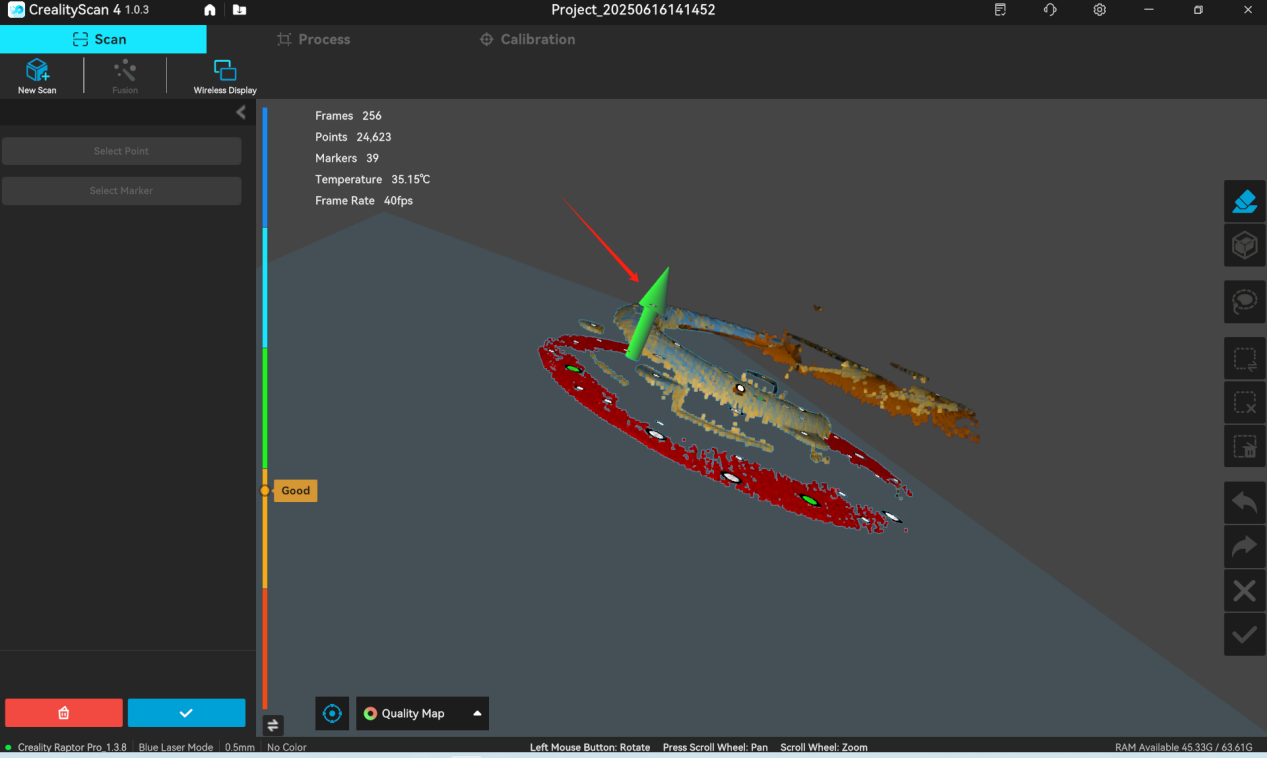
¶ Resume Scanning
After starting the scan again, data below the plane will be automatically clipped off, saving your time on manual deletion later.