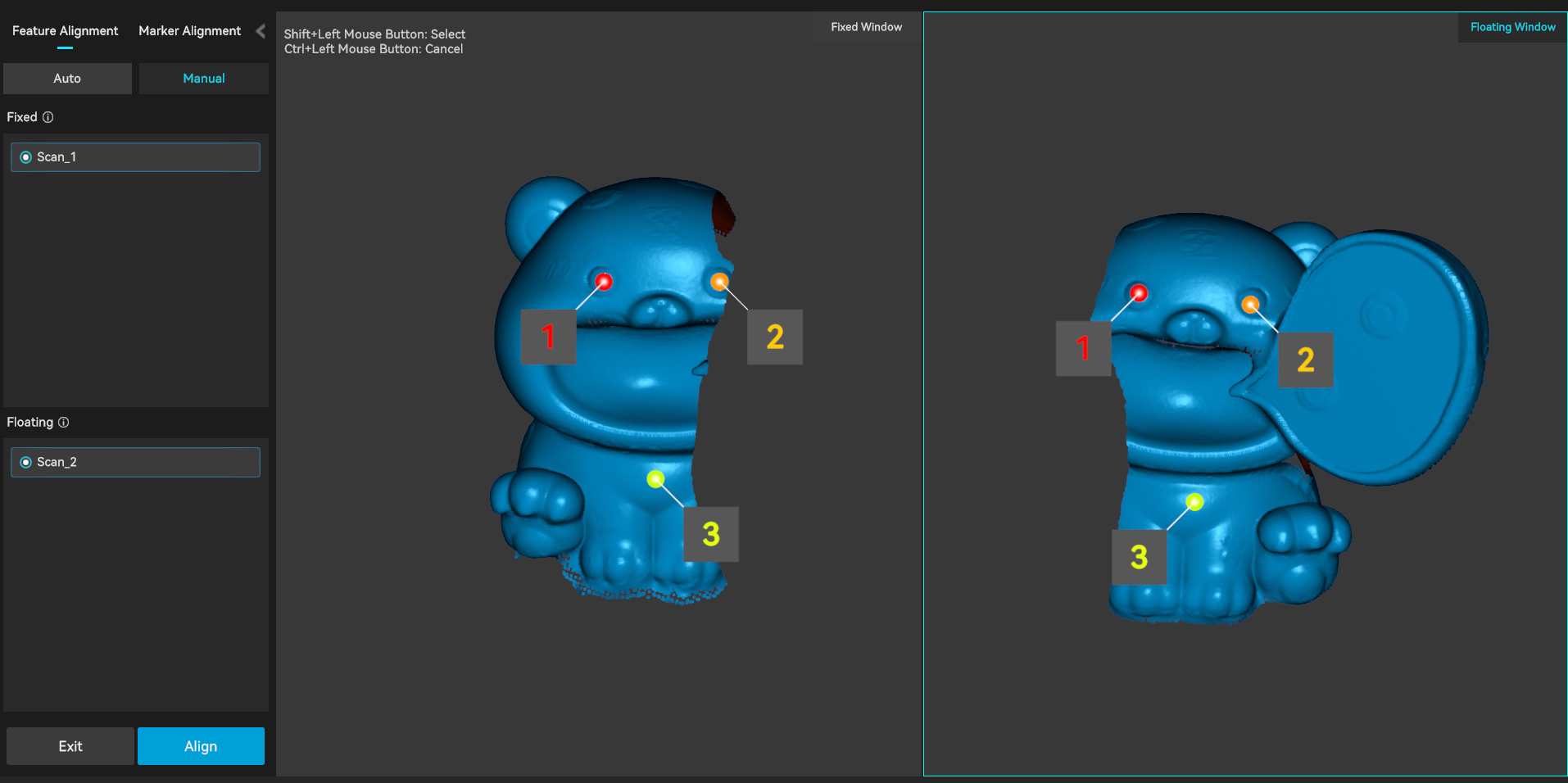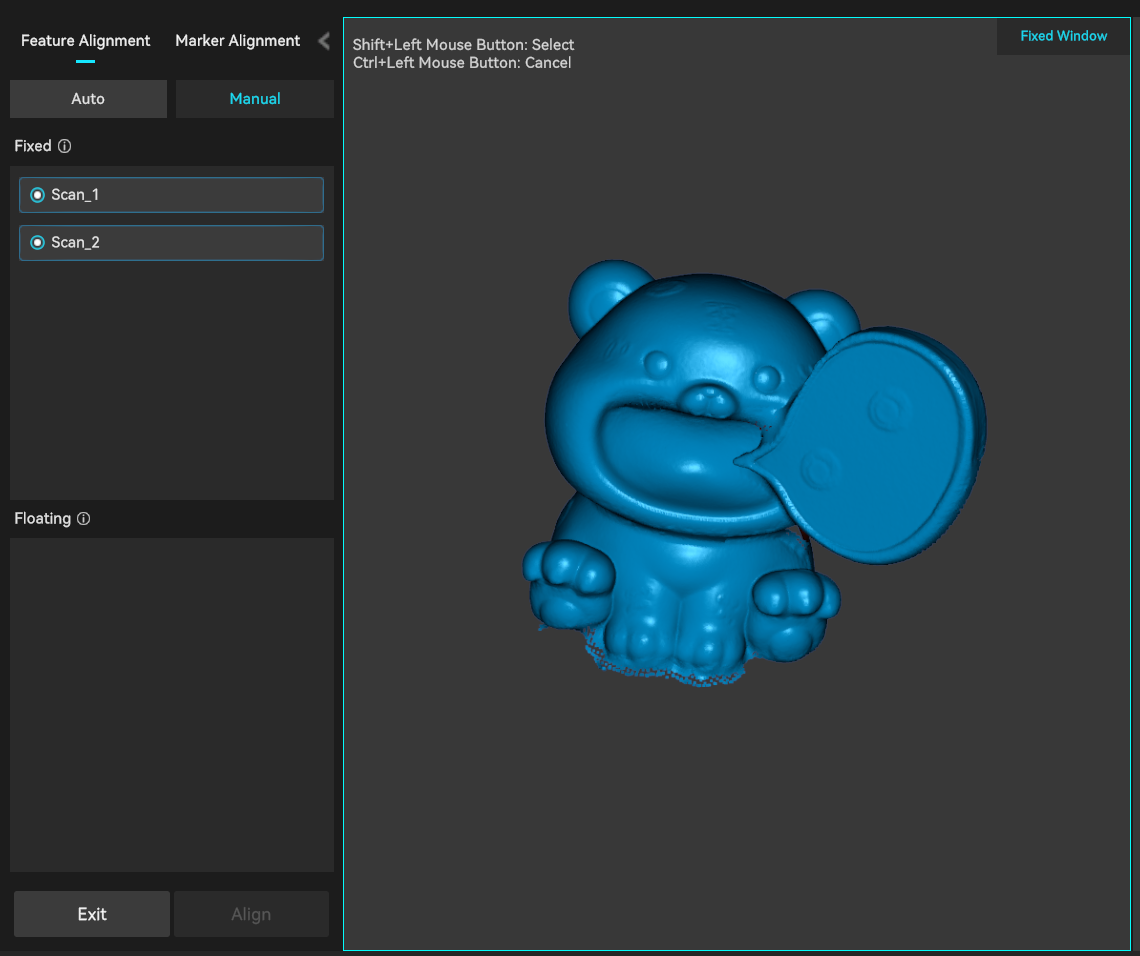Each scan can capture only a portion of the object, and then you can use the Multi-Scan Alignment feature to combine them into a complete model. This is extremely helpful for scanning larger objects.
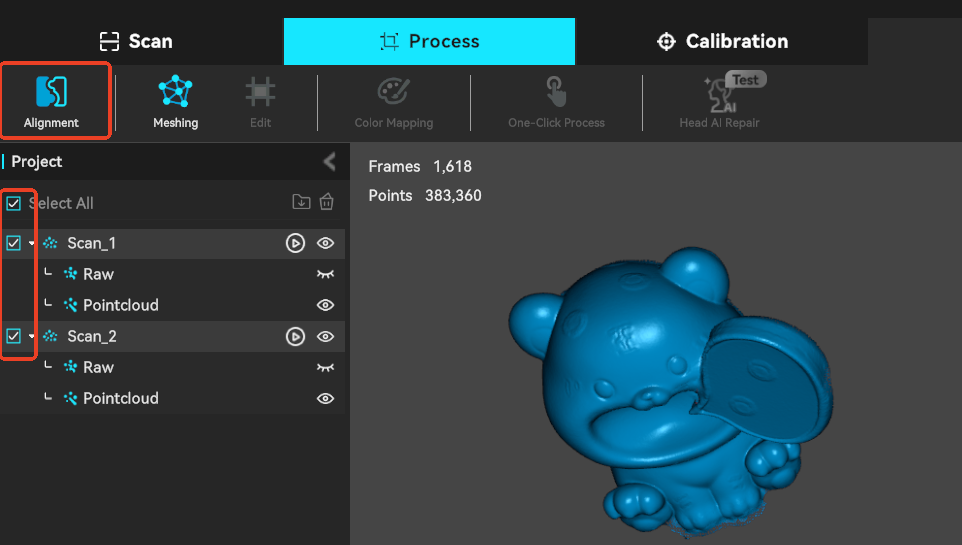
How to scan the bottom of an object?
When you need to scan the bottom of an object, you can place the object on a tabletop and scan the visible parts first. Then, create a new scan and position the object on its side or upside-down for another scan. Use the Multi-scan Alignment feature to align these two sets of pointclouds together, creating a complete 3D model of the object. During both scans, make sure that there are sufficient overlapping areas being captured.
After completing the first scan and performing pointcloud fusion, you can start a new scan by selecting "New Scan." On the page for Multi-Scan Alignment, you can automatically or manually align the fused pointclouds. Below is an example of manual multi-scan alignment.